- Published on
The Ultimate Guide To Help You Create A Register Form With Password Validator - Tailwind CSS & Alpine JS With Tailwind CSS
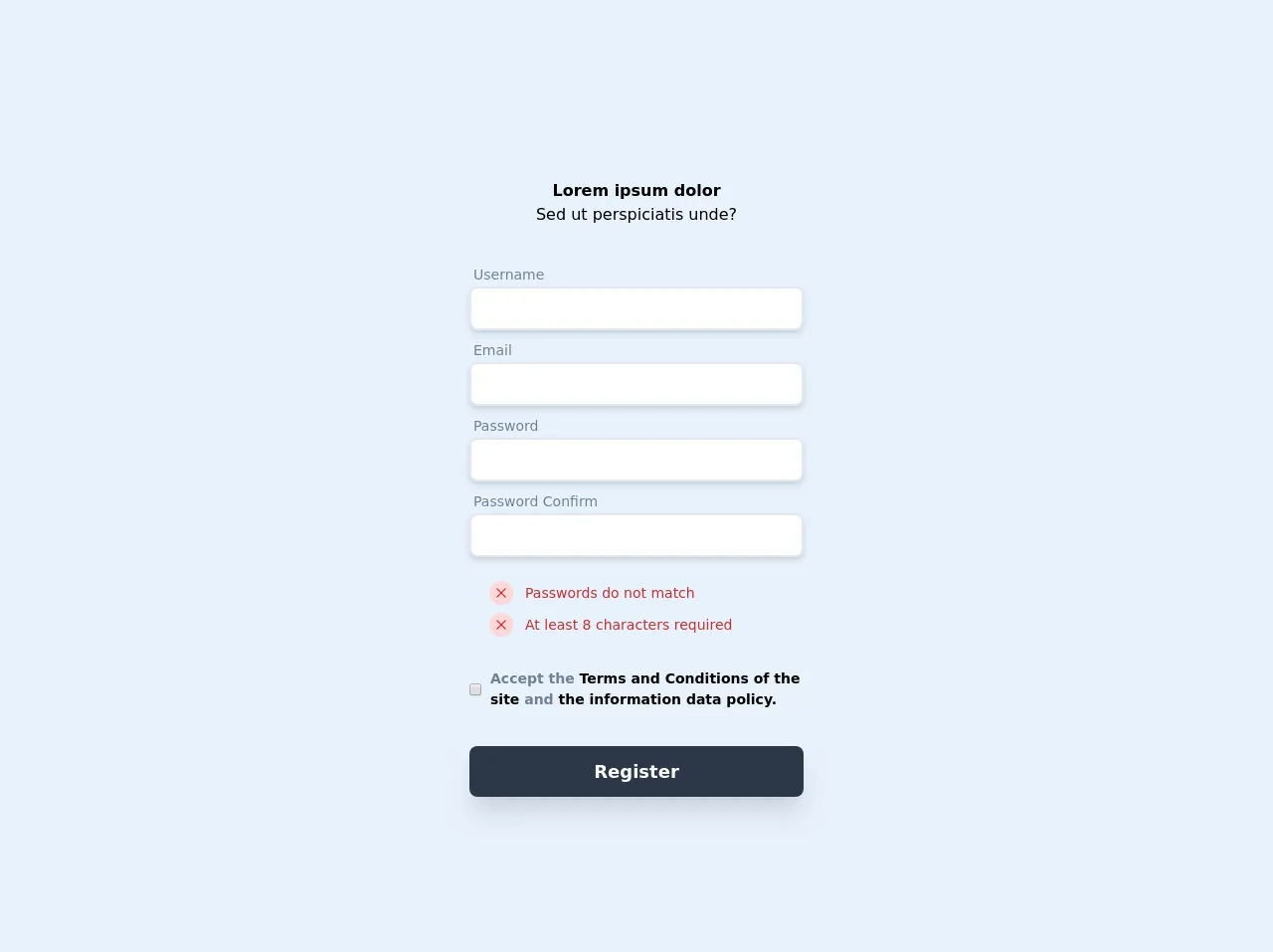
- What is Tailwind CSS?
- The description of Register form with password validator - Tailwind CSS & Alpine JS ui component
- Why use Tailwind CSS to create a Register form with password validator - Tailwind CSS & Alpine JS ui component?
- The preview of Register form with password validator - Tailwind CSS & Alpine JS ui component.
- The source code of Register form with password validator - Tailwind CSS & Alpine JS ui component.
- How to create a Register form with password validator - Tailwind CSS & Alpine JS with Tailwind CSS?
- Conclusion
In today's digital age, creating a register form with password validator is a must-have feature for any website or application. With Tailwind CSS and Alpine JS, you can easily create a beautiful and functional register form with password validator. In this article, we will guide you through the process of creating a register form with password validator using Tailwind CSS and Alpine JS.
What is Tailwind CSS?
Tailwind CSS is a utility-first CSS framework that allows you to quickly create custom designs without writing any CSS. It provides a set of pre-defined classes that you can use to style your HTML elements. With Tailwind CSS, you can easily create responsive designs, custom colors, and typography.
The description of Register form with password validator - Tailwind CSS & Alpine JS ui component
The register form with password validator is a user interface component that allows users to register for an account on your website or application. It includes fields for users to enter their name, email address, password, and a confirmation of their password. The password validator checks if the password meets the requirements, such as having at least one uppercase letter, one lowercase letter, and one number.
Why use Tailwind CSS to create a Register form with password validator - Tailwind CSS & Alpine JS ui component?
Tailwind CSS makes it easy to create custom designs without writing any CSS. It provides a set of pre-defined classes that you can use to style your HTML elements. With Tailwind CSS, you can easily create responsive designs, custom colors, and typography. Additionally, Alpine JS is a lightweight JavaScript framework that allows you to add interactivity to your web pages without the need for a full-fledged JavaScript framework.
The preview of Register form with password validator - Tailwind CSS & Alpine JS ui component.
Free download of the Register form with password validator - Tailwind CSS & Alpine JS's source code
The source code of Register form with password validator - Tailwind CSS & Alpine JS ui component.
<script src="https://cdn.jsdelivr.net/gh/alpinejs/[email protected]/dist/alpine.js" defer></script>
<div class="container max-w-full mx-auto md:py-24 px-6">
<div class="max-w-sm mx-auto px-6">
<div class="relative flex flex-wrap">
<div class="w-full relative">
<div class="md:mt-6">
<div class="text-center font-semibold text-black">
Lorem ipsum dolor
</div>
<div class="text-center font-base text-black">
Sed ut perspiciatis unde?
</div>
<form class="mt-8" x-data="{password: '',password_confirm: ''}">
<div class="mx-auto max-w-lg ">
<div class="py-1">
<span class="px-1 text-sm text-gray-600">Username</span>
<input placeholder="" type="text"
class="text-md block px-3 py-2 rounded-lg w-full
bg-white border-2 border-gray-300 placeholder-gray-600 shadow-md focus:placeholder-gray-500 focus:bg-white focus:border-gray-600 focus:outline-none">
</div>
<div class="py-1">
<span class="px-1 text-sm text-gray-600">Email</span>
<input placeholder="" type="email"
class="text-md block px-3 py-2 rounded-lg w-full
bg-white border-2 border-gray-300 placeholder-gray-600 shadow-md focus:placeholder-gray-500 focus:bg-white focus:border-gray-600 focus:outline-none">
</div>
<div class="py-1">
<span class="px-1 text-sm text-gray-600">Password</span>
<input placeholder="" type="password" x-model="password"
class="text-md block px-3 py-2 rounded-lg w-full
bg-white border-2 border-gray-300 placeholder-gray-600 shadow-md focus:placeholder-gray-500 focus:bg-white focus:border-gray-600 focus:outline-none">
</div>
<div class="py-1">
<span class="px-1 text-sm text-gray-600">Password Confirm</span>
<input placeholder="" type="password" x-model="password_confirm"
class="text-md block px-3 py-2 rounded-lg w-full
bg-white border-2 border-gray-300 placeholder-gray-600 shadow-md focus:placeholder-gray-500 focus:bg-white focus:border-gray-600 focus:outline-none">
</div>
<div class="flex justify-start mt-3 ml-4 p-1">
<ul>
<li class="flex items-center py-1">
<div :class="{'bg-green-200 text-green-700': password == password_confirm && password.length > 0, 'bg-red-200 text-red-700':password != password_confirm || password.length == 0}"
class=" rounded-full p-1 fill-current ">
<svg class="w-4 h-4" fill="none" viewBox="0 0 24 24" stroke="currentColor">
<path x-show="password == password_confirm && password.length > 0" stroke-linecap="round"
stroke-linejoin="round" stroke-width="2"
d="M5 13l4 4L19 7"/>
<path x-show="password != password_confirm || password.length == 0" stroke-linecap="round"
stroke-linejoin="round" stroke-width="2"
d="M6 18L18 6M6 6l12 12"/>
</svg>
</div>
<span :class="{'text-green-700': password == password_confirm && password.length > 0, 'text-red-700':password != password_confirm || password.length == 0}"
class="font-medium text-sm ml-3"
x-text="password == password_confirm && password.length > 0 ? 'Passwords match' : 'Passwords do not match' "></span>
</li>
<li class="flex items-center py-1">
<div :class="{'bg-green-200 text-green-700': password.length > 7, 'bg-red-200 text-red-700':password.length < 7 }"
class=" rounded-full p-1 fill-current ">
<svg class="w-4 h-4" fill="none" viewBox="0 0 24 24" stroke="currentColor">
<path x-show="password.length > 7" stroke-linecap="round"
stroke-linejoin="round" stroke-width="2"
d="M5 13l4 4L19 7"/>
<path x-show="password.length < 7" stroke-linecap="round"
stroke-linejoin="round" stroke-width="2"
d="M6 18L18 6M6 6l12 12"/>
</svg>
</div>
<span :class="{'text-green-700': password.length > 7, 'text-red-700':password.length < 7 }"
class="font-medium text-sm ml-3"
x-text="password.length > 7 ? 'The minimum length is reached' : 'At least 8 characters required' "></span>
</li>
</ul>
</div>
<div class="flex justify-start">
<label class="block text-gray-500 font-bold my-4 flex items-center">
<input class="leading-loose text-pink-600 top-0" type="checkbox"/>
<span class="ml-2 text-sm py-2 text-gray-600 text-left">Accept the
<a href="#"
class="font-semibold text-black border-b-2 border-gray-200 hover:border-gray-500">
Terms and Conditions of the site
</a>and
<a href="#"
class="font-semibold text-black border-b-2 border-gray-200 hover:border-gray-500">
the information data policy.</a>
</span>
</label>
</div>
<button class="mt-3 text-lg font-semibold
bg-gray-800 w-full text-white rounded-lg
px-6 py-3 block shadow-xl hover:text-white hover:bg-black">
Register
</button>
</div>
</form>
<div class="text-sm font-semibold block sm:hidden py-6 flex justify-center">
<a href="#"
class="text-black font-normal border-b-2 border-gray-200 hover:border-teal-500">You're already member?
<span class="text-black font-semibold">
Login
</span>
</a>
</div>
</div>
</div>
</div>
</div>
</div>
How to create a Register form with password validator - Tailwind CSS & Alpine JS with Tailwind CSS?
To create a register form with password validator using Tailwind CSS and Alpine JS, follow these steps:
- Create a new HTML file and include the Tailwind CSS and Alpine JS CDN links in the head section of your HTML file.
<head>
<link rel="stylesheet" href="https://cdn.jsdelivr.net/npm/[email protected]/dist/tailwind.min.css">
<script src="https://cdn.jsdelivr.net/npm/[email protected]/dist/alpine.js"></script>
</head>
- Create a new div element with the x-data attribute set to an object that contains the form data and validation rules.
<div x-data="{ name: '', email: '', password: '', passwordConfirmation: '', errors: [] }">
<!-- Form goes here -->
</div>
- Add the form elements to the div element.
<div x-data="{ name: '', email: '', password: '', passwordConfirmation: '', errors: [] }">
<form>
<div>
<label for="name">Name:</label>
<input type="text" id="name" name="name" x-model="name">
</div>
<div>
<label for="email">Email:</label>
<input type="email" id="email" name="email" x-model="email">
</div>
<div>
<label for="password">Password:</label>
<input type="password" id="password" name="password" x-model="password">
</div>
<div>
<label for="passwordConfirmation">Confirm Password:</label>
<input type="password" id="passwordConfirmation" name="passwordConfirmation" x-model="passwordConfirmation">
</div>
<button type="submit">Register</button>
</form>
</div>
- Add the password validator to the form.
<div x-data="{ name: '', email: '', password: '', passwordConfirmation: '', errors: [] }">
<form @submit.prevent="errors = []; if (password !== passwordConfirmation) { errors.push('Passwords do not match.'); } if (!/(?=.*\d)(?=.*[a-z])(?=.*[A-Z]).{8,}/.test(password)) { errors.push('Password must contain at least one uppercase letter, one lowercase letter, and one number.'); } if (errors.length === 0) { alert('Form submitted successfully!'); }">
<div>
<label for="name">Name:</label>
<input type="text" id="name" name="name" x-model="name">
</div>
<div>
<label for="email">Email:</label>
<input type="email" id="email" name="email" x-model="email">
</div>
<div>
<label for="password">Password:</label>
<input type="password" id="password" name="password" x-model="password">
</div>
<div>
<label for="passwordConfirmation">Confirm Password:</label>
<input type="password" id="passwordConfirmation" name="passwordConfirmation" x-model="passwordConfirmation">
</div>
<button type="submit">Register</button>
<template x-if="errors.length > 0">
<ul>
<template x-for="error in errors">
<li x-text="error"></li>
</template>
</ul>
</template>
</form>
</div>
- Style the form using Tailwind CSS classes.
<div x-data="{ name: '', email: '', password: '', passwordConfirmation: '', errors: [] }" class="max-w-md mx-auto">
<form @submit.prevent="errors = []; if (password !== passwordConfirmation) { errors.push('Passwords do not match.'); } if (!/(?=.*\d)(?=.*[a-z])(?=.*[A-Z]).{8,}/.test(password)) { errors.push('Password must contain at least one uppercase letter, one lowercase letter, and one number.'); } if (errors.length === 0) { alert('Form submitted successfully!'); }" class="bg-white shadow-md rounded px-8 pt-6 pb-8 mb-4">
<div class="mb-4">
<label for="name" class="block text-gray-700 font-bold mb-2">Name:</label>
<input type="text" id="name" name="name" x-model="name" class="shadow appearance-none border rounded w-full py-2 px-3 text-gray-700 leading-tight focus:outline-none focus:shadow-outline">
</div>
<div class="mb-4">
<label for="email" class="block text-gray-700 font-bold mb-2">Email:</label>
<input type="email" id="email" name="email" x-model="email" class="shadow appearance-none border rounded w-full py-2 px-3 text-gray-700 leading-tight focus:outline-none focus:shadow-outline">
</div>
<div class="mb-4">
<label for="password" class="block text-gray-700 font-bold mb-2">Password:</label>
<input type="password" id="password" name="password" x-model="password" class="shadow appearance-none border rounded w-full py-2 px-3 text-gray-700 leading-tight focus:outline-none focus:shadow-outline">
</div>
<div class="mb-4">
<label for="passwordConfirmation" class="block text-gray-700 font-bold mb-2">Confirm Password:</label>
<input type="password" id="passwordConfirmation" name="passwordConfirmation" x-model="passwordConfirmation" class="shadow appearance-none border rounded w-full py-2 px-3 text-gray-700 leading-tight focus:outline-none focus:shadow-outline">
</div>
<button type="submit" class="bg-blue-500 hover:bg-blue-700 text-white font-bold py-2 px-4 rounded focus:outline-none focus:shadow-outline">Register</button>
<template x-if="errors.length > 0">
<ul class="mt-4">
<template x-for="error in errors">
<li class="text-red-500" x-text="error"></li>
</template>
</ul>
</template>
</form>
</div>
Conclusion
In this article, we have shown you how to create a register form with password validator using Tailwind CSS and Alpine JS. With Tailwind CSS, you can easily create custom designs without writing any CSS, and with Alpine JS, you can add interactivity to your web pages without the need for a full-fledged JavaScript framework. We hope this guide has been helpful in creating your own register form with password validator.