- Published on
What You Need To Create A Property Card With Tailwind CSS
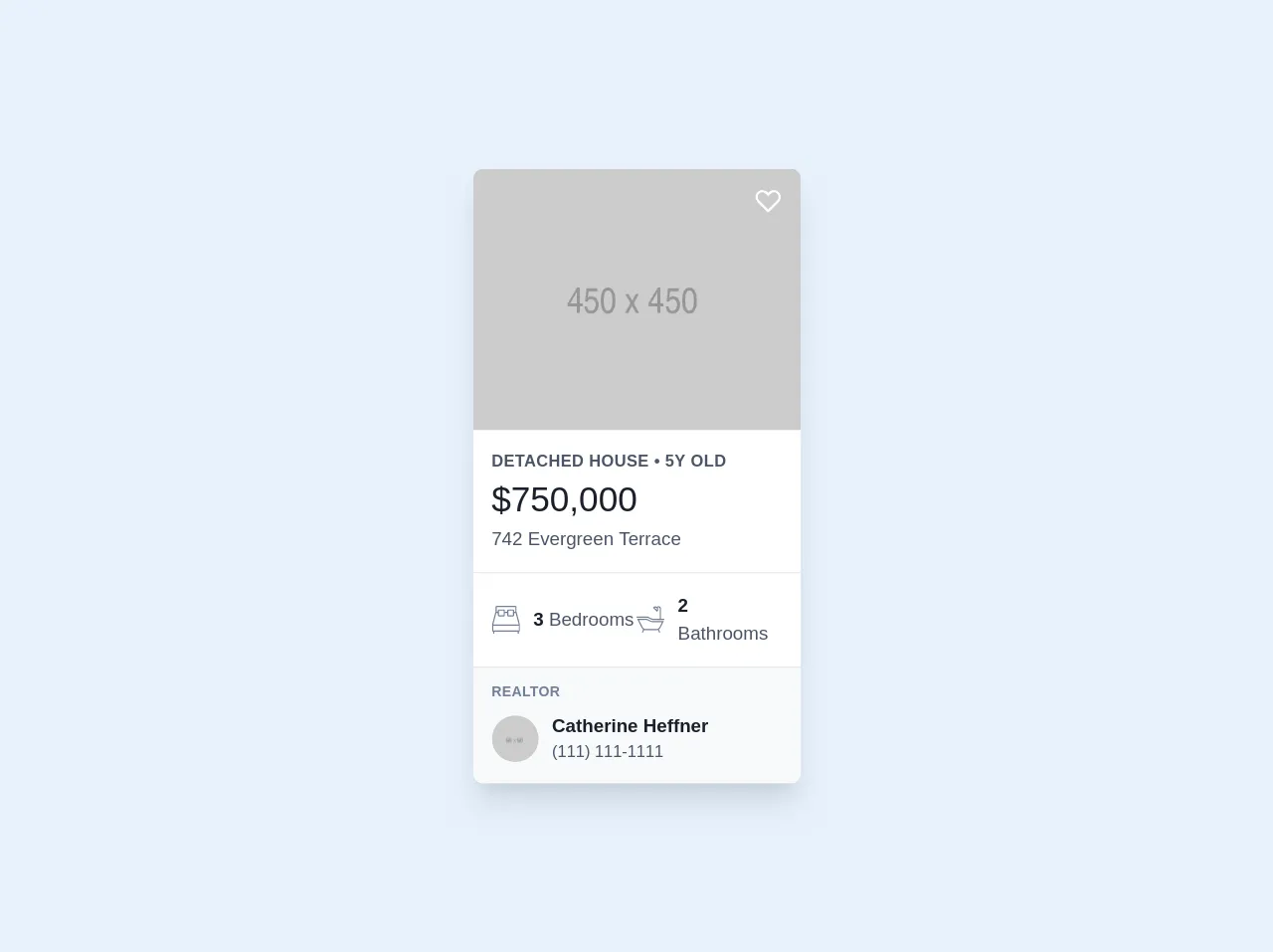
- What is Tailwind CSS?
- The description of property card UI component
- Why use Tailwind CSS to create a property card UI component?
- The preview of property card UI component
- The source code of property card UI component
- How to create a property card with Tailwind CSS?
- Conclusion
What is Tailwind CSS?
Tailwind CSS is a utility-first CSS framework that provides a set of pre-defined classes to help you quickly build custom user interfaces. Unlike other CSS frameworks, Tailwind CSS does not come with pre-designed components, but instead provides a set of building blocks that you can use to create your own custom components.
The description of property card UI component
A property card is a UI component that displays information about a property, such as its name, location, description, and price. It is commonly used on real estate websites to showcase properties to potential buyers.
A typical property card consists of an image of the property, a brief description, and some key features, such as the number of bedrooms, bathrooms, and square footage. It may also include a call-to-action button, such as "Learn More" or "Contact Agent".
Why use Tailwind CSS to create a property card UI component?
Tailwind CSS provides a set of pre-defined classes that make it easy to create custom UI components, such as a property card. By using Tailwind CSS, you can quickly create a responsive and visually appealing property card without having to write a lot of custom CSS.
Tailwind CSS also provides a set of utility classes that make it easy to style individual elements within the property card, such as the image, title, and description. This makes it easy to customize the look and feel of the property card to match your brand or website.
The preview of property card UI component
To create a property card with Tailwind CSS, you will need to use a combination of HTML and CSS classes. Here is a preview of what the final property card will look like:
Free download of the property card's source code
The source code of property card UI component
To create a property card with Tailwind CSS, you will need to use a combination of HTML and CSS classes. Here is the source code for the property card:
<!doctype html>
<html lang="en">
<head>
<meta charset="utf-8">
<meta name="viewport" content="width=device-width, initial-scale=1, shrink-to-fit=no">
<title>Welcome to Tailwind!</title>
</head>
<body class="antialiased font-sans">
<div class="max-w-6xl mx-auto">
<div class="flex items-center justify-center">
<div class="max-w-sm w-full sm:w-full lg:w-full py-6 px-3">
<div class="bg-white shadow-xl rounded-lg overflow-hidden">
<div class="bg-cover bg-center h-56 p-4" style="background-image: url(https://via.placeholder.com/450x450)">
<div class="flex justify-end">
<svg class="h-6 w-6 text-white fill-current" xmlns="http://www.w3.org/2000/svg" viewBox="0 0 24 24">
<path d="M12.76 3.76a6 6 0 0 1 8.48 8.48l-8.53 8.54a1 1 0 0 1-1.42 0l-8.53-8.54a6 6 0 0 1 8.48-8.48l.76.75.76-.75zm7.07 7.07a4 4 0 1 0-5.66-5.66l-1.46 1.47a1 1 0 0 1-1.42 0L9.83 5.17a4 4 0 1 0-5.66 5.66L12 18.66l7.83-7.83z"></path>
</svg>
</div>
</div>
<div class="p-4">
<p class="uppercase tracking-wide text-sm font-bold text-gray-700">Detached house • 5y old</p>
<p class="text-3xl text-gray-900">$750,000</p>
<p class="text-gray-700">742 Evergreen Terrace</p>
</div>
<div class="flex p-4 border-t border-gray-300 text-gray-700">
<div class="flex-1 inline-flex items-center">
<svg class="h-6 w-6 text-gray-600 fill-current mr-3" xmlns="http://www.w3.org/2000/svg" viewBox="0 0 24 24">
<path d="M0 16L3 5V1a1 1 0 0 1 1-1h16a1 1 0 0 1 1 1v4l3 11v5a1 1 0 0 1-1 1v2h-1v-2H2v2H1v-2a1 1 0 0 1-1-1v-5zM19 5h1V1H4v4h1V4a1 1 0 0 1 1-1h4a1 1 0 0 1 1 1v1h2V4a1 1 0 0 1 1-1h4a1 1 0 0 1 1 1v1zm0 1v2a1 1 0 0 1-1 1h-4a1 1 0 0 1-1-1V6h-2v2a1 1 0 0 1-1 1H6a1 1 0 0 1-1-1V6H3.76L1.04 16h21.92L20.24 6H19zM1 17v4h22v-4H1zM6 4v4h4V4H6zm8 0v4h4V4h-4z"></path>
</svg>
<p><span class="text-gray-900 font-bold">3</span> Bedrooms</p>
</div>
<div class="flex-1 inline-flex items-center">
<svg class="h-6 w-6 text-gray-600 fill-current mr-3" xmlns="http://www.w3.org/2000/svg" viewBox="0 0 24 24">
<path fill-rule="evenodd" d="M17.03 21H7.97a4 4 0 0 1-1.3-.22l-1.22 2.44-.9-.44 1.22-2.44a4 4 0 0 1-1.38-1.55L.5 11h7.56a4 4 0 0 1 1.78.42l2.32 1.16a4 4 0 0 0 1.78.42h9.56l-2.9 5.79a4 4 0 0 1-1.37 1.55l1.22 2.44-.9.44-1.22-2.44a4 4 0 0 1-1.3.22zM21 11h2.5a.5.5 0 1 1 0 1h-9.06a4.5 4.5 0 0 1-2-.48l-2.32-1.15A3.5 3.5 0 0 0 8.56 10H.5a.5.5 0 0 1 0-1h8.06c.7 0 1.38.16 2 .48l2.32 1.15a3.5 3.5 0 0 0 1.56.37H20V2a1 1 0 0 0-1.74-.67c.64.97.53 2.29-.32 3.14l-.35.36-3.54-3.54.35-.35a2.5 2.5 0 0 1 3.15-.32A2 2 0 0 1 21 2v9zm-5.48-9.65l2 2a1.5 1.5 0 0 0-2-2zm-10.23 17A3 3 0 0 0 7.97 20h9.06a3 3 0 0 0 2.68-1.66L21.88 14h-7.94a5 5 0 0 1-2.23-.53L9.4 12.32A3 3 0 0 0 8.06 12H2.12l3.17 6.34z"></path>
</svg>
<p><span class="text-gray-900 font-bold">2</span> Bathrooms</p>
</div>
</div>
<div class="px-4 pt-3 pb-4 border-t border-gray-300 bg-gray-100">
<div class="text-xs uppercase font-bold text-gray-600 tracking-wide">Realtor</div>
<div class="flex items-center pt-2">
<div class="bg-cover bg-center w-10 h-10 rounded-full mr-3" style="background-image: url(https://via.placeholder.com/50x50)">
</div>
<div>
<p class="font-bold text-gray-900">Catherine Heffner</p>
<p class="text-sm text-gray-700">(111) 111-1111</p>
</div>
</div>
</div>
</div>
</div>
</div>
</div>
</body>
</html>
How to create a property card with Tailwind CSS?
To create a property card with Tailwind CSS, follow these steps:
- Create a new HTML file and add the following code:
<div class="max-w-sm rounded overflow-hidden shadow-lg">
<img class="w-full" src="https://via.placeholder.com/350x150" alt="Sunset in the mountains">
<div class="px-6 py-4">
<div class="font-bold text-xl mb-2">Mountain View</div>
<p class="text-gray-700 text-base">
Lorem ipsum dolor sit amet, consectetur adipiscing elit. Nullam ac odio ac purus ornare malesuada.
</p>
</div>
<div class="px-6 py-4">
<span class="inline-block bg-gray-200 rounded-full px-3 py-1 text-sm font-semibold text-gray-700 mr-2">#mountainview</span>
<span class="inline-block bg-gray-200 rounded-full px-3 py-1 text-sm font-semibold text-gray-700">#mountains</span>
</div>
</div>
Replace the image source with your own image URL.
Customize the property card by adding or removing CSS classes. For example, you can change the font size, color, or background color by adding the appropriate classes.
Save the HTML file and open it in a web browser to see the final property card.
Conclusion
Creating a property card with Tailwind CSS is a quick and easy way to showcase properties on your website. By using a combination of pre-defined CSS classes and custom HTML, you can create a responsive and visually appealing property card in just a few minutes.
Tailwind CSS provides a powerful set of tools for building custom user interfaces, and the property card is just one example of what you can create with this framework. Whether you are building a real estate website or any other type of web application, Tailwind CSS can help you create beautiful and functional UI components with ease.