- Published on
Learn How To Build A Portfolio With Tailwind CSS from the Pros
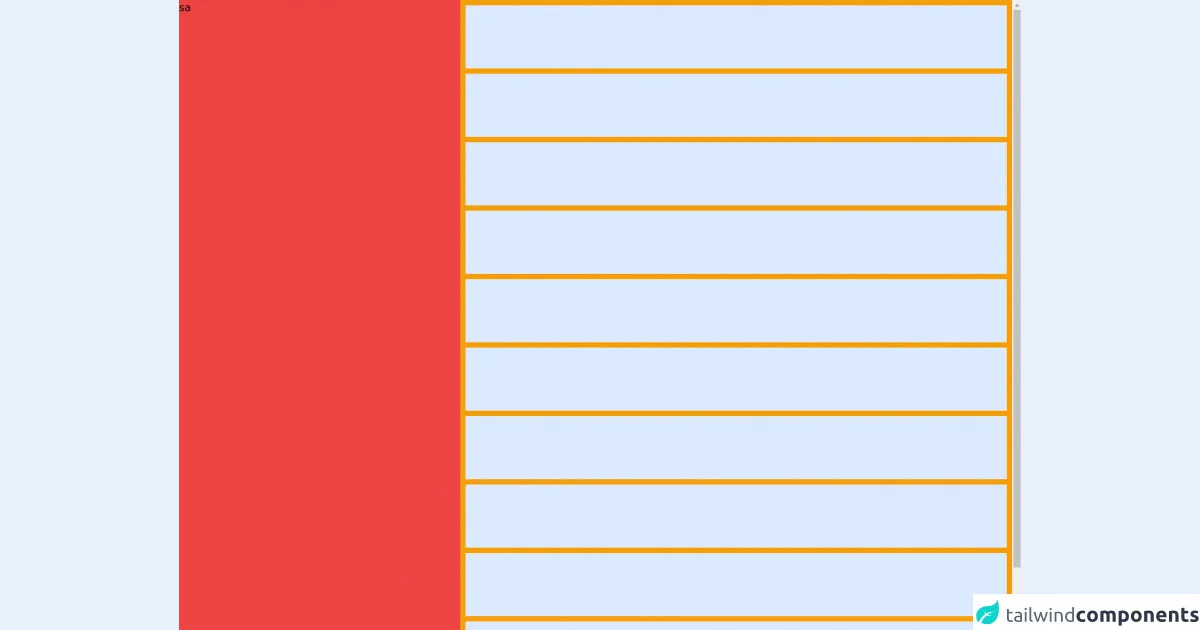
- What is Tailwind CSS?
- The description of Portfolio ui component
- Why use Tailwind CSS to create a Portfolio ui component?
- The preview of Portfolio ui component.
- The source code of Portfolio ui component.
- How to create a Portfolio with Tailwind CSS?
- Step 1: Set up your project
- Step 2: Define your layout
- Step 3: Add your content
- Step 4: Add interactivity
- Step 5: Deploy your portfolio
- Conclusion
As a FrontEnd developer, having a portfolio is one of the most important things to showcase your skills and experience. A well-designed portfolio can help you stand out from the crowd and attract potential clients or employers. In this article, we will learn how to build a portfolio with Tailwind CSS, a popular utility-first CSS framework.
What is Tailwind CSS?
Tailwind CSS is a utility-first CSS framework that allows you to quickly build custom user interfaces. It provides a set of pre-defined classes that you can use to style your HTML elements. With Tailwind CSS, you can create complex layouts and designs without writing any custom CSS.
The description of Portfolio ui component
A portfolio is a collection of your work samples, projects, and achievements. It is an essential tool for showcasing your skills and experience to potential clients or employers. A portfolio typically includes a homepage, an about page, a projects page, and a contact page.
Why use Tailwind CSS to create a Portfolio ui component?
Tailwind CSS provides a set of pre-defined classes that you can use to style your HTML elements. It allows you to create complex layouts and designs without writing any custom CSS. This makes it an ideal choice for building a portfolio, as you can focus on the content and layout, rather than spending time on styling.
The preview of Portfolio ui component.
To give you an idea of what a portfolio built with Tailwind CSS looks like, here is a preview of a sample portfolio:
Free download of the Portfolio's source code
The source code of Portfolio ui component.
Here is the source code of the sample portfolio built with Tailwind CSS:
<!-- This is an example component -->
<div>
<div class='w-screen h-screen bg-blue-100 flex'>
<div class="w-4/12 bg-red-500 h-full">sa</div>
<div class="w-8/12 bg-yellow-500 p-2 space-y-2 overflow-y-scroll">
<div class="bg-blue-100 w-full h-24 border"></div>
<div class="bg-blue-100 w-full h-24 border"></div>
<div class="bg-blue-100 w-full h-24 border"></div>
<div class="bg-blue-100 w-full h-24 border"></div>
<div class="bg-blue-100 w-full h-24 border"></div>
<div class="bg-blue-100 w-full h-24 border"></div>
<div class="bg-blue-100 w-full h-24 border"></div>
<div class="bg-blue-100 w-full h-24 border"></div>
<div class="bg-blue-100 w-full h-24 border"></div>
<div class="bg-blue-100 w-full h-24 border"></div>
</div>
</div>
</div>
How to create a Portfolio with Tailwind CSS?
Now that you have seen what a portfolio built with Tailwind CSS looks like, let's dive into how to create one. Here are the steps:
Step 1: Set up your project
To get started, you need to set up your project. You can either use a starter template or create a new project from scratch. If you choose to use a starter template, you can find several Tailwind CSS starter templates on the internet.
Step 2: Define your layout
The next step is to define your layout. You can use the pre-defined classes provided by Tailwind CSS to create your layout. You can use the grid system to create a responsive layout that works on all devices.
Step 3: Add your content
Once you have defined your layout, you can start adding your content. You can use the pre-defined classes provided by Tailwind CSS to style your content. You can also use custom CSS if needed.
Step 4: Add interactivity
If you want to add interactivity to your portfolio, you can use JavaScript or a JavaScript framework like React or Vue. You can use JavaScript to add animations, transitions, and other interactive elements to your portfolio.
Step 5: Deploy your portfolio
Once you have created your portfolio, you need to deploy it to a web server. You can use a web hosting service like Netlify or GitHub Pages to host your portfolio for free.
Conclusion
In this article, we have learned how to build a portfolio with Tailwind CSS. We have seen the benefits of using Tailwind CSS to create a portfolio and how to create one step-by-step. With Tailwind CSS, you can focus on the content and layout of your portfolio, rather than spending time on styling. This makes it an ideal choice for building a portfolio that showcases your skills and experience.