- Published on
6 Critical Skills To Make A Multiple Select With Tailwind CSS Remarkably Well
- What is Tailwind CSS?
- The description of multiple select UI component
- Why use Tailwind CSS to create a multiple select UI component?
- The preview of multiple select UI component
- The source code of multiple select UI component
- How to create a multiple select with Tailwind CSS?
- Step 1: Create the HTML code
- Step 2: Customize the appearance of the multiple select UI component
- Step 3: Add JavaScript functionality
- Conclusion
What is Tailwind CSS?
Tailwind CSS is a utility-first CSS framework that provides a set of pre-defined CSS classes to create responsive and customizable user interfaces. It allows developers to quickly build UI components without writing custom CSS styles from scratch. Tailwind CSS is gaining popularity among developers due to its simplicity and flexibility.
The description of multiple select UI component
A multiple select UI component is a form element that allows users to select multiple options from a list. It is commonly used in web applications to allow users to select multiple items from a list of options. The multiple select UI component can be implemented using HTML and CSS, and it can be customized to match the design of the web application.
Why use Tailwind CSS to create a multiple select UI component?
Tailwind CSS provides a set of pre-defined CSS classes that can be used to create a multiple select UI component quickly. It eliminates the need to write custom CSS styles from scratch, which saves time and effort. Additionally, Tailwind CSS is highly customizable, which means that developers can easily modify the appearance of the multiple select UI component to match the design of the web application.
The preview of multiple select UI component
To create a multiple select UI component with Tailwind CSS, we can use the form-multiselect class. This class provides a pre-defined style for the multiple select UI component.
Free download of the multiple select's source code
The source code of multiple select UI component
To create a multiple select UI component with Tailwind CSS, we can use the following HTML code:
<div class="relative" data-v-27032f04="">
<div class="pr-10 pb-1 relative border border-gray-300 dark:border-gray-600 rounded" data-v-27032f04="">
<div class="flex flex-wrap items-center" data-v-27032f04="">
<div class="mt-1 ml-1 p-1 max-w-full flex items-center bg-blue-500 text-white rounded select-none cursor-text"
data-v-27032f04="">
<span class="text-sm truncate">facebook</span><button class="pl-1 flex items-center border-0 outline-none focus:outline-none focus:ring-0"><svg xmlns="http://www.w3.org/2000/svg" class="h-4 w-4" fill="none" viewBox="0 0 24 24" stroke="currentColor"><path stroke-linecap="round" stroke-linejoin="round" stroke-width="2" d="M6 18L18 6M6 6l12 12"></path></svg></button>
</div>
<div class="mt-1 ml-1 p-1 max-w-full flex items-center bg-blue-500 text-white rounded select-none cursor-text"
data-v-27032f04="">
<span class="text-sm truncate">LinkedIn</span><button class="pl-1 flex items-center border-0 outline-none focus:outline-none focus:ring-0"><svg xmlns="http://www.w3.org/2000/svg" class="h-4 w-4" fill="none" viewBox="0 0 24 24" stroke="currentColor"><path stroke-linecap="round" stroke-linejoin="round" stroke-width="2" d="M6 18L18 6M6 6l12 12"></path></svg></button>
</div><!-- input -->
<div class="mt-1 ml-1 overflow-hidden min-w-min flex-1" data-v-27032f04="">
<input type="text" class="py-1 w-full border-0 bg-transparent outline-none focus:outline-none ring-0 focus:ring-0 appearance-none" data-v-27032f04=""></div>
</div>
<button class="w-10 h-full absolute top-0 right-0 flex items-center justify-center outline-none focus:outline-none" data-v-27032f04=""><span class="transition-all duration-100 transform rotate-180"><svg xmlns="http://www.w3.org/2000/svg" class="h-4 w-4" fill="none" viewBox="0 0 24 24" stroke="currentColor"><path stroke-linecap="round" stroke-linejoin="round" stroke-width="1" d="M19 9l-7 7-7-7"></path></svg></span></button>
</div>
<div class="mt-2 w-full absolute to-full" data-v-27032f04="">
<ul class="border border-gray-300 dark:border-gray-600 bg-white dark:bg-gray-800 rounded shadow-lg overflow-y-auto"
data-v-27032f04="" style="max-height: 250px;">
<li
class="pl-4 pr-6 py-1 border-b border-gray-300 dark:border-gray-600 cursor-pointer truncate hover:bg-purple-100 dark:hover:bg-gray-700">
Github</li>
<li
class="pl-4 pr-6 py-1 border-b border-gray-300 dark:border-gray-600 cursor-pointer truncate bg-blue-500 text-white">
facebook</li>
<li
class="pl-4 pr-6 py-1 border-b border-gray-300 dark:border-gray-600 cursor-pointer truncate hover:bg-purple-100 dark:hover:bg-gray-700">
twitter</li>
<li
class="pl-4 pr-6 py-1 border-b border-gray-300 dark:border-gray-600 cursor-pointer truncate bg-blue-500 text-white">
LinkedIn</li>
<li
class="pl-4 pr-6 py-1 border-b border-gray-300 dark:border-gray-600 cursor-pointer truncate hover:bg-purple-100 dark:hover:bg-gray-700">
instagram</li>
<li
class="pl-4 pr-6 py-1 border-b border-gray-300 dark:border-gray-600 cursor-pointer truncate hover:bg-purple-100 dark:hover:bg-gray-700">
google</li>
<li
class="pl-4 pr-6 py-1 border-b border-gray-300 dark:border-gray-600 cursor-pointer truncate hover:bg-purple-100 dark:hover:bg-gray-700">
gitlab</li>
<li
class="pl-4 pr-6 py-1 border-b border-gray-300 dark:border-gray-600 cursor-pointer truncate hover:bg-purple-100 dark:hover:bg-gray-700">
apple</li>
<li
class="pl-4 pr-6 py-1 border-b border-gray-300 dark:border-gray-600 cursor-pointer truncate hover:bg-purple-100 dark:hover:bg-gray-700">
samsung</li>
</ul>
</div>
</div>
This code creates a multiple select UI component with the form-multiselect class. The name attribute specifies the name of the form element, and the id attribute specifies the unique identifier of the form element. The options element contains a list of options that can be selected by the user.
How to create a multiple select with Tailwind CSS?
To create a multiple select UI component with Tailwind CSS, we need to follow the following steps:
Step 1: Create the HTML code
We can create the HTML code for the multiple select UI component using the following code:
<label for="multiselect" class="block font-medium text-gray-700">Select your options:</label>
<select id="multiselect" name="multiselect[]" multiple class="form-multiselect block w-full mt-1">
<option>Option 1</option>
<option>Option 2</option>
<option>Option 3</option>
<option>Option 4</option>
<option>Option 5</option>
</select>
This code creates a label for the multiple select UI component and a select element with the form-multiselect class. The name attribute specifies the name of the form element, and the id attribute specifies the unique identifier of the form element. The multiple attribute allows users to select multiple options from the list.
Step 2: Customize the appearance of the multiple select UI component
We can customize the appearance of the multiple select UI component by modifying the pre-defined CSS classes provided by Tailwind CSS. For example, we can change the font size and color of the options by using the text-sm and text-gray-600 classes, respectively.
<select id="multiselect" name="multiselect[]" multiple class="form-multiselect block w-full mt-1 text-sm text-gray-600">
<option>Option 1</option>
<option>Option 2</option>
<option>Option 3</option>
<option>Option 4</option>
<option>Option 5</option>
</select>
Step 3: Add JavaScript functionality
We can add JavaScript functionality to the multiple select UI component to handle user interactions. For example, we can use the change event to detect when the user selects or deselects an option from the list.
const multiselect = document.getElementById('multiselect');
multiselect.addEventListener('change', (event) => {
const selectedOptions = Array.from(event.target.selectedOptions).map(option => option.value);
console.log(selectedOptions);
});
This code adds an event listener to the multiple select UI component that logs the selected options to the console when the user selects or deselects an option from the list.
Conclusion
Creating a multiple select UI component with Tailwind CSS is a simple and efficient process. By using the pre-defined CSS classes provided by Tailwind CSS, developers can quickly build a customizable and responsive multiple select UI component without writing custom CSS styles from scratch. Additionally, Tailwind CSS provides a highly customizable framework that allows developers to modify the appearance of the multiple select UI component to match the design of the web application.