- Published on
What You Need To Make A Opensea - Trending Section With Tailwind CSS
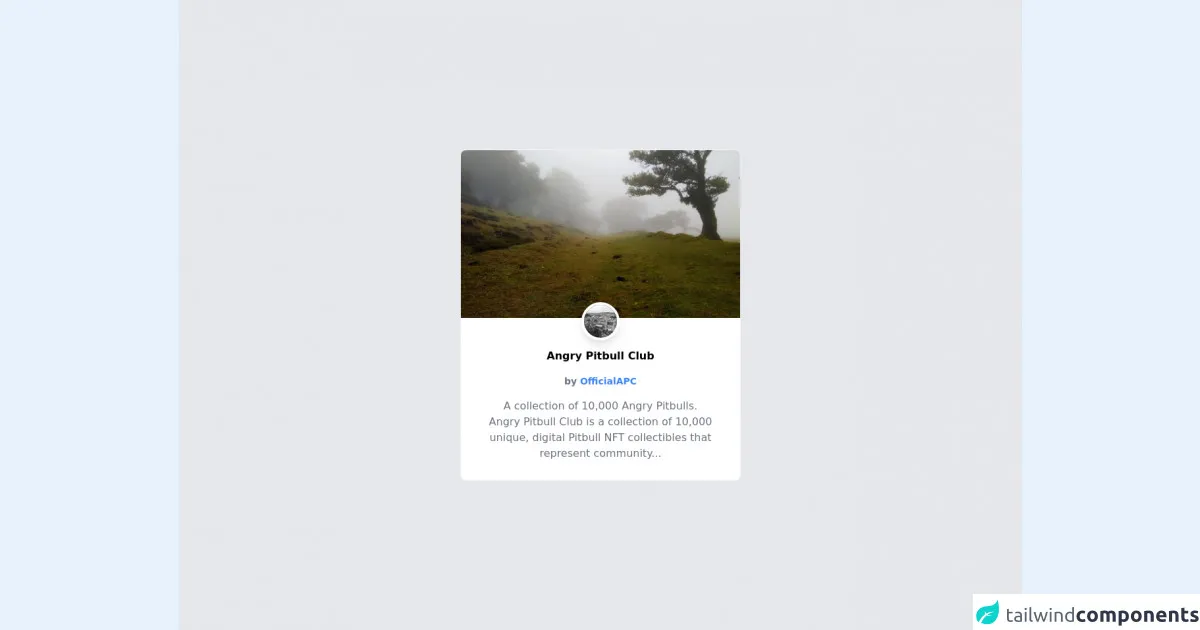
- What is Tailwind CSS?
- The description of Opensea - Trending Section ui component
- Why use Tailwind CSS to create a Opensea - Trending Section ui component?
- The preview of Opensea - Trending Section ui component
- The source code of Opensea - Trending Section ui component
- How to create a Opensea - Trending Section with Tailwind CSS?
- Step 1: Create the HTML markup
- Step 2: Style the grid with Tailwind CSS classes
- Step 3: Dynamically populate the grid with data from the Opensea API
- Conclusion
What is Tailwind CSS?
Tailwind CSS is a utility-first CSS framework that allows developers to quickly and easily create custom designs without writing any CSS. It provides a set of pre-defined classes that can be used to style elements on a webpage.
The description of Opensea - Trending Section ui component
Opensea is a popular marketplace for buying and selling NFTs (non-fungible tokens). The Trending Section is a UI component on the Opensea homepage that displays the top trending NFTs on the platform. The section features a grid of NFTs with their respective images, names, and prices.
Why use Tailwind CSS to create a Opensea - Trending Section ui component?
Tailwind CSS is a great choice for creating the Opensea - Trending Section UI component because it allows for quick and easy styling of the various elements in the grid. With Tailwind CSS, we can easily style the images, names, and prices of the NFTs using pre-defined classes.
The preview of Opensea - Trending Section ui component
Here is a preview of what the Opensea - Trending Section UI component looks like:
Free download of the Opensea - Trending Section's source code
The source code of Opensea - Trending Section ui component
Here is the source code for the Opensea - Trending Section UI component:
<div class="h-screen flex items-center justify-center bg-gray-200">
<card class="w-1/3 bg-white border border-gray-100 rounded-lg text-center hover:shadow-lg align-center">
<a href="">
<img src="https://picsum.photos/500/300" class="rounded-t-lg"/>
<a href="">
<div class="flex justify-center">
<img src="https://picsum.photos/50/50" class="rounded-full object-center border-4 border-white -mt-6 shadow-lg align-center" />
</div>
<p class="font-bold pt-3 pb-2"> Angry Pitbull Club </p>
<p class="font-semibold p-2 text-sm text-gray-500"> by <a href="#" class="text-blue-500 hover:text-blue-700"> OfficialAPC </a> </p>
<p class="px-10 py-2 mb-5 text-gray-500"> A collection of 10,000 Angry Pitbulls. Angry Pitbull Club is a collection of 10,000 unique, digital Pitbull NFT collectibles that represent community... </p>
</card>
</div>
How to create a Opensea - Trending Section with Tailwind CSS?
To create the Opensea - Trending Section UI component with Tailwind CSS, we can follow these steps:
- Create a new HTML file and add the necessary HTML markup for the grid of NFTs.
- Add the necessary Tailwind CSS classes to style the various elements in the grid, such as the images, names, and prices.
- Use JavaScript to fetch the necessary data from the Opensea API and dynamically populate the grid with the trending NFTs.
Let's take a closer look at each of these steps.
Step 1: Create the HTML markup
First, we need to create the necessary HTML markup for the grid of NFTs. We can use a simple div element with a grid display property to create a grid of NFTs. Here is an example:
<div class="grid grid-cols-3 gap-4">
<!-- NFTs will be dynamically added here -->
</div>
This creates a grid with three columns and a gap of 4 pixels between each column.
Step 2: Style the grid with Tailwind CSS classes
Next, we need to style the various elements in the grid using Tailwind CSS classes. We can use classes like w-full, h-64, object-cover, and text-lg to style the images, names, and prices of the NFTs. Here is an example:
<div class="grid grid-cols-3 gap-4">
<div class="bg-gray-100 rounded-lg overflow-hidden shadow-lg">
<img class="w-full h-64 object-cover" src="nft-image.jpg" alt="NFT image">
<div class="p-4">
<h2 class="text-lg font-semibold">NFT Name</h2>
<p class="text-gray-500">$100</p>
</div>
</div>
<!-- More NFTs will be dynamically added here -->
</div>
This creates a card-like layout for each NFT with a gray background, rounded corners, and a shadow.
Step 3: Dynamically populate the grid with data from the Opensea API
Finally, we need to use JavaScript to fetch the necessary data from the Opensea API and dynamically populate the grid with the trending NFTs. We can use the fetch function to make a GET request to the Opensea API and then loop through the response data to create a card for each NFT. Here is an example:
fetch('https://api.opensea.io/api/v1/assets?order_direction=desc&offset=0&limit=9')
.then(response => response.json())
.then(data => {
const nfts = data.assets;
const grid = document.querySelector('.grid');
nfts.forEach(nft => {
const card = document.createElement('div');
card.classList.add('bg-gray-100', 'rounded-lg', 'overflow-hidden', 'shadow-lg');
card.innerHTML = `
<img class="w-full h-64 object-cover" src="${nft.image_url}" alt="${nft.name}">
<div class="p-4">
<h2 class="text-lg font-semibold">${nft.name}</h2>
<p class="text-gray-500">${nft.last_sale ? `$${nft.last_sale.total_price}` : 'Not for sale'}</p>
</div>
`;
grid.appendChild(card);
});
});
This code fetches the top 9 trending NFTs from the Opensea API and then creates a card for each NFT using the data from the API response. The last_sale property is used to display the price of the NFT if it is for sale.
Conclusion
In conclusion, Tailwind CSS is a great choice for creating the Opensea - Trending Section UI component because it allows for quick and easy styling of the various elements in the grid. By following the steps outlined above, we can create a dynamic and responsive grid of trending NFTs on the Opensea homepage.