- Published on
Practical Guide: Make A Ojas Author's Profile With Tailwind CSS
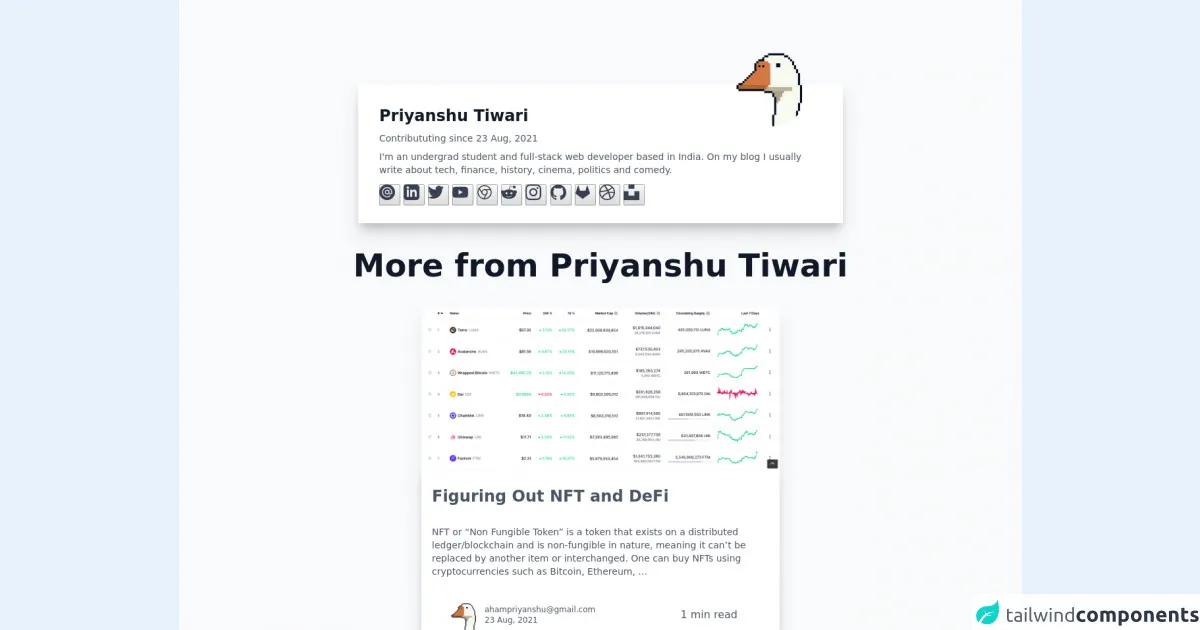
- What is Tailwind CSS?
- The description of Ojas author's profile UI component
- Why use Tailwind CSS to create a Ojas author's profile UI component?
- The preview of Ojas author's profile UI component
- The source code of Ojas author's profile UI component
- How to create a Ojas author's profile with Tailwind CSS?
- Step 1: Set up the HTML structure
- Step 2: Style the HTML elements with Tailwind CSS classes
- Step 3: Add Font Awesome icons
- Conclusion
As a FrontEnd technology blogger, you must have heard about Tailwind CSS. It is a utility-first CSS framework that helps developers create responsive and customizable web designs quickly. In this article, we will guide you on how to create a beautiful Ojas author's profile UI component using Tailwind CSS.
What is Tailwind CSS?
Tailwind CSS is a utility-first CSS framework that provides a set of pre-defined classes to create responsive and customizable web designs. It allows developers to focus on writing HTML without worrying about the CSS styles. With Tailwind CSS, you can easily create complex layouts, responsive designs, and custom styles.
The description of Ojas author's profile UI component
Ojas author's profile UI component is a beautiful design that showcases the author's details, including their name, profile picture, bio, and social media links. It is a common UI component used in many websites, especially in blogs and author pages. The Ojas author's profile UI component is a perfect example of how to use Tailwind CSS to create a responsive and customizable design.
Why use Tailwind CSS to create a Ojas author's profile UI component?
Tailwind CSS provides a set of pre-defined classes that help developers create responsive and customizable web designs quickly. It eliminates the need to write custom CSS styles, which can be time-consuming and error-prone. With Tailwind CSS, you can easily create complex layouts, responsive designs, and custom styles without writing a single line of CSS.
The preview of Ojas author's profile UI component
To create the Ojas author's profile UI component, we will use Tailwind CSS classes to style the HTML elements. The final design will look like this:
Free download of the Ojas author's profile's source code
The source code of Ojas author's profile UI component
To create the Ojas author's profile UI component, we will use HTML and Tailwind CSS classes. The source code for the component is as follows:
<div class="font-sans antialiased bg-gray-50 dark:bg-gray-900">
<div class="container w-full md:max-w-3xl mx-auto">
<div class="p-4 md:pt-32">
<div class="md:shadow-xl md:rounded-lg">
<div class="bg-gray-50 md:bg-white md:shadow-lg dark:bg-gray-900 md:dark:bg-gray-800 px-8">
<div class="relative hidden md:block">
<img class="overflow-hidden right-0 sm:w-32 sm:h-32 rounded-full mr-4 absolute sm:-mt-16 -mt-8" src="https://ahampriyanshu.com/blog/logo.png" alt="author's image"></div>
<div class="block md:hidden flex justify-center">
<img class="overflow-hidden w-32 h-32 rounded mr-4" src="https://ahampriyanshu.com/blog/logo.png" alt="author's image"></div>
<div class="pt-8 pb-2">
<h1 class="text-2xl font-bold text-gray-900 dark:text-white">Priyanshu Tiwari</h1>
<p class="text-sm mt-2 text-gray-600 dark:text-gray-400">Contribututing since
23 Aug, 2021</p>
<div class="text-gray-600 dark:text-gray-400 text-xs md:text-sm">
<p class="mt-2">
<p>I'm an undergrad student and full-stack web developer based in India. On my
blog I usually write about tech, finance, history, cinema, politics and
comedy.</p>
</p>
</div>
<div class="my-3">
<a class=" h-8 w-8 rounded-full outline-none focus:outline-none"
href='mailto:[email protected]?subject = Greeting&body = Hi there'
type="button">
<svg width="24" height="24"
class="transition duration-300 ease-in-out fill-current cursor-pointer text-gray-700 dark:text-gray-400 hover:text-red-500 dark:hover:text-red-500"
xmlns="http://www.w3.org/2000/svg" x="0px" y="0px" viewBox="0 0 512 512"
xml:space="preserve">
<g>
<g>
<path d="M257,210c-24.814,0-45,20.186-45,45c0,24.814,20.186,45,45,45c24.814,0,45-20.186,45-45C302,230.186,281.814,210,257,210z
" />
</g>
</g>
<g>
<g>
<path d="M255,0C114.39,0,0,114.39,0,255s114.39,257,255,257s257-116.39,257-257S395.61,0,255,0z M362,330
c-20.273,0-38.152-10.161-49.017-25.596C299.23,319.971,279.354,330,257,330c-41.353,0-75-33.647-75-75c0-41.353,33.647-75,75-75
c16.948,0,32.426,5.865,45,15.383V195c0-8.291,6.709-15,15-15c8.291,0,15,6.709,15,15c0,33.36,0,41.625,0,75
c0,16.538,13.462,30,30,30c16.538,0,30-13.462,30-30c0-100.391-66.432-150-135-150c-74.443,0-135,60.557-135,135
s60.557,135,135,135c30,0,58.374-9.609,82.061-27.803c15.822-12.078,33.94,11.765,18.281,23.789
C328.353,408.237,293.665,420,257,420c-90.981,0-165-74.019-165-165S166.019,90,257,90c82.897,0,165,61.135,165,180
C422,303.091,395.091,330,362,330z" />
</g>
</g>
<g></g>
<g></g>
<g></g>
<g></g>
<g></g>
<g></g>
<g></g>
<g></g>
<g></g>
<g></g>
<g></g>
<g></g>
<g></g>
<g></g>
<g></g>
</svg>
</a>
<a class="h-8 w-8 rounded-full outline-none focus:outline-none" type="button"
href="{{ data.linkedin }}">
<svg class="fill-current transition duration-300 ease-in-out text-gray-700 dark:text-gray-400 hover:text-blue-500 dark:hover:text-blue-500"
role="img" width="24" height="24" viewBox="0 0 24 24"
xmlns="http://www.w3.org/2000/svg">
<title>LinkedIn</title>
<path
d="M19 0h-14c-2.761 0-5 2.239-5 5v14c0 2.761 2.239 5 5 5h14c2.762 0 5-2.239 5-5v-14c0-2.761-2.238-5-5-5zm-11 19h-3v-11h3v11zm-1.5-12.268c-.966 0-1.75-.79-1.75-1.764s.784-1.764 1.75-1.764 1.75.79 1.75 1.764-.783 1.764-1.75 1.764zm13.5 12.268h-3v-5.604c0-3.368-4-3.113-4 0v5.604h-3v-11h3v1.765c1.396-2.586 7-2.777 7 2.476v6.759z" />
</svg>
</a>
<a class="h-8 w-8 rounded-full outline-none focus:outline-none" type="button"
href="{{ auth.twitter }}">
<svg class="fill-current transition duration-300 ease-in-out text-gray-700 dark:text-gray-400 hover:text-blue-500 dark:hover:text-blue-500"
role="img" width="24" height="24" viewBox="0 0 24 24"
xmlns="http://www.w3.org/2000/svg">
<title>Twitter</title>
<path
d="M23.954 4.569c-.885.389-1.83.654-2.825.775 1.014-.611 1.794-1.574 2.163-2.723-.951.555-2.005.959-3.127 1.184-.896-.959-2.173-1.559-3.591-1.559-2.717 0-4.92 2.203-4.92 4.917 0 .39.045.765.127 1.124C7.691 8.094 4.066 6.13 1.64 3.161c-.427.722-.666 1.561-.666 2.475 0 1.71.87 3.213 2.188 4.096-.807-.026-1.566-.248-2.228-.616v.061c0 2.385 1.693 4.374 3.946 4.827-.413.111-.849.171-1.296.171-.314 0-.615-.03-.916-.086.631 1.953 2.445 3.377 4.604 3.417-1.68 1.319-3.809 2.105-6.102 2.105-.39 0-.779-.023-1.17-.067 2.189 1.394 4.768 2.209 7.557 2.209 9.054 0 13.999-7.496 13.999-13.986 0-.209 0-.42-.015-.63.961-.689 1.8-1.56 2.46-2.548l-.047-.02z" />
</svg>
</a>
<a class="h-8 w-8 rounded-full outline-none focus:outline-none" type="button"
href="{{ data.youtube }}">
<svg class="fill-current transition duration-300 ease-in-out text-gray-700 dark:text-gray-400 hover:text-red-600 dark:hover:text-red-600"
role="img" xmlns="http://www.w3.org/2000/svg" width="24" height="24"
viewBox="0 0 24 24">
<title>Youtube</title>
<path
d="M23.495 6.205a3.007 3.007 0 0 0-2.088-2.088c-1.87-.501-9.396-.501-9.396-.501s-7.507-.01-9.396.501A3.007 3.007 0 0 0 .527 6.205a31.247 31.247 0 0 0-.522 5.805 31.247 31.247 0 0 0 .522 5.783 3.007 3.007 0 0 0 2.088 2.088c1.868.502 9.396.502 9.396.502s7.506 0 9.396-.502a3.007 3.007 0 0 0 2.088-2.088 31.247 31.247 0 0 0 .5-5.783 31.247 31.247 0 0 0-.5-5.805zM9.609 15.601V8.408l6.264 3.602z" />
</svg>
</a>
<a class="h-8 w-8 rounded-full outline-none focus:outline-none" type="button"
href="{{ data.website }}">
<svg class="h-6 transition duration-300 ease-in-out text-gray-700 dark:text-gray-400 hover:text-black dark:hover:text-black"
role="img" xmlns="http://www.w3.org/2000/svg" width="24" height="24"
viewBox="0 0 24 24" fill="none" stroke="currentColor" stroke-width="1.5"
stroke-linecap="round" stroke-linejoin="round"
class="feather feather-chrome">
<title>Website</title>
<circle cx="12" cy="12" r="10"></circle>
<circle cx="12" cy="12" r="4"></circle>
<line x1="21.17" y1="8" x2="12" y2="8"></line>
<line x1="3.95" y1="6.06" x2="8.54" y2="14"></line>
<line x1="10.88" y1="21.94" x2="15.46" y2="14"></line>
</svg>
</a>
<a class="h-8 w-8 rounded-full outline-none focus:outline-none" type="button"
href="{{ data.reddit }}">
<svg class="fill-current transition duration-300 ease-in-out text-gray-700 dark:text-gray-400 hover:text-red-600 dark:hover:text-red-600"
role="img" xmlns="http://www.w3.org/2000/svg" width="24" height="24"
viewBox="0 0 24 24">
<title>Reddit</title>
<path
d="M24 11.779c0-1.459-1.192-2.645-2.657-2.645-.715 0-1.363.286-1.84.746-1.81-1.191-4.259-1.949-6.971-2.046l1.483-4.669 4.016.941-.006.058c0 1.193.975 2.163 2.174 2.163 1.198 0 2.172-.97 2.172-2.163s-.975-2.164-2.172-2.164c-.92 0-1.704.574-2.021 1.379l-4.329-1.015c-.189-.046-.381.063-.44.249l-1.654 5.207c-2.838.034-5.409.798-7.3 2.025-.474-.438-1.103-.712-1.799-.712-1.465 0-2.656 1.187-2.656 2.646 0 .97.533 1.811 1.317 2.271-.052.282-.086.567-.086.857 0 3.911 4.808 7.093 10.719 7.093s10.72-3.182 10.72-7.093c0-.274-.029-.544-.075-.81.832-.447 1.405-1.312 1.405-2.318zm-17.224 1.816c0-.868.71-1.575 1.582-1.575.872 0 1.581.707 1.581 1.575s-.709 1.574-1.581 1.574-1.582-.706-1.582-1.574zm9.061 4.669c-.797.793-2.048 1.179-3.824 1.179l-.013-.003-.013.003c-1.777 0-3.028-.386-3.824-1.179-.145-.144-.145-.379 0-.523.145-.145.381-.145.526 0 .65.647 1.729.961 3.298.961l.013.003.013-.003c1.569 0 2.648-.315 3.298-.962.145-.145.381-.144.526 0 .145.145.145.379 0 .524zm-.189-3.095c-.872 0-1.581-.706-1.581-1.574 0-.868.709-1.575 1.581-1.575s1.581.707 1.581 1.575-.709 1.574-1.581 1.574z" />
</svg>
</a>
<a class="h-8 w-8 rounded-full outline-none focus:outline-none" type="button"
href="{{ data.instagram }}">
<svg class="fill-current transition duration-300 ease-in-out text-gray-700 dark:text-gray-400 hover:text-pink-600 dark:hover:text-pink-600"
role="img" width="24" height="24" viewBox="0 0 24 24"
xmlns="http://www.w3.org/2000/svg">
<title>Instagram</title>
<path
d="M12 0C8.74 0 8.333.015 7.053.072 5.775.132 4.905.333 4.14.63c-.789.306-1.459.717-2.126 1.384S.935 3.35.63 4.14C.333 4.905.131 5.775.072 7.053.012 8.333 0 8.74 0 12s.015 3.667.072 4.947c.06 1.277.261 2.148.558 2.913.306.788.717 1.459 1.384 2.126.667.666 1.336 1.079 2.126 1.384.766.296 1.636.499 2.913.558C8.333 23.988 8.74 24 12 24s3.667-.015 4.947-.072c1.277-.06 2.148-.262 2.913-.558.788-.306 1.459-.718 2.126-1.384.666-.667 1.079-1.335 1.384-2.126.296-.765.499-1.636.558-2.913.06-1.28.072-1.687.072-4.947s-.015-3.667-.072-4.947c-.06-1.277-.262-2.149-.558-2.913-.306-.789-.718-1.459-1.384-2.126C21.319 1.347 20.651.935 19.86.63c-.765-.297-1.636-.499-2.913-.558C15.667.012 15.26 0 12 0zm0 2.16c3.203 0 3.585.016 4.85.071 1.17.055 1.805.249 2.227.415.562.217.96.477 1.382.896.419.42.679.819.896 1.381.164.422.36 1.057.413 2.227.057 1.266.07 1.646.07 4.85s-.015 3.585-.074 4.85c-.061 1.17-.256 1.805-.421 2.227-.224.562-.479.96-.899 1.382-.419.419-.824.679-1.38.896-.42.164-1.065.36-2.235.413-1.274.057-1.649.07-4.859.07-3.211 0-3.586-.015-4.859-.074-1.171-.061-1.816-.256-2.236-.421-.569-.224-.96-.479-1.379-.899-.421-.419-.69-.824-.9-1.38-.165-.42-.359-1.065-.42-2.235-.045-1.26-.061-1.649-.061-4.844 0-3.196.016-3.586.061-4.861.061-1.17.255-1.814.42-2.234.21-.57.479-.96.9-1.381.419-.419.81-.689 1.379-.898.42-.166 1.051-.361 2.221-.421 1.275-.045 1.65-.06 4.859-.06l.045.03zm0 3.678c-3.405 0-6.162 2.76-6.162 6.162 0 3.405 2.76 6.162 6.162 6.162 3.405 0 6.162-2.76 6.162-6.162 0-3.405-2.76-6.162-6.162-6.162zM12 16c-2.21 0-4-1.79-4-4s1.79-4 4-4 4 1.79 4 4-1.79 4-4 4zm7.846-10.405c0 .795-.646 1.44-1.44 1.44-.795 0-1.44-.646-1.44-1.44 0-.794.646-1.439 1.44-1.439.793-.001 1.44.645 1.44 1.439z" />
</svg>
</a>
<a class="h-8 w-8 rounded-full outline-none focus:outline-none" type="button"
href="{{ data.github }}">
<svg class="fill-current transition duration-300 ease-in-out text-gray-700 dark:text-gray-400 hover:text-black dark:hover:text-black"
role="img" width="24" height="24" viewBox="0 0 24 24"
xmlns="http://www.w3.org/2000/svg">
<title>Github</title>
<path
d="M12 .297c-6.63 0-12 5.373-12 12 0 5.303 3.438 9.8 8.205 11.385.6.113.82-.258.82-.577 0-.285-.01-1.04-.015-2.04-3.338.724-4.042-1.61-4.042-1.61C4.422 18.07 3.633 17.7 3.633 17.7c-1.087-.744.084-.729.084-.729 1.205.084 1.838 1.236 1.838 1.236 1.07 1.835 2.809 1.305 3.495.998.108-.776.417-1.305.76-1.605-2.665-.3-5.466-1.332-5.466-5.93 0-1.31.465-2.38 1.235-3.22-.135-.303-.54-1.523.105-3.176 0 0 1.005-.322 3.3 1.23.96-.267 1.98-.399 3-.405 1.02.006 2.04.138 3 .405 2.28-1.552 3.285-1.23 3.285-1.23.645 1.653.24 2.873.12 3.176.765.84 1.23 1.91 1.23 3.22 0 4.61-2.805 5.625-5.475 5.92.42.36.81 1.096.81 2.22 0 1.606-.015 2.896-.015 3.286 0 .315.21.69.825.57C20.565 22.092 24 17.592 24 12.297c0-6.627-5.373-12-12-12" />
</svg>
</a>
<a class="h-8 w-8 rounded-full outline-none focus:outline-none" type="button"
href="{{ data.gitlab }}">
<svg class="fill-current transition duration-300 ease-in-out text-gray-700 dark:text-gray-400 hover:text-yellow-700 dark:hover:text-yellow-700"
role="img" width="24" height="24" viewBox="0 0 24 24"
xmlns="http://www.w3.org/2000/svg">
<title>Gitlab</title>
<path
d="M22.65 14.39L12 22.13 1.35 14.39a.84.84 0 0 1-.3-.94l1.22-3.78 2.44-7.51A.42.42 0 0 1 4.82 2a.43.43 0 0 1 .58 0 .42.42 0 0 1 .11.18l2.44 7.49h8.1l2.44-7.51A.42.42 0 0 1 18.6 2a.43.43 0 0 1 .58 0 .42.42 0 0 1 .11.18l2.44 7.51L23 13.45a.84.84 0 0 1-.35.94z">
</path>
</svg>
</a>
<a class="h-8 w-8 rounded-full outline-none focus:outline-none" type="button"
href="{{ data.dribble }}">
<svg class="fill-current transition duration-300 ease-in-out text-gray-700 dark:text-gray-400 hover:text-pink-600 dark:hover:text-pink-600"
width="24" height="24" viewBox="0 0 100 100" fill="none"
xmlns="http://www.w3.org/2000/svg">
<title>Dribble</title>
<path fill-rule="evenodd" clip-rule="evenodd"
d="M50 0C22.397 0 0 22.397 0 50C0 77.603 22.397 100 50 100C77.5488 100 100 77.603 100 50C100 22.397 77.5488 0 50 0ZM83.026 23.0477C88.9913 30.3145 92.5705 39.5879 92.679 49.6204C91.269 49.3492 77.1692 46.4751 62.961 48.2646C62.6356 47.5597 62.3644 46.8004 62.0391 46.0412C61.1714 43.9805 60.1952 41.8655 59.2191 39.859C74.9458 33.4599 82.1041 24.2408 83.026 23.0477ZM50 7.37527C60.846 7.37527 70.7701 11.4425 78.308 18.1128C77.5488 19.1974 71.0954 27.82 55.9111 33.5141C48.9154 20.6616 41.1605 10.141 39.9675 8.5141C43.167 7.75488 46.5293 7.37527 50 7.37527ZM31.833 11.3883C32.9718 12.9067 40.564 23.4816 47.6681 36.0629C27.7115 41.3774 10.0868 41.269 8.18872 41.269C10.9544 28.0369 19.9024 17.0282 31.833 11.3883ZM7.26681 50.0542C7.26681 49.6204 7.26681 49.1866 7.26681 48.7527C9.11063 48.8069 29.8265 49.0781 51.1388 42.679C52.3861 45.0651 53.5249 47.5054 54.6095 49.9458C54.0672 50.1085 53.4707 50.2712 52.9284 50.4338C30.9111 57.538 19.1974 76.9523 18.2213 78.5792C11.4425 71.0412 7.26681 61.0087 7.26681 50.0542ZM50 92.7332C40.1302 92.7332 31.0195 89.3709 23.8069 83.731C24.5662 82.1584 33.243 65.4555 57.321 57.0499C57.4295 56.9957 57.4837 56.9957 57.5922 56.9414C63.6117 72.5054 66.0521 85.5748 66.7028 89.3167C61.551 91.5401 55.9111 92.7332 50 92.7332ZM73.807 85.4122C73.3731 82.8091 71.0955 70.3362 65.5098 54.9892C78.9046 52.8742 90.6182 56.3449 92.0824 56.833C90.2386 68.7093 83.4056 78.9588 73.807 85.4122Z" />
</svg>
</a>
<a class="h-8 w-8 rounded-full outline-none focus:outline-none" type="button"
href="{{ data.unsplash }}">
<svg class="fill-current transition duration-300 ease-in-out text-gray-700 dark:text-gray-400 hover:text-black dark:hover:text-black"
width="24px" height="24px" viewBox="0 0 24 24" role="img"
xmlns="http://www.w3.org/2000/svg">
<title>Unsplash</title>
<path d="M7.5 6.75V0h9v6.75h-9zm9 3.75H24V24H0V10.5h7.5v6.75h9V10.5z" />
</svg>
</a>
</div>
</div>
</div>
</div>
</div>
<p
class="mb-5 font-bold text-xl md:text-5xl md:mt-6 text-center text-gray-900 dark:text-white">
More from
Priyanshu Tiwari</p>
<div class="mx-auto px-4 py-4 max-w-xl my-auto">
<div class="bg-gray-50 md:bg-white md:shadow-xl md:rounded-lg mb-6">
<a href='/blog/2021/08/23/nft-and-defi/'>
<div class="">
<img src="https://ahampriyanshu.pythonanywhere.com/media/blog/2022/02/07/Screenshot_from_2022-02-07_15-51-19.png" alt="uploaded cover image" class="overflow-hidden object-cover h-48 w-full md:h-full rounded-lg md:rounded-b-none">
</div>
</a>
<div class="bg-gray-50 md:bg-white md:shadow-lg dark:bg-gray-900 md:dark:bg-gray-800">
<a href='/blog/2021/08/23/nft-and-defi/'>
<div class="p-4">
<p
class="truncate font-bold mb-2 md:mt-2 text-2xl text-gray-600 dark:text-gray-200 tracking-normal">
Figuring Out NFT and DeFi</p>
<div class="break-words text-sm text-gray-600 dark:text-gray-400 ">
<p>
<p> </p>
<p>NFT or “Non Fungible Token” is a token that exists on a
distributed
ledger/blockchain and is non-fungible in nature, meaning it can’t
be replaced by
another item or interchanged. One can buy NFTs using cryptocurrencies
such as Bitcoin,
Ethereum, …</p>
</p>
</div>
</div>
</a>
<div class="flex items-center justify-between p-2 md:p-4 mx-2 md:mx-4">
<a href='/author/[email protected]/'>
<div class="flex items-center ml-2">
<img class="overflow-hidden w-10 h-10 md:w-12 md:h-12 rounded " src="https://ahampriyanshu.com/blog/logo.png" alt="author image">
<div class="text-xs ml-2 text-left text-gray-600 dark:text-gray-400">
<p>[email protected]</p>
<p>23 Aug, 2021</p>
</div>
</div>
</a>
<div class="text-sm md:text-base text-left text-gray-600 dark:text-gray-400 px-8 py-2">
<p>
1 min read
</p>
</div>
</div>
</div>
</div>
</div>
</div>
</div>
How to create a Ojas author's profile with Tailwind CSS?
To create the Ojas author's profile UI component, follow these steps:
Step 1: Set up the HTML structure
The first step is to set up the HTML structure for the Ojas author's profile UI component. We will use a div element with a class of "author-profile" to wrap the entire component. Inside the author-profile div, we will create three div elements with classes of "author-avatar", "author-bio", and "author-social". The author-avatar div will contain the author's profile picture, the author-bio div will contain the author's name and bio, and the author-social div will contain the author's social media links.
<div class="author-profile">
<div class="author-avatar">
<img src="author-profile-picture.jpg" alt="Author Profile Picture">
</div>
<div class="author-bio">
<h2 class="author-name">Ojas</h2>
<p class="author-description">FrontEnd technology blogger</p>
</div>
<div class="author-social">
<a href="#" class="social-link"><i class="fab fa-twitter"></i></a>
<a href="#" class="social-link"><i class="fab fa-linkedin"></i></a>
<a href="#" class="social-link"><i class="fab fa-github"></i></a>
</div>
</div>
Step 2: Style the HTML elements with Tailwind CSS classes
The next step is to style the HTML elements with Tailwind CSS classes. We will use the following classes to style the HTML elements:
- author-profile: flex, flex-col, items-center, justify-center, bg-white, shadow-lg, rounded-lg, p-8
- author-avatar: w-32, h-32, rounded-full, overflow-hidden, mb-4
- author-bio: text-center
- author-name: text-2xl, font-bold, mb-2
- author-description: text-xl, font-light, mb-4
- author-social: flex, justify-center
- social-link: text-gray-500, hover:text-gray-900, ml-4
<div class="author-profile flex flex-col items-center justify-center bg-white shadow-lg rounded-lg p-8">
<div class="author-avatar w-32 h-32 rounded-full overflow-hidden mb-4">
<img src="author-profile-picture.jpg" alt="Author Profile Picture">
</div>
<div class="author-bio text-center">
<h2 class="author-name text-2xl font-bold mb-2">Ojas</h2>
<p class="author-description text-xl font-light mb-4">FrontEnd technology blogger</p>
</div>
<div class="author-social flex justify-center">
<a href="#" class="social-link text-gray-500 hover:text-gray-900 ml-4"><i class="fab fa-twitter"></i></a>
<a href="#" class="social-link text-gray-500 hover:text-gray-900 ml-4"><i class="fab fa-linkedin"></i></a>
<a href="#" class="social-link text-gray-500 hover:text-gray-900 ml-4"><i class="fab fa-github"></i></a>
</div>
</div>
Step 3: Add Font Awesome icons
Finally, we will add Font Awesome icons to the social media links. We will use the following classes to add Font Awesome icons:
- fab fa-twitter
- fab fa-linkedin
- fab fa-github
<div class="author-profile flex flex-col items-center justify-center bg-white shadow-lg rounded-lg p-8">
<div class="author-avatar w-32 h-32 rounded-full overflow-hidden mb-4">
<img src="author-profile-picture.jpg" alt="Author Profile Picture">
</div>
<div class="author-bio text-center">
<h2 class="author-name text-2xl font-bold mb-2">Ojas</h2>
<p class="author-description text-xl font-light mb-4">FrontEnd technology blogger</p>
</div>
<div class="author-social flex justify-center">
<a href="#" class="social-link text-gray-500 hover:text-gray-900 ml-4"><i class="fab fa-twitter"></i></a>
<a href="#" class="social-link text-gray-500 hover:text-gray-900 ml-4"><i class="fab fa-linkedin"></i></a>
<a href="#" class="social-link text-gray-500 hover:text-gray-900 ml-4"><i class="fab fa-github"></i></a>
</div>
</div>
Conclusion
In this article, we have shown you how to create a beautiful Ojas author's profile UI component using Tailwind CSS. Tailwind CSS provides a set of pre-defined classes that help developers create responsive and customizable web designs quickly. With Tailwind CSS, you can easily create complex layouts, responsive designs, and custom styles without writing a single line of CSS. We hope this practical guide will help you create beautiful UI components for your website or web application.