- Published on
What You Need To Create A Navbar Simple With Tailwind CSS
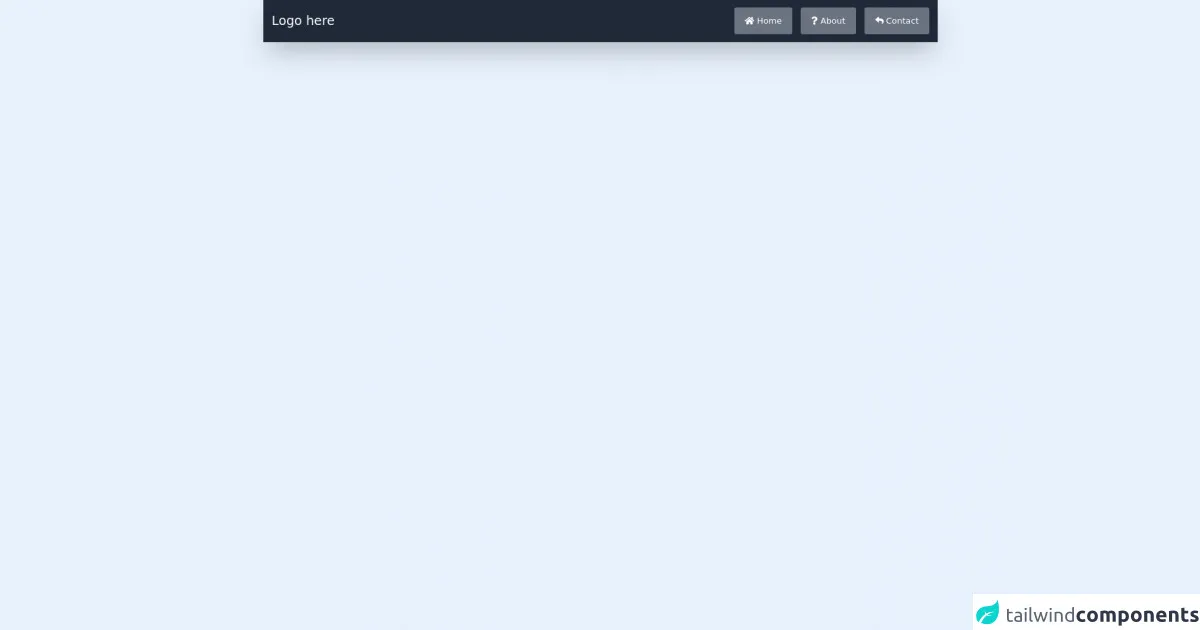
- The description of navbar simple UI component
- Why use Tailwind CSS to create a navbar simple UI component?
- The preview of navbar simple UI component
- The source code of navbar simple UI component
- How to create a navbar simple with Tailwind CSS?
- Conclusion
Tailwind CSS is a utility-first CSS framework that helps you quickly build custom user interfaces. It provides a set of pre-defined classes that you can use to style your HTML elements. With Tailwind CSS, you can create complex designs without writing a single line of CSS.
The description of navbar simple UI component
A navbar is a common UI component that you can find on almost every website. It is a navigation bar that helps users navigate through different pages of a website. A simple navbar usually consists of a logo, a set of links, and a search box.
Why use Tailwind CSS to create a navbar simple UI component?
Tailwind CSS makes it easy to create a navbar simple UI component. It provides a set of pre-defined classes that you can use to style your navbar. With Tailwind CSS, you don't have to write CSS from scratch, which saves you a lot of time and effort.
The preview of navbar simple UI component
To create a navbar simple UI component with Tailwind CSS, you can use the following classes:
bg-gray-800: sets the background color of the navbar to gray.py-4: sets the padding of the navbar to 4 pixels on the y-axis.flex: sets the display property of the navbar to flex.justify-between: aligns the logo to the left and the links to the right.items-center: aligns the elements of the navbar vertically.
Free download of the navbar simple's source code
The source code of navbar simple UI component
To create a navbar simple UI component with Tailwind CSS, you can use the following HTML code:
<nav class="bg-gray-800 py-4">
<div class="container mx-auto flex justify-between items-center">
<div class="text-white">
<a href="#">Logo</a>
</div>
<div class="text-white">
<a href="#">Link 1</a>
<a href="#">Link 2</a>
<a href="#">Link 3</a>
</div>
</div>
</nav>
<!DOCTYPE html>
<html lang="en">
<head>
<meta charset="UTF-8" />
<meta name="viewport" content="width=device-width, initial-scale=1.0" />
<link rel="stylesheet" href="https://cdnjs.cloudflare.com/ajax/libs/font-awesome/5.15.4/css/all.min.css" />
<title>Simple navbar in tailwind css</title>
</head>
<body>
<nav class="flex items-center justify-between bg-gray-800 h-20 shadow-2xl">
<div class="logo">
<h1 class="text-white ml-4 cursor-pointer text-2xl">Logo here</h1>
</div>
<ul class="flex">
<li>
<a class="text-white mr-4 bg-gray-500 pt-4 p-4 pr-5 pl-5 hover:bg-gray-600 transition-all rounded" href="#"><i class="fas fa-home"></i> Home</a>
</li>
<li>
<a class="text-white mr-4 bg-gray-500 pt-4 p-4 pr-5 pl-5 hover:bg-gray-600 transition-all rounded" href="#"><i class="fas fa-question"></i> About</a>
</li>
<li>
<a class="text-white mr-4 bg-gray-500 pt-4 p-4 pr-5 pl-5 hover:bg-gray-600 transition-all rounded" href="#"><i class="fas fa-reply"></i> Contact</a>
</li>
</ul>
</nav>
</body>
</html>
How to create a navbar simple with Tailwind CSS?
To create a navbar simple with Tailwind CSS, you can follow these steps:
- Create a new HTML file and add the following code:
<!DOCTYPE html>
<html>
<head>
<title>Navbar Simple with Tailwind CSS</title>
<link rel="stylesheet" href="https://cdn.jsdelivr.net/npm/[email protected]/dist/tailwind.min.css">
</head>
<body>
<nav class="bg-gray-800 py-4">
<div class="container mx-auto flex justify-between items-center">
<div class="text-white">
<a href="#">Logo</a>
</div>
<div class="text-white">
<a href="#">Link 1</a>
<a href="#">Link 2</a>
<a href="#">Link 3</a>
</div>
</div>
</nav>
</body>
</html>
- Save the file as
navbar.html. - Open the file in your web browser to see the navbar simple UI component.
Conclusion
Tailwind CSS is a powerful CSS framework that can help you create custom UI components quickly and easily. In this article, we showed you how to create a navbar simple UI component with Tailwind CSS. By using pre-defined classes, you can style your navbar without writing any CSS from scratch. With Tailwind CSS, you can save time and effort and focus on building great user interfaces.