- Published on
What You Need To Make A MinimalLogin With Tailwind CSS
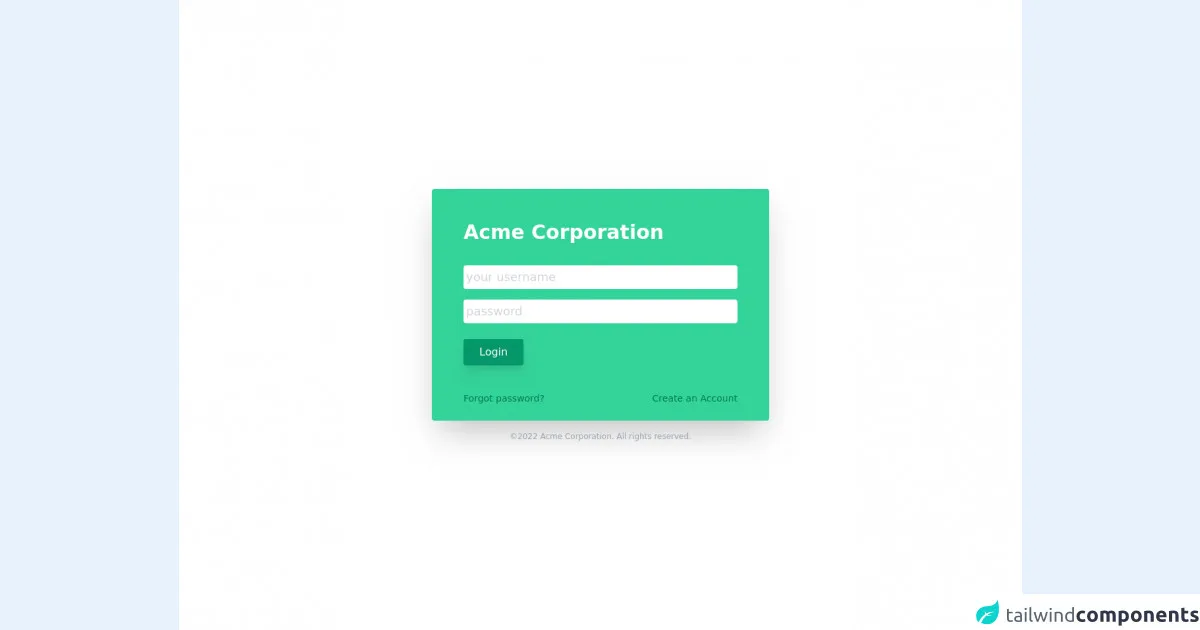
- What is Tailwind CSS?
- The description of MinimalLogin UI component
- Why use Tailwind CSS to create a MinimalLogin UI component?
- The preview of MinimalLogin UI component
- The source code of MinimalLogin UI component
- How to create a MinimalLogin with Tailwind CSS?
- Conclusion
What is Tailwind CSS?
Tailwind CSS is a utility-first CSS framework that allows developers to quickly build custom user interfaces. It provides a set of pre-defined CSS classes that can be easily applied to HTML elements to style them. With Tailwind CSS, developers can create responsive designs and customize their UI components without writing any CSS code.
The description of MinimalLogin UI component
The MinimalLogin UI component is a simple login form that includes an email input, a password input, and a submit button. It has a minimalist design that can be easily customized to match the overall look and feel of any website. The form is responsive and can be used on any device.
Why use Tailwind CSS to create a MinimalLogin UI component?
Tailwind CSS is a great choice for creating a MinimalLogin UI component because it provides a set of pre-defined classes that can be used to quickly style the form. This means that developers can focus on the functionality of the form rather than spending time writing CSS code. Additionally, Tailwind CSS is highly customizable, so developers can easily customize the look and feel of the form to match the overall design of their website.
The preview of MinimalLogin UI component
The MinimalLogin UI component has a simple and minimalist design that can be easily customized.
Free download of the MinimalLogin's source code
The source code of MinimalLogin UI component
The source code of the MinimalLogin UI component is written in HTML and CSS.
<div class="flex flex-col items-center justify-center min-h-screen bg-white">
<div class="bg-green-400 w-full sm:w-3/4 max-w-lg p-12 pb-6 shadow-2xl rounded">
<div class="text-white pb-4 text-3xl font-semibold">Acme Corporation</div>
<input
class="block text-gray-700 p-1 m-4 ml-0 w-full rounded text-lg font-normal placeholder-gray-300"
id="username"
type="text"
placeholder="your username"
/>
<input
class="block text-gray-700 p-1 m-4 ml-0 w-full rounded text-lg font-normal placeholder-gray-300"
id="password"
type="password"
placeholder="password"
/>
<button
class="inline-block mt-2 bg-green-600 hover:bg-green-700 focus:bg-green-800 px-6 py-2 rounded text-white shadow-lg"
>
Login
</button>
<div class="pt-10 flex items-center justify-between">
<a
href="#1"
class="inline-block text-green-700 hover:text-green-900 align-baseline font-normal text-sm"
>
Forgot password?
</a>
<a href="#2" class="inline-block text-green-700 hover:text-green-900 font-normal text-sm">
Create an Account
</a>
</div>
</div>
<p class="mt-4 text-center text-gray-400 text-xs">
©2022 Acme Corporation. All rights reserved.
</p>
</div>
How to create a MinimalLogin with Tailwind CSS?
To create a MinimalLogin with Tailwind CSS, follow these steps:
- Create a new HTML file and add the following code:
<div class="bg-white rounded-lg shadow-lg p-8">
<h2 class="text-2xl font-bold mb-4">Login</h2>
<form>
<div class="mb-4">
<label class="block text-gray-700 font-bold mb-2" for="email">
Email
</label>
<input
class="shadow appearance-none border rounded w-full py-2 px-3 text-gray-700 leading-tight focus:outline-none focus:shadow-outline"
id="email"
type="email"
placeholder="Email"
/>
</div>
<div class="mb-6">
<label class="block text-gray-700 font-bold mb-2" for="password">
Password
</label>
<input
class="shadow appearance-none border rounded w-full py-2 px-3 text-gray-700 leading-tight focus:outline-none focus:shadow-outline"
id="password"
type="password"
placeholder="Password"
/>
</div>
<div class="flex items-center justify-between">
<button
class="bg-blue-500 hover:bg-blue-700 text-white font-bold py-2 px-4 rounded focus:outline-none focus:shadow-outline"
type="button"
>
Sign In
</button>
<a
class="inline-block align-baseline font-bold text-sm text-blue-500 hover:text-blue-800"
href="#"
>
Forgot Password?
</a>
</div>
</form>
</div>
- Add the Tailwind CSS stylesheet to the HTML file by adding the following code to the head section of the HTML file:
<link href="https://cdn.jsdelivr.net/npm/[email protected]/dist/tailwind.min.css" rel="stylesheet">
- Save the HTML file and open it in a web browser to see the MinimalLogin form.
Conclusion
Creating a MinimalLogin UI component with Tailwind CSS is a quick and easy process that can be done in just a few steps. With Tailwind CSS, developers can focus on the functionality of the form rather than spending time writing CSS code. Additionally, Tailwind CSS is highly customizable, so developers can easily customize the look and feel of the form to match the overall design of their website.