- Published on
Beginners Guide: Create A Left Accent Border With Tailwind CSS
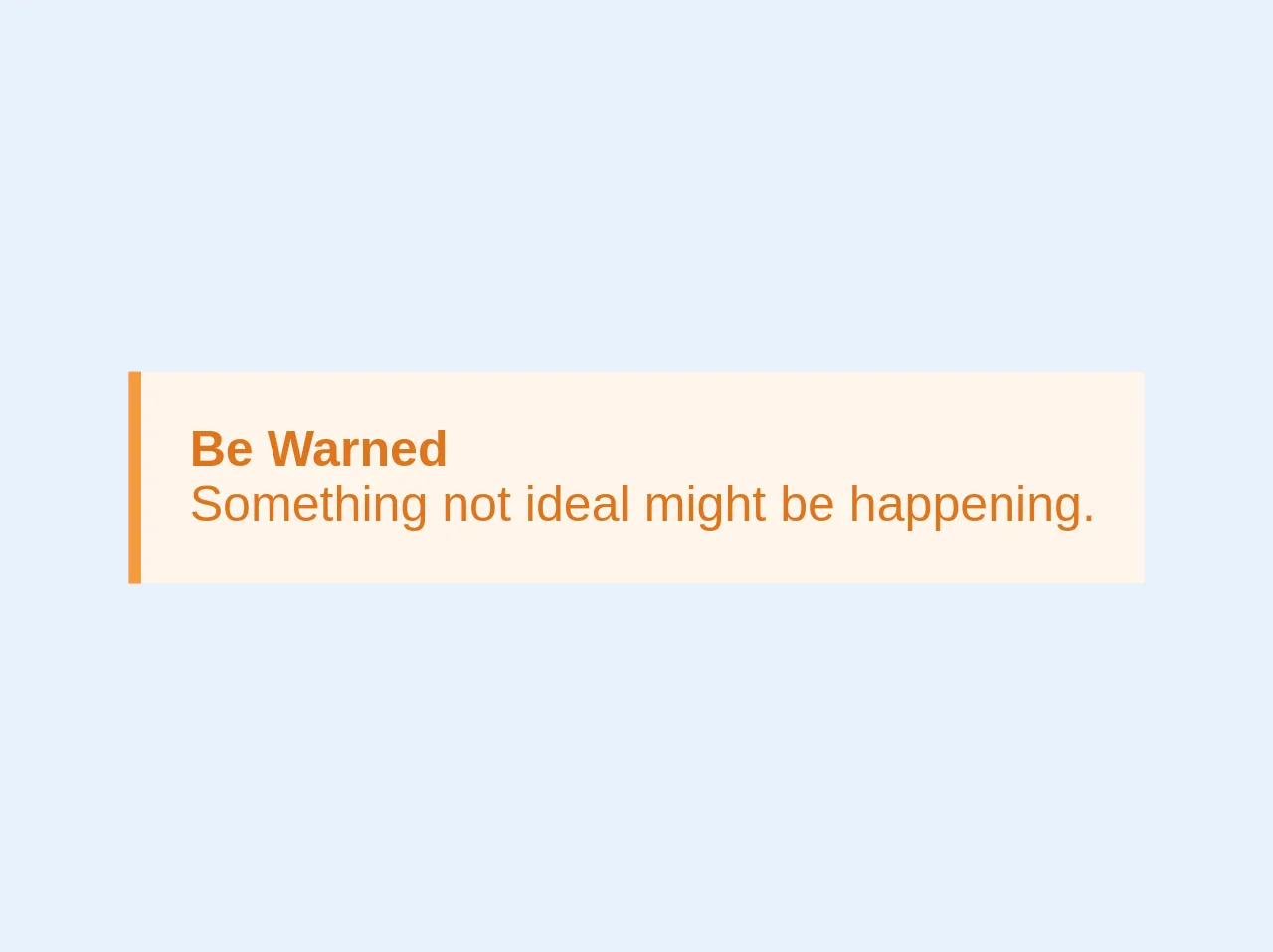
- What is Tailwind CSS?
- The description of Left Accent Border ui component
- Why use Tailwind CSS to create a Left Accent Border ui component?
- The preview of Left Accent Border ui component.
- The source code of Left Accent Border ui component.
- How to create a Left Accent Border with Tailwind CSS?
- Conclusion
What is Tailwind CSS?
Tailwind CSS is a utility-first CSS framework that provides a set of pre-defined classes to help you build custom user interfaces quickly. It allows you to write less CSS code and focus more on the design and functionality of your website or application.
The description of Left Accent Border ui component
A left accent border is a design element that adds a decorative border to the left side of an element, such as a card or a section. It can be used to draw attention to a specific area of the page or to add a touch of style to your design.
Why use Tailwind CSS to create a Left Accent Border ui component?
Tailwind CSS provides a simple and efficient way to create a left accent border without having to write custom CSS code. It offers a range of pre-defined classes that can be used to style the border, such as border-left, border-color, and border-width. This makes it easy for beginners to create a professional-looking design without having to spend hours writing CSS code.
The preview of Left Accent Border ui component.
To create a left accent border using Tailwind CSS, you can use the following classes:
<div class="border-l-4 border-blue-500 p-4">
<p>Content goes here</p>
</div>
Free download of the Left Accent Border's source code
The source code of Left Accent Border ui component.
To create a left accent border using Tailwind CSS, you can use the following classes:
<div class="border-l-4 border-blue-500 p-4">
<p>Content goes here</p>
</div>
<div class="bg-orange-lightest border-l-4 border-orange text-orange-dark p-4" role="alert">
<p class="font-bold">Be Warned</p>
<p>Something not ideal might be happening.</p>
</div>
How to create a Left Accent Border with Tailwind CSS?
- Start by creating a new HTML file and linking to the Tailwind CSS stylesheet.
<!DOCTYPE html>
<html>
<head>
<link rel="stylesheet" href="https://cdn.jsdelivr.net/npm/[email protected]/dist/tailwind.min.css">
</head>
<body>
<!-- Content goes here -->
</body>
</html>
- Create a new div element and add the border-l-4 class to add a left border with a width of 4 pixels.
<div class="border-l-4">
<!-- Content goes here -->
</div>
- Add a color to the border by adding the border-blue-500 class. This will add a blue color to the border.
<div class="border-l-4 border-blue-500">
<!-- Content goes here -->
</div>
- Add some padding to the element to create some space between the content and the border by adding the p-4 class.
<div class="border-l-4 border-blue-500 p-4">
<!-- Content goes here -->
</div>
- Add your content inside the div element.
<div class="border-l-4 border-blue-500 p-4">
<p>Content goes here</p>
</div>
Conclusion
Creating a left accent border with Tailwind CSS is a simple and efficient way to add a touch of style to your design. By using pre-defined classes, you can create a professional-looking design without having to write custom CSS code. With this guide, you should now be able to create your own left accent border and customize it to fit your design needs.