- Published on
A Complete Guide To Create A Input Tags With Tailwind CSS
- What is Tailwind CSS?
- The description of Input Tags ui component
- Why use Tailwind CSS to create a Input Tags ui component?
- The preview of Input Tags ui component
- The source code of Input Tags ui component
- How to create a Input Tags with Tailwind CSS?
- Conclusion
What is Tailwind CSS?
Tailwind CSS is a utility-first CSS framework that allows you to quickly design and customize your website. It provides a set of pre-defined CSS classes that you can use to style your HTML elements. With Tailwind CSS, you can easily create responsive and mobile-first designs.
The description of Input Tags ui component
Input tags are a popular UI component that allows users to add multiple tags to a form field. This component is commonly used in search bars, contact forms, and other input fields where users need to add multiple items. Input tags typically consist of a text input field and a list of tags that are added by the user.
Why use Tailwind CSS to create a Input Tags ui component?
Tailwind CSS provides a set of pre-defined CSS classes that you can use to quickly create a custom input tags component. By using Tailwind CSS, you can save time and effort in designing and styling your input tags component. Additionally, Tailwind CSS provides responsive design features that allow you to create input tags that look great on all devices.
The preview of Input Tags ui component
To create an input tags component with Tailwind CSS, we will use the following classes:
bg-gray-100: Sets the background color of the input field to gray.border-gray-300: Sets the border color of the input field to gray.rounded-md: Rounds the corners of the input field.py-2: Adds padding to the top and bottom of the input field.px-3: Adds padding to the left and right of the input field.focus:outline-none: Removes the outline from the input field when it is in focus.focus:ring-2: Adds a ring around the input field when it is in focus.focus:ring-blue-500: Sets the color of the ring to blue.
Free download of the Input Tags's source code
The source code of Input Tags ui component
To create an input tags component with Tailwind CSS, we will use the following HTML and CSS:
<div class="bg-gray-100 border-gray-300 rounded-md py-2 px-3 focus:outline-none focus:ring-2 focus:ring-blue-500">
<input type="text" placeholder="Add a tag" class="bg-transparent focus:outline-none">
</div>
input[type="text"] {
width: 100%;
border: none;
outline: none;
font-size: 16px;
}
input[type="text"]:focus {
outline: none;
}
input[type="text"]::placeholder {
color: #9CA3AF;
}
<div class="max-w-lg m-6">
<div class="relative">
<input class="appearance-none block w-full bg-white text-gray-700 border border-gray-200 rounded py-2 px-4 leading-tight focus:outline-none focus:ring-1 focus:ring-blue-500 focus:border-blue-500" placeholder="Enter some tags">
<div class="hidden">
<div class="absolute z-40 left-0 mt-2 w-full">
<div class="py-1 text-sm bg-white rounded shadow-lg border border-gray-300">
<a class="block py-1 px-5 cursor-pointer hover:bg-indigo-600 hover:text-white">Add tag "<span class="font-semibold" x-text="textInput"></span>"</a>
</div>
</div>
</div>
<!-- selections -->
<div class="bg-blue-100 inline-flex items-center text-sm rounded mt-2 mr-1 overflow-hidden">
<span class="ml-2 mr-1 leading-relaxed truncate max-w-xs px-1" x-text="tag">tag</span>
<button class="w-6 h-8 inline-block align-middle text-gray-500 bg-blue-200 focus:outline-none">
<svg class="w-6 h-6 fill-current mx-auto" xmlns="http://www.w3.org/2000/svg" viewBox="0 0 24 24"><path fill-rule="evenodd" d="M15.78 14.36a1 1 0 0 1-1.42 1.42l-2.82-2.83-2.83 2.83a1 1 0 1 1-1.42-1.42l2.83-2.82L7.3 8.7a1 1 0 0 1 1.42-1.42l2.83 2.83 2.82-2.83a1 1 0 0 1 1.42 1.42l-2.83 2.83 2.83 2.82z"/></svg>
</button>
</div>
</div>
</div>
How to create a Input Tags with Tailwind CSS?
To create an input tags component with Tailwind CSS, follow these steps:
- Create a new HTML file and add the following code:
<div class="bg-gray-100 border-gray-300 rounded-md py-2 px-3 focus:outline-none focus:ring-2 focus:ring-blue-500">
<input type="text" placeholder="Add a tag" class="bg-transparent focus:outline-none">
</div>
- Add the Tailwind CSS CDN to your HTML file:
<head>
<link href="https://cdn.jsdelivr.net/npm/tailwindcss@latest/dist/tailwind.min.css" rel="stylesheet">
</head>
Customize the input tags component by adding or modifying the Tailwind CSS classes.
Save the HTML file and open it in your web browser to see the input tags component.
Conclusion
Input tags are a useful UI component that can enhance the user experience of your website. By using Tailwind CSS, you can easily create a custom input tags component that looks great on all devices. With the pre-defined CSS classes provided by Tailwind CSS, you can save time and effort in designing and styling your input tags component.