- Published on
Practical Guide: Create A Input Search With Tailwind CSS
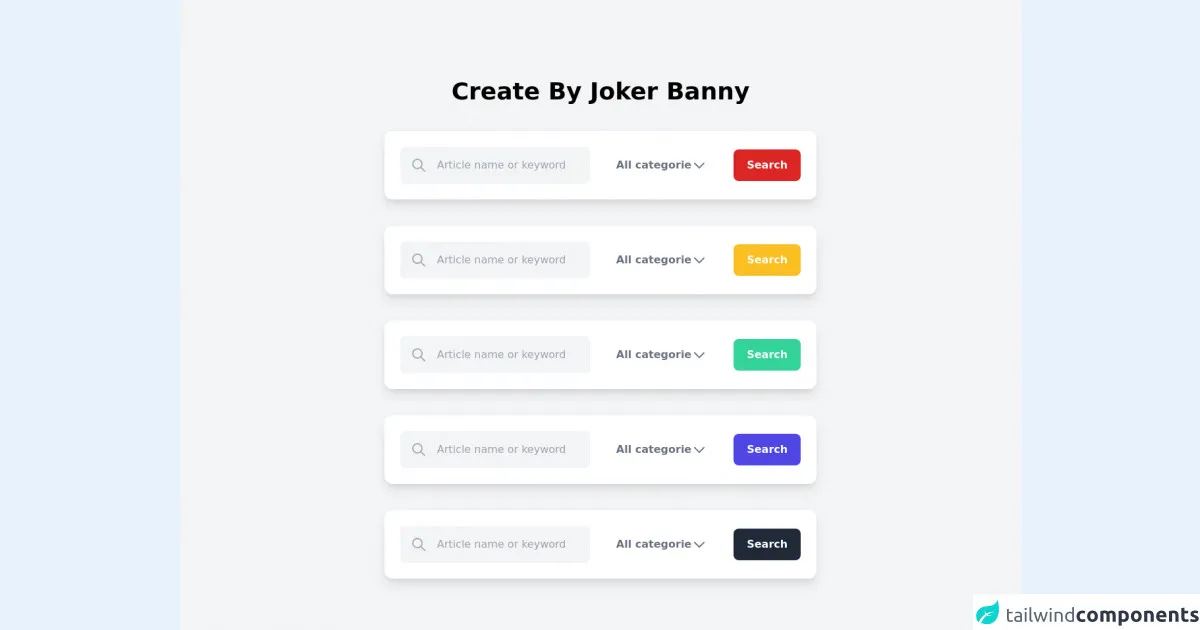
- What is Tailwind CSS?
- The description of Input Search ui component
- Why use Tailwind CSS to create a Input Search ui component?
- The preview of Input Search ui component
- The source code of Input Search ui component
- How to create a Input Search with Tailwind CSS?
- Conclusion
What is Tailwind CSS?
Tailwind CSS is a utility-first CSS framework that provides a set of pre-defined classes to style HTML elements. It allows developers to quickly build responsive and customizable user interfaces without writing custom CSS code.
The description of Input Search ui component
An input search is a UI component that allows users to search for specific content within a website or application. It typically consists of a text input field and a search button.
Why use Tailwind CSS to create a Input Search ui component?
Tailwind CSS provides a set of pre-defined classes that can be used to style an input search component quickly. This means that developers don't have to write custom CSS code, which can save time and effort. Additionally, Tailwind CSS is highly customizable, which means that developers can easily modify the styles of an input search component to match the design of their website or application.
The preview of Input Search ui component
To create an input search component with Tailwind CSS, we will use a text input field and a search button. The text input field will have a border, padding, and a placeholder text, while the search button will have a background color and padding.
Free download of the Input Search's source code
The source code of Input Search ui component
To create an input search component with Tailwind CSS, we can use the following HTML and CSS code:
<!-- Create By Joker Banny -->
<div class="min-h-screen bg-gray-100 flex justify-center items-center px-20">
<div class="space-y-10">
<h1 class="text-center mt-10 text-4xl font-bold">Create By Joker Banny</h1>
<div class="flex items-center p-6 space-x-6 bg-white rounded-xl shadow-lg hover:shadow-xl transform hover:scale-105 transition duration-500">
<div class="flex bg-gray-100 p-4 w-72 space-x-4 rounded-lg">
<svg xmlns="http://www.w3.org/2000/svg" class="h-6 w-6 opacity-30" fill="none" viewBox="0 0 24 24" stroke="currentColor">
<path stroke-linecap="round" stroke-linejoin="round" stroke-width="2" d="M21 21l-6-6m2-5a7 7 0 11-14 0 7 7 0 0114 0z" />
</svg>
<input class="bg-gray-100 outline-none" type="text" placeholder="Article name or keyword..." />
</div>
<div class="flex py-3 px-4 rounded-lg text-gray-500 font-semibold cursor-pointer">
<span>All categorie</span>
<svg xmlns="http://www.w3.org/2000/svg" class="h-6 w-6" fill="none" viewBox="0 0 24 24" stroke="currentColor">
<path stroke-linecap="round" stroke-linejoin="round" stroke-width="2" d="M19 9l-7 7-7-7" />
</svg>
</div>
<div class="bg-red-600 py-3 px-5 text-white font-semibold rounded-lg hover:shadow-lg transition duration-3000 cursor-pointer">
<span>Search</span>
</div>
</div>
<div class="flex items-center p-6 space-x-6 bg-white rounded-xl shadow-lg hover:shadow-xl transform hover:scale-105 transition duration-500">
<div class="flex bg-gray-100 p-4 w-72 space-x-4 rounded-lg">
<svg xmlns="http://www.w3.org/2000/svg" class="h-6 w-6 opacity-30" fill="none" viewBox="0 0 24 24" stroke="currentColor">
<path stroke-linecap="round" stroke-linejoin="round" stroke-width="2" d="M21 21l-6-6m2-5a7 7 0 11-14 0 7 7 0 0114 0z" />
</svg>
<input class="bg-gray-100 outline-none" type="text" placeholder="Article name or keyword..." />
</div>
<div class="flex py-3 px-4 rounded-lg text-gray-500 font-semibold cursor-pointer">
<span>All categorie</span>
<svg xmlns="http://www.w3.org/2000/svg" class="h-6 w-6" fill="none" viewBox="0 0 24 24" stroke="currentColor">
<path stroke-linecap="round" stroke-linejoin="round" stroke-width="2" d="M19 9l-7 7-7-7" />
</svg>
</div>
<div class="bg-yellow-400 py-3 px-5 text-white font-semibold rounded-lg hover:shadow-lg transition duration-3000 cursor-pointer">
<span>Search</span>
</div>
</div>
<div class="flex items-center p-6 space-x-6 bg-white rounded-xl shadow-lg hover:shadow-xl transform hover:scale-105 transition duration-500">
<div class="flex bg-gray-100 p-4 w-72 space-x-4 rounded-lg">
<svg xmlns="http://www.w3.org/2000/svg" class="h-6 w-6 opacity-30" fill="none" viewBox="0 0 24 24" stroke="currentColor">
<path stroke-linecap="round" stroke-linejoin="round" stroke-width="2" d="M21 21l-6-6m2-5a7 7 0 11-14 0 7 7 0 0114 0z" />
</svg>
<input class="bg-gray-100 outline-none" type="text" placeholder="Article name or keyword..." />
</div>
<div class="flex py-3 px-4 rounded-lg text-gray-500 font-semibold cursor-pointer">
<span>All categorie</span>
<svg xmlns="http://www.w3.org/2000/svg" class="h-6 w-6" fill="none" viewBox="0 0 24 24" stroke="currentColor">
<path stroke-linecap="round" stroke-linejoin="round" stroke-width="2" d="M19 9l-7 7-7-7" />
</svg>
</div>
<div class="bg-green-400 py-3 px-5 text-white font-semibold rounded-lg hover:shadow-lg transition duration-3000 cursor-pointer">
<span>Search</span>
</div>
</div>
<div class="flex items-center p-6 space-x-6 bg-white rounded-xl shadow-lg hover:shadow-xl transform hover:scale-105 transition duration-500">
<div class="flex bg-gray-100 p-4 w-72 space-x-4 rounded-lg">
<svg xmlns="http://www.w3.org/2000/svg" class="h-6 w-6 opacity-30" fill="none" viewBox="0 0 24 24" stroke="currentColor">
<path stroke-linecap="round" stroke-linejoin="round" stroke-width="2" d="M21 21l-6-6m2-5a7 7 0 11-14 0 7 7 0 0114 0z" />
</svg>
<input class="bg-gray-100 outline-none" type="text" placeholder="Article name or keyword..." />
</div>
<div class="flex py-3 px-4 rounded-lg text-gray-500 font-semibold cursor-pointer">
<span>All categorie</span>
<svg xmlns="http://www.w3.org/2000/svg" class="h-6 w-6" fill="none" viewBox="0 0 24 24" stroke="currentColor">
<path stroke-linecap="round" stroke-linejoin="round" stroke-width="2" d="M19 9l-7 7-7-7" />
</svg>
</div>
<div class="bg-indigo-600 py-3 px-5 text-white font-semibold rounded-lg hover:shadow-lg transition duration-3000 cursor-pointer">
<span>Search</span>
</div>
</div>
<div class="flex items-center p-6 space-x-6 bg-white rounded-xl shadow-lg hover:shadow-xl transform hover:scale-105 transition duration-500">
<div class="flex bg-gray-100 p-4 w-72 space-x-4 rounded-lg">
<svg xmlns="http://www.w3.org/2000/svg" class="h-6 w-6 opacity-30" fill="none" viewBox="0 0 24 24" stroke="currentColor">
<path stroke-linecap="round" stroke-linejoin="round" stroke-width="2" d="M21 21l-6-6m2-5a7 7 0 11-14 0 7 7 0 0114 0z" />
</svg>
<input class="bg-gray-100 outline-none" type="text" placeholder="Article name or keyword..." />
</div>
<div class="flex py-3 px-4 rounded-lg text-gray-500 font-semibold cursor-pointer">
<span>All categorie</span>
<svg xmlns="http://www.w3.org/2000/svg" class="h-6 w-6" fill="none" viewBox="0 0 24 24" stroke="currentColor">
<path stroke-linecap="round" stroke-linejoin="round" stroke-width="2" d="M19 9l-7 7-7-7" />
</svg>
</div>
<div class="bg-gray-800 py-3 px-5 text-white font-semibold rounded-lg hover:shadow-lg transition duration-3000 cursor-pointer">
<span>Search</span>
</div>
</div>
</div>
</div>
How to create a Input Search with Tailwind CSS?
- Start by creating a new HTML file and adding a text input field and a search button:
<div class="flex items-center">
<input type="text" placeholder="Search" class="border border-gray-400 py-2 px-4 rounded-md w-64">
<button class="bg-blue-500 hover:bg-blue-700 text-white font-bold py-2 px-4 rounded-md ml-2">Search</button>
</div>
- Add the Tailwind CSS CDN to your HTML file:
<head>
<link href="https://cdn.jsdelivr.net/npm/[email protected]/dist/tailwind.min.css" rel="stylesheet">
</head>
- Customize the styles of the input search component by modifying the classes used in the HTML code. For example, you can change the border color of the text input field by changing the "border" class to "border-red-500". You can also change the background color of the search button by changing the "bg-blue-500" class to "bg-green-500".
<div class="flex items-center">
<input type="text" placeholder="Search" class="border border-red-500 py-2 px-4 rounded-md w-64">
<button class="bg-green-500 hover:bg-green-700 text-white font-bold py-2 px-4 rounded-md ml-2">Search</button>
</div>
- Save your HTML file and open it in a web browser to see the input search component in action.
Conclusion
Creating an input search component with Tailwind CSS is a straightforward process that can save developers time and effort. By using pre-defined classes, developers can quickly style an input search component without writing custom CSS code. Additionally, Tailwind CSS is highly customizable, which means that developers can easily modify the styles of an input search component to match the design of their website or application.