- Published on
A Complete Guide To Build A Gokemon Template With Tailwind CSS
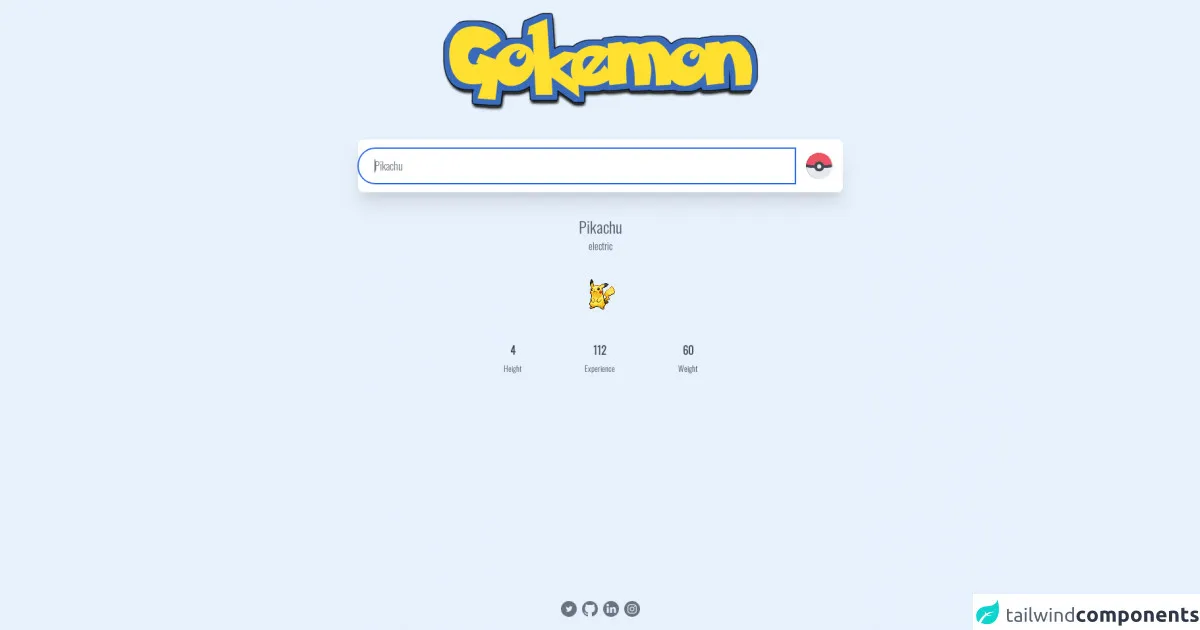
- What is Tailwind CSS?
- The description of Gokemon Template ui component
- Why use Tailwind CSS to create a Gokemon Template ui component?
- The preview of Gokemon Template ui component.
- The source code of Gokemon Template ui component.
- How to create a Gokemon Template with Tailwind CSS?
- Conclusion
Are you looking to build a Gokemon template with Tailwind CSS? Look no further! In this article, we will guide you through the process of creating a Gokemon template with Tailwind CSS.
What is Tailwind CSS?
Tailwind CSS is a utility-first CSS framework that allows you to quickly and easily create custom designs without writing any CSS code. It provides a set of pre-defined CSS classes that you can use to style your HTML elements.
The description of Gokemon Template ui component
Gokemon is a popular mobile game that has gained a lot of popularity in recent years. The Gokemon template UI component is a user interface component that is designed to mimic the look and feel of the Gokemon game.
The Gokemon template UI component includes a header, a menu, a search bar, a list of Gokemon characters, and a footer. The header includes the Gokemon logo and a navigation menu. The search bar allows users to search for specific Gokemon characters. The list of Gokemon characters includes images of each character, their name, and their type. The footer includes links to social media pages and other important information.
Why use Tailwind CSS to create a Gokemon Template ui component?
Tailwind CSS is an excellent choice for creating a Gokemon template UI component because it allows you to quickly and easily create custom designs without writing any CSS code. It provides a set of pre-defined CSS classes that you can use to style your HTML elements.
Tailwind CSS also provides a lot of flexibility and customization options, so you can easily modify the Gokemon template UI component to fit your specific needs.
The preview of Gokemon Template ui component.
The Gokemon template UI component is designed to mimic the look and feel of the Gokemon game. It includes a header, a menu, a search bar, a list of Gokemon characters, and a footer.
Free download of the Gokemon Template's source code
The source code of Gokemon Template ui component.
To create the Gokemon template UI component with Tailwind CSS, you will need to write some HTML and CSS code.
<style>
@import url('https://fonts.googleapis.com/css2?family=Oswald:wght@300&display=swap');
body {
font-family: 'Oswald', sans-serif;
}
.pokeball {
-webkit-animation-name: spinner;
animation-name: spinner;
-webkit-animation-duration: 6s;
animation-duration: 6s;
-webkit-animation-iteration-count: infinite;
animation-iteration-count: infinite;
-webkit-animation-timing-function: linear;
animation-timing-function: linear
}
@-webkit-keyframes spinner {
83.33% {
-webkit-transform: rotate(0);
transform: rotate(0)
}
100% {
-webkit-transform: rotate(360deg);
transform: rotate(360deg)
}
}
@keyframes spinner {
83.33% {
-webkit-transform: rotate(0);
transform: rotate(0)
}
100% {
-webkit-transform: rotate(360deg);
transform: rotate(360deg)
}
}
dialog[open] {
animation: appear .15s cubic-bezier(0, 1.8, 1, 1.8)
}
dialog::backdrop {
background: linear-gradient(45deg, rgba(0, 0, 0, .5), rgba(54, 54, 54, .5));
backdrop-filter: blur(3px)
}
@keyframes appear {
from {
opacity: 0;
transform: translateX(-3rem)
}
to {
opacity: 1;
transform: translateX(0)
}
}
</style>
<body class="bg-gray-100">
<div class="container w-full md:max-w-3xl mx-auto flex flex-col min-h-screen">
<a href="/" class="flex justify-center p-4 md:p-0 mt-10 md:mt-4">
<img class="rounded-full gokemon"
src="https://github.com/ahampriyanshu/gokemon/raw/master/assets/img/gokemon.png" alt="GokemonLogo" />
</a>
<div class="flex-grow">
<div class="pt-0 pb-5 md:pt-10 md:pb-5 mx-4">
<form action="/search" method="GET">
<div class="bg-white flex items-center rounded-lg shadow-md md:shadow-xl">
<input autofocus placeholder="Pikachu" type="search" name="q"
class="rounded-l-full w-full py-4 px-6 text-gray-700 leading-tight focus:outline-none"
id="search" type="text" placeholder="Search">
<div class="p-2 md:p-4">
<button
class="rounded-full focus:outline-none w-10 h-12 md:w-10 md:h-12 flex items-center justify-center">
<img src="https://github.com/ahampriyanshu/gokemon/raw/master/assets/img/pokeball.png"
class="pokeball" alt="pokeball" />
</button>
</div>
</div>
</form>
</div>
<div class="text-center mt-4">
<p class="text-2xl text-gray-600">Pikachu
</p>
<p class="text-sm text-gray-600 mt-1">electric
</p>
</div>
<div class="flex justify-center mt-4">
<img onclick="document.getElementById('statsModal').showModal()" id="btn" class="w-24 h-24 rounded-full"
src="https://raw.githubusercontent.com/PokeAPI/sprites/master/sprites/pokemon/25.png"
alt="Avatar" />
</div>
<div class="flex pb-5 justify-center flex-row space-x-8 md:space-x-24 mt-3 md:mt-6 text-center ">
<div>
<p class="text-gray-700 font-bold">4
</p>
<p class="text-xs mt-2 text-gray-600">Height
</p>
</div>
<div>
<p class="text-gray-700 font-bold">112
</p>
<p class="text-xs mt-2 text-gray-600">Experience
</p>
</div>
<div>
<p class="text-gray-700 font-bold">60
</p>
<p class="text-xs mt-2 text-gray-700">Weight
</p>
</div>
</div>
</div>
<div class="flex pb-5 px-3 justify-center m-auto text-gray-800 text-sm flex-col
md:flex-row max-w-6xl">
<div class="flex justify-center mt-4">
<a href="https://twitter.com/ahampriyanshu" class="w-6 mx-1">
<svg class="fill-current cursor-pointer text-gray-500 hover:text-blue-400" width="100%"
height="100%" viewBox="0 0 24 24" version="1.1" xmlns="http://www.w3.org/2000/svg"
xmlns:xlink="http://www.w3.org/1999/xlink" xml:space="preserve"
xmlns:serif="http://www.serif.com/"
style="fill-rule: evenodd; clip-rule: evenodd; stroke-linejoin: round; stroke-miterlimit: 2;">
<path id="Twitter" d="M24,12c0,6.627 -5.373,12 -12,12c-6.627,0 -12,-5.373 -12,-12c0,-6.627
5.373,-12 12,-12c6.627,0 12,5.373 12,12Zm-6.465,-3.192c-0.379,0.168
-0.786,0.281 -1.213,0.333c0.436,-0.262 0.771,-0.676
0.929,-1.169c-0.408,0.242 -0.86,0.418 -1.341,0.513c-0.385,-0.411
-0.934,-0.667 -1.541,-0.667c-1.167,0 -2.112,0.945 -2.112,2.111c0,0.166
0.018,0.327 0.054,0.482c-1.754,-0.088 -3.31,-0.929
-4.352,-2.206c-0.181,0.311 -0.286,0.674 -0.286,1.061c0,0.733 0.373,1.379
0.94,1.757c-0.346,-0.01 -0.672,-0.106 -0.956,-0.264c-0.001,0.009
-0.001,0.018 -0.001,0.027c0,1.023 0.728,1.877 1.694,2.07c-0.177,0.049
-0.364,0.075 -0.556,0.075c-0.137,0 -0.269,-0.014 -0.397,-0.038c0.268,0.838
1.048,1.449 1.972,1.466c-0.723,0.566 -1.633,0.904 -2.622,0.904c-0.171,0
-0.339,-0.01 -0.504,-0.03c0.934,0.599 2.044,0.949 3.237,0.949c3.883,0
6.007,-3.217 6.007,-6.008c0,-0.091 -0.002,-0.183 -0.006,-0.273c0.413,-0.298
0.771,-0.67 1.054,-1.093Z"></path>
</svg>
</a>
<a href="http://www.github.com/ahampriyanshu" class="w-6 mx-1">
<svg class="fill-current cursor-pointer text-gray-500 hover:text-black" width="100%" height="100%"
viewBox="0 0 24 24" version="1.1" xmlns="http://www.w3.org/2000/svg"
xmlns:xlink="http://www.w3.org/1999/xlink" xml:space="preserve"
xmlns:serif="http://www.serif.com/" style="
fill-rule: evenodd;
clip-rule: evenodd;
stroke-linejoin: round;
stroke-miterlimit: 2;
">
<path
d="M12 0c-6.626 0-12 5.373-12 12 0 5.302 3.438 9.8 8.207 11.387.599.111.793-.261.793-.577v-2.234c-3.338.726-4.033-1.416-4.033-1.416-.546-1.387-1.333-1.756-1.333-1.756-1.089-.745.083-.729.083-.729 1.205.084 1.839 1.237 1.839 1.237 1.07 1.834 2.807 1.304 3.492.997.107-.775.418-1.305.762-1.604-2.665-.305-5.467-1.334-5.467-5.931 0-1.311.469-2.381 1.236-3.221-.124-.303-.535-1.524.117-3.176 0 0 1.008-.322 3.301 1.23.957-.266 1.983-.399 3.003-.404 1.02.005 2.047.138 3.006.404 2.291-1.552 3.297-1.23 3.297-1.23.653 1.653.242 2.874.118 3.176.77.84 1.235 1.911 1.235 3.221 0 4.609-2.807 5.624-5.479 5.921.43.372.823 1.102.823 2.222v3.293c0 .319.192.694.801.576 4.765-1.589 8.199-6.086 8.199-11.386 0-6.627-5.373-12-12-12z" />
</svg>
</a>
<a href="https://www.linkedin.com/in/ahampriyanshu/" class="w-6 mx-1">
<svg class="fill-current cursor-pointer text-gray-500 hover:text-blue-500" width="100%"
height="100%" viewBox="0 0 24 24" version="1.1" xmlns="http://www.w3.org/2000/svg"
xmlns:xlink="http://www.w3.org/1999/xlink" xml:space="preserve"
xmlns:serif="http://www.serif.com/"
style="fill-rule: evenodd; clip-rule: evenodd; stroke-linejoin: round; stroke-miterlimit: 2;">
<path id="Shape" d="M7.3,0.9c1.5,-0.6 3.1,-0.9 4.7,-0.9c1.6,0 3.2,0.3 4.7,0.9c1.5,0.6 2.8,1.5
3.8,2.6c1,1.1 1.9,2.3 2.6,3.8c0.7,1.5 0.9,3 0.9,4.7c0,1.7 -0.3,3.2
-0.9,4.7c-0.6,1.5 -1.5,2.8 -2.6,3.8c-1.1,1 -2.3,1.9 -3.8,2.6c-1.5,0.7
-3.1,0.9 -4.7,0.9c-1.6,0 -3.2,-0.3 -4.7,-0.9c-1.5,-0.6 -2.8,-1.5
-3.8,-2.6c-1,-1.1 -1.9,-2.3 -2.6,-3.8c-0.7,-1.5 -0.9,-3.1 -0.9,-4.7c0,-1.6
0.3,-3.2 0.9,-4.7c0.6,-1.5 1.5,-2.8 2.6,-3.8c1.1,-1 2.3,-1.9
3.8,-2.6Zm-0.3,7.1c0.6,0 1.1,-0.2 1.5,-0.5c0.4,-0.3 0.5,-0.8 0.5,-1.3c0,-0.5
-0.2,-0.9 -0.6,-1.2c-0.4,-0.3 -0.8,-0.5 -1.4,-0.5c-0.6,0 -1.1,0.2
-1.4,0.5c-0.3,0.3 -0.6,0.7 -0.6,1.2c0,0.5 0.2,0.9 0.5,1.3c0.3,0.4 0.9,0.5
1.5,0.5Zm1.5,10l0,-8.5l-3,0l0,8.5l3,0Zm11,0l0,-4.5c0,-1.4 -0.3,-2.5
-0.9,-3.3c-0.6,-0.8 -1.5,-1.2 -2.6,-1.2c-0.6,0 -1.1,0.2 -1.5,0.5c-0.4,0.3
-0.8,0.8 -0.9,1.3l-0.1,-1.3l-3,0l0.1,2l0,6.5l3,0l0,-4.5c0,-0.6 0.1,-1.1
0.4,-1.5c0.3,-0.4 0.6,-0.5 1.1,-0.5c0.5,0 0.9,0.2 1.1,0.5c0.2,0.3 0.4,0.8
0.4,1.5l0,4.5l2.9,0Z"></path>
</svg>
</a>
<a href="https://www.instagram.com/ahampriyanshu/" class="w-6 mx-1">
<svg class="fill-current cursor-pointer text-gray-500 hover:text-pink-500" width="100%"
height="100%" viewBox="0 0 24 24" version="1.1" xmlns="http://www.w3.org/2000/svg"
xmlns:xlink="http://www.w3.org/1999/xlink" xml:space="preserve"
xmlns:serif="http://www.serif.com/" style="
fill-rule: evenodd;
clip-rule: evenodd;
stroke-linejoin: round;
stroke-miterlimit: 2;
">
<path
d="M14.829 6.302c-.738-.034-.96-.04-2.829-.04s-2.09.007-2.828.04c-1.899.087-2.783.986-2.87 2.87-.033.738-.041.959-.041 2.828s.008 2.09.041 2.829c.087 1.879.967 2.783 2.87 2.87.737.033.959.041 2.828.041 1.87 0 2.091-.007 2.829-.041 1.899-.086 2.782-.988 2.87-2.87.033-.738.04-.96.04-2.829s-.007-2.09-.04-2.828c-.088-1.883-.973-2.783-2.87-2.87zm-2.829 9.293c-1.985 0-3.595-1.609-3.595-3.595 0-1.985 1.61-3.594 3.595-3.594s3.595 1.609 3.595 3.594c0 1.985-1.61 3.595-3.595 3.595zm3.737-6.491c-.464 0-.84-.376-.84-.84 0-.464.376-.84.84-.84.464 0 .84.376.84.84 0 .463-.376.84-.84.84zm-1.404 2.896c0 1.289-1.045 2.333-2.333 2.333s-2.333-1.044-2.333-2.333c0-1.289 1.045-2.333 2.333-2.333s2.333 1.044 2.333 2.333zm-2.333-12c-6.627 0-12 5.373-12 12s5.373 12 12 12 12-5.373 12-12-5.373-12-12-12zm6.958 14.886c-.115 2.545-1.532 3.955-4.071 4.072-.747.034-.986.042-2.887.042s-2.139-.008-2.886-.042c-2.544-.117-3.955-1.529-4.072-4.072-.034-.746-.042-.985-.042-2.886 0-1.901.008-2.139.042-2.886.117-2.544 1.529-3.955 4.072-4.071.747-.035.985-.043 2.886-.043s2.14.008 2.887.043c2.545.117 3.957 1.532 4.071 4.071.034.747.042.985.042 2.886 0 1.901-.008 2.14-.042 2.886z" />
</svg>
</a>
</div>
</div>
<dialog id="statsModal" class="h-auto w-11/12 md:w-1/2 p-5 bg-white rounded-md ">
<div class="flex flex-col w-full h-auto ">
<div class="flex w-full h-auto justify-center items-center">
<div class="flex w-10/12 h-auto py-3 justify-center items-center text-2xl font-bold">
Thank You
</div>
<div onclick="document.getElementById('statsModal').close();"
class="flex w-1/12 h-auto justify-center cursor-pointer">
<svg xmlns="http://www.w3.org/2000/svg" width="24" height="24" viewBox="0 0 24 24" fill="none"
stroke="#000000" stroke-width="2" stroke-linecap="round" stroke-linejoin="round"
class="feather feather-x">
<line x1="18" y1="6" x2="6" y2="18"></line>
<line x1="6" y1="6" x2="18" y2="18"></line>
</svg>
</div>
</div>
<div style="font-family: PokeSolid"
class="flex font-bold w-full h-auto py-10 px-2 justify-center
flex-col md:flex-row space-x-0 space-y-5 md:space-y-0 md:space-x-24 bg-gray-200 rounded text-center text-gray-700">
<a href="https://pokeapi.co/">
PokeAPI
</a>
<a href="https://github.com/mtslzr">
mtslzr
</a>
<a href="http://www.flaticon.com/free-icon/sushi_187463#term=sushi&page=1&position=68">
FlatIcon
</a>
<a href="https://www.heroku.com/">
Heroku
</a>
</div>
</div>
</dialog>
</div>
</body>
How to create a Gokemon Template with Tailwind CSS?
To create a Gokemon template with Tailwind CSS, follow these steps:
Create a new HTML file and add the necessary HTML elements for the Gokemon template UI component, including the header, menu, search bar, list of Gokemon characters, and footer.
Add the necessary CSS classes from Tailwind CSS to style the HTML elements. You can use the Tailwind CSS documentation to find the appropriate CSS classes for each element.
Customize the Gokemon template UI component to fit your specific needs. You can modify the colors, fonts, and other design elements to match your brand or website.
Test the Gokemon template UI component to make sure it works correctly and looks good on different devices and screen sizes.
Conclusion
Creating a Gokemon template with Tailwind CSS is a great way to add some fun and personality to your website or app. With Tailwind CSS, you can quickly and easily create custom designs without writing any CSS code. We hope this guide has been helpful in getting you started with building your own Gokemon template UI component.