- Published on
Most Effective Ways To Make A Github - Repository Card With Tailwind CSS
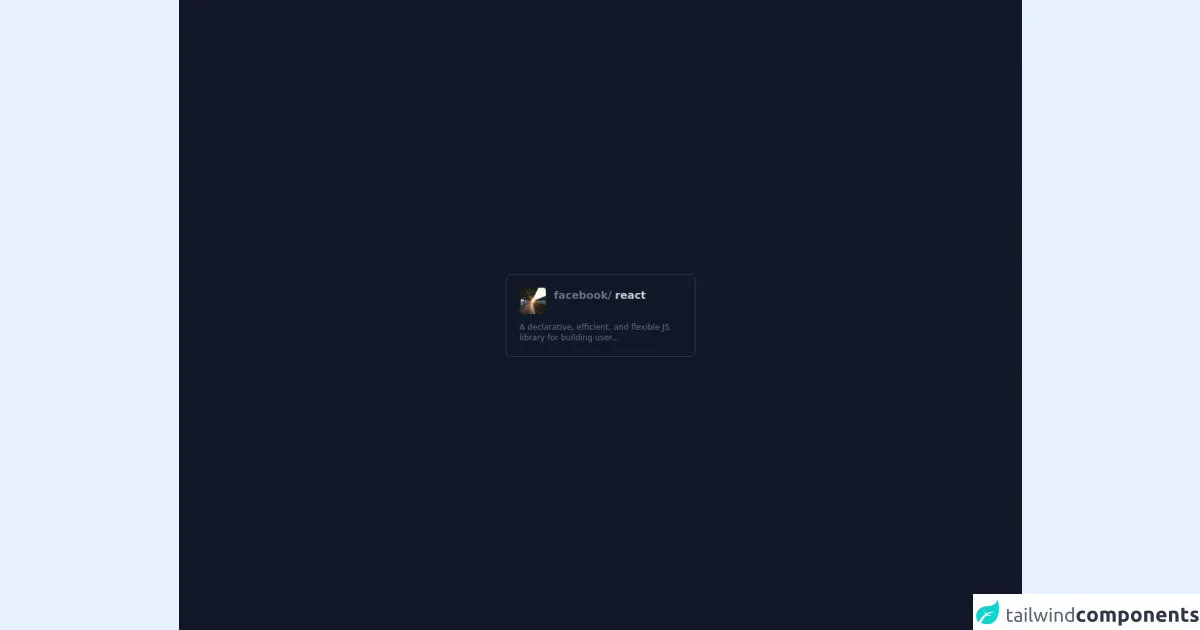
- What is Tailwind CSS?
- The description of Github - Repository Card ui component
- Why use Tailwind CSS to create a Github - Repository Card ui component?
- The preview of Github - Repository Card ui component
- The source code of Github - Repository Card ui component
- How to create a Github - Repository Card with Tailwind CSS?
- Conclusion
What is Tailwind CSS?
Tailwind CSS is a utility-first CSS framework that provides pre-defined classes to create custom designs. It allows developers to create complex layouts and designs with minimal CSS code. Tailwind CSS is a popular choice for front-end developers due to its flexibility and ease of use.
The description of Github - Repository Card ui component
A Github - Repository Card is a common UI component used by developers to showcase their Github repositories. It typically includes the repository name, description, and other relevant information. It is a great way to showcase your work and attract potential employers or collaborators.
Why use Tailwind CSS to create a Github - Repository Card ui component?
Tailwind CSS provides a simple and efficient way to create a Github - Repository Card. With pre-defined classes for typography, spacing, and colors, developers can easily customize the design of the card. Additionally, Tailwind CSS allows for responsive design, ensuring that the card looks great on all devices.
The preview of Github - Repository Card ui component
To create a Github - Repository Card with Tailwind CSS, we will use a combination of HTML and CSS. The card will include the repository name, description, and other relevant information.
Free download of the Github - Repository Card's source code
The source code of Github - Repository Card ui component
To create the Github - Repository Card with Tailwind CSS, we will use the following HTML and CSS code.
<div class="h-screen flex items-center justify-center bg-gray-900">
<!-- Card -->
<a href="#" class="w-72 bg-slate-900 border rounded-lg border-gray-700 p-5 shadow hover:bg-gray-700 delay-100 duration-200">
<!-- Header -->
<div class="flex flex-row">
<img src="https://picsum.photos/40/40" class="rounded" />
<p class="ml-3">
<span class="text-gray-500 font-semibold">facebook/</span>
<span class="text-gray-300 font-semibold">react<span>
</p>
</div>
<!-- Content -->
<p class="text-xs text-gray-500 mt-3">
A declarative, efficient, and flexible JS library for building user...
</p>
</a>
</div>
How to create a Github - Repository Card with Tailwind CSS?
To create a Github - Repository Card with Tailwind CSS, follow these steps:
- Create a new HTML file and add the following code:
<div class="max-w-sm rounded overflow-hidden shadow-lg">
<div class="px-6 py-4">
<div class="font-bold text-xl mb-2">Repository Name</div>
<p class="text-gray-700 text-base">
Repository Description
</p>
</div>
<div class="px-6 py-4">
<span class="inline-block bg-gray-200 rounded-full px-3 py-1 text-sm font-semibold text-gray-700 mr-2">#tag1</span>
<span class="inline-block bg-gray-200 rounded-full px-3 py-1 text-sm font-semibold text-gray-700">#tag2</span>
</div>
</div>
- Replace "Repository Name" and "Repository Description" with the name and description of your repository.
- Replace "#tag1" and "#tag2" with relevant tags for your repository.
- Save the HTML file and open it in a web browser to see the Github - Repository Card.
Conclusion
Tailwind CSS is a great choice for creating a Github - Repository Card. With pre-defined classes for typography, spacing, and colors, developers can easily customize the design of the card. Additionally, Tailwind CSS allows for responsive design, ensuring that the card looks great on all devices. By following the steps outlined in this article, you can create a professional-looking Github - Repository Card in no time.