- Published on
How To Create A Free Tailwind CSS Navigations Component With Tailwind CSS In 5 Easy Steps
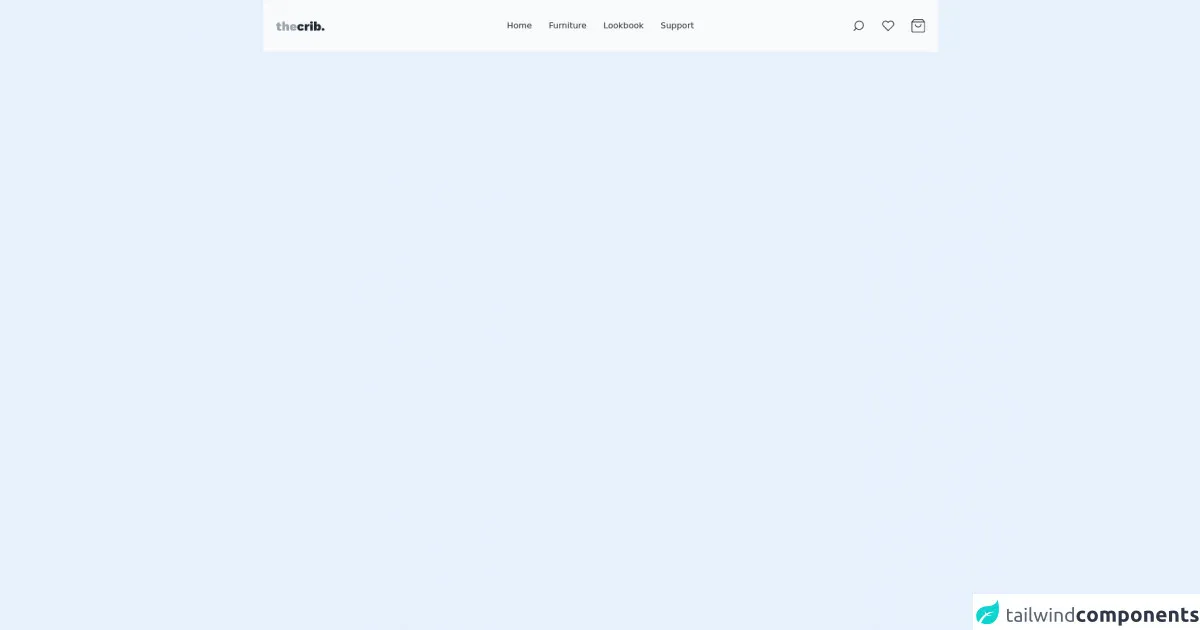
- What is Tailwind CSS?
- The description of Free Tailwind CSS Navigations Component ui component
- Why use Tailwind CSS to create a Free Tailwind CSS Navigations Component ui component?
- The preview of Free Tailwind CSS Navigations Component ui component.
- The source code of Free Tailwind CSS Navigations Component ui component.
- How to create a Free Tailwind CSS Navigations Component with Tailwind CSS?
- Step 1: Set up your HTML
- Step 2: Add Tailwind CSS classes
- Step 3: Add JavaScript
- Step 4: Customize the styles
- Step 5: Add the component to your website or application
- Conclusion
What is Tailwind CSS?
Tailwind CSS is a utility-first CSS framework that provides a set of pre-defined CSS classes to help you quickly build custom user interfaces. It is designed to be highly customizable and easy to use, making it a popular choice among developers.
The description of Free Tailwind CSS Navigations Component ui component
A navigation component is an essential part of any website or application. It helps users navigate through the different sections of your website or application. The Free Tailwind CSS Navigations Component is a pre-built user interface component that you can use to quickly add a navigation menu to your website or application.
Why use Tailwind CSS to create a Free Tailwind CSS Navigations Component ui component?
Tailwind CSS provides a set of pre-defined CSS classes that you can use to quickly style your user interface components. This makes it easy to create a custom navigation menu that matches the design of your website or application. Additionally, Tailwind CSS is highly customizable, which means you can easily modify the styles of the navigation menu to fit your specific needs.
The preview of Free Tailwind CSS Navigations Component ui component.
The Free Tailwind CSS Navigations Component is a simple and elegant navigation menu that is easy to customize. It features a horizontal layout with dropdown menus and supports up to three levels of navigation.
Free download of the Free Tailwind CSS Navigations Component's source code
The source code of Free Tailwind CSS Navigations Component ui component.
The source code for the Free Tailwind CSS Navigations Component is available on GitHub.
<div class="dark:bg-gray-900">
<!--- more free and premium Tailwind CSS components at https://tailwinduikit.com/ --->
<div>
<div class="relative">
<!-- For md screen size -->
<div id="md-searchbar" class="bg-white dark:bg-gray-900 hidden lg:hidden py-5 px-6 items-center justify-between">
<div class="flex items-center space-x-3 text-gray-800 dark:text-white">
<div>
<svg class="fill-stroke" width="20" height="20" viewBox="0 0 20 20" fill="none" xmlns="http://www.w3.org/2000/svg">
<path d="M9 17C13.4183 17 17 13.4183 17 9C17 4.58172 13.4183 1 9 1C4.58172 1 1 4.58172 1 9C1 13.4183 4.58172 17 9 17Z" stroke="currentColor" stroke-width="1.5" stroke-linecap="round" stroke-linejoin="round" />
<path d="M18.9984 18.9999L14.6484 14.6499" stroke="currentColor" stroke-width="1.25" stroke-linecap="round" stroke-linejoin="round" />
</svg>
</div>
<input type="text" placeholder="Search for products" class="text-sm leading-none dark:text-gray-300 dark:bg-gray-900 text-gray-600 focus:outline-none" />
</div>
<div class="space-x-6">
<button aria-label="view favourites" class="text-gray-800 dark:text-white focus:outline-none focus:ring-2 focus:ring-gray-800">
<svg class="fill-stroke" width="16" height="16" viewBox="0 0 16 16" fill="none" xmlns="http://www.w3.org/2000/svg">
<path d="M13.8921 3.07357C13.5516 2.73291 13.1473 2.46267 12.7023 2.2783C12.2574 2.09392 11.7804 1.99902 11.2988 1.99902C10.8171 1.99902 10.3402 2.09392 9.89521 2.2783C9.45023 2.46267 9.04595 2.73291 8.70544 3.07357L7.99878 3.78024L7.29211 3.07357C6.60432 2.38578 5.67147 1.99938 4.69878 1.99938C3.72609 1.99938 2.79324 2.38578 2.10544 3.07357C1.41765 3.76137 1.03125 4.69422 1.03125 5.66691C1.03125 6.6396 1.41765 7.57245 2.10544 8.26024L2.81211 8.96691L7.99878 14.1536L13.1854 8.96691L13.8921 8.26024C14.2328 7.91974 14.503 7.51545 14.6874 7.07048C14.8718 6.6255 14.9667 6.14857 14.9667 5.66691C14.9667 5.18525 14.8718 4.70831 14.6874 4.26334C14.503 3.81836 14.2328 3.41408 13.8921 3.07357V3.07357Z" stroke="currentColor" stroke-width="1.5" stroke-linecap="round" stroke-linejoin="round" />
</svg>
</button>
<button aria-label="go to cart" class="text-gray-800 dark:text-white focus:outline-none focus:ring-2 focus:ring-gray-800">
<svg class="fill-stroke" width="18" height="18" viewBox="0 0 18 18" fill="none" xmlns="http://www.w3.org/2000/svg">
<path d="M3.66667 1L1 4.2V15.4C1 15.8243 1.1873 16.2313 1.5207 16.5314C1.8541 16.8314 2.30628 17 2.77778 17H15.2222C15.6937 17 16.1459 16.8314 16.4793 16.5314C16.8127 16.2313 17 15.8243 17 15.4V4.2L14.3333 1H3.66667Z" stroke="currentColor" stroke-width="1.25" stroke-linecap="round" stroke-linejoin="round" />
<path d="M1 4.2002H17" stroke="currentColor" stroke-width="1.25" stroke-linecap="round" stroke-linejoin="round" />
<path d="M12.5564 7.3999C12.5564 8.2486 12.1818 9.06253 11.515 9.66264C10.8482 10.2628 9.94386 10.5999 9.00087 10.5999C8.05788 10.5999 7.15351 10.2628 6.48671 9.66264C5.81991 9.06253 5.44531 8.2486 5.44531 7.3999" stroke="currentColor" stroke-width="1.25" stroke-linecap="round" stroke-linejoin="round" />
</svg>
</button>
</div>
</div>
<!-- For md screen size -->
<!-- For large screens -->
<div class="dark:bg-gray-900 bg-gray-50 px-6 py-9">
<div class="container mx-auto flex items-center justify-between">
<h1 class="md:w-2/12 cursor-pointer text-gray-800 dark:text-white" aria-label="the Crib.">
<svg class="fill-stroke" width="93" height="19" viewBox="0 0 93 19" fill="none" xmlns="http://www.w3.org/2000/svg">
<path d="M10.272 6V9.336H7.008V13.392C7.008 13.952 7.128 14.352 7.368 14.592C7.624 14.832 8 14.952 8.496 14.952C8.848 14.952 9.152 14.92 9.408 14.856C9.664 14.776 9.904 14.672 10.128 14.544L10.44 17.376C10.04 17.648 9.512 17.856 8.856 18C8.216 18.16 7.584 18.24 6.96 18.24C5.424 18.24 4.24 17.936 3.408 17.328C2.576 16.704 2.16 15.648 2.16 14.16V9.336H0.192V6H2.16V3.384L7.008 2.04V6H10.272ZM12.1916 18V1.056H17.0396V8.328C17.7436 6.616 18.9996 5.76 20.8076 5.76C22.0236 5.76 22.9836 6.12 23.6876 6.84C24.3916 7.544 24.7436 8.56 24.7436 9.888V18H19.8956V11.184C19.8956 10.496 19.7836 10.024 19.5596 9.768C19.3516 9.512 19.0556 9.384 18.6716 9.384C18.1916 9.384 17.7996 9.568 17.4956 9.936C17.1916 10.304 17.0396 10.888 17.0396 11.688V18H12.1916ZM33.2184 18.24C31.1384 18.24 29.5064 17.696 28.3224 16.608C27.1384 15.52 26.5464 13.984 26.5464 12C26.5464 10.672 26.8184 9.544 27.3624 8.616C27.9064 7.688 28.6664 6.984 29.6424 6.504C30.6184 6.008 31.7464 5.76 33.0264 5.76C34.3384 5.76 35.4504 6.008 36.3624 6.504C37.2904 6.984 37.9944 7.656 38.4744 8.52C38.9704 9.384 39.2184 10.392 39.2184 11.544C39.2184 12.136 39.1784 12.64 39.0984 13.056H31.2024C31.3144 13.776 31.5384 14.272 31.8744 14.544C32.2264 14.8 32.6904 14.928 33.2664 14.928C33.7624 14.928 34.1544 14.824 34.4424 14.616C34.7464 14.408 34.9624 14.12 35.0904 13.752L38.9784 14.904C38.7704 15.64 38.3784 16.256 37.8024 16.752C37.2264 17.248 36.5384 17.624 35.7384 17.88C34.9384 18.12 34.0984 18.24 33.2184 18.24ZM33.0264 9.048C32.5144 9.048 32.1064 9.192 31.8024 9.48C31.5144 9.768 31.3224 10.256 31.2264 10.944H34.6344C34.5704 10.32 34.4104 9.848 34.1544 9.528C33.9144 9.208 33.5384 9.048 33.0264 9.048Z" fill="#9CA3AF" />
<path d="M46.9723 5.76C48.3163 5.76 49.4203 5.952 50.2843 6.336C51.1643 6.72 51.8283 7.208 52.2763 7.8C52.7243 8.392 52.9803 9.016 53.0443 9.672L48.5563 11.04C48.5083 10.384 48.3723 9.896 48.1483 9.576C47.9403 9.256 47.6043 9.096 47.1403 9.096C46.5323 9.096 46.0763 9.32 45.7723 9.768C45.4843 10.216 45.3403 10.976 45.3403 12.048C45.3403 13.168 45.5083 13.928 45.8443 14.328C46.1803 14.712 46.6203 14.904 47.1643 14.904C48.0443 14.904 48.5483 14.32 48.6763 13.152L53.0203 14.52C52.9563 15.208 52.6763 15.832 52.1803 16.392C51.7003 16.952 51.0363 17.4 50.1883 17.736C49.3403 18.072 48.3403 18.24 47.1883 18.24C45.1083 18.24 43.4683 17.696 42.2683 16.608C41.0683 15.52 40.4683 13.984 40.4683 12C40.4683 10.672 40.7403 9.544 41.2843 8.616C41.8283 7.688 42.5883 6.984 43.5643 6.504C44.5403 6.008 45.6763 5.76 46.9723 5.76ZM54.6604 18V6H59.0044L59.1484 8.808C59.4204 7.864 59.8444 7.12 60.4204 6.576C61.0124 6.032 61.7804 5.76 62.7244 5.76C63.0604 5.76 63.3244 5.792 63.5164 5.856C63.7244 5.904 63.8844 5.968 63.9964 6.048L63.5644 9.984C63.4044 9.92 63.1964 9.864 62.9404 9.816C62.6844 9.768 62.3884 9.744 62.0524 9.744C61.3324 9.744 60.7244 9.944 60.2284 10.344C59.7484 10.728 59.5084 11.312 59.5084 12.096V18H54.6604ZM67.5609 4.944C66.6009 4.944 65.9049 4.784 65.4729 4.464C65.0569 4.128 64.8489 3.576 64.8489 2.808C64.8489 2.04 65.0569 1.488 65.4729 1.152C65.9049 0.815999 66.6009 0.647999 67.5609 0.647999C68.5369 0.647999 69.2329 0.815999 69.6489 1.152C70.0649 1.488 70.2729 2.04 70.2729 2.808C70.2729 3.576 70.0649 4.128 69.6489 4.464C69.2329 4.784 68.5369 4.944 67.5609 4.944ZM69.9849 6V18H65.1369V6H69.9849ZM80.6843 18.24C79.7083 18.24 78.8763 17.968 78.1883 17.424C77.5163 16.864 77.0283 16.136 76.7243 15.24L76.5803 18H72.3323V1.056H77.1803V8.064C77.5003 7.376 77.9643 6.824 78.5723 6.408C79.1803 5.976 79.9483 5.76 80.8763 5.76C82.2523 5.76 83.3563 6.312 84.1883 7.416C85.0203 8.52 85.4363 10.064 85.4363 12.048C85.4363 14.016 85.0123 15.544 84.1643 16.632C83.3323 17.704 82.1723 18.24 80.6843 18.24ZM78.8363 14.784C79.3803 14.784 79.8043 14.576 80.1083 14.16C80.4123 13.744 80.5643 13.024 80.5643 12C80.5643 10.976 80.4123 10.264 80.1083 9.864C79.8043 9.448 79.3803 9.24 78.8363 9.24C78.3083 9.24 77.9003 9.48 77.6123 9.96C77.3243 10.44 77.1803 11.12 77.1803 12C77.1803 12.944 77.3243 13.648 77.6123 14.112C77.9163 14.56 78.3243 14.784 78.8363 14.784ZM89.451 13.44C90.299 13.44 90.955 13.648 91.419 14.064C91.899 14.48 92.139 15.064 92.139 15.816C92.139 16.568 91.899 17.152 91.419 17.568C90.955 17.984 90.299 18.192 89.451 18.192C88.603 18.192 87.939 17.984 87.459 17.568C86.995 17.152 86.763 16.568 86.763 15.816C86.763 15.064 86.995 14.48 87.459 14.064C87.939 13.648 88.603 13.44 89.451 13.44Z" fill="currentColor" />
</svg>
</h1>
<ul class="hidden w-8/12 md:flex items-center justify-center space-x-8">
<li>
<a href="javascript:void(0)" class="dark:text-white text-base text-gray-800 focus:outline-none focus:ring-2 focus:ring-gray-800 hover:underline">Home</a>
</li>
<li>
<a href="javascript:void(0)" class="dark:text-white text-base text-gray-800 focus:outline-none focus:ring-2 focus:ring-gray-800 hover:underline">Furniture</a>
</li>
<li>
<a href="javascript:void(0)" class="dark:text-white text-base text-gray-800 focus:outline-none focus:ring-2 focus:ring-gray-800 hover:underline">Lookbook</a>
</li>
<li>
<a href="javascript:void(0)" class="dark:text-white text-base text-gray-800 focus:outline-none focus:ring-2 focus:ring-gray-800 hover:underline">Support</a>
</li>
</ul>
<div class="md:w-2/12 justify-end flex items-center space-x-4 xl:space-x-8">
<div class="hidden lg:flex items-center">
<button onclick="toggleSearch()" aria-label="search items" class="text-gray-800 dark:hover:text-gray-300 dark:text-white focus:outline-none focus:ring-2 focus:ring-gray-800">
<svg class="fill-stroke" width="24" height="24" viewBox="0 0 24 24" fill="none" xmlns="http://www.w3.org/2000/svg">
<path d="M5 11C5 15.4183 8.58172 19 13 19C17.4183 19 21 15.4183 21 11C21 6.58172 17.4183 3 13 3C8.58172 3 5 6.58172 5 11Z" stroke="currentColor" stroke-width="1.5" stroke-linecap="round" stroke-linejoin="round" />
<path d="M2.99961 20.9999L7.34961 16.6499" stroke="currentColor" stroke-width="1.5" stroke-linecap="round" stroke-linejoin="round" />
</svg>
</button>
<input id="searchInput" type="text" placeholder="search" class="hidden text-sm dark:bg-gray-900 dark:placeholder-gray-300 text-gray-600 rounded ml-1 border border-transparent focus:outline-none focus:border-gray-400 px-1" />
</div>
<div class="hidden lg:flex items-center space-x-4 xl:space-x-8">
<button aria-label="view favourites" class="text-gray-800 dark:hover:text-gray-300 dark:text-white focus:outline-none focus:ring-2 focus:ring-gray-800">
<svg class="fill-stroke" width="24" height="24" viewBox="0 0 24 24" fill="none" xmlns="http://www.w3.org/2000/svg">
<path d="M20.8401 4.60987C20.3294 4.09888 19.7229 3.69352 19.0555 3.41696C18.388 3.14039 17.6726 2.99805 16.9501 2.99805C16.2276 2.99805 15.5122 3.14039 14.8448 3.41696C14.1773 3.69352 13.5709 4.09888 13.0601 4.60987L12.0001 5.66987L10.9401 4.60987C9.90843 3.57818 8.50915 2.99858 7.05012 2.99858C5.59109 2.99858 4.19181 3.57818 3.16012 4.60987C2.12843 5.64156 1.54883 7.04084 1.54883 8.49987C1.54883 9.95891 2.12843 11.3582 3.16012 12.3899L4.22012 13.4499L12.0001 21.2299L19.7801 13.4499L20.8401 12.3899C21.3511 11.8791 21.7565 11.2727 22.033 10.6052C22.3096 9.93777 22.4519 9.22236 22.4519 8.49987C22.4519 7.77738 22.3096 7.06198 22.033 6.39452C21.7565 5.72706 21.3511 5.12063 20.8401 4.60987V4.60987Z" stroke="currentColor" stroke-width="1.5" stroke-linecap="round" stroke-linejoin="round" />
</svg>
</button>
<button aria-label="go to cart" class="text-gray-800 dark:hover:text-gray-300 dark:text-white focus:outline-none focus:ring-2 focus:ring-gray-800">
<svg class="fill-stroke" width="26" height="26" viewBox="0 0 26 26" fill="none" xmlns="http://www.w3.org/2000/svg">
<path d="M5 1L1 5.8V22.6C1 23.2365 1.28095 23.847 1.78105 24.2971C2.28115 24.7471 2.95942 25 3.66667 25H22.3333C23.0406 25 23.7189 24.7471 24.219 24.2971C24.719 23.847 25 23.2365 25 22.6V5.8L21 1H5Z" stroke="currentColor" stroke-width="1.5" stroke-linecap="round" stroke-linejoin="round" />
<path d="M1 5.7998H25" stroke="currentColor" stroke-width="1.5" stroke-linecap="round" stroke-linejoin="round" />
<path d="M18.3346 10.6001C18.3346 11.8731 17.7727 13.094 16.7725 13.9942C15.7723 14.8944 14.4158 15.4001 13.0013 15.4001C11.5868 15.4001 10.2303 14.8944 9.23007 13.9942C8.22987 13.094 7.66797 11.8731 7.66797 10.6001" stroke="currentColor" stroke-width="1.5" stroke-linecap="round" stroke-linejoin="round" />
</svg>
</button>
</div>
<div class="flex lg:hidden">
<button aria-label="show options" onclick="mdOptionsToggle()" class="text-black dark:text-white dark:hover:text-gray-300 hidden md:flex focus:outline-none focus:ring-2 rounded focus:ring-gray-600">
<svg class="fill-stroke" width="24" height="24" viewBox="0 0 24 24" fill="none" xmlns="http://www.w3.org/2000/svg">
<path d="M4 6H20" stroke="currentColor" stroke-width="1.5" stroke-linecap="round" stroke-linejoin="round" />
<path d="M10 12H20" stroke="currentColor" stroke-width="1.5" stroke-linecap="round" stroke-linejoin="round" />
<path d="M6 18H20" stroke="currentColor" stroke-width="1.5" stroke-linecap="round" stroke-linejoin="round" />
</svg>
</button>
<button aria-label="open menu" onclick="openMenu()" class="text-black dark:text-white dark:hover:text-gray-300 md:hidden focus:outline-none focus:ring-2 rounded focus:ring-gray-600">
<svg class="fill-stroke" width="24" height="24" viewBox="0 0 24 24" fill="none" xmlns="http://www.w3.org/2000/svg">
<path d="M4 6H20" stroke="currentColor" stroke-width="1.5" stroke-linecap="round" stroke-linejoin="round" />
<path d="M10 12H20" stroke="currentColor" stroke-width="1.5" stroke-linecap="round" stroke-linejoin="round" />
<path d="M6 18H20" stroke="currentColor" stroke-width="1.5" stroke-linecap="round" stroke-linejoin="round" />
</svg>
</button>
</div>
</div>
</div>
</div>
<!-- For small screen -->
<div id="mobile-menu" class="hidden absolute dark:bg-gray-900 z-10 inset-0 md:hidden bg-white flex flex-col h-screen w-full">
<div class="flex items-center justify-between border-b border-gray-200 dark:border-gray-700 pb-4 p-4">
<div class="flex items-center space-x-3">
<div>
<svg class="fill-stroke text-gray-800 dark:text-white" width="20" height="20" viewBox="0 0 20 20" fill="none" xmlns="http://www.w3.org/2000/svg">
<path d="M9 17C13.4183 17 17 13.4183 17 9C17 4.58172 13.4183 1 9 1C4.58172 1 1 4.58172 1 9C1 13.4183 4.58172 17 9 17Z" stroke="currentColor" stroke-width="1.25" stroke-linecap="round" stroke-linejoin="round" />
<path d="M18.9984 18.9999L14.6484 14.6499" stroke="currentColor" stroke-width="1.25" stroke-linecap="round" stroke-linejoin="round" />
</svg>
</div>
<input type="text" placeholder="Search for products" class="text-sm dark:bg-gray-900 text-gray-600 placeholder-gray-600 dark:placeholder-gray-300 focus:outline-none" />
</div>
<button onclick="closeMenu()" aria-label="close menu" class="focus:outline-none focus:ring-2 rounded focus:ring-gray-600">
<svg class="fill-stroke text-gray-800 dark:text-white" width="16" height="16" viewBox="0 0 16 16" fill="none" xmlns="http://www.w3.org/2000/svg">
<path d="M12 4L4 12" stroke="currentColor" stroke-linecap="round" stroke-linejoin="round" />
<path d="M4 4L12 12" stroke="currentColor" stroke-linecap="round" stroke-linejoin="round" />
</svg>
</button>
</div>
<div class="mt-6 p-4">
<ul class="flex flex-col space-y-6">
<li>
<a href="javascript:void(0)" class="dark:text-white flex items-center justify-between hover:underline text-base text-gray-800 focus:outline-none focus:ring-2 focus:ring-gray-800">
Home
<div>
<svg class="fill-stroke text-black dark:text-white" width="12" height="12" viewBox="0 0 12 12" fill="none" xmlns="http://www.w3.org/2000/svg">
<path d="M4.5 3L7.5 6L4.5 9" stroke="currentColor" stroke-width="0.75" stroke-linecap="round" stroke-linejoin="round" />
</svg>
</div>
</a>
</li>
<li>
<a href="javascript:void(0)" class="dark:text-white flex items-center justify-between hover:underline text-base text-gray-800 focus:outline-none focus:ring-2 focus:ring-gray-800">
Furniture
<div>
<svg class="fill-stroke text-black dark:text-white" width="12" height="12" viewBox="0 0 12 12" fill="none" xmlns="http://www.w3.org/2000/svg">
<path d="M4.5 3L7.5 6L4.5 9" stroke="currentColor" stroke-width="0.75" stroke-linecap="round" stroke-linejoin="round" />
</svg>
</div>
</a>
</li>
<li>
<a href="javascript:void(0)" class="dark:text-white flex items-center justify-between hover:underline text-base text-gray-800 focus:outline-none focus:ring-2 focus:ring-gray-800">
Lookbook
<div>
<svg class="fill-stroke text-black dark:text-white" width="12" height="12" viewBox="0 0 12 12" fill="none" xmlns="http://www.w3.org/2000/svg">
<path d="M4.5 3L7.5 6L4.5 9" stroke="currentColor" stroke-width="0.75" stroke-linecap="round" stroke-linejoin="round" />
</svg>
</div>
</a>
</li>
<li>
<a href="javascript:void(0)" class="dark:text-white flex items-center justify-between hover:underline text-base text-gray-800 focus:outline-none focus:ring-2 focus:ring-gray-800">
Support
<div>
<svg class="fill-stroke text-black dark:text-white" width="12" height="12" viewBox="0 0 12 12" fill="none" xmlns="http://www.w3.org/2000/svg">
<path d="M4.5 3L7.5 6L4.5 9" stroke="currentColor" stroke-width="0.75" stroke-linecap="round" stroke-linejoin="round" />
</svg>
</div>
</a>
</li>
</ul>
</div>
<div class="h-full flex items-end">
<ul class="flex flex-col space-y-8 bg-gray-50 w-full py-10 p-4 dark:bg-gray-800">
<li>
<a href="javascript:void(0)" class="dark:text-white text-gray-800 flex items-center space-x-2 focus:outline-none focus:ring-2 focus:ring-gray-800 hover:underline">
<div>
<svg class="fill-stroke" width="22" height="22" viewBox="0 0 22 22" fill="none" xmlns="http://www.w3.org/2000/svg">
<path d="M4.33333 1L1 5V19C1 19.5304 1.23413 20.0391 1.65087 20.4142C2.06762 20.7893 2.63285 21 3.22222 21H18.7778C19.3671 21 19.9324 20.7893 20.3491 20.4142C20.7659 20.0391 21 19.5304 21 19V5L17.6667 1H4.33333Z" stroke="currentColor" stroke-width="1.25" stroke-linecap="round" stroke-linejoin="round" />
<path d="M1 5H21" stroke="currentColor" stroke-width="1.25" stroke-linecap="round" stroke-linejoin="round" />
<path d="M15.4436 9C15.4436 10.0609 14.9753 11.0783 14.1418 11.8284C13.3083 12.5786 12.1779 13 10.9991 13C9.82039 13 8.68993 12.5786 7.85643 11.8284C7.02294 11.0783 6.55469 10.0609 6.55469 9" stroke="currentColor" stroke-width="1.25" stroke-linecap="round" stroke-linejoin="round" />
</svg>
</div>
<p class="text-base">Cart</p>
</a>
</li>
<li>
<a href="javascript:void(0)" class="dark:text-white text-gray-800 flex items-center space-x-2 focus:outline-none focus:ring-2 focus:ring-gray-800 hover:underline">
<div>
<svg class="fill-stroke" width="20" height="20" viewBox="0 0 20 20" fill="none" xmlns="http://www.w3.org/2000/svg">
<path d="M17.3651 3.84172C16.9395 3.41589 16.4342 3.0781 15.8779 2.84763C15.3217 2.61716 14.7255 2.49854 14.1235 2.49854C13.5214 2.49854 12.9252 2.61716 12.369 2.84763C11.8128 3.0781 11.3074 3.41589 10.8818 3.84172L9.99847 4.72506L9.11514 3.84172C8.25539 2.98198 7.08933 2.49898 5.87347 2.49898C4.65761 2.49898 3.49155 2.98198 2.6318 3.84172C1.77206 4.70147 1.28906 5.86753 1.28906 7.08339C1.28906 8.29925 1.77206 9.46531 2.6318 10.3251L3.51514 11.2084L9.99847 17.6917L16.4818 11.2084L17.3651 10.3251C17.791 9.89943 18.1288 9.39407 18.3592 8.83785C18.5897 8.28164 18.7083 7.68546 18.7083 7.08339C18.7083 6.48132 18.5897 5.88514 18.3592 5.32893C18.1288 4.77271 17.791 4.26735 17.3651 3.84172V3.84172Z" stroke="currentColor" stroke-width="1.5" stroke-linecap="round" stroke-linejoin="round" />
</svg>
</div>
<p class="text-base">Wishlist</p>
</a>
</li>
</ul>
</div>
</div>
</div>
</div>
</div>
<script>const toggleSearch = () => {
document.getElementById("searchInput").classList.toggle("hidden");
};
const mdOptionsToggle = () => {
document.getElementById("md-searchbar").classList.toggle("hidden");
document.getElementById("md-searchbar").classList.toggle("flex");
};
const openMenu = () => {
document.getElementById("mobile-menu").classList.remove("hidden");
};
const closeMenu = () => {
document.getElementById("mobile-menu").classList.add("hidden");
};
</script>
How to create a Free Tailwind CSS Navigations Component with Tailwind CSS?
Creating a Free Tailwind CSS Navigations Component is easy and can be done in just a few simple steps.
Step 1: Set up your HTML
The first step is to set up your HTML. You will need to create a basic HTML structure for your navigation menu. Here is an example:
<nav class="bg-gray-800">
<div class="max-w-7xl mx-auto px-2 sm:px-6 lg:px-8">
<div class="flex items-center justify-between h-16">
<div class="flex items-center">
<div class="flex-shrink-0">
<img class="h-8 w-8" src="https://tailwindui.com/img/logos/workflow-mark-indigo-500.svg" alt="Workflow">
</div>
<div class="hidden md:block">
<div class="ml-10 flex items-baseline space-x-4">
<a href="#" class="px-3 py-2 rounded-md text-sm font-medium text-white bg-gray-900">Dashboard</a>
<a href="#" class="px-3 py-2 rounded-md text-sm font-medium text-gray-300 hover:text-white hover:bg-gray-700">Team</a>
<a href="#" class="px-3 py-2 rounded-md text-sm font-medium text-gray-300 hover:text-white hover:bg-gray-700">Projects</a>
<a href="#" class="px-3 py-2 rounded-md text-sm font-medium text-gray-300 hover:text-white hover:bg-gray-700">Calendar</a>
</div>
</div>
</div>
<div class="-mr-2 flex md:hidden">
<button type="button" class="bg-gray-800 inline-flex items-center justify-center p-2 rounded-md text-gray-400 hover:text-white hover:bg-gray-700 focus:outline-none focus:ring-2 focus:ring-offset-2 focus:ring-offset-gray-800 focus:ring-white" aria-controls="mobile-menu" aria-expanded="false">
<span class="sr-only">Open main menu</span>
<!-- Heroicon name: menu -->
<svg class="block h-6 w-6" xmlns="http://www.w3.org/2000/svg" fill="none" viewBox="0 0 24 24" stroke="currentColor" aria-hidden="true">
<path stroke-linecap="round" stroke-linejoin="round" stroke-width="2" d="M4 6h16M4 12h16M4 18h16"></path>
</svg>
<!-- Heroicon name: x -->
<svg class="hidden h-6 w-6" xmlns="http://www.w3.org/2000/svg" fill="none" viewBox="0 0 24 24" stroke="currentColor" aria-hidden="true">
<path stroke-linecap="round" stroke-linejoin="round" stroke-width="2" d="M6 18L18 6M6 6l12 12"></path>
</svg>
</button>
</div>
</div>
</div>
<div class="md:hidden" id="mobile-menu">
<div class="px-2 pt-2 pb-3 space-y-1 sm:px-3">
<a href="#" class="block px-3 py-2 rounded-md text-base font-medium text-white bg-gray-900">Dashboard</a>
<a href="#" class="block px-3 py-2 rounded-md text-base font-medium text-gray-300 hover:text-white hover:bg-gray-700">Team</a>
<a href="#" class="block px-3 py-2 rounded-md text-base font-medium text-gray-300 hover:text-white hover:bg-gray-700">Projects</a>
<a href="#" class="block px-3 py-2 rounded-md text-base font-medium text-gray-300 hover:text-white hover:bg-gray-700">Calendar</a>
</div>
</div>
</nav>
Step 2: Add Tailwind CSS classes
The next step is to add Tailwind CSS classes to your HTML. You can use the pre-defined classes provided by Tailwind CSS to style your navigation menu. Here is an example:
<nav class="bg-gray-800">
<div class="max-w-7xl mx-auto px-2 sm:px-6 lg:px-8">
<div class="flex items-center justify-between h-16">
<div class="flex items-center">
<div class="flex-shrink-0">
<img class="h-8 w-8" src="https://tailwindui.com/img/logos/workflow-mark-indigo-500.svg" alt="Workflow">
</div>
<div class="hidden md:block">
<div class="ml-10 flex items-baseline space-x-4">
<a href="#" class="px-3 py-2 rounded-md text-sm font-medium text-white bg-gray-900">Dashboard</a>
<a href="#" class="px-3 py-2 rounded-md text-sm font-medium text-gray-300 hover:text-white hover:bg-gray-700">Team</a>
<a href="#" class="px-3 py-2 rounded-md text-sm font-medium text-gray-300 hover:text-white hover:bg-gray-700">Projects</a>
<a href="#" class="px-3 py-2 rounded-md text-sm font-medium text-gray-300 hover:text-white hover:bg-gray-700">Calendar</a>
</div>
</div>
</div>
<div class="-mr-2 flex md:hidden">
<button type="button" class="bg-gray-800 inline-flex items-center justify-center p-2 rounded-md text-gray-400 hover:text-white hover:bg-gray-700 focus:outline-none focus:ring-2 focus:ring-offset-2 focus:ring-offset-gray-800 focus:ring-white" aria-controls="mobile-menu" aria-expanded="false">
<span class="sr-only">Open main menu</span>
<!-- Heroicon name: menu -->
<svg class="block h-6 w-6" xmlns="http://www.w3.org/2000/svg" fill="none" viewBox="0 0 24 24" stroke="currentColor" aria-hidden="true">
<path stroke-linecap="round" stroke-linejoin="round" stroke-width="2" d="M4 6h16M4 12h16M4 18h16"></path>
</svg>
<!-- Heroicon name: x -->
<svg class="hidden h-6 w-6" xmlns="http://www.w3.org/2000/svg" fill="none" viewBox="0 0 24 24" stroke="currentColor" aria-hidden="true">
<path stroke-linecap="round" stroke-linejoin="round" stroke-width="2" d="M6 18L18 6M6 6l12 12"></path>
</svg>
</button>
</div>
</div>
</div>
<div class="md:hidden" id="mobile-menu">
<div class="px-2 pt-2 pb-3 space-y-1 sm:px-3">
<a href="#" class="block px-3 py-2 rounded-md text-base font-medium text-white bg-gray-900">Dashboard</a>
<a href="#" class="block px-3 py-2 rounded-md text-base font-medium text-gray-300 hover:text-white hover:bg-gray-700">Team</a>
<a href="#" class="block px-3 py-2 rounded-md text-base font-medium text-gray-300 hover:text-white hover:bg-gray-700">Projects</a>
<a href="#" class="block px-3 py-2 rounded-md text-base font-medium text-gray-300 hover:text-white hover:bg-gray-700">Calendar</a>
</div>
</div>
</nav>
Step 3: Add JavaScript
The next step is to add JavaScript to your HTML. You will need to add a script that toggles the visibility of the mobile menu when the user clicks the menu button. Here is an example:
<script>
const button = document.querySelector('button[aria-controls="mobile-menu"]');
const menu = document.querySelector('#mobile-menu');
button.addEventListener('click', () => {
const expanded = button.getAttribute('aria-expanded') === 'true' || false;
button.setAttribute('aria-expanded', !expanded);
menu.hidden = expanded;
});
</script>
Step 4: Customize the styles
The next step is to customize the styles of your navigation menu. You can modify the pre-defined Tailwind CSS classes to change the colors, fonts, and layout of your navigation menu. Here is an example:
<nav class="bg-blue-500">
<div class="max-w-7xl mx-auto px-2 sm:px-6 lg:px-8">
<div class="flex items-center justify-between h-16">
<div class="flex items-center">
<div class="flex-shrink-0">
<img class="h-8 w-8" src="https://tailwindui.com/img/logos/workflow-mark-indigo-500.svg" alt="Workflow">
</div>
<div class="hidden md:block">
<div class="ml-10 flex items-baseline space-x-4">
<a href="#" class="px-3 py-2 rounded-md text-sm font-medium text-white bg-blue-700">Dashboard</a>
<a href="#" class="px-3 py-2 rounded-md text-sm font-medium text-gray-300 hover:text-white hover:bg-blue-700">Team</a>
<a href="#" class="px-3 py-2 rounded-md text-sm font-medium text-gray-300 hover:text-white hover:bg-blue-700">Projects</a>
<a href="#" class="px-3 py-2 rounded-md text-sm font-medium text-gray-300 hover:text-white hover:bg-blue-700">Calendar</a>
</div>
</div>
</div>
<div class="-mr-2 flex md:hidden">
<button type="button" class="bg-blue-500 inline-flex items-center justify-center p-2 rounded-md text-gray-400 hover:text-white hover:bg-blue-700 focus:outline-none focus:ring-2 focus:ring-offset-2 focus:ring-offset-blue-500 focus:ring-white" aria-controls="mobile-menu" aria-expanded="false">
<span class="sr-only">Open main menu</span>
<!-- Heroicon name: menu -->
<svg class="block h-6 w-6" xmlns="http://www.w3.org/2000/svg" fill="none" viewBox="0 0 24 24" stroke="currentColor" aria-hidden="true">
<path stroke-linecap="round" stroke-linejoin="round" stroke-width="2" d="M4 6h16M4 12h16M4 18h16"></path>
</svg>
<!-- Heroicon name: x -->
<svg class="hidden h-6 w-6" xmlns="http://www.w3.org/2000/svg" fill="none" viewBox="0 0 24 24" stroke="currentColor" aria-hidden="true">
<path stroke-linecap="round" stroke-linejoin="round" stroke-width="2" d="M6 18L18 6M6 6l12 12"></path>
</svg>
</button>
</div>
</div>
</div>
<div class="md:hidden" id="mobile-menu">
<div class="px-2 pt-2 pb-3 space-y-1 sm:px-3">
<a href="#" class="block px-3 py-2 rounded-md text-base font-medium text-white bg-blue-700">Dashboard</a>
<a href="#" class="block px-3 py-2 rounded-md text-base font-medium text-gray-300 hover:text-white hover:bg-blue-700">Team</a>
<a href="#" class="block px-3 py-2 rounded-md text-base font-medium text-gray-300 hover:text-white hover:bg-blue-700">Projects</a>
<a href="#" class="block px-3 py-2 rounded-md text-base font-medium text-gray-300 hover:text-white hover:bg-blue-700">Calendar</a>
</div>
</div>
</nav>
Step 5: Add the component to your website or application
The final step is to add the Free Tailwind CSS Navigations Component to your website or application. You can copy and paste the HTML, CSS, and JavaScript code into your project and customize it to fit your specific needs.
Conclusion
In this article, we have learned how to create a Free Tailwind CSS Navigations Component with Tailwind CSS in just five easy steps. By using pre-defined CSS classes and customizing the styles, you can quickly create a navigation menu that matches the design of your website or application. With Tailwind CSS, you can easily create custom user interface components without having to write a lot of CSS code.