- Published on
Ultimate Guide: Make A Free Tailwind CSS Header Component With Tailwind CSS
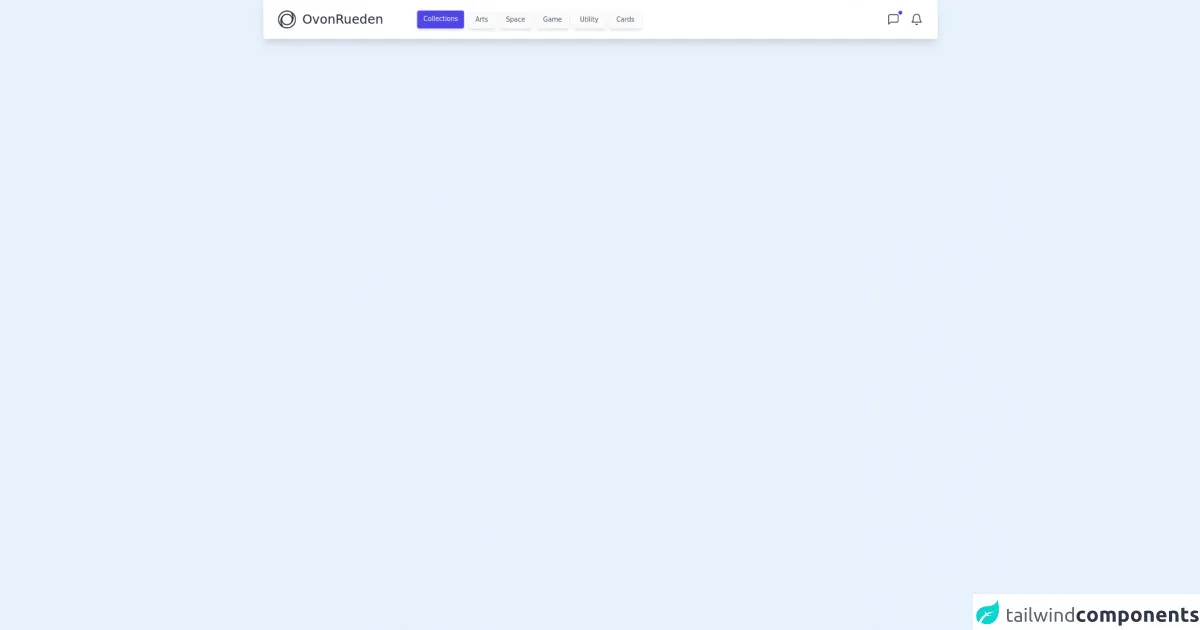
- What is Tailwind CSS?
- The description of Free Tailwind CSS Header Component ui component
- Why use Tailwind CSS to create a Free Tailwind CSS Header Component ui component?
- The preview of Free Tailwind CSS Header Component ui component.
- The source code of Free Tailwind CSS Header Component ui component.
- How to create a Free Tailwind CSS Header Component with Tailwind CSS?
- Conclusion
In this tutorial, we will learn how to create a free Tailwind CSS header component with Tailwind CSS. We will start by understanding what Tailwind CSS is and why it is a good choice for creating UI components. Then, we will move on to the actual implementation of the header component, including its preview and source code.
What is Tailwind CSS?
Tailwind CSS is a utility-first CSS framework that allows developers to quickly create custom designs without writing any CSS code. It provides a set of pre-defined CSS classes that can be used to style HTML elements. The framework is highly customizable and allows developers to create their own custom classes.
The description of Free Tailwind CSS Header Component ui component
The free Tailwind CSS header component is a UI component that can be used to create a header section for a website or web application. It includes a logo, navigation links, and a search bar.
Why use Tailwind CSS to create a Free Tailwind CSS Header Component ui component?
Tailwind CSS is a great choice for creating UI components because it provides a set of pre-defined CSS classes that can be used to style HTML elements. This makes it easy to create custom designs without writing any CSS code. Additionally, Tailwind CSS is highly customizable, which means that developers can create their own custom classes to further customize their designs.
The preview of Free Tailwind CSS Header Component ui component.
Free download of the Free Tailwind CSS Header Component's source code
The source code of Free Tailwind CSS Header Component ui component.
<div class="2xl:container 2xl:mx-auto">
<!--- more free and premium Tailwind CSS components at https://tailwinduikit.com/ --->
<div class="bg-white rounded shadow-lg py-5 px-7">
<nav class="flex justify-between">
<div class="flex items-center space-x-3 lg:pr-16 pr-6">
<svg class="cursor-pointer" width="34" height="34" viewBox="0 0 34 34" fill="none" xmlns="http://www.w3.org/2000/svg">
<path d="M1 17H0H1ZM7 17H6H7ZM17 27V28V27ZM27 17H28H27ZM17 0C12.4913 0 8.1673 1.79107 4.97918 4.97918L6.3934 6.3934C9.20644 3.58035 13.0218 2 17 2V0ZM4.97918 4.97918C1.79107 8.1673 0 12.4913 0 17H2C2 13.0218 3.58035 9.20644 6.3934 6.3934L4.97918 4.97918ZM0 17C0 21.5087 1.79107 25.8327 4.97918 29.0208L6.3934 27.6066C3.58035 24.7936 2 20.9782 2 17H0ZM4.97918 29.0208C8.1673 32.2089 12.4913 34 17 34V32C13.0218 32 9.20644 30.4196 6.3934 27.6066L4.97918 29.0208ZM17 34C21.5087 34 25.8327 32.2089 29.0208 29.0208L27.6066 27.6066C24.7936 30.4196 20.9782 32 17 32V34ZM29.0208 29.0208C32.2089 25.8327 34 21.5087 34 17H32C32 20.9782 30.4196 24.7936 27.6066 27.6066L29.0208 29.0208ZM34 17C34 12.4913 32.2089 8.1673 29.0208 4.97918L27.6066 6.3934C30.4196 9.20644 32 13.0218 32 17H34ZM29.0208 4.97918C25.8327 1.79107 21.5087 0 17 0V2C20.9782 2 24.7936 3.58035 27.6066 6.3934L29.0208 4.97918ZM17 6C14.0826 6 11.2847 7.15893 9.22183 9.22183L10.636 10.636C12.3239 8.94821 14.6131 8 17 8V6ZM9.22183 9.22183C7.15893 11.2847 6 14.0826 6 17H8C8 14.6131 8.94821 12.3239 10.636 10.636L9.22183 9.22183ZM6 17C6 19.9174 7.15893 22.7153 9.22183 24.7782L10.636 23.364C8.94821 21.6761 8 19.3869 8 17H6ZM9.22183 24.7782C11.2847 26.8411 14.0826 28 17 28V26C14.6131 26 12.3239 25.0518 10.636 23.364L9.22183 24.7782ZM17 28C19.9174 28 22.7153 26.8411 24.7782 24.7782L23.364 23.364C21.6761 25.0518 19.3869 26 17 26V28ZM24.7782 24.7782C26.8411 22.7153 28 19.9174 28 17H26C26 19.3869 25.0518 21.6761 23.364 23.364L24.7782 24.7782ZM28 17C28 14.0826 26.8411 11.2847 24.7782 9.22183L23.364 10.636C25.0518 12.3239 26 14.6131 26 17H28ZM24.7782 9.22183C22.7153 7.15893 19.9174 6 17 6V8C19.3869 8 21.6761 8.94821 23.364 10.636L24.7782 9.22183ZM10.3753 8.21913C6.86634 11.0263 4.86605 14.4281 4.50411 18.4095C4.14549 22.3543 5.40799 26.7295 8.13176 31.4961L9.86824 30.5039C7.25868 25.9371 6.18785 21.9791 6.49589 18.5905C6.80061 15.2386 8.46699 12.307 11.6247 9.78087L10.3753 8.21913ZM23.6247 25.7809C27.1294 22.9771 29.1332 19.6127 29.4958 15.6632C29.8549 11.7516 28.5904 7.41119 25.8682 2.64741L24.1318 3.63969C26.7429 8.20923 27.8117 12.1304 27.5042 15.4803C27.2001 18.7924 25.5372 21.6896 22.3753 24.2191L23.6247 25.7809Z" fill="#1F2937"/>
</svg>
<h2 class="font-normal text-2xl leading-6 text-gray-800">OvonRueden</h2>
</div>
<!-- For medium and plus sized devices -->
<ul class="hidden md:flex flex-auto space-x-2">
<li onclick="selected()" class="focus:outline-none focus:ring-2 focus:ring-offset-2 focus:ring-gray-800 text-white bg-indigo-600 cursor-pointer px-3 py-2.5 font-normal text-xs leading-3 shadow-md rounded">Collections</li>
<li onclick="selected()" class="focus:outline-none focus:ring-2 focus:ring-offset-2 focus:ring-gray-800 text-gray-600 border border-white bg-gray-50 cursor-pointer px-3 py-2.5 font-normal text-xs leading-3 shadow-md rounded">Arts</li>
<li onclick="selected()" class="focus:outline-none focus:ring-2 focus:ring-offset-2 focus:ring-gray-800 text-gray-600 border border-white bg-gray-50 cursor-pointer px-3 py-2.5 font-normal text-xs leading-3 shadow-md rounded">Space</li>
<li onclick="selected()" class="focus:outline-none focus:ring-2 focus:ring-offset-2 focus:ring-gray-800 text-gray-600 border border-white bg-gray-50 cursor-pointer px-3 py-2.5 font-normal text-xs leading-3 shadow-md rounded">Game</li>
<li onclick="selected()" class="focus:outline-none focus:ring-2 focus:ring-offset-2 focus:ring-gray-800 text-gray-600 border border-white bg-gray-50 cursor-pointer px-3 py-2.5 font-normal text-xs leading-3 shadow-md rounded">Utility</li>
<li onclick="selected()" class="focus:outline-none focus:ring-2 focus:ring-offset-2 focus:ring-gray-800 text-gray-600 border border-white bg-gray-50 cursor-pointer px-3 py-2.5 font-normal text-xs leading-3 shadow-md rounded">Cards</li>
</ul>
<div class=" flex space-x-5 justify-center items-center pl-2">
<div class="relative cursor-pointer focus:outline-none focus:ring-2 focus:ring-offset-2 focus:ring-gray-800 ">
<svg width="24" height="24" viewBox="0 0 24 24" fill="none" xmlns="http://www.w3.org/2000/svg">
<path d="M21 15C21 15.5304 20.7893 16.0391 20.4142 16.4142C20.0391 16.7893 19.5304 17 19 17H7L3 21V5C3 4.46957 3.21071 3.96086 3.58579 3.58579C3.96086 3.21071 4.46957 3 5 3H19C19.5304 3 20.0391 3.21071 20.4142 3.58579C20.7893 3.96086 21 4.46957 21 5V15Z" stroke="#1F2937" stroke-width="1.5" stroke-linecap="round" stroke-linejoin="round"/>
</svg>
<div class="animate-ping w-1.5 h-1.5 bg-indigo-700 rounded-full absolute -top-1 -right-1 m-auto duration-200"></div>
<div class=" w-1.5 h-1.5 bg-indigo-700 rounded-full absolute -top-1 -right-1 m-auto shadow-lg"></div>
</div>
<svg class="cursor-pointer focus:outline-none focus:ring-2 focus:ring-offset-2 focus:ring-gray-800 " width="24" height="24" viewBox="0 0 24 24" fill="none" xmlns="http://www.w3.org/2000/svg">
<path d="M18 8C18 6.4087 17.3679 4.88258 16.2426 3.75736C15.1174 2.63214 13.5913 2 12 2C10.4087 2 8.88258 2.63214 7.75736 3.75736C6.63214 4.88258 6 6.4087 6 8C6 15 3 17 3 17H21C21 17 18 15 18 8Z" stroke="#1F2937" stroke-width="1.5" stroke-linecap="round" stroke-linejoin="round"/>
<path d="M13.73 21C13.5542 21.3031 13.3019 21.5547 12.9982 21.7295C12.6946 21.9044 12.3504 21.9965 12 21.9965C11.6496 21.9965 11.3054 21.9044 11.0018 21.7295C10.6982 21.5547 10.4458 21.3031 10.27 21" stroke="#1F2937" stroke-width="1.5" stroke-linecap="round" stroke-linejoin="round"/>
</svg>
</div>
</nav>
<!-- for smaller devcies -->
<div class="block md:hidden w-full mt-5 ">
<div onclick="selectNew()" class="cursor-pointer px-4 py-3 text-white bg-indigo-600 rounded flex justify-between items-center w-full">
<div class="flex space-x-2">
<span id="s1" class="font-semibold text-sm leading-3 hidden">Selected: </span><p id="textClicked" class="font-normal text-sm leading-3 focus:outline-none hover:bg-gray-800 duration-100 cursor-pointer ">Collections</p>
</div>
<svg id="ArrowSVG" class=" transform" width="24" height="24" viewBox="0 0 24 24" fill="none" xmlns="http://www.w3.org/2000/svg">
<path d="M6 9L12 15L18 9" stroke="white" stroke-width="1.5" stroke-linecap="round" stroke-linejoin="round"/>
</svg>
</div>
<div class=" relative">
<ul id="list" class=" hidden font-normal text-base leading-4 absolute top-2 w-full rounded shadow-md">
<li onclick="selectedSmall()" class="px-4 py-3 text-gray-600 bg-gray-50 border border-gray-50 focus:outline-none focus:bg-gray-100 hover:bg-gray-100 duration-100 cursor-pointer text-xs leading-3 font-normal">Arts</li>
<li onclick="selectedSmall()" class="px-4 py-3 text-gray-600 bg-gray-50 border border-gray-50 focus:outline-none focus:bg-gray-100 hover:bg-gray-100 duration-100 cursor-pointer text-xs leading-3 font-normal">Space</li>
<li onclick="selectedSmall()" class="px-4 py-3 text-gray-600 bg-gray-50 border border-gray-50 focus:outline-none focus:bg-gray-100 hover:bg-gray-100 duration-100 cursor-pointer text-xs leading-3 font-normal">Game</li>
<li onclick="selectedSmall()" class="px-4 py-3 text-gray-600 bg-gray-50 border border-gray-50 focus:outline-none focus:bg-gray-100 hover:bg-gray-100 duration-100 cursor-pointer text-xs leading-3 font-normal">Utility</li>
<li onclick="selectedSmall()" class="px-4 py-3 text-gray-600 bg-gray-50 border border-gray-50 focus:outline-none focus:bg-gray-100 hover:bg-gray-100 duration-100 cursor-pointer text-xs leading-3 font-normal">Cards</li>
</ul>
</div>
</div>
</div>
</div>
<script>function selected() {
var targeted = event.target;
var clicked = targeted.parentElement;
var child = clicked.children;
console.log(child);
for (let i = 0; i < child.length; i++) {
if (child[i].classList.contains("text-white")) {
console.log(child[i]);
child[i].classList.remove("text-white", "bg-indigo-600");
child[i].classList.add(
"text-gray-600",
"bg-gray-50",
"border",
"border-white"
);
}
}
targeted.classList.remove(
"text-gray-600",
"bg-gray-50",
"border",
"border-white"
);
targeted.classList.add("text-white", "bg-indigo-600");
}
function selectNew() {
var newL = document.getElementById("list");
newL.classList.toggle("hidden");
document.getElementById("ArrowSVG").classList.toggle("rotate-180");
}
function selectedSmall() {
var text = event.target.innerText;
var newL = document.getElementById("list");
var newText = document.getElementById("textClicked");
newL.classList.add("hidden");
document.getElementById("ArrowSVG").classList.toggle("rotate-180");
newText.innerText = text;
document.getElementById("s1").classList.remove("hidden");
}
</script>
How to create a Free Tailwind CSS Header Component with Tailwind CSS?
To create a free Tailwind CSS header component with Tailwind CSS, follow these steps:
Create a new HTML file and add the necessary HTML elements for the header component, including a logo, navigation links, and a search bar.
Add the Tailwind CSS CDN to the HTML file to include the necessary CSS classes.
<head>
<link href="https://cdn.jsdelivr.net/npm/[email protected]/dist/tailwind.min.css" rel="stylesheet">
</head>
- Use the pre-defined Tailwind CSS classes to style the HTML elements. For example, to style the logo, use the
h-10 w-10class to set the height and width of the logo to 10 pixels.
<header class="bg-gray-800">
<div class="container mx-auto flex justify-between">
<div class="flex items-center">
<img class="h-10 w-10" src="logo.png" alt="Logo">
<h1 class="text-white ml-2">My Website</h1>
</div>
<nav class="flex items-center">
<a class="text-white hover:text-gray-400 px-3 py-2" href="#">Home</a>
<a class="text-white hover:text-gray-400 px-3 py-2" href="#">About</a>
<a class="text-white hover:text-gray-400 px-3 py-2" href="#">Contact</a>
</nav>
<div class="flex items-center">
<input class="rounded-l-lg p-2 border-t mr-0 border-b border-l text-gray-800 border-gray-200 bg-white" placeholder="Search...">
<button class="px-4 rounded-r-lg bg-gray-800 text-white font-bold p-2 uppercase border-gray-900 border-t border-b border-r">Search</button>
</div>
</div>
</header>
- Customize the design by creating your own custom classes. For example, to change the background color of the header, create a custom class called
bg-headerand set the background color to blue.
<style>
.bg-header {
background-color: blue;
}
</style>
<header class="bg-header">
<!-- Header content -->
</header>
Conclusion
In this tutorial, we learned how to create a free Tailwind CSS header component with Tailwind CSS. We started by understanding what Tailwind CSS is and why it is a good choice for creating UI components. Then, we moved on to the actual implementation of the header component, including its preview and source code. By following these steps, you can easily create your own custom header component using Tailwind CSS.