- Published on
How To Create A Free Tailwind CSS 4 X 4 X 4 Col Grid Component With Tailwind CSS In 5 Easy Steps
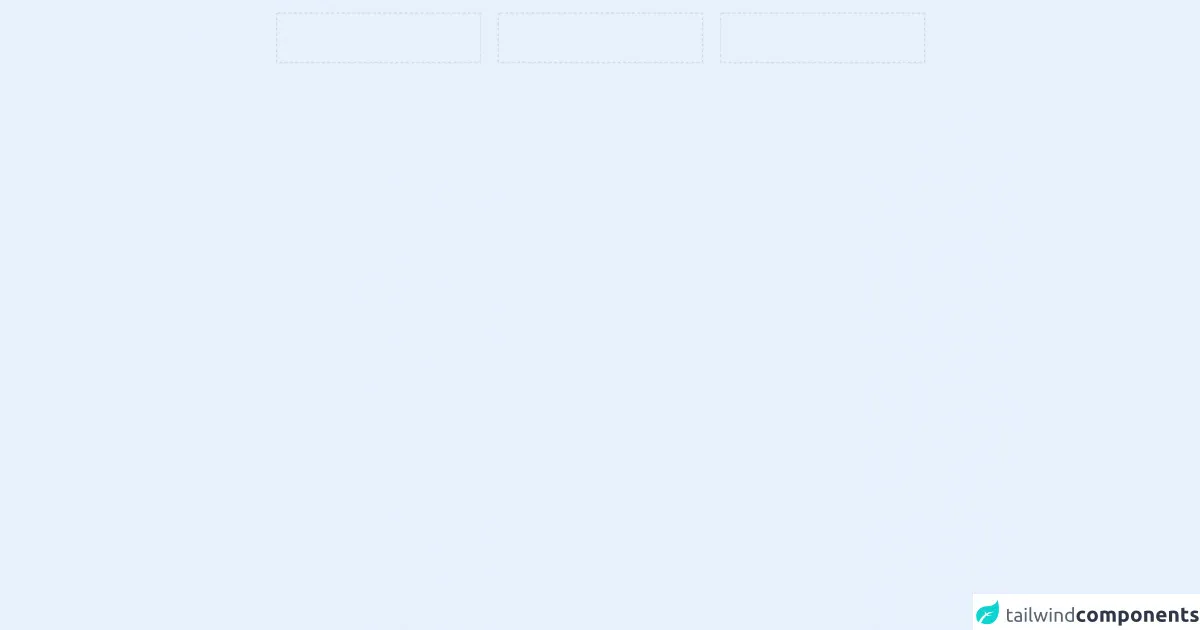
- What is Tailwind CSS?
- The description of Free Tailwind CSS 4 X 4 X 4 Col Grid Component UI component
- Why use Tailwind CSS to create a Free Tailwind CSS 4 X 4 X 4 Col Grid Component UI component?
- The preview of Free Tailwind CSS 4 X 4 X 4 Col Grid Component UI component
- The source code of Free Tailwind CSS 4 X 4 X 4 Col Grid Component UI component
- How to create a Free Tailwind CSS 4 X 4 X 4 Col Grid Component with Tailwind CSS?
- Step 1: Create a new HTML file
- Step 2: Add Tailwind CSS to the project
- Step 3: Customize the grid layout
- Step 4: Add responsive behavior
- Step 5: Test the grid layout
- Conclusion
What is Tailwind CSS?
Tailwind CSS is a utility-first CSS framework that helps developers to create responsive and customizable web designs quickly. It provides a set of pre-defined CSS classes that can be used to style HTML elements without writing any CSS code.
The description of Free Tailwind CSS 4 X 4 X 4 Col Grid Component UI component
The Free Tailwind CSS 4 X 4 X 4 Col Grid Component is a UI component that allows developers to create a responsive grid layout with 4 columns and 4 rows. It is built using Tailwind CSS and can be easily customized to fit any design requirements.
Why use Tailwind CSS to create a Free Tailwind CSS 4 X 4 X 4 Col Grid Component UI component?
Tailwind CSS provides a set of pre-defined CSS classes that can be used to style UI components quickly and efficiently. It also allows developers to customize the design by adding their own CSS classes or modifying the existing ones. This makes it easy to create a responsive and customizable UI component like the Free Tailwind CSS 4 X 4 X 4 Col Grid Component.
The preview of Free Tailwind CSS 4 X 4 X 4 Col Grid Component UI component
The Free Tailwind CSS 4 X 4 X 4 Col Grid Component is a responsive grid layout with 4 columns and 4 rows. It can be easily customized using Tailwind CSS classes to fit any design requirements.
Free download of the Free Tailwind CSS 4 X 4 X 4 Col Grid Component's source code
The source code of Free Tailwind CSS 4 X 4 X 4 Col Grid Component UI component
The source code for the Free Tailwind CSS 4 X 4 X 4 Col Grid Component is available on GitHub. It is built using HTML and Tailwind CSS classes.
<div class="px-6 pb-6">
<!--- more free and premium Tailwind CSS components at https://tailwinduikit.com/ --->
<dh-component>
<div class="container mx-auto grid sm:grid-cols-1 md:grid-cols-2 lg:grid-cols-3 xl:grid-cols-3 pt-6 gap-8">
<!-- Remove class [ h-24 ] when adding a card block -->
<!-- Remove class [ border-gray-300 dark:border-gray-700 border-dashed border-2 ] to remove dotted border -->
<div class="rounded border-gray-300 dark:border-gray-700 border-dashed border-2 h-24"></div>
<!-- Remove class [ h-24 ] when adding a card block -->
<!-- Remove class [ border-gray-300 dark:border-gray-700 border-dashed border-2 ] to remove dotted border -->
<div class="rounded border-gray-300 dark:border-gray-700 border-dashed border-2 h-24"></div>
<!-- Remove class [ h-24 ] when adding a card block -->
<!-- Remove class [ border-gray-300 dark:border-gray-700 border-dashed border-2 ] to remove dotted border -->
<div class="rounded border-gray-300 dark:border-gray-700 border-dashed border-2 h-24"></div>
</div>
</dh-component>
</div>
How to create a Free Tailwind CSS 4 X 4 X 4 Col Grid Component with Tailwind CSS?
Follow these 5 easy steps to create a Free Tailwind CSS 4 X 4 X 4 Col Grid Component with Tailwind CSS:
Step 1: Create a new HTML file
Create a new HTML file and add the following code to it:
<div class="grid grid-cols-4 grid-rows-4 gap-4">
<div class="bg-gray-100"></div>
<div class="bg-gray-200"></div>
<div class="bg-gray-300"></div>
<div class="bg-gray-400"></div>
<div class="bg-gray-500"></div>
<div class="bg-gray-600"></div>
<div class="bg-gray-700"></div>
<div class="bg-gray-800"></div>
<div class="bg-gray-900"></div>
<div class="bg-gray-100"></div>
<div class="bg-gray-200"></div>
<div class="bg-gray-300"></div>
<div class="bg-gray-400"></div>
<div class="bg-gray-500"></div>
<div class="bg-gray-600"></div>
<div class="bg-gray-700"></div>
<div class="bg-gray-800"></div>
<div class="bg-gray-900"></div>
<div class="bg-gray-100"></div>
<div class="bg-gray-200"></div>
<div class="bg-gray-300"></div>
<div class="bg-gray-400"></div>
<div class="bg-gray-500"></div>
<div class="bg-gray-600"></div>
<div class="bg-gray-700"></div>
<div class="bg-gray-800"></div>
<div class="bg-gray-900"></div>
<div class="bg-gray-100"></div>
<div class="bg-gray-200"></div>
<div class="bg-gray-300"></div>
<div class="bg-gray-400"></div>
<div class="bg-gray-500"></div>
<div class="bg-gray-600"></div>
<div class="bg-gray-700"></div>
<div class="bg-gray-800"></div>
<div class="bg-gray-900"></div>
</div>
This code creates a grid layout with 4 columns and 4 rows, and adds a background color to each cell.
Step 2: Add Tailwind CSS to the project
Add Tailwind CSS to the project by including the following code in the head section of the HTML file:
<link href="https://cdn.jsdelivr.net/npm/tailwindcss@latest/dist/tailwind.min.css" rel="stylesheet">
This code includes the latest version of Tailwind CSS from the CDN.
Step 3: Customize the grid layout
Customize the grid layout by adding Tailwind CSS classes to the HTML code. For example, you can change the number of columns and rows, add padding or margin, change the background color, and more.
Step 4: Add responsive behavior
Add responsive behavior to the grid layout by using Tailwind CSS breakpoints. For example, you can change the number of columns and rows on different screen sizes, hide or show cells, and more.
Step 5: Test the grid layout
Test the grid layout on different screen sizes and devices to ensure that it is responsive and works as expected.
Conclusion
In this article, we have learned how to create a Free Tailwind CSS 4 X 4 X 4 Col Grid Component with Tailwind CSS in 5 easy steps. We have seen how Tailwind CSS can help developers to create responsive and customizable UI components quickly and efficiently. With the Free Tailwind CSS 4 X 4 X 4 Col Grid Component, developers can create a grid layout with 4 columns and 4 rows that can be easily customized to fit any design requirements.