- Published on
6 Ideas To Help You Create A Form With Tailwind CSS Like A Pro
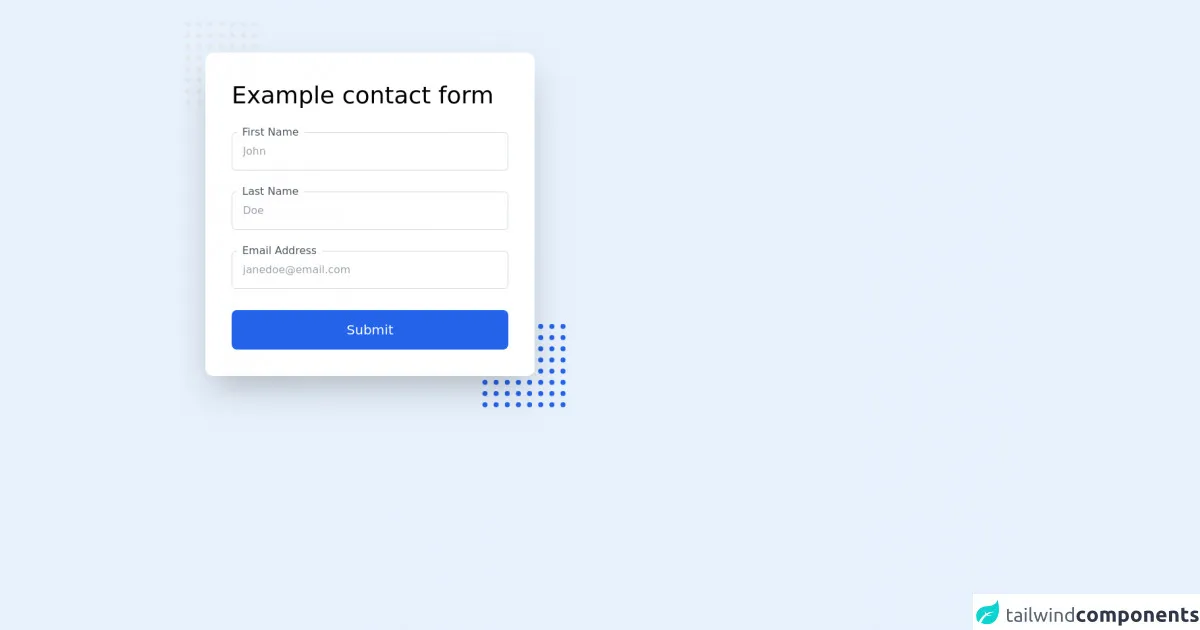
- What is Tailwind CSS?
- The description of Form ui component
- Why use Tailwind CSS to create a Form ui component?
- The preview of Form ui component
- The source code of Form ui component
- How to create a Form with Tailwind CSS?
- Step 1: Create the HTML structure
- Step 2: Style the form with Tailwind CSS
- Step 3: Test the form
- Conclusion
As a FrontEnd technology blogger, I believe that one of the most important things for a website is its user interface. And one of the most important parts of the user interface is the form. Forms are used to collect information from users and are present on almost every website. Therefore, it is important to create forms that are easy to use and visually appealing. In this article, I will show you how to create a form with Tailwind CSS like a pro.
What is Tailwind CSS?
Tailwind CSS is a utility-first CSS framework that provides you with a set of pre-defined classes that you can use to style your HTML elements. It is designed to be highly customizable and easy to use. With Tailwind CSS, you can create complex layouts and designs without writing a single line of CSS.
The description of Form ui component
A form is a user interface component that allows users to input data into a website. Forms are used to collect information from users, such as their name, email address, and phone number. Forms can be simple or complex, depending on the amount of data that needs to be collected.
Why use Tailwind CSS to create a Form ui component?
Tailwind CSS is a great choice for creating forms because it provides you with a set of pre-defined classes that you can use to style your form elements. This makes it easy to create a consistent and visually appealing form that is easy to use.
The preview of Form ui component
Creating a form with Tailwind CSS is easy. You can use the pre-defined classes to style your form elements, such as input fields, labels, and buttons. Here is an example of what a form created with Tailwind CSS might look like:
Free download of the Form's source code
The source code of Form ui component
To create a form with Tailwind CSS, you will need to use HTML and CSS. Here is an example of the HTML and CSS code that you might use to create a form:
<div class="flex flex-col items-start justify-between w-full px-10 pt-5 pb-20 lg:pt-20 lg:flex-row">
<div class="relative z-10 w-full max-w-2xl mt-20 lg:mt-0 lg:w-5/12">
<div class="relative z-10 flex flex-col items-start justify-start p-10 bg-white shadow-2xl rounded-xl">
<h4 class="w-full text-4xl font-medium leading-snug">Example contact form</h4>
<form class="relative w-full mt-6 space-y-8">
<div class="relative">
<label class="absolute px-2 ml-2 -mt-3 font-medium text-gray-600 bg-white">First Name</label>
<input type="text" class="block w-full px-4 py-4 mt-2 text-base placeholder-gray-400 bg-white border border-gray-300 rounded-md focus:outline-none focus:border-black" placeholder="John">
</div>
<div class="relative">
<label class="absolute px-2 ml-2 -mt-3 font-medium text-gray-600 bg-white">Last Name</label>
<input type="text" class="block w-full px-4 py-4 mt-2 text-base placeholder-gray-400 bg-white border border-gray-300 rounded-md focus:outline-none focus:border-black" placeholder="Doe">
</div>
<div class="relative">
<label class="absolute px-2 ml-2 -mt-3 font-medium text-gray-600 bg-white">Email Address</label>
<input type="text" class="block w-full px-4 py-4 mt-2 text-base placeholder-gray-400 bg-white border border-gray-300 rounded-md focus:outline-none focus:border-black" placeholder="[email protected]">
</div>
<div class="relative">
<button class="inline-block w-full px-5 py-4 text-xl font-medium text-center text-white transition duration-200 bg-blue-600 rounded-lg hover:bg-blue-500 ease">Submit</button>
</div>
</form>
</div>
<svg class="absolute top-0 left-0 z-0 w-32 h-32 -mt-12 -ml-12 text-gray-200 fill-current" viewBox="0 0 91 91" xmlns="http://www.w3.org/2000/svg">
<g stroke="none" stroke-width="1" fill-rule="evenodd">
<g fill-rule="nonzero">
<g>
<g>
<circle cx="3.261" cy="3.445" r="2.72"></circle>
<circle cx="15.296" cy="3.445" r="2.719"></circle>
<circle cx="27.333" cy="3.445" r="2.72"></circle>
<circle cx="39.369" cy="3.445" r="2.72"></circle>
<circle cx="51.405" cy="3.445" r="2.72"></circle>
<circle cx="63.441" cy="3.445" r="2.72"></circle>
<circle cx="75.479" cy="3.445" r="2.72"></circle>
<circle cx="87.514" cy="3.445" r="2.719"></circle>
</g>
<g transform="translate(0 12)">
<circle cx="3.261" cy="3.525" r="2.72"></circle>
<circle cx="15.296" cy="3.525" r="2.719"></circle>
<circle cx="27.333" cy="3.525" r="2.72"></circle>
<circle cx="39.369" cy="3.525" r="2.72"></circle>
<circle cx="51.405" cy="3.525" r="2.72"></circle>
<circle cx="63.441" cy="3.525" r="2.72"></circle>
<circle cx="75.479" cy="3.525" r="2.72"></circle>
<circle cx="87.514" cy="3.525" r="2.719"></circle>
</g>
<g transform="translate(0 24)">
<circle cx="3.261" cy="3.605" r="2.72"></circle>
<circle cx="15.296" cy="3.605" r="2.719"></circle>
<circle cx="27.333" cy="3.605" r="2.72"></circle>
<circle cx="39.369" cy="3.605" r="2.72"></circle>
<circle cx="51.405" cy="3.605" r="2.72"></circle>
<circle cx="63.441" cy="3.605" r="2.72"></circle>
<circle cx="75.479" cy="3.605" r="2.72"></circle>
<circle cx="87.514" cy="3.605" r="2.719"></circle>
</g>
<g transform="translate(0 36)">
<circle cx="3.261" cy="3.686" r="2.72"></circle>
<circle cx="15.296" cy="3.686" r="2.719"></circle>
<circle cx="27.333" cy="3.686" r="2.72"></circle>
<circle cx="39.369" cy="3.686" r="2.72"></circle>
<circle cx="51.405" cy="3.686" r="2.72"></circle>
<circle cx="63.441" cy="3.686" r="2.72"></circle>
<circle cx="75.479" cy="3.686" r="2.72"></circle>
<circle cx="87.514" cy="3.686" r="2.719"></circle>
</g>
<g transform="translate(0 49)">
<circle cx="3.261" cy="2.767" r="2.72"></circle>
<circle cx="15.296" cy="2.767" r="2.719"></circle>
<circle cx="27.333" cy="2.767" r="2.72"></circle>
<circle cx="39.369" cy="2.767" r="2.72"></circle>
<circle cx="51.405" cy="2.767" r="2.72"></circle>
<circle cx="63.441" cy="2.767" r="2.72"></circle>
<circle cx="75.479" cy="2.767" r="2.72"></circle>
<circle cx="87.514" cy="2.767" r="2.719"></circle>
</g>
<g transform="translate(0 61)">
<circle cx="3.261" cy="2.846" r="2.72"></circle>
<circle cx="15.296" cy="2.846" r="2.719"></circle>
<circle cx="27.333" cy="2.846" r="2.72"></circle>
<circle cx="39.369" cy="2.846" r="2.72"></circle>
<circle cx="51.405" cy="2.846" r="2.72"></circle>
<circle cx="63.441" cy="2.846" r="2.72"></circle>
<circle cx="75.479" cy="2.846" r="2.72"></circle>
<circle cx="87.514" cy="2.846" r="2.719"></circle>
</g>
<g transform="translate(0 73)">
<circle cx="3.261" cy="2.926" r="2.72"></circle>
<circle cx="15.296" cy="2.926" r="2.719"></circle>
<circle cx="27.333" cy="2.926" r="2.72"></circle>
<circle cx="39.369" cy="2.926" r="2.72"></circle>
<circle cx="51.405" cy="2.926" r="2.72"></circle>
<circle cx="63.441" cy="2.926" r="2.72"></circle>
<circle cx="75.479" cy="2.926" r="2.72"></circle>
<circle cx="87.514" cy="2.926" r="2.719"></circle>
</g>
<g transform="translate(0 85)">
<circle cx="3.261" cy="3.006" r="2.72"></circle>
<circle cx="15.296" cy="3.006" r="2.719"></circle>
<circle cx="27.333" cy="3.006" r="2.72"></circle>
<circle cx="39.369" cy="3.006" r="2.72"></circle>
<circle cx="51.405" cy="3.006" r="2.72"></circle>
<circle cx="63.441" cy="3.006" r="2.72"></circle>
<circle cx="75.479" cy="3.006" r="2.72"></circle>
<circle cx="87.514" cy="3.006" r="2.719"></circle>
</g>
</g>
</g>
</g>
</svg>
<svg class="absolute bottom-0 right-0 z-0 w-32 h-32 -mb-12 -mr-12 text-blue-600 fill-current" viewBox="0 0 91 91" xmlns="http://www.w3.org/2000/svg">
<g stroke="none" stroke-width="1" fill-rule="evenodd">
<g fill-rule="nonzero">
<g>
<g>
<circle cx="3.261" cy="3.445" r="2.72"></circle>
<circle cx="15.296" cy="3.445" r="2.719"></circle>
<circle cx="27.333" cy="3.445" r="2.72"></circle>
<circle cx="39.369" cy="3.445" r="2.72"></circle>
<circle cx="51.405" cy="3.445" r="2.72"></circle>
<circle cx="63.441" cy="3.445" r="2.72"></circle>
<circle cx="75.479" cy="3.445" r="2.72"></circle>
<circle cx="87.514" cy="3.445" r="2.719"></circle>
</g>
<g transform="translate(0 12)">
<circle cx="3.261" cy="3.525" r="2.72"></circle>
<circle cx="15.296" cy="3.525" r="2.719"></circle>
<circle cx="27.333" cy="3.525" r="2.72"></circle>
<circle cx="39.369" cy="3.525" r="2.72"></circle>
<circle cx="51.405" cy="3.525" r="2.72"></circle>
<circle cx="63.441" cy="3.525" r="2.72"></circle>
<circle cx="75.479" cy="3.525" r="2.72"></circle>
<circle cx="87.514" cy="3.525" r="2.719"></circle>
</g>
<g transform="translate(0 24)">
<circle cx="3.261" cy="3.605" r="2.72"></circle>
<circle cx="15.296" cy="3.605" r="2.719"></circle>
<circle cx="27.333" cy="3.605" r="2.72"></circle>
<circle cx="39.369" cy="3.605" r="2.72"></circle>
<circle cx="51.405" cy="3.605" r="2.72"></circle>
<circle cx="63.441" cy="3.605" r="2.72"></circle>
<circle cx="75.479" cy="3.605" r="2.72"></circle>
<circle cx="87.514" cy="3.605" r="2.719"></circle>
</g>
<g transform="translate(0 36)">
<circle cx="3.261" cy="3.686" r="2.72"></circle>
<circle cx="15.296" cy="3.686" r="2.719"></circle>
<circle cx="27.333" cy="3.686" r="2.72"></circle>
<circle cx="39.369" cy="3.686" r="2.72"></circle>
<circle cx="51.405" cy="3.686" r="2.72"></circle>
<circle cx="63.441" cy="3.686" r="2.72"></circle>
<circle cx="75.479" cy="3.686" r="2.72"></circle>
<circle cx="87.514" cy="3.686" r="2.719"></circle>
</g>
<g transform="translate(0 49)">
<circle cx="3.261" cy="2.767" r="2.72"></circle>
<circle cx="15.296" cy="2.767" r="2.719"></circle>
<circle cx="27.333" cy="2.767" r="2.72"></circle>
<circle cx="39.369" cy="2.767" r="2.72"></circle>
<circle cx="51.405" cy="2.767" r="2.72"></circle>
<circle cx="63.441" cy="2.767" r="2.72"></circle>
<circle cx="75.479" cy="2.767" r="2.72"></circle>
<circle cx="87.514" cy="2.767" r="2.719"></circle>
</g>
<g transform="translate(0 61)">
<circle cx="3.261" cy="2.846" r="2.72"></circle>
<circle cx="15.296" cy="2.846" r="2.719"></circle>
<circle cx="27.333" cy="2.846" r="2.72"></circle>
<circle cx="39.369" cy="2.846" r="2.72"></circle>
<circle cx="51.405" cy="2.846" r="2.72"></circle>
<circle cx="63.441" cy="2.846" r="2.72"></circle>
<circle cx="75.479" cy="2.846" r="2.72"></circle>
<circle cx="87.514" cy="2.846" r="2.719"></circle>
</g>
<g transform="translate(0 73)">
<circle cx="3.261" cy="2.926" r="2.72"></circle>
<circle cx="15.296" cy="2.926" r="2.719"></circle>
<circle cx="27.333" cy="2.926" r="2.72"></circle>
<circle cx="39.369" cy="2.926" r="2.72"></circle>
<circle cx="51.405" cy="2.926" r="2.72"></circle>
<circle cx="63.441" cy="2.926" r="2.72"></circle>
<circle cx="75.479" cy="2.926" r="2.72"></circle>
<circle cx="87.514" cy="2.926" r="2.719"></circle>
</g>
<g transform="translate(0 85)">
<circle cx="3.261" cy="3.006" r="2.72"></circle>
<circle cx="15.296" cy="3.006" r="2.719"></circle>
<circle cx="27.333" cy="3.006" r="2.72"></circle>
<circle cx="39.369" cy="3.006" r="2.72"></circle>
<circle cx="51.405" cy="3.006" r="2.72"></circle>
<circle cx="63.441" cy="3.006" r="2.72"></circle>
<circle cx="75.479" cy="3.006" r="2.72"></circle>
<circle cx="87.514" cy="3.006" r="2.719"></circle>
</g>
</g>
</g>
</g>
</svg>
</div>
</div>
How to create a Form with Tailwind CSS?
Now that you understand why Tailwind CSS is a great choice for creating forms, let's take a look at how to create a form with Tailwind CSS.
Step 1: Create the HTML structure
The first step in creating a form with Tailwind CSS is to create the HTML structure. You will need to use the <form> element to create the form, and the <input> element to create the input fields. Here is an example of the HTML code that you might use to create a simple form:
<form>
<div class="mb-4">
<label class="block text-gray-700 font-bold mb-2" for="username">
Username
</label>
<input
class="shadow appearance-none border rounded w-full py-2 px-3 text-gray-700 leading-tight focus:outline-none focus:shadow-outline"
id="username"
type="text"
placeholder="Username"
>
</div>
<div class="mb-4">
<label class="block text-gray-700 font-bold mb-2" for="password">
Password
</label>
<input
class="shadow appearance-none border rounded w-full py-2 px-3 text-gray-700 leading-tight focus:outline-none focus:shadow-outline"
id="password"
type="password"
placeholder="Password"
>
</div>
<div class="flex items-center justify-between">
<button
class="bg-blue-500 hover:bg-blue-700 text-white font-bold py-2 px-4 rounded focus:outline-none focus:shadow-outline"
type="button"
>
Sign In
</button>
</div>
</form>
Step 2: Style the form with Tailwind CSS
Once you have created the HTML structure, you can start styling the form with Tailwind CSS. You can use the pre-defined classes to style your form elements, such as input fields, labels, and buttons. Here is an example of the CSS code that you might use to style the form:
/* Style the form container */
form {
max-width: 500px;
margin: 0 auto;
}
/* Style the input fields */
input {
width: 100%;
padding: 0.5rem;
margin-bottom: 1rem;
border: 1px solid #ccc;
border-radius: 0.25rem;
}
/* Style the labels */
label {
display: block;
font-weight: bold;
margin-bottom: 0.5rem;
}
/* Style the button */
button {
background-color: #3490dc;
color: #fff;
padding: 0.5rem 1rem;
border-radius: 0.25rem;
cursor: pointer;
}
button:hover {
background-color: #2779bd;
}
Step 3: Test the form
Once you have styled the form, you should test it to make sure that it works as expected. You should test the form on different devices and browsers to make sure that it is responsive and works correctly.
Conclusion
Creating a form with Tailwind CSS is easy and can help you create a visually appealing and easy-to-use form. By using the pre-defined classes provided by Tailwind CSS, you can create a consistent design that is easy to maintain. I hope that this article has helped you learn how to create a form with Tailwind CSS like a pro.