- Published on
Surprisingly Effective Ways To Create A Website Footer With Tailwind CSS
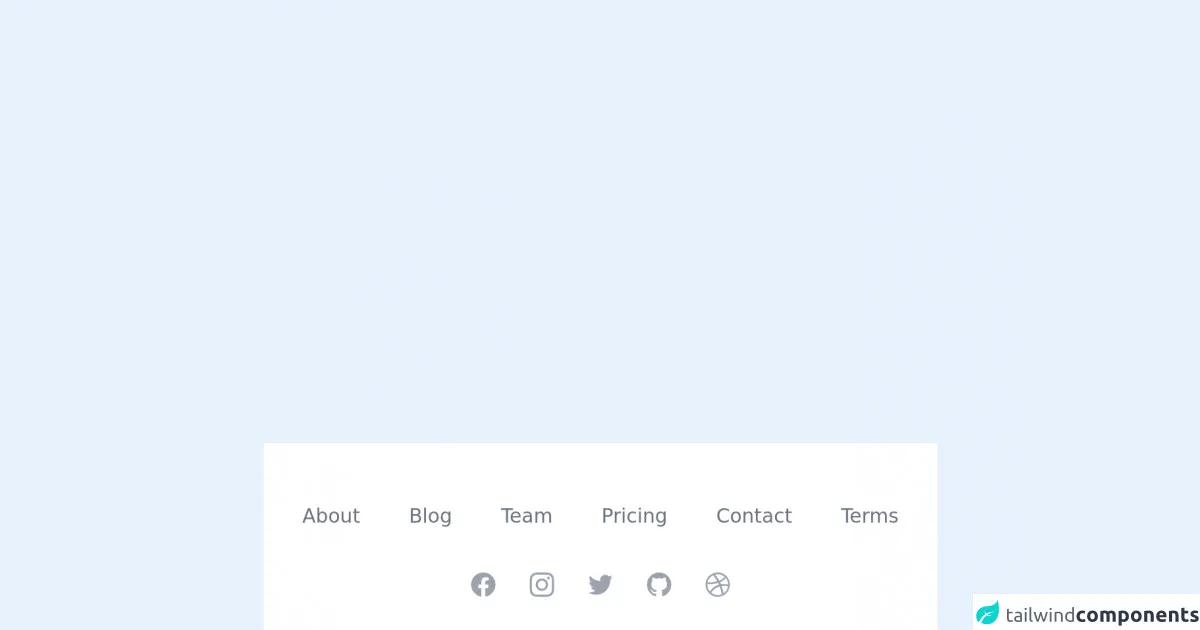
- What is Tailwind CSS?
- The description of website footer ui component
- Why use Tailwind CSS to create a website footer ui component?
- The preview of website footer ui component
- The source code of website footer ui component
- How to create a website footer with Tailwind CSS?
- Conclusion
As a FrontEnd technology blogger, you may have heard of Tailwind CSS. It is a utility-first CSS framework that allows you to quickly build responsive and customizable websites. In this article, we will explore how to create a website footer with Tailwind CSS and why it is an effective way to do so.
What is Tailwind CSS?
Tailwind CSS is a CSS framework that provides a set of pre-defined utility classes to help you quickly create styles for your website. It is different from other CSS frameworks like Bootstrap or Foundation because it does not come with pre-designed components or templates. Instead, it provides a set of low-level utility classes that you can use to build your own custom components.
The description of website footer ui component
A website footer is a section that appears at the bottom of a webpage. It typically contains information about the website, such as copyright notices, contact information, and links to other pages. A well-designed footer can help users navigate your website and improve their overall experience.
Why use Tailwind CSS to create a website footer ui component?
Tailwind CSS is an excellent choice for creating a website footer because it provides a set of utility classes that can help you quickly style your footer. It also allows you to customize your styles using its configuration file, which means you can easily change the look and feel of your footer without having to write any custom CSS.
The preview of website footer ui component
To create a website footer with Tailwind CSS, you can use a combination of utility classes to style the different elements of your footer. Here is an example of what a website footer created with Tailwind CSS might look like:
Free download of the website footer's source code
The source code of website footer ui component
To create a website footer with Tailwind CSS, you can use a combination of utility classes to style the different elements of your footer. Here is an example of the HTML and CSS code you can use to create a website footer with Tailwind CSS:
<!-- Foooter -->
<section class="bg-white">
<div class="max-w-screen-xl px-4 py-12 mx-auto space-y-8 overflow-hidden sm:px-6 lg:px-8">
<nav class="flex flex-wrap justify-center -mx-5 -my-2">
<div class="px-5 py-2">
<a href="#" class="text-base leading-6 text-gray-500 hover:text-gray-900">
About
</a>
</div>
<div class="px-5 py-2">
<a href="#" class="text-base leading-6 text-gray-500 hover:text-gray-900">
Blog
</a>
</div>
<div class="px-5 py-2">
<a href="#" class="text-base leading-6 text-gray-500 hover:text-gray-900">
Team
</a>
</div>
<div class="px-5 py-2">
<a href="#" class="text-base leading-6 text-gray-500 hover:text-gray-900">
Pricing
</a>
</div>
<div class="px-5 py-2">
<a href="#" class="text-base leading-6 text-gray-500 hover:text-gray-900">
Contact
</a>
</div>
<div class="px-5 py-2">
<a href="#" class="text-base leading-6 text-gray-500 hover:text-gray-900">
Terms
</a>
</div>
</nav>
<div class="flex justify-center mt-8 space-x-6">
<a href="#" class="text-gray-400 hover:text-gray-500">
<span class="sr-only">Facebook</span>
<svg class="w-6 h-6" aria-hidden="true" fill="currentColor" viewBox="0 0 24 24">
<path fill-rule="evenodd" d="M22 12c0-5.523-4.477-10-10-10S2 6.477 2 12c0 4.991 3.657 9.128 8.438 9.878v-6.987h-2.54V12h2.54V9.797c0-2.506 1.492-3.89 3.777-3.89 1.094 0 2.238.195 2.238.195v2.46h-1.26c-1.243 0-1.63.771-1.63 1.562V12h2.773l-.443 2.89h-2.33v6.988C18.343 21.128 22 16.991 22 12z" clip-rule="evenodd"></path>
</svg>
</a>
<a href="#" class="text-gray-400 hover:text-gray-500">
<span class="sr-only">Instagram</span>
<svg class="w-6 h-6" aria-hidden="true" fill="currentColor" viewBox="0 0 24 24">
<path fill-rule="evenodd" d="M12.315 2c2.43 0 2.784.013 3.808.06 1.064.049 1.791.218 2.427.465a4.902 4.902 0 011.772 1.153 4.902 4.902 0 011.153 1.772c.247.636.416 1.363.465 2.427.048 1.067.06 1.407.06 4.123v.08c0 2.643-.012 2.987-.06 4.043-.049 1.064-.218 1.791-.465 2.427a4.902 4.902 0 01-1.153 1.772 4.902 4.902 0 01-1.772 1.153c-.636.247-1.363.416-2.427.465-1.067.048-1.407.06-4.123.06h-.08c-2.643 0-2.987-.012-4.043-.06-1.064-.049-1.791-.218-2.427-.465a4.902 4.902 0 01-1.772-1.153 4.902 4.902 0 01-1.153-1.772c-.247-.636-.416-1.363-.465-2.427-.047-1.024-.06-1.379-.06-3.808v-.63c0-2.43.013-2.784.06-3.808.049-1.064.218-1.791.465-2.427a4.902 4.902 0 011.153-1.772A4.902 4.902 0 015.45 2.525c.636-.247 1.363-.416 2.427-.465C8.901 2.013 9.256 2 11.685 2h.63zm-.081 1.802h-.468c-2.456 0-2.784.011-3.807.058-.975.045-1.504.207-1.857.344-.467.182-.8.398-1.15.748-.35.35-.566.683-.748 1.15-.137.353-.3.882-.344 1.857-.047 1.023-.058 1.351-.058 3.807v.468c0 2.456.011 2.784.058 3.807.045.975.207 1.504.344 1.857.182.466.399.8.748 1.15.35.35.683.566 1.15.748.353.137.882.3 1.857.344 1.054.048 1.37.058 4.041.058h.08c2.597 0 2.917-.01 3.96-.058.976-.045 1.505-.207 1.858-.344.466-.182.8-.398 1.15-.748.35-.35.566-.683.748-1.15.137-.353.3-.882.344-1.857.048-1.055.058-1.37.058-4.041v-.08c0-2.597-.01-2.917-.058-3.96-.045-.976-.207-1.505-.344-1.858a3.097 3.097 0 00-.748-1.15 3.098 3.098 0 00-1.15-.748c-.353-.137-.882-.3-1.857-.344-1.023-.047-1.351-.058-3.807-.058zM12 6.865a5.135 5.135 0 110 10.27 5.135 5.135 0 010-10.27zm0 1.802a3.333 3.333 0 100 6.666 3.333 3.333 0 000-6.666zm5.338-3.205a1.2 1.2 0 110 2.4 1.2 1.2 0 010-2.4z" clip-rule="evenodd"></path>
</svg>
</a>
<a href="#" class="text-gray-400 hover:text-gray-500">
<span class="sr-only">Twitter</span>
<svg class="w-6 h-6" aria-hidden="true" fill="currentColor" viewBox="0 0 24 24">
<path d="M8.29 20.251c7.547 0 11.675-6.253 11.675-11.675 0-.178 0-.355-.012-.53A8.348 8.348 0 0022 5.92a8.19 8.19 0 01-2.357.646 4.118 4.118 0 001.804-2.27 8.224 8.224 0 01-2.605.996 4.107 4.107 0 00-6.993 3.743 11.65 11.65 0 01-8.457-4.287 4.106 4.106 0 001.27 5.477A4.072 4.072 0 012.8 9.713v.052a4.105 4.105 0 003.292 4.022 4.095 4.095 0 01-1.853.07 4.108 4.108 0 003.834 2.85A8.233 8.233 0 012 18.407a11.616 11.616 0 006.29 1.84"></path>
</svg>
</a>
<a href="#" class="text-gray-400 hover:text-gray-500">
<span class="sr-only">GitHub</span>
<svg class="w-6 h-6" aria-hidden="true" fill="currentColor" viewBox="0 0 24 24">
<path fill-rule="evenodd" d="M12 2C6.477 2 2 6.484 2 12.017c0 4.425 2.865 8.18 6.839 9.504.5.092.682-.217.682-.483 0-.237-.008-.868-.013-1.703-2.782.605-3.369-1.343-3.369-1.343-.454-1.158-1.11-1.466-1.11-1.466-.908-.62.069-.608.069-.608 1.003.07 1.531 1.032 1.531 1.032.892 1.53 2.341 1.088 2.91.832.092-.647.35-1.088.636-1.338-2.22-.253-4.555-1.113-4.555-4.951 0-1.093.39-1.988 1.029-2.688-.103-.253-.446-1.272.098-2.65 0 0 .84-.27 2.75 1.026A9.564 9.564 0 0112 6.844c.85.004 1.705.115 2.504.337 1.909-1.296 2.747-1.027 2.747-1.027.546 1.379.202 2.398.1 2.651.64.7 1.028 1.595 1.028 2.688 0 3.848-2.339 4.695-4.566 4.943.359.309.678.92.678 1.855 0 1.338-.012 2.419-.012 2.747 0 .268.18.58.688.482A10.019 10.019 0 0022 12.017C22 6.484 17.522 2 12 2z" clip-rule="evenodd"></path>
</svg>
</a>
<a href="#" class="text-gray-400 hover:text-gray-500">
<span class="sr-only">Dribbble</span>
<svg class="w-6 h-6" aria-hidden="true" fill="currentColor" viewBox="0 0 24 24">
<path fill-rule="evenodd" d="M12 2C6.48 2 2 6.48 2 12s4.48 10 10 10c5.51 0 10-4.48 10-10S17.51 2 12 2zm6.605 4.61a8.502 8.502 0 011.93 5.314c-.281-.054-3.101-.629-5.943-.271-.065-.141-.12-.293-.184-.445a25.416 25.416 0 00-.564-1.236c3.145-1.28 4.577-3.124 4.761-3.362zM12 3.475c2.17 0 4.154.813 5.662 2.148-.152.216-1.443 1.941-4.48 3.08-1.399-2.57-2.95-4.675-3.189-5A8.687 8.687 0 0112 3.475zm-3.633.803a53.896 53.896 0 013.167 4.935c-3.992 1.063-7.517 1.04-7.896 1.04a8.581 8.581 0 014.729-5.975zM3.453 12.01v-.26c.37.01 4.512.065 8.775-1.215.25.477.477.965.694 1.453-.109.033-.228.065-.336.098-4.404 1.42-6.747 5.303-6.942 5.629a8.522 8.522 0 01-2.19-5.705zM12 20.547a8.482 8.482 0 01-5.239-1.8c.152-.315 1.888-3.656 6.703-5.337.022-.01.033-.01.054-.022a35.318 35.318 0 011.823 6.475 8.4 8.4 0 01-3.341.684zm4.761-1.465c-.086-.52-.542-3.015-1.659-6.084 2.679-.423 5.022.271 5.314.369a8.468 8.468 0 01-3.655 5.715z" clip-rule="evenodd"></path>
</svg>
</a>
</div>
<p class="mt-8 text-base leading-6 text-center text-gray-400">
© 2021 SomeCompany, Inc. All rights reserved.
</p>
</div>
</section>
How to create a website footer with Tailwind CSS?
To create a website footer with Tailwind CSS, you can follow these steps:
- Create a new HTML file and add a
<footer>element to it. - Inside the
<footer>element, add the different elements you want to include in your footer, such as copyright notices, contact information, and links to other pages. - Use Tailwind CSS utility classes to style each element of your footer. For example, you can use the
text-gray-500class to set the color of your text to gray, or thebg-gray-100class to set the background color of your footer to light gray. - Customize your styles using the Tailwind CSS configuration file. For example, you can change the default font family or font size by modifying the
fontFamilyorfontSizeproperties in the configuration file.
Here is an example of the HTML code you can use to create a website footer with Tailwind CSS:
<footer class="bg-gray-100 py-4">
<div class="container mx-auto px-4">
<div class="flex justify-between items-center">
<div class="text-gray-500">© 2021 My Website</div>
<div>
<a href="#" class="text-gray-500 hover:text-gray-800">Contact Us</a>
<span class="text-gray-500 mx-2">|</span>
<a href="#" class="text-gray-500 hover:text-gray-800">Privacy Policy</a>
</div>
</div>
</div>
</footer>
In this example, we have used the bg-gray-100 class to set the background color of our footer to light gray, the py-4 class to add some padding to the top and bottom of our footer, and the container and mx-auto classes to center our footer on the page.
Conclusion
Creating a website footer with Tailwind CSS is a surprisingly effective way to add a professional and polished touch to your website. By using a combination of utility classes and customizing your styles using the configuration file, you can quickly create a footer that looks great and improves the user experience of your website. Give it a try and see how easy it is to create a website footer with Tailwind CSS!