- Published on
The Ninja Guide To How To Create A Facebook Post With Tailwind CSS Better
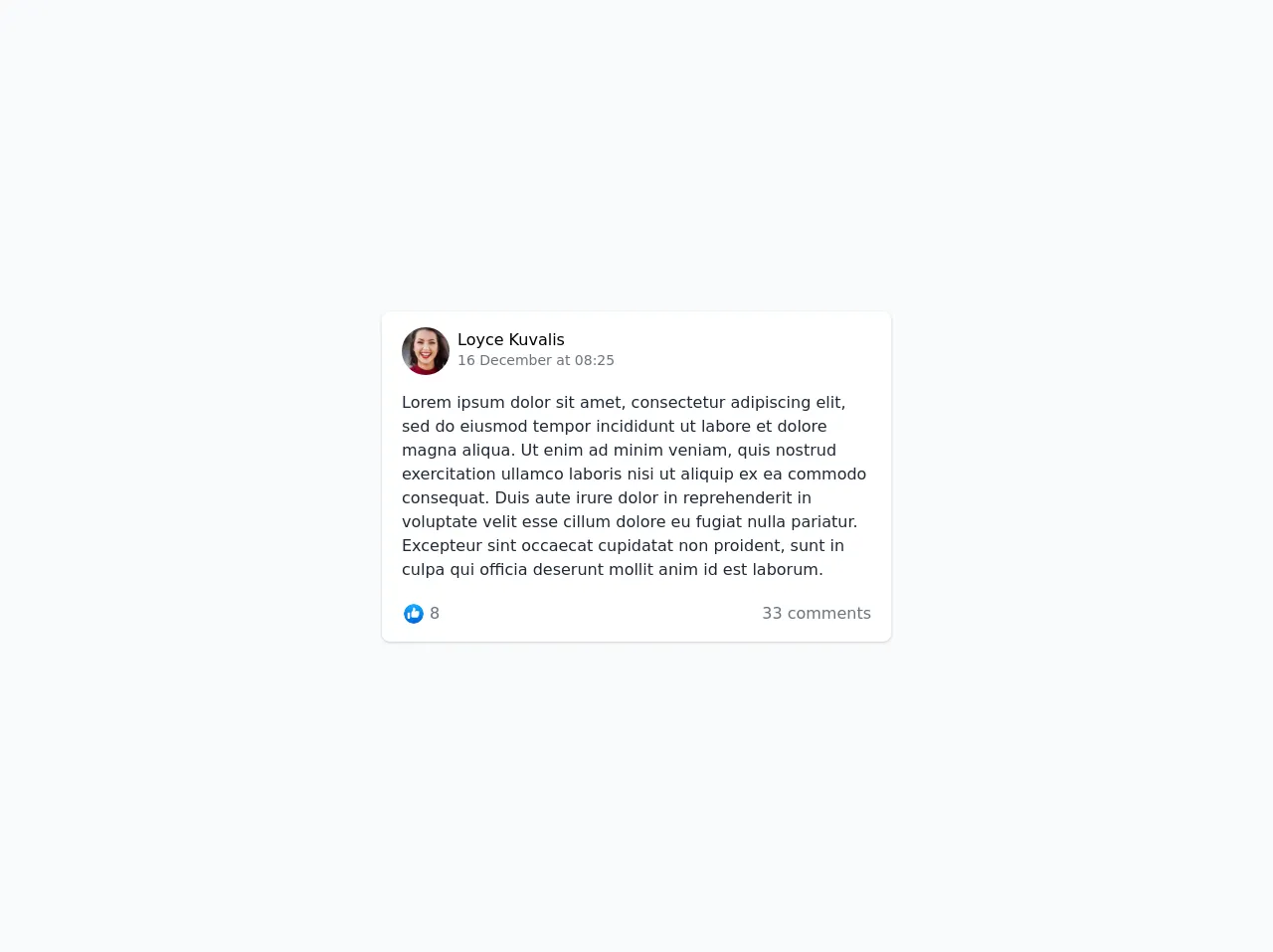
- What is Tailwind CSS?
- The description of Facebook Post UI component
- Why use Tailwind CSS to create a Facebook Post UI component?
- The preview of Facebook Post UI component
- The source code of Facebook Post UI component
- How to create a Facebook Post with Tailwind CSS?
- Conclusion
As a FrontEnd technology blogger, you may have heard of Tailwind CSS, a utility-first CSS framework that allows you to quickly create custom designs without writing any CSS. In this article, we will explore how to create a Facebook Post with Tailwind CSS better.
What is Tailwind CSS?
Tailwind CSS is a utility-first CSS framework that provides a set of pre-defined CSS classes to help you quickly build custom designs. It is designed to be highly customizable, so you can easily modify the default styles to fit your needs.
The description of Facebook Post UI component
A Facebook Post UI component is a user interface element that allows users to create and share posts on Facebook. It typically includes a text input field, an image or video upload button, and a set of buttons for adding tags, locations, and other metadata.
Why use Tailwind CSS to create a Facebook Post UI component?
Tailwind CSS is a great choice for creating a Facebook Post UI component because it allows you to quickly and easily style the various elements of the component using pre-defined CSS classes. This saves you time and effort, and also ensures that your design is consistent with Facebook's design language.
The preview of Facebook Post UI component
To create a Facebook Post UI component with Tailwind CSS, you can start by defining the basic layout of the component using HTML and CSS. Here is a preview of what the final component will look like:
<div class="bg-white rounded-lg shadow-md p-4">
<form>
<textarea class="w-full border rounded-lg p-2 mb-4" placeholder="What's on your mind?"></textarea>
<div class="flex items-center justify-between mb-4">
<div>
<button class="bg-gray-200 rounded-lg px-4 py-2 mr-2">
<i class="fas fa-image"></i>
</button>
<button class="bg-gray-200 rounded-lg px-4 py-2 mr-2">
<i class="fas fa-video"></i>
</button>
<button class="bg-gray-200 rounded-lg px-4 py-2 mr-2">
<i class="fas fa-user-tag"></i>
</button>
<button class="bg-gray-200 rounded-lg px-4 py-2 mr-2">
<i class="fas fa-map-marker-alt"></i>
</button>
</div>
<button class="bg-blue-500 text-white rounded-lg px-4 py-2">
Post
</button>
</div>
</form>
</div>
Free download of the Facebook Post's source code
The source code of Facebook Post UI component
To create the Facebook Post UI component with Tailwind CSS, you can use the following HTML and CSS code:
<div class="bg-white rounded-lg shadow-md p-4">
<form>
<textarea class="w-full border rounded-lg p-2 mb-4" placeholder="What's on your mind?"></textarea>
<div class="flex items-center justify-between mb-4">
<div>
<button class="bg-gray-200 rounded-lg px-4 py-2 mr-2">
<i class="fas fa-image"></i>
</button>
<button class="bg-gray-200 rounded-lg px-4 py-2 mr-2">
<i class="fas fa-video"></i>
</button>
<button class="bg-gray-200 rounded-lg px-4 py-2 mr-2">
<i class="fas fa-user-tag"></i>
</button>
<button class="bg-gray-200 rounded-lg px-4 py-2 mr-2">
<i class="fas fa-map-marker-alt"></i>
</button>
</div>
<button class="bg-blue-500 text-white rounded-lg px-4 py-2">
Post
</button>
</div>
</form>
</div>
<div class="p-8 bg-gray-50 dark:bg-gray-900 flex items-center justify-center w-screen h-screen">
<div class="px-5 py-4 bg-white dark:bg-gray-800 shadow rounded-lg max-w-lg">
<div class="flex mb-4">
<img class="w-12 h-12 rounded-full" src="https://images.unsplash.com/photo-1494790108377-be9c29b29330?ixlib=rb-1.2.1&ixid=eyJhcHBfaWQiOjEyMDd9&auto=format&fit=facearea&facepad=2&w=256&h=256&q=80"/>
<div class="ml-2 mt-0.5">
<span class="block font-medium text-base leading-snug text-black dark:text-gray-100">Loyce Kuvalis</span>
<span class="block text-sm text-gray-500 dark:text-gray-400 font-light leading-snug">16 December at 08:25</span>
</div>
</div>
<p class="text-gray-800 dark:text-gray-100 leading-snug md:leading-normal">Lorem ipsum dolor sit amet, consectetur adipiscing elit, sed do eiusmod tempor incididunt ut labore et dolore magna aliqua. Ut enim ad minim veniam, quis nostrud exercitation ullamco laboris nisi ut aliquip ex ea commodo consequat. Duis aute irure dolor in reprehenderit in voluptate velit esse cillum dolore eu fugiat nulla pariatur. Excepteur sint occaecat cupidatat non proident, sunt in culpa qui officia deserunt mollit anim id est laborum.</p>
<div class="flex justify-between items-center mt-5">
<div class="flex ">
<svg class="p-0.5 h-6 w-6 rounded-full z-20 bg-white dark:bg-gray-800 " xmlns='http://www.w3.org/2000/svg' xmlns:xlink='http://www.w3.org/1999/xlink' viewBox='0 0 16 16'><defs><linearGradient id='a1' x1='50%' x2='50%' y1='0%' y2='100%'><stop offset='0%' stop-color='#18AFFF'/><stop offset='100%' stop-color='#0062DF'/></linearGradient><filter id='c1' width='118.8%' height='118.8%' x='-9.4%' y='-9.4%' filterUnits='objectBoundingBox'><feGaussianBlur in='SourceAlpha' result='shadowBlurInner1' stdDeviation='1'/><feOffset dy='-1' in='shadowBlurInner1' result='shadowOffsetInner1'/><feComposite in='shadowOffsetInner1' in2='SourceAlpha' k2='-1' k3='1' operator='arithmetic' result='shadowInnerInner1'/><feColorMatrix in='shadowInnerInner1' values='0 0 0 0 0 0 0 0 0 0.299356041 0 0 0 0 0.681187726 0 0 0 0.3495684 0'/></filter><path id='b1' d='M8 0a8 8 0 00-8 8 8 8 0 1016 0 8 8 0 00-8-8z'/></defs><g fill='none'><use fill='url(#a1)' xlink:href='#b1'/><use fill='black' filter='url(#c1)' xlink:href='#b1'/><path fill='white' d='M12.162 7.338c.176.123.338.245.338.674 0 .43-.229.604-.474.725a.73.73 0 01.089.546c-.077.344-.392.611-.672.69.121.194.159.385.015.62-.185.295-.346.407-1.058.407H7.5c-.988 0-1.5-.546-1.5-1V7.665c0-1.23 1.467-2.275 1.467-3.13L7.361 3.47c-.005-.065.008-.224.058-.27.08-.079.301-.2.635-.2.218 0 .363.041.534.123.581.277.732.978.732 1.542 0 .271-.414 1.083-.47 1.364 0 0 .867-.192 1.879-.199 1.061-.006 1.749.19 1.749.842 0 .261-.219.523-.316.666zM3.6 7h.8a.6.6 0 01.6.6v3.8a.6.6 0 01-.6.6h-.8a.6.6 0 01-.6-.6V7.6a.6.6 0 01.6-.6z'/></g></svg>
<span class="ml-1 text-gray-500 dark:text-gray-400 font-light">8</span>
</div>
<div class="ml-1 text-gray-500 dark:text-gray-400 font-light">33 comments</div>
</div>
</div>
</div>
How to create a Facebook Post with Tailwind CSS?
To create a Facebook Post with Tailwind CSS, you can follow these steps:
Start by creating a new HTML file and adding the basic structure of a web page.
Add the necessary CSS and JavaScript files to your HTML file.
Define the basic layout of the Facebook Post UI component using HTML and CSS.
Use pre-defined Tailwind CSS classes to style the various elements of the component.
Test your Facebook Post UI component to make sure it works as expected.
Conclusion
In this article, we explored how to create a Facebook Post with Tailwind CSS better. We started by introducing Tailwind CSS and explaining why it is a great choice for creating custom designs. We then described the Facebook Post UI component and provided a preview of what the final component will look like. Finally, we provided the source code for the component and explained how to create it step-by-step. With this knowledge, you should be able to create your own custom Facebook Post UI component using Tailwind CSS.