- Published on
How To Create A Facebook New Post Field With Tailwind CSS In 5 Easy Steps
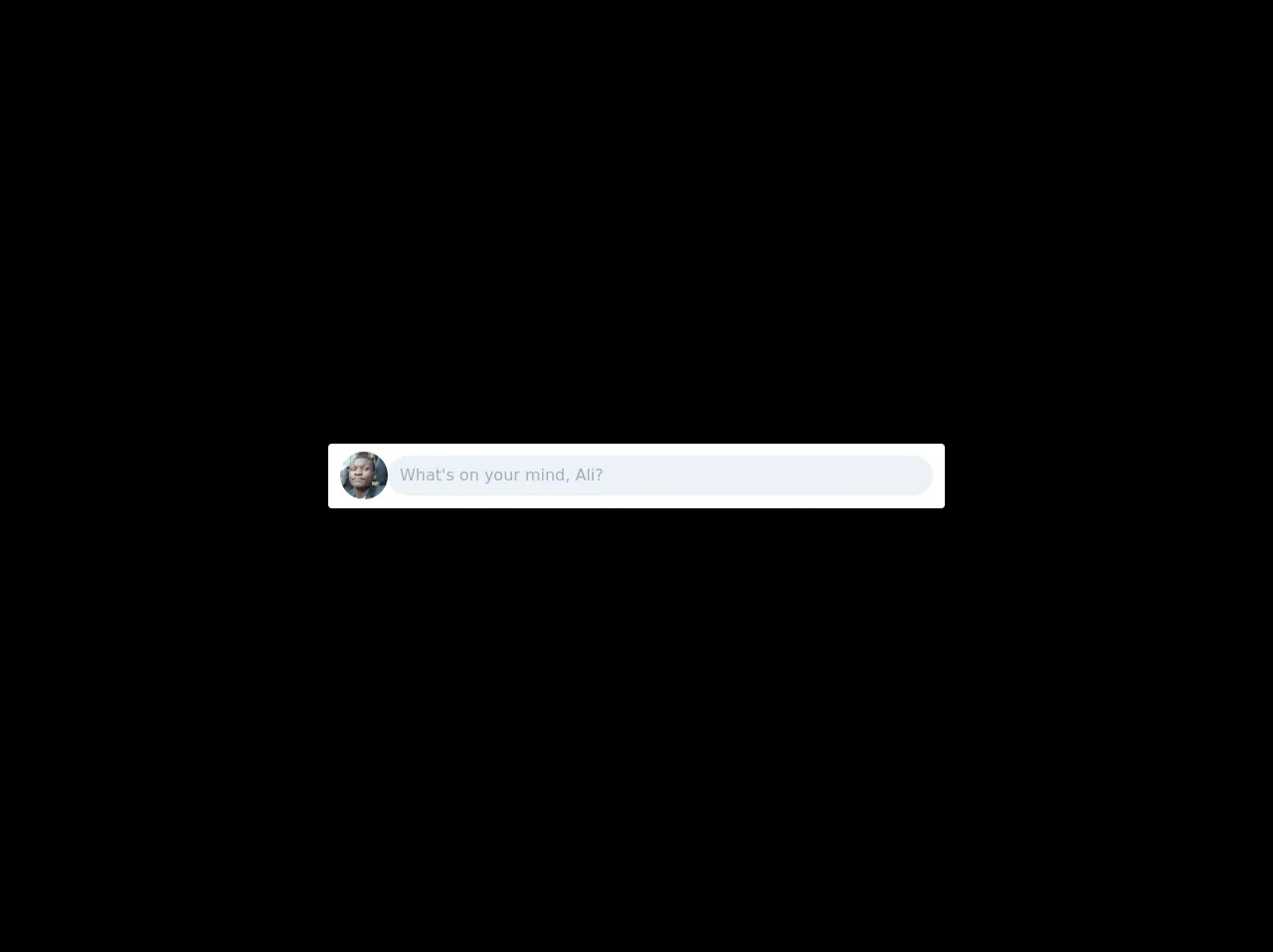
- What is Tailwind CSS?
- The description of Facebook New Post Field ui component
- Why use Tailwind CSS to create a Facebook New Post Field ui component?
- The preview of Facebook New Post Field ui component
- The source code of Facebook New Post Field ui component
- How to create a Facebook New Post Field with Tailwind CSS?
- Step 1: Set up the HTML structure
- Step 2: Add Tailwind CSS to the project
- Step 3: Style the text area
- Step 4: Style the submit button
- Step 5: Add some spacing
- Conclusion
In this tutorial, we will be creating a Facebook New Post Field using Tailwind CSS. Tailwind CSS is a utility-first CSS framework that allows you to create responsive and customizable designs quickly. We will be using some of the built-in classes provided by Tailwind CSS to create the Facebook New Post Field.
What is Tailwind CSS?
Tailwind CSS is a utility-first CSS framework that provides you with a set of pre-defined classes that you can use to create responsive and customizable designs quickly. It is different from other CSS frameworks like Bootstrap and Foundation because it does not come with pre-designed components. Instead, it provides you with a set of low-level utility classes that you can use to build your own custom components.
The description of Facebook New Post Field ui component
The Facebook New Post Field is a UI component that allows users to create a new post on their Facebook profile. It consists of a text area where users can enter their post content, and a button to submit the post.
Why use Tailwind CSS to create a Facebook New Post Field ui component?
Tailwind CSS is a great choice for creating the Facebook New Post Field because it provides us with a set of utility classes that we can use to create the component quickly. We don't have to write a lot of custom CSS code, which saves us time and effort.
The preview of Facebook New Post Field ui component
Here is what the Facebook New Post Field will look like:
Free download of the Facebook New Post Field's source code
The source code of Facebook New Post Field ui component
Here is the source code for the Facebook New Post Field:
<div class="bg-black h-screen">
<div class="p-5 flex h-screen">
<div class="bg-white my-auto mx-auto w-full sm:w-11/12 md:w-8/12 lg:w-6/12 rounded">
<div class="flex items-center justify-start gap-3 py-2 mx-3 border-b">
<img
class="w-12 h-12 rounded-full"
src="https://scontent.fmed1-2.fna.fbcdn.net/v/t1.0-9/83112985_2542191229386454_6341648044383010816_o.jpg?_nc_cat=110&ccb=2&_nc_sid=09cbfe&_nc_ohc=0QDJDzPhXUgAX9Ci3OP&_nc_ht=scontent.fmed1-2.fna&oh=c1bc07ad59a447fbdc181a651c286d8f&oe=5FD3A720"
/>
<input
class="w-full bg-gray-200 rounded-full px-3 py-2"
placeholder="What's on your mind, Ali?"
/>
</div>
<div></div>
</div>
</div>
How to create a Facebook New Post Field with Tailwind CSS?
Now that we have a basic understanding of Tailwind CSS and the Facebook New Post Field, let's start creating the component.
Step 1: Set up the HTML structure
The first step is to set up the HTML structure for the Facebook New Post Field. We will use a form element to wrap the text area and the submit button.
<form>
<textarea></textarea>
<button>Post</button>
</form>
Step 2: Add Tailwind CSS to the project
The next step is to add Tailwind CSS to the project. You can do this by including the Tailwind CSS stylesheet in your HTML file.
<link rel="stylesheet" href="https://cdn.jsdelivr.net/npm/[email protected]/dist/tailwind.min.css">
Step 3: Style the text area
We will use Tailwind CSS classes to style the text area. We will set the height of the text area to h-24 and add some padding using the p-4 class.
<textarea class="h-24 p-4"></textarea>
Step 4: Style the submit button
We will use Tailwind CSS classes to style the submit button. We will set the background color to blue using the bg-blue-500 class and the text color to white using the text-white class.
<button class="bg-blue-500 text-white">Post</button>
Step 5: Add some spacing
Finally, we will add some spacing between the text area and the submit button using the mt-4 class.
<form>
<textarea class="h-24 p-4"></textarea>
<button class="bg-blue-500 text-white mt-4">Post</button>
</form>
And that's it! We have successfully created the Facebook New Post Field using Tailwind CSS.
Conclusion
In this tutorial, we learned how to create a Facebook New Post Field using Tailwind CSS. We used some of the built-in classes provided by Tailwind CSS to create the component quickly and easily. Tailwind CSS is a great choice for creating UI components because it allows you to build responsive and customizable designs quickly and efficiently.