- Published on
Surprisingly Effective Ways To Make A Error List With Tailwind CSS
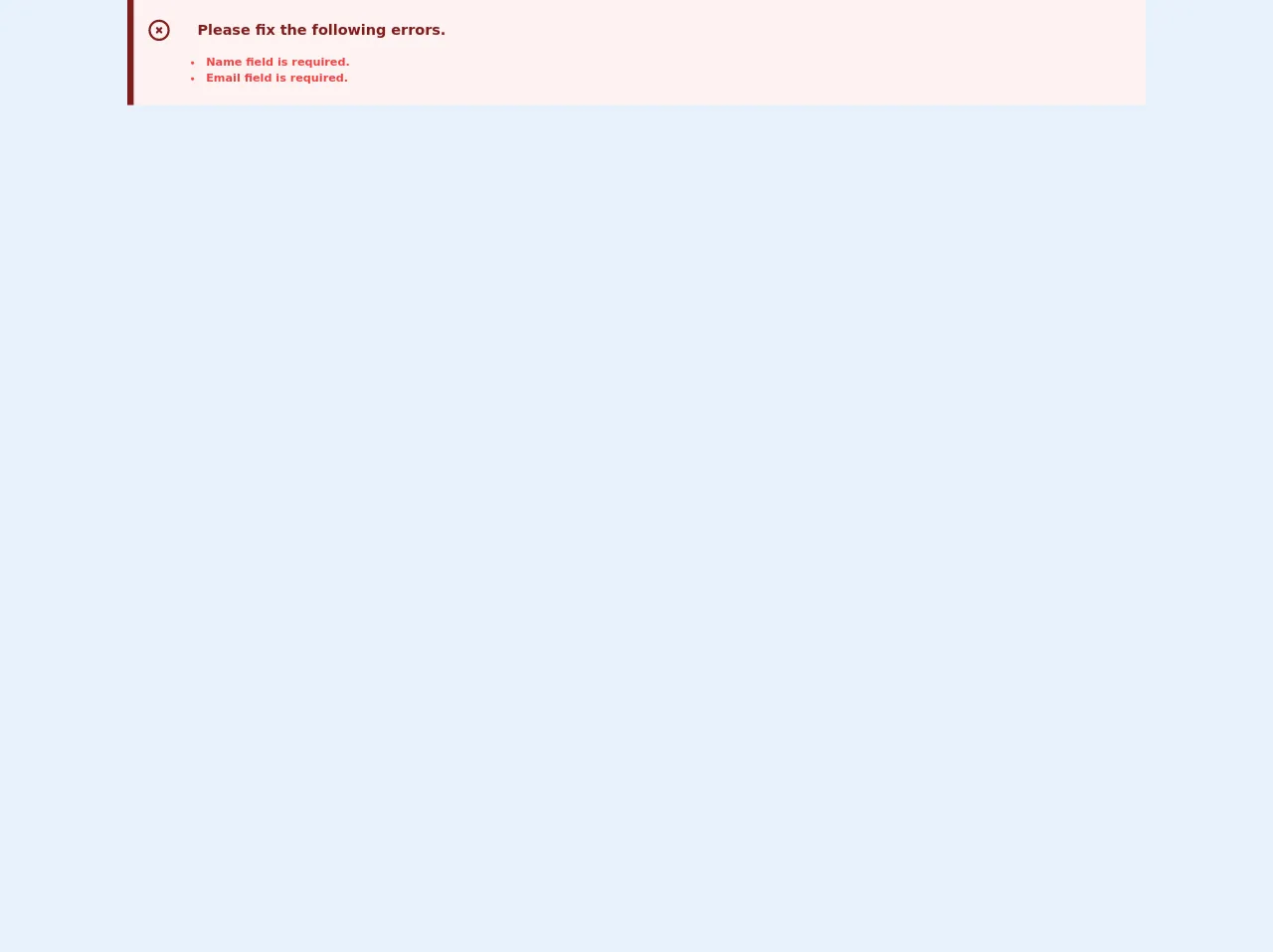
- What is Tailwind CSS?
- The description of Error List ui component
- Why use Tailwind CSS to create a Error List ui component?
- The preview of Error List ui component
- The source code of Error List ui component
- How to create a Error List with Tailwind CSS?
- Conclusion
As a FrontEnd technology blogger, I am always on the lookout for new and innovative ways to create UI components. In this article, I will show you how to create an Error List UI component using Tailwind CSS. Tailwind CSS is a utility-first CSS framework that allows you to create custom designs quickly and easily.
What is Tailwind CSS?
Tailwind CSS is a utility-first CSS framework that provides a set of pre-defined classes that you can use to create custom designs. It is designed to be highly customizable and allows you to create designs that are unique to your project. Tailwind CSS is easy to learn and use, making it a popular choice among developers.
The description of Error List ui component
An Error List UI component is a list of errors that are displayed to the user. It is commonly used in web applications to display errors that occur during form submission or other user interactions. The Error List UI component typically displays a list of errors with a brief description of each error.
Why use Tailwind CSS to create a Error List ui component?
Tailwind CSS is a great choice for creating an Error List UI component because it provides a set of pre-defined classes that can be used to create the component quickly and easily. The utility classes provided by Tailwind CSS make it easy to style the component and customize it to fit your project's design.
The preview of Error List ui component
To create an Error List UI component using Tailwind CSS, we will need to use a combination of HTML and CSS. The HTML will define the structure of the component, while the CSS will style it. Here is a preview of what the Error List UI component will look like:
Free download of the Error List's source code
The source code of Error List ui component
To create the Error List UI component, we will need to use a combination of HTML and CSS. The HTML will define the structure of the component, while the CSS will style it. Here is the source code for the Error List UI component:
<div class="bg-red-50 border-l-8 border-red-900 mb-2">
<div class="flex items-center">
<div class="p-2">
<div class="flex items-center">
<div class="ml-2">
<svg class="h-8 w-8 text-red-900 mr-2 cursor-pointer"
xmlns="http://www.w3.org/2000/svg" fill="none" viewBox="0 0 24 24"
stroke="currentColor">
<path stroke-linecap="round" stroke-linejoin="round"
stroke-width="2"
d="M10 14l2-2m0 0l2-2m-2 2l-2-2m2 2l2 2m7-2a9 9 0 11-18 0 9 9 0 0118 0z"/>
</svg>
</div>
<p class="px-6 py-4 text-red-900 font-semibold text-lg">Please fix the
following
errors.</p>
</div>
<div class="px-16 mb-4">
<li class="text-md font-bold text-red-500 text-sm">Name field is required.</li>
<li class="text-md font-bold text-red-500 text-sm">Email field is required.</li>
</div>
</div>
</div>
</div>
How to create a Error List with Tailwind CSS?
To create an Error List UI component using Tailwind CSS, follow these steps:
- Create a new HTML file and add the following code:
<div class="error-list">
<ul>
<li class="error-item">
<span class="error-icon"></span>
<span class="error-message">Error message goes here</span>
</li>
</ul>
</div>
- Add the following CSS to your project:
.error-list {
border: 1px solid #e53e3e;
border-radius: 0.25rem;
padding: 0.5rem;
}
.error-item {
display: flex;
align-items: center;
}
.error-icon {
display: inline-block;
width: 1rem;
height: 1rem;
background-color: #e53e3e;
border-radius: 50%;
margin-right: 0.5rem;
}
.error-message {
font-size: 0.875rem;
color: #e53e3e;
}
- Customize the CSS to fit your project's design.
Conclusion
In conclusion, creating an Error List UI component using Tailwind CSS is a great way to quickly and easily create a custom design for your project. The utility classes provided by Tailwind CSS make it easy to style the component and customize it to fit your project's design. By following the steps outlined in this article, you can create an Error List UI component that is both functional and visually appealing.