- Published on
The Ninja Guide To How To Make A Easy Form With Tailwind CSS Better
- What is Tailwind CSS?
- The description of easy form UI component
- Why use Tailwind CSS to create an easy form UI component?
- The preview of easy form UI component
- The source code of easy form UI component
- How to create an easy form with Tailwind CSS?
- Conclusion
As a FrontEnd technology blogger, you must have heard of Tailwind CSS, a utility-first CSS framework that helps you create responsive and customizable UI components quickly. In this article, we will discuss how to create a better easy form UI component with Tailwind CSS.
What is Tailwind CSS?
Tailwind CSS is a utility-first CSS framework that provides low-level utility classes for building custom designs quickly. It allows you to create responsive and customizable UI components without writing any custom CSS. Tailwind CSS is easy to learn and use, and it helps you to create consistent designs across your website or application.
The description of easy form UI component
An easy form UI component is a simple form that allows users to input data and submit it to the server. It usually contains input fields, labels, buttons, and other UI elements. The easy form UI component is a basic building block for many web applications, and it is essential to create a user-friendly and accessible form for your users.
Why use Tailwind CSS to create an easy form UI component?
Tailwind CSS provides a set of pre-defined utility classes that you can use to style your UI components quickly. It helps you to create a consistent design across your website or application, and it saves you time and effort in writing custom CSS. Tailwind CSS also provides responsive design classes that allow you to create a responsive layout for your UI components.
The preview of easy form UI component
To create a better easy form UI component with Tailwind CSS, we will use a simple form that contains two input fields and a submit button. The form will be styled using Tailwind CSS utility classes.
Free download of the easy form's source code
The source code of easy form UI component
To create the easy form UI component, we will use HTML and Tailwind CSS utility classes. The HTML code contains the form element, input fields, and submit button. The Tailwind CSS utility classes are used to style the form and its elements.
<!DOCTYPE html>
<html lang="es">
<head>
<meta charset="UTF-8" />
<meta name="viewport" content="width=device-width, initial-scale=1.0" />
<link rel="stylesheet" href="navbar.css" />
<link rel="stylesheet" href="../css/estilos.css" />
<title>NavBar</title>
</head>
<body class="w-screen h-screen flex justify-center items-center bg-gray-50">
<div class="wrapper px-2 w-full">
<form
action=""
class="max-w-sm bg-gray-100 px-3 py-5 rounded shadow-lg my-10 m-auto"
>
<div class="flex flex-col space-y-3">
<div
class="flex items-center bg-white border border-gray-100 rounded px-2"
>
<svg
fill="currentColor"
viewBox="0 0 20 20"
class="h-6 text-gray-500 m-0 mr-1"
>
<path
d="M2.003 5.884L10 9.882l7.997-3.998A2 2 0 0016 4H4a2 2 0 00-1.997 1.884z"
></path>
<path
d="M18 8.118l-8 4-8-4V14a2 2 0 002 2h12a2 2 0 002-2V8.118z"
></path>
</svg>
<input
type="text"
placeholder="Email"
class="w-full py-2 px-1 placeholder-indigo-400 outline-none placeholder-opacity-50"
autocomplete="off"
/>
</div>
<button
type="submit"
class="text-white bg-indigo-500 px-4 py-2 rounded"
>
Enviar
</button>
</div>
</form>
</div>
</body>
</html>
How to create an easy form with Tailwind CSS?
To create an easy form with Tailwind CSS, follow these steps:
- Create an HTML form element with input fields and a submit button.
- Add Tailwind CSS utility classes to style the form and its elements.
- Use responsive design classes to create a responsive layout for the form.
- Test the form on different devices and browsers to ensure its accessibility and usability.
Here is an example of how to create an easy form with Tailwind CSS:
<form class="bg-white shadow-md rounded px-8 pt-6 pb-8 mb-4">
<div class="mb-4">
<label class="block text-gray-700 text-sm font-bold mb-2" for="username">
Username
</label>
<input
class="shadow appearance-none border rounded w-full py-2 px-3 text-gray-700 leading-tight focus:outline-none focus:shadow-outline"
id="username"
type="text"
placeholder="Username"
/>
</div>
<div class="mb-6">
<label class="block text-gray-700 text-sm font-bold mb-2" for="password">
Password
</label>
<input
class="shadow appearance-none border rounded w-full py-2 px-3 text-gray-700 leading-tight focus:outline-none focus:shadow-outline"
id="password"
type="password"
placeholder="******************"
/>
</div>
<div class="flex items-center justify-between">
<button
class="bg-blue-500 hover:bg-blue-700 text-white font-bold py-2 px-4 rounded focus:outline-none focus:shadow-outline"
type="button"
>
Sign In
</button>
</div>
</form>
In this example, we use the bg-white, shadow-md, rounded, px-8, pt-6, pb-8, and mb-4 classes to style the form element. We also use the mb-4 class to add some margin between the form and other UI elements. The input fields are styled using the shadow, appearance-none, border, rounded, w-full, py-2, px-3, text-gray-700, leading-tight, focus:outline-none, and focus:shadow-outline classes. The submit button is styled using the bg-blue-500, hover:bg-blue-700, text-white, font-bold, py-2, px-4, rounded, focus:outline-none, and focus:shadow-outline classes.
Conclusion
In this article, we have discussed how to create a better easy form UI component with Tailwind CSS. We have explained why Tailwind CSS is a great choice for creating UI components and provided a preview and source code for an easy form UI component. We have also provided a step-by-step guide on how to create an easy form with Tailwind CSS. By following these tips, you can create a user-friendly and accessible form for your users.