- Published on
How to Make A Dream 11 Contest Card With Tailwind CSS?
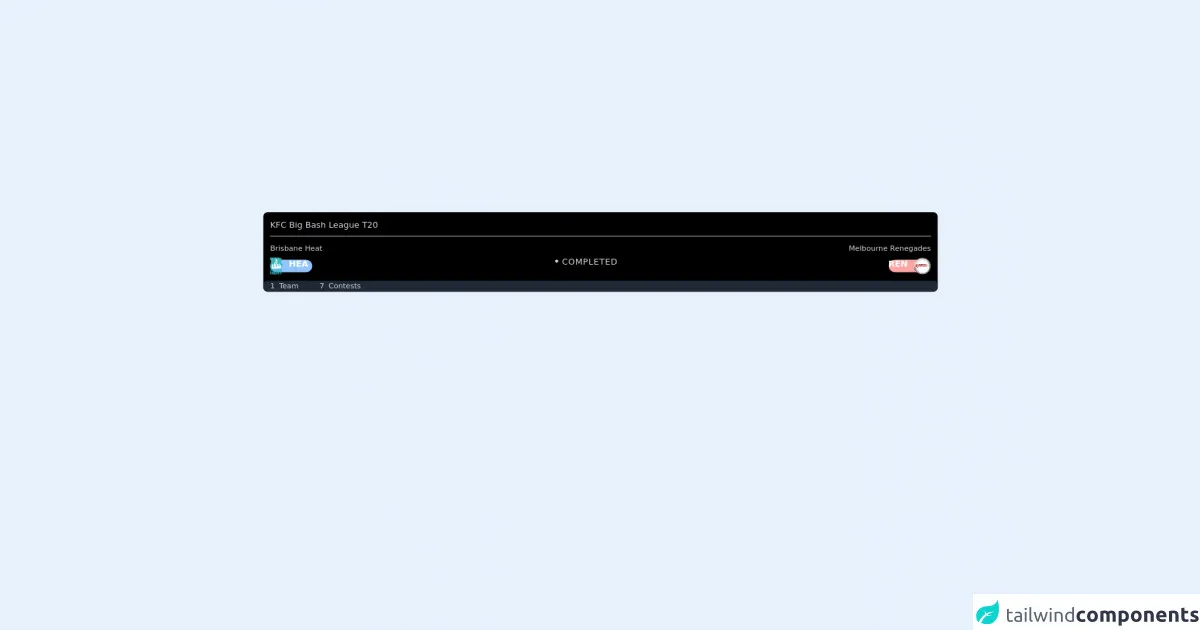
- What is Tailwind CSS?
- The description of Dream 11 Contest Card ui component
- Why use Tailwind CSS to create a Dream 11 Contest Card ui component?
- The preview of Dream 11 Contest Card ui component
- The source code of Dream 11 Contest Card ui component
- How to create a Dream 11 Contest Card with Tailwind CSS?
- Step 1: Create the HTML structure
- Step 2: Style the card using Tailwind CSS classes
- Step 3: Add the card to your web page
- Conclusion
What is Tailwind CSS?
Tailwind CSS is a utility-first CSS framework that provides a set of pre-defined CSS classes to help you quickly build user interfaces. With Tailwind CSS, you can easily create responsive and customizable designs without writing any custom CSS code.
The description of Dream 11 Contest Card ui component
Dream 11 is a popular fantasy sports platform that allows users to create their own teams and compete with other users. One of the key features of Dream 11 is the Contest Card, which displays information about a particular contest, such as the entry fee, prize pool, and number of participants.
The Contest Card is a crucial component of the Dream 11 user interface, and it needs to be visually appealing and easy to understand. In this article, we will show you how to create a Dream 11 Contest Card using Tailwind CSS.
Why use Tailwind CSS to create a Dream 11 Contest Card ui component?
Tailwind CSS provides a set of pre-defined CSS classes that make it easy to create complex user interfaces. By using Tailwind CSS, you can save time and effort by not having to write custom CSS code.
Additionally, Tailwind CSS is highly customizable, which means you can easily modify the styles of your UI components to match your brand or design requirements.
The preview of Dream 11 Contest Card ui component
To create a Dream 11 Contest Card using Tailwind CSS, we will use a combination of pre-defined classes to style the various elements of the card. The final result will be a visually appealing and easy-to-understand UI component that displays information about a particular contest.
Free download of the Dream 11 Contest Card's source code
The source code of Dream 11 Contest Card ui component
To create the Dream 11 Contest Card, we will use HTML and Tailwind CSS classes. The HTML code will define the structure of the card, while the Tailwind CSS classes will be used to style the various elements of the card.
<div class="lg:w-full mx-auto rounded-lg border border-black bg-black text-gray-300 font-sans">
<div class="p-3">
<p>KFC Big Bash League T20</p>
<hr class="text-gray-300 mt-2"/>
</div>
<div class="flex items-center justify-between">
<!-- LEFT TEAM -->
<div class="p-3 -mt-3 overflow-hidden">
<h6 class="text-sm mb-2">Brisbane Heat</h6>
<div class="flex relative">
<div class="bg-blue-300 h-6 w-20 rounded-full absolute -left-[4.4rem] bottom-1"></div>
<img class="h-8 relative" src="https://www.pngkey.com/png/full/201-2017688_brisbane-heat-brisbane-heat-logo.png"/>
<h4 class="ml-3 relative text-white font-semibold">HEA</h4>
</div>
</div>
<!-- MIDDLE PORTION -->
<div class="flex text-[#0be036] justify-center items-center">
<span class="text-xl mr-1">•</span>
<span class="text-[10px] mt-[2px] tracking-wider">COMPLETED</span>
</div>
<!-- RIGHT TEAM -->
<div class="p-3 -mt-3 overflow-hidden">
<h6 class="text-sm mb-2">Melbourne Renegades</h6>
<div class="flex justify-end relative">
<div class="bg-red-300 h-6 w-20 rounded-full absolute -right-[4.4rem] bottom-1"></div>
<h4 class="text-white font-semibold relative">REN</h4>
<img class="h-8 flex ml-3 relative" src="https://e1.365dm.com/cricket/badges/192/2287.png"/>
</div>
</div>
</div>
<footer class="bg-gray-800 overflow-hidden h-5 text-sm px-3 rounded-md">
<div class="flex ">
<div class="flex mr-10">
<span class="mr-2">1</span>
<p>Team</p>
</div>
<div class="flex">
<span class="mr-2">7</span>
<p>Contests</p>
</div>
</div>
</footer>
</div>
How to create a Dream 11 Contest Card with Tailwind CSS?
To create a Dream 11 Contest Card with Tailwind CSS, follow these steps:
Step 1: Create the HTML structure
The first step is to create the HTML structure of the card. Here is an example of what the HTML code could look like:
<div class="bg-white rounded-lg shadow-md p-6">
<h2 class="text-lg font-medium mb-4">Contest Name</h2>
<div class="flex items-center mb-4">
<div class="w-1/2">
<p class="text-gray-600">Entry Fee</p>
<p class="text-gray-900 font-medium">$10</p>
</div>
<div class="w-1/2">
<p class="text-gray-600">Prize Pool</p>
<p class="text-gray-900 font-medium">$1000</p>
</div>
</div>
<div class="flex items-center">
<div class="w-1/2">
<p class="text-gray-600">Participants</p>
<p class="text-gray-900 font-medium">100</p>
</div>
<div class="w-1/2">
<p class="text-gray-600">Winners</p>
<p class="text-gray-900 font-medium">10</p>
</div>
</div>
</div>
In this example, we have used the bg-white, rounded-lg, and shadow-md classes to style the card container. We have also used various other classes to style the headings, text, and numbers.
Step 2: Style the card using Tailwind CSS classes
Once you have created the HTML structure, you can start styling the card using Tailwind CSS classes. Here is an example of what the CSS code could look like:
/* Card container */
.bg-white {
background-color: #ffffff;
}
.rounded-lg {
border-radius: 0.5rem;
}
.shadow-md {
box-shadow: 0 4px 6px -1px rgba(0, 0, 0, 0.1), 0 2px 4px -1px rgba(0, 0, 0, 0.06);
}
/* Headings */
.text-lg {
font-size: 1.125rem;
line-height: 1.75rem;
}
.font-medium {
font-weight: 500;
}
/* Text */
.text-gray-600 {
color: #718096;
}
.text-gray-900 {
color: #1a202c;
}
/* Numbers */
.font-medium {
font-weight: 500;
}
In this example, we have used various Tailwind CSS classes to style the card container, headings, text, and numbers. We have also customized the colors and font sizes to match the Dream 11 brand.
Step 3: Add the card to your web page
Once you have created the HTML and CSS code for the Dream 11 Contest Card, you can add it to your web page. Simply copy and paste the HTML code into your web page, and add the CSS code to your stylesheet.
Conclusion
Creating a Dream 11 Contest Card using Tailwind CSS is a simple and effective way to create visually appealing and easy-to-understand UI components. By using pre-defined CSS classes, you can save time and effort while still creating a customized design that matches your brand or design requirements.
In this article, we have shown you how to create a Dream 11 Contest Card using Tailwind CSS. By following the steps outlined in this article, you can easily create your own custom UI components using Tailwind CSS.