- Published on
Learn How To Create A Datetime Range Picker With Tailwind CSS from the Pros
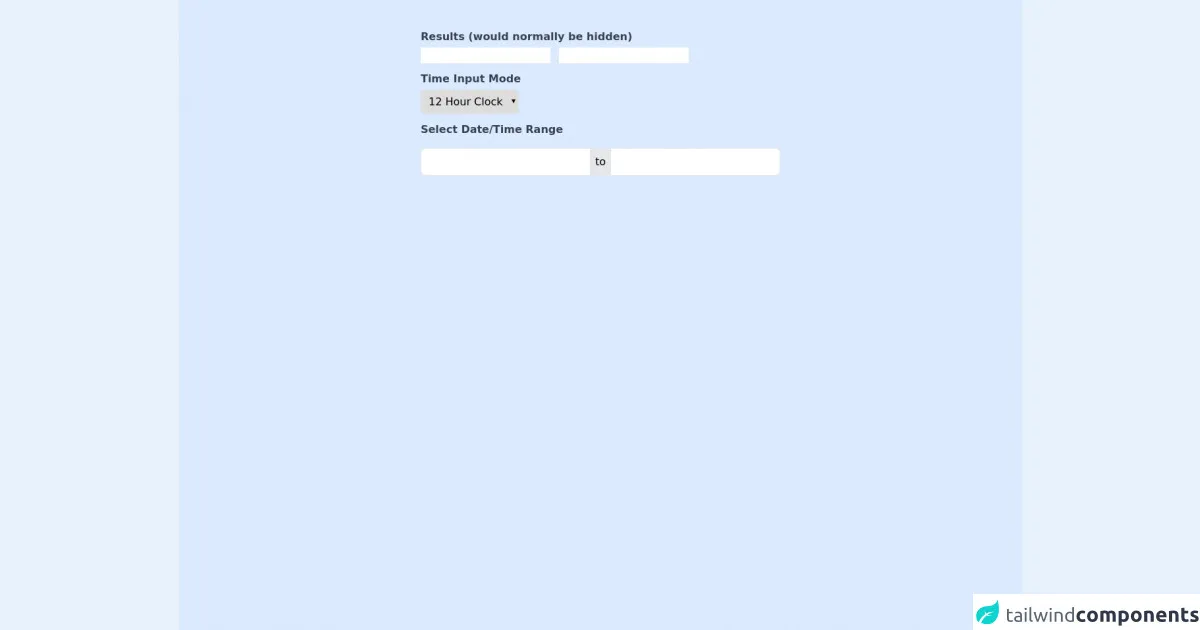
- What is Tailwind CSS?
- The description of Datetime Range Picker UI component
- Why use Tailwind CSS to create a Datetime Range Picker UI component?
- The preview of Datetime Range Picker UI component
- The source code of Datetime Range Picker UI component
- How to create a Datetime Range Picker with Tailwind CSS?
- Step 1: Set up the HTML structure
- Step 2: Style the Datetime Range Picker with Tailwind CSS
- Step 3: Add JavaScript functionality
- Conclusion
As a FrontEnd technology blogger, it's important to stay up-to-date with the latest tools and techniques. One of the hottest tools in the FrontEnd community right now is Tailwind CSS. Tailwind CSS is a utility-first CSS framework that helps you quickly build custom designs without writing any CSS. In this article, we'll show you how to create a Datetime Range Picker UI component with Tailwind CSS.
What is Tailwind CSS?
Tailwind CSS is a utility-first CSS framework that helps you quickly build custom designs without writing any CSS. It provides a set of pre-defined classes that you can use to style your HTML elements. With Tailwind CSS, you can create complex designs without writing any custom CSS.
The description of Datetime Range Picker UI component
A Datetime Range Picker is a UI component that allows users to select a range of dates and times. It's commonly used in applications that require users to select a start and end date/time, such as booking systems, event calendars, and scheduling applications.
Why use Tailwind CSS to create a Datetime Range Picker UI component?
Tailwind CSS provides a set of pre-defined classes that you can use to style your HTML elements. This makes it easy to create complex designs without writing any custom CSS. Additionally, Tailwind CSS is highly customizable, which means you can easily modify the styles to fit your specific needs.
The preview of Datetime Range Picker UI component
To create a Datetime Range Picker UI component with Tailwind CSS, we'll use a combination of HTML, CSS, and JavaScript. Here's a preview of what the final component will look like:
Free download of the Datetime Range Picker's source code
The source code of Datetime Range Picker UI component
To create the Datetime Range Picker UI component, we'll need to use a combination of HTML, CSS, and JavaScript. Here's the source code for the component:
<!doctype html>
<html lang="en">
<head>
<meta charset="utf-8">
<meta http-equiv="X-UA-Compatible" content="IE=edge">
<meta name="viewport" content="width=device-width, initial-scale=1">
<link rel="stylesheet" href="https://unpkg.com/tailwindcss@^2/dist/tailwind.min.css">
<script defer src="https://unpkg.com/[email protected]/dist/cdn.min.js"></script>
<style>
[x-cloak] {
display: none;
}
</style>
</head>
<body class="h-screen">
<div class="h-screen w-screen flex justify-center bg-blue-100 px-4">
<div class="antialiased sans-serif">
<div x-data="app" x-cloak>
<div class="container mx-auto py-2 md:py-10">
<div>
<span class="font-bold my-1 text-gray-700 block">Results (would normally be hidden)</span>
<input type="text" name="date_from" x-model="dateFromYmdHis">
<input type="text" name="date_to" x-model="dateToYmdHis" class="mt-2 sm:mt-0 ml-0 sm:ml-2">
<label for="timemode" class="font-bold mt-3 mb-1 text-gray-700 block">Time Input Mode</label>
<select id="timemode" x-model="timeMode" @change="changeTimeMode()" class="focus:outline-none border-none p-2 rounded-md border-r border-gray-300">
<option value=12>12 Hour Clock</option>
<option value=24>24 Hour Clock</option>
</select>
<label for="datepicker" class="font-bold mt-3 mb-1 text-gray-700 block">Select Date/Time Range</label>
<div class="relative" @keydown.escape="closeDatepicker()" @click.outside="closeDatepicker()">
<div class="inline-flex items-center border rounded-md mt-3 bg-gray-200">
<input type="text" @click="endToShow = 'from'; init(); showDatepicker = true" x-model="outputDateFromValue" :class="{'font-semibold': endToShow == 'from' }" class="focus:outline-none border-none p-2 w-64 rounded-l-md border-r border-gray-300"/>
<div class="inline-block px-2 h-full">to</div>
<input type="text" @click="endToShow = 'to'; init(); showDatepicker = true" x-model="outputDateToValue" :class="{'font-semibold': endToShow == 'to' }" class="focus:outline-none border-none p-2 w-64 rounded-r-md border-l border-gray-300"/>
</div>
<div
class="absolute bg-white mt-2 rounded-lg shadow p-4 sm:w-80 w-full"
x-show="showDatepicker"
x-transition
>
<div class="flex flex-col items-center">
<div class="w-full flex justify-between items-center mb-2">
<div>
<span x-text="MONTH_NAMES[month]" class="text-lg font-bold text-gray-800"></span>
<span x-text="year" class="ml-1 text-lg text-gray-600 font-normal"></span>
</div>
<div>
<button
type="button"
class="transition ease-in-out duration-100 inline-flex cursor-pointer hover:bg-gray-200 p-1 rounded-full"
@click="if (month == 0) {year--; month=11;} else {month--;} getNoOfDays()">
<svg class="h-6 w-6 text-gray-500 inline-flex" fill="none" viewBox="0 0 24 24" stroke="currentColor">
<path stroke-linecap="round" stroke-linejoin="round" stroke-width="2" d="M15 19l-7-7 7-7"/>
</svg>
</button>
<button
type="button"
class="transition ease-in-out duration-100 inline-flex cursor-pointer hover:bg-gray-200 p-1 rounded-full"
@click="if (month == 11) {year++; month=0;} else {month++;}; getNoOfDays()">
<svg class="h-6 w-6 text-gray-500 inline-flex" fill="none" viewBox="0 0 24 24" stroke="currentColor">
<path stroke-linecap="round" stroke-linejoin="round" stroke-width="2" d="M9 5l7 7-7 7"/>
</svg>
</button>
</div>
</div>
<div class="w-full flex flex-wrap mb-3 -mx-1">
<template x-for="(day, index) in DAYS" :key="index">
<div style="width: 14.26%" class="px-1">
<div
x-text="day"
class="text-gray-800 font-medium text-center text-xs"
></div>
</div>
</template>
</div>
<div class="flex flex-wrap -mx-1">
<template x-for="blankday in blankdays">
<div
style="width: 14.28%"
class="text-center border p-1 border-transparent text-sm"
></div>
</template>
<template x-for="(date, dateIndex) in no_of_days" :key="dateIndex">
<div style="width: 14.28%">
<div
@click="getDateValue(date, false)"
@mouseenter="getDateValue(date, true)"
x-text="date"
class="p-1 cursor-pointer text-center text-sm leading-none leading-loose transition ease-in-out duration-100"
:class="{'font-bold': isToday(date) == true, 'bg-blue-800 text-white rounded-l-full': isDateFrom(date) == true, 'bg-blue-800 text-white rounded-r-full': isDateTo(date) == true, 'bg-blue-200': isInRange(date) == true }"
></div>
</div>
</template>
</div>
<div class="flex items-center my-3 border border-gray-300 rounded-md bg-gray-200" :class="{'cursor-not-allowed': timePickerDisabled}">
<div class="inline-flex items-center h-full px-2 py-1 rounded-l-md bg-white">
<div class="flex flex-col items-center">
<div class="relative">
<input @click="showFromHourPicker=true" type="text" value="12" x-model="hourFromValue" :class="{'font-bold': showFromHourPicker == true, 'cursor-not-allowed': timePickerDisabled}" class="focus:outline-none w-6 text-center border-none p-0" readonly x-bind:disabled="timePickerDisabled"/>
<div class="absolute bg-white rounded-lg shadow p-2" x-show="showFromHourPicker" x-transition @click.outside="showFromHourPicker=false">
<div :class="{'w-40': timeMode==24}">
<template x-for="hour in hoursFrom" :key="hour.id">
<div
:style="timeMode==24 && { width: '16.666666%' }"
@click="if (!hour.disabled) {getHour('from', hour.id); showToHourPicker=false;}"
x-text="hour.label"
class="px-1 hover:bg-blue-200"
:class="{'cursor-not-allowed opacity-25': hour.disabled, 'float-left': timeMode==24, 'clear-both': timeMode==24 && hour.id > 0 && hour.id % 6 === 0}"
:disabled="hour.disabled"
></div>
</template>
</div>
</div>
</div>
</div>
<div class="inline-block px-1 h-full">:</div>
<div class="relative">
<input @click="showFromMinutePicker=true" type="text" x-model="minuteFromValue" :class="{'font-bold': showFromMinutePicker == true, 'cursor-not-allowed': timePickerDisabled}" class="focus:outline-none w-6 text-center border-none p-0" readonly x-bind:disabled="timePickerDisabled"/>
<div
class="absolute top-7 bg-white rounded-lg shadow p-2"
:class="{'-left-24': timeMode==24, '-left-12': timeMode==12 }"
x-show="showFromMinutePicker"
x-transition
@click.outside="showFromMinutePicker=false"
>
<div class="w-72">
<template x-for="minute in minutesFrom" :key="minute.id">
<div
style="width: 10%"
@click="if (!minute.disabled) { changeMinutesFrom(minute.label); }"
x-text="minute.label"
class="float-left px-1 hover:bg-blue-200"
:class="{'cursor-not-allowed opacity-25': minute.disabled, 'clear-both': minute.id > 0 && minute.id % 10 === 0 }"
:disabled="minute.disabled"
></div>
</template>
</div>
</div>
</div>
<template x-if="timeMode == 12">
<select x-model="meridiemFrom" @change="changeMeridansFrom()" x-bind:disabled="timePickerDisabled" :class="{'cursor-not-allowed': timePickerDisabled}" class="focus:outline-none border-none p-0">
<template x-for="meridiem in meridiemsFrom" :key="meridiem.id">
<option
:value="meridiem.value"
x-text="meridiem.label"
:disabled="meridiem.disabled"
:selected="meridiem.selected"
></option>
</template>
</select>
</template>
</div>
<div class="inline-block px-2 h-full">to</div>
<div class="inline-flex items-center h-full px-2 py-1 rounded-r-md bg-white">
<div class="flex flex-col items-center">
<div class="relative">
<input @click="showToHourPicker=true" type="text" value="11" x-model="hourToValue" :class="{'font-bold': showToHourPicker == true, 'cursor-not-allowed': timePickerDisabled}" class="focus:outline-none w-6 text-center border-none p-0" readonly x-bind:disabled="timePickerDisabled"/>
<div class="absolute bg-white rounded-lg shadow p-2" x-show="showToHourPicker" x-transition @click.outside="showToHourPicker=false">
<div :class="{'w-40': timeMode==24}">
<template x-for="hour in hoursTo" :key="hour.id">
<div
:style="timeMode==24 && { width: '16.666666%' }"
@click="if (!hour.disabled) {getHour('to', hour.id); showToHourPicker=false;}"
x-text="hour.label"
class="px-1 hover:bg-blue-200"
:class="{'cursor-not-allowed opacity-25': hour.disabled, 'float-left': timeMode==24, 'clear-both': timeMode==24 && hour.id > 0 && hour.id % 6 === 0}"
:disabled="hour.disabled"
></div>
</template>
</div>
</div>
</div>
</div>
<div class="inline-block px-1 h-full">:</div>
<div class="relative">
<input @click="showToMinutePicker=true" type="text" x-model="minuteToValue" :class="{'font-bold': showToMinutePicker == true, 'cursor-not-allowed': timePickerDisabled}" class="focus:outline-none w-6 text-center border-none p-0" readonly x-bind:disabled="timePickerDisabled"/>
<div class="absolute top-7 -right-16 bg-white rounded-lg shadow p-2" x-show="showToMinutePicker" x-transition @click.outside="showToMinutePicker=false">
<div class="w-72">
<template x-for="minute in minutesTo" :key="minute.id">
<div
style="width: 10%"
@click="if (!minute.disabled) { changeMinutesTo(minute.label); }"
x-text="minute.label"
class="float-left px-1 hover:bg-blue-200"
:class="{'cursor-not-allowed opacity-25': minute.disabled, 'clear-both': minute.id > 0 && minute.id % 10 === 0 }"
:disabled="minute.disabled"
></div>
</template>
</div>
</div>
</div>
<template x-if="timeMode == 12">
<select x-model="meridiemTo" @change="changeMeridansTo()" x-bind:disabled="timePickerDisabled" :class="{'cursor-not-allowed': timePickerDisabled}" class="focus:outline-none border-none p-0">
<template x-for="meridiem in meridiemsTo" :key="meridiem.id">
<option
:value="meridiem.value"
x-text="meridiem.label"
:disabled="meridiem.disabled"
:selected="meridiem.selected"
></option>
</template>
</select>
</template>
</div>
</div>
<div>
<button @click="showDatepicker = false" class="px-2 py-1 border border-gray-300 hover:border-gray-500 rounded-md">Cancel</button>
<button @click="outputDateValues(); showDatepicker = false" class="px-2 py-1 border border-blue-600 bg-blue-500 hover:bg-blue-300 text-white rounded-md">OK</button>
</div>
</div>
</div>
</div>
</div>
</div>
</div>
<script>
const MONTH_NAMES = ['January', 'February', 'March', 'April', 'May', 'June', 'July', 'August', 'September', 'October', 'November', 'December'];
const DAYS = ['Sun', 'Mon', 'Tue', 'Wed', 'Thu', 'Fri', 'Sat'];
document.addEventListener('alpine:init', () => {
Alpine.data('app', () => ({
showDatepicker: false,
showFromHourPicker: false,
showToHourPicker: false,
showFromMinutePicker: false,
showToMinutePicker: false,
timePickerDisabled: true,
dateFromYmdHis: '',
dateToYmdHis: '',
outputDateFromValue: '',
outputDateToValue: '',
currentDate: null,
dateFrom: null,
dateTo: null,
endToShow: '',
timeMode: 12,
hourFromValue: 12,
hourToValue: 11,
hour24FromValue: 0,
hour24ToValue: 23,
meridiemFrom: 'am',
meridiemTo: 'pm',
minuteFromValue: '00',
minuteToValue: '59',
selecting: false,
month: '',
year: '',
no_of_days: [],
blankdays: [],
hoursFrom: [],
hoursTo: [],
minutesFrom: [],
minutesTo: [],
meridiemsFrom: [],
meridiemsTo: [],
convertFromYmd(dateYmd) {
const year = Number(dateYmd.substr(0, 4));
const month = Number(dateYmd.substr(5, 2)) - 1;
const date = Number(dateYmd.substr(8, 2));
return new Date(year, month, date);
},
convertToYmd(dateObject) {
const year = dateObject.getFullYear();
const month = dateObject.getMonth() + 1;
const date = dateObject.getDate();
return year + "-" + ('0' + month).slice(-2) + "-" + ('0' + date).slice(-2);
},
init() {
if ( ! this.dateFrom ) {
if ( this.dateFromYmd ) {
this.dateFrom = this.convertFromYmd( this.dateFromYmd );
}
}
if ( ! this.dateTo ) {
if ( this.dateToYmd ) {
this.dateTo = this.convertFromYmd( this.dateToYmd );
}
}
if ( ! this.dateFrom ) {
this.dateFrom = this.dateTo;
}
if ( ! this.dateTo ) {
this.dateTo = this.dateFrom;
}
if ( this.endToShow === 'from' && this.dateFrom ) {
this.currentDate = this.dateFrom;
} else if ( this.endToShow === 'to' && this.dateTo ) {
this.currentDate = this.dateTo;
} else {
this.currentDate = new Date();
}
currentMonth = this.currentDate.getMonth();
currentYear = this.currentDate.getFullYear();
if ( this.month !== currentMonth || this.year !== currentYear ) {
this.month = currentMonth;
this.year = currentYear;
this.getNoOfDays();
}
this.setDateValues();
this.getMeridansFrom();
this.getMeridansTo();
},
changeTimeMode() {
if (this.timeMode == 12) {
let hourFrom = this.hour24FromValue;
if (hourFrom === 0) {
hourFrom = 12;
} else if (hourFrom > 12) {
hourFrom = hourFrom - 12;
}
let hourTo = this.hour24ToValue;
if (hourTo === 0) {
hourTo = 12;
} else if (hourTo > 12) {
hourTo = hourTo - 12;
}
this.meridiemFrom = this.hour24FromValue > 11 ? 'pm' : 'am';
this.meridiemTo = this.hour24ToValue > 11 ? 'pm' : 'am';
this.getHour('from', hourFrom);
this.getHour('to', hourTo);
} else {
this.getHour('from', this.hour24FromValue);
this.getHour('to', this.hour24ToValue);
}
},
isToday(date) {
const today = new Date();
const d = new Date(this.year, this.month, date);
return today.toDateString() === d.toDateString();
},
isDateFrom(date) {
const d = new Date(this.year, this.month, date);
if ( !this.dateFrom ) {
return false;
}
return d.getTime() === this.dateFrom.getTime();
},
isDateTo(date) {
const d = new Date(this.year, this.month, date);
if ( !this.dateTo ) {
return false;
}
return d.getTime() === this.dateTo.getTime();
},
isSingleDay() {
if ( !this.dateFrom || !this.dateTo ) {
return false;
}
return this.dateFrom.getTime() === this.dateTo.getTime();
},
isInRange(date) {
const d = new Date(this.year, this.month, date);
return d > this.dateFrom && d < this.dateTo;
},
isDisabledFromHour(hour) {
let hour24 = hour;
if (this.timeMode == 12) {
if ( hour === 12 && this.meridiemFrom === 'am' ) {
hour24 = 0;
} else if ( hour < 12 && this.meridiemFrom === 'pm' ) {
hour24 = hour + 12;
}
}
if (this.isSingleDay() && hour24 > this.hour24ToValue) {
return true;
}
return false;
},
isDisabledToHour(hour) {
let hour24 = hour;
if (this.timeMode == 12) {
if ( hour === 12 && this.meridiemTo === 'am' ) {
hour24 = 0;
} else if ( hour < 12 && this.meridiemTo === 'pm' ) {
hour24 = hour + 12;
}
}
if (this.isSingleDay() && hour24 < this.hour24FromValue) {
return true;
}
return false;
},
outputDateValues() {
if (this.dateFrom) {
const timeFromString = this.getTimeString('from');
const dateFromString = this.convertToYmd(this.dateFrom);
const dateTimeFrom = new Date(dateFromString + 'T' + timeFromString);
this.outputDateFromValue = this.formatDateTime(dateTimeFrom, this.meridiemFrom);
this.dateFromYmdHis = dateFromString + ' ' + timeFromString;
}
if (this.dateTo) {
const timeToString = this.getTimeString('to');
const dateToString = this.convertToYmd(this.dateTo);
const dateTimeTo = new Date(dateToString + 'T' + timeToString);
this.outputDateToValue = this.formatDateTime(dateTimeTo, this.meridiemTo);
this.dateToYmdHis = dateToString + ' ' + timeToString;
}
this.endToShow = '';
},
formatDateTime(dateTime, meridiem) {
const dayName = DAYS[dateTime.getDay()];
const month = MONTH_NAMES[dateTime.getMonth()];
const date = dateTime.getDate();
const year = dateTime.getFullYear();
let hour = dateTime.getHours();
if ( this.timeMode == 12 ) {
if ( meridiem === 'am' && hour === 0 ) {
hour = 12;
} else if ( meridiem === 'pm' && hour > 12 ) {
hour = hour - 12;
}
hourString = hour.toString();
meridiem = ' ' + meridiem;
} else {
hourString = hour.toString().padStart(2, '0');
meridiem = '';
}
const minute = dateTime.getMinutes().toString().padStart(2, '0');
//const second = dateTime.getSeconds().toString().padStart(2, '0');
return dayName + ' ' + month + ' ' + date + ' ' + year + ' ' + hourString + ':' + minute + meridiem;
},
getTimeString(end) {
const hour = end === 'from' ? this.hour24FromValue : this.hour24ToValue;
const minute = end === 'from' ? this.minuteFromValue : this.minuteToValue;
const second = end === 'from' ? '00' : '59';
return hour.toString().padStart(2, '0') + ':' + minute + ':' + second;
},
getHour(end, hour) {
let hour24 = hour;
if (this.timeMode == 12) {
const meridan = end === 'from' ? this.meridiemFrom : this.meridiemTo;
if ( hour === 12 && meridan === 'am' ) {
hour24 = 0;
} else if ( hour < 12 && meridan === 'pm' ) {
hour24 = hour + 12;
}
}
if ( end === 'from' ) {
this.hourFromValue = this.timeMode == 12 ? hour : hour24;
this.hour24FromValue = hour24;
this.getHoursTo();
} else {
this.hourToValue = this.timeMode == 12 ? hour : hour24;
this.hour24ToValue = hour24;
this.getHoursFrom();
}
this.getMinutesFrom();
this.getMinutesTo();
this.getMeridansFrom();
this.getMeridansTo();
},
setDateValues() {
if (this.dateFrom) {
const dateFromString = this.convertToYmd(this.dateFrom);
const dateFrom = new Date(dateFromString);
}
if (this.dateTo) {
const dateToString = this.convertToYmd(this.dateTo);
const dateTo = new Date(dateToString);
}
},
getDateValue(date, temp) {
// if we are in mouse over mode but have not started selecting a range, there is nothing more to do.
if (temp && !this.selecting) {
return;
}
let selectedDate = new Date(this.year, this.month, date);
if ( this.endToShow === 'from' ) {
this.dateFrom = selectedDate;
if ( ! this.dateTo ) {
this.dateTo = selectedDate;
} else if ( selectedDate > this.dateTo ) {
this.endToShow = 'to';
this.dateFrom = this.dateTo;
this.dateTo = selectedDate;
}
} else if ( this.endToShow === 'to' ) {
this.dateTo = selectedDate;
if ( ! this.dateFrom ) {
this.dateFrom = selectedDate;
} else if ( selectedDate < this.dateFrom ) {
this.endToShow = 'from';
this.dateTo = this.dateFrom;
this.dateFrom = selectedDate;
}
}
this.setDateValues();
this.timePickerDisabled = !this.dateFrom;
if (!this.timePickerDisabled) {
/* If a time tange has already been set with the from time > to time and date range is now for a single day, reset the time the range */
if (!temp && this.isSingleDay() && parseInt(this.hour24FromValue + '' + this.minuteFromValue) > parseInt(this.hour24ToValue + '' + this.minuteToValue)) {
this.hourFromValue = this.timeMode == 12 ? 12 : 0;
this.hourToValue = this.timeMode == 12 ? 11 : 23;
this.hour24FromValue = 0;
this.hour24ToValue = 23;
this.meridiemFrom = 'am';
this.meridiemTo = 'pm';
this.minuteFromValue = '00';
this.minuteToValue = '59';
}
this.getHoursFrom();
this.getHoursTo();
this.getMinutesFrom();
this.getMinutesTo();
this.getMeridansFrom();
this.getMeridansTo();
}
if (!temp) {
this.selecting = !this.selecting;
}
},
getNoOfDays() {
let daysInMonth = new Date(this.year, this.month + 1, 0).getDate();
// find where to start calendar day of week
let dayOfWeek = new Date(this.year, this.month).getDay();
let blankdaysArray = [];
for ( var i=1; i <= dayOfWeek; i++) {
blankdaysArray.push(i);
}
let daysArray = [];
for ( var i=1; i <= daysInMonth; i++) {
daysArray.push(i);
}
this.blankdays = blankdaysArray;
this.no_of_days = daysArray;
},
getHoursFrom() {
this.hoursFrom = [];
for ( let i=0; i < this.timeMode; i++ ) {
let value = this.timeMode == 12 && i === 0 ? 12 : i;
let hour = new Object();
hour.id = value;
hour.label = this.timeMode == 12 ? value : i.toString().padStart(2, '0');
hour.disabled = this.isDisabledFromHour(value);
this.hoursFrom.push(hour);
}
},
getHoursTo() {
this.hoursTo = [];
for ( let i=0; i < this.timeMode; i++ ) {
let value = this.timeMode == 12 && i === 0 ? 12 : i;
let hour = new Object();
hour.id = value;
hour.label = this.timeMode == 12 ? value : i.toString().padStart(2, '0');
hour.disabled = this.isDisabledToHour(value);
this.hoursTo.push(hour);
}
},
changeMinutesFrom(minute) {
this.minuteFromValue = minute;
this.showFromMinutePicker=false;
this.getMinutesTo();
},
changeMinutesTo(minute) {
this.minuteToValue = minute;
this.showToMinutePicker=false;
this.getMinutesFrom();
},
getMinutesFrom() {
this.minutesFrom = [];
for ( let i=0; i < 60; i++ ) {
let minute = new Object();
minute.id = i;
minute.label = i.toString().padStart(2, '0');
minute.disabled = this.isSingleDay() && this.hour24FromValue === this.hour24ToValue && minute.label > this.minuteToValue;
this.minutesFrom.push(minute);
}
},
getMinutesTo() {
this.minutesTo = [];
for ( let i=0; i < 60; i++ ) {
let minute = new Object();
minute.id = i;
minute.label = i.toString().padStart(2, '0');
minute.disabled = this.isSingleDay() && this.hour24FromValue === this.hour24ToValue && this.minuteFromValue > minute.label;
this.minutesTo.push(minute);
}
},
changeMeridansFrom() {
this.getHour('from', this.hourFromValue);
this.getHoursFrom();
this.getHoursTo();
this.getMinutesFrom();
this.getMinutesTo();
this.getMeridansTo();
},
changeMeridansTo() {
this.getHour('to', this.hourToValue);
this.getHoursFrom();
this.getHoursTo();
this.getMinutesFrom();
this.getMinutesTo();
this.getMeridansFrom();
},
getMeridansFrom() {
this.meridiemsFrom = [];
let meridiemAM = new Object();
meridiemAM.id = 1;
meridiemAM.value = 'am';
meridiemAM.label = 'AM';
meridiemAM.disabled = false;
meridiemAM.selected = this.meridiemFrom === 'am';
let meridiemPM = new Object();
meridiemPM.id = 2;
meridiemPM.value = 'pm';
meridiemPM.label = 'PM';
meridiemPM.disabled = this.isSingleDay() && (this.meridiemTo === 'am' || this.hour24FromValue > this.hour24ToValue);
meridiemPM.selected = this.meridiemFrom === 'pm';
this.meridiemsFrom.push(meridiemAM);
this.meridiemsFrom.push(meridiemPM);
},
getMeridansTo() {
this.meridiemsTo = [];
let meridiemAM = new Object();
meridiemAM.id = 1;
meridiemAM.value = 'am';
meridiemAM.label = 'AM';
meridiemAM.disabled = this.isSingleDay() && (this.meridiemFrom === 'pm' || this.hour24FromValue > this.hour24ToValue);
meridiemAM.selected = this.meridiemTo === 'am';
let meridiemPM = new Object();
meridiemPM.id = 2;
meridiemPM.value = 'pm';
meridiemPM.label = 'PM';
meridiemPM.disabled = false;
meridiemPM.selected = this.meridiemTo === 'pm';
this.meridiemsTo.push(meridiemAM);
this.meridiemsTo.push(meridiemPM);
},
closeDatepicker() {
this.endToShow = '';
this.showDatepicker = false;
}
}))
})
</script>
</div>
</div>
</body>
</html>
How to create a Datetime Range Picker with Tailwind CSS?
To create a Datetime Range Picker with Tailwind CSS, we'll need to follow a few steps:
Step 1: Set up the HTML structure
The first step is to set up the HTML structure for the Datetime Range Picker. We'll use a combination of input fields and buttons to allow users to select a range of dates and times. Here's the HTML code:
<div class="flex justify-between items-center">
<div class="w-1/2">
<label for="start-date" class="block text-gray-700 font-bold mb-2">Start Date</label>
<input type="date" id="start-date" name="start-date" class="appearance-none border rounded w-full py-2 px-3 text-gray-700 leading-tight focus:outline-none focus:shadow-outline">
</div>
<div class="w-1/2 ml-4">
<label for="end-date" class="block text-gray-700 font-bold mb-2">End Date</label>
<input type="date" id="end-date" name="end-date" class="appearance-none border rounded w-full py-2 px-3 text-gray-700 leading-tight focus:outline-none focus:shadow-outline">
</div>
</div>
<div class="flex justify-between items-center mt-4">
<div class="w-1/2">
<label for="start-time" class="block text-gray-700 font-bold mb-2">Start Time</label>
<input type="time" id="start-time" name="start-time" class="appearance-none border rounded w-full py-2 px-3 text-gray-700 leading-tight focus:outline-none focus:shadow-outline">
</div>
<div class="w-1/2 ml-4">
<label for="end-time" class="block text-gray-700 font-bold mb-2">End Time</label>
<input type="time" id="end-time" name="end-time" class="appearance-none border rounded w-full py-2 px-3 text-gray-700 leading-tight focus:outline-none focus:shadow-outline">
</div>
</div>
<div class="mt-4">
<button class="bg-blue-500 hover:bg-blue-700 text-white font-bold py-2 px-4 rounded">
Submit
</button>
</div>
Step 2: Style the Datetime Range Picker with Tailwind CSS
The next step is to style the Datetime Range Picker with Tailwind CSS. We'll use a combination of pre-defined classes to style the input fields, labels, and buttons. Here's the CSS code:
input[type="date"],
input[type="time"] {
appearance: none;
border: 1px solid #ccc;
border-radius: 0.25rem;
padding: 0.5rem 1rem;
font-size: 1rem;
line-height: 1.5;
}
label {
display: block;
font-weight: bold;
margin-bottom: 0.5rem;
}
button {
background-color: #3490dc;
color: #fff;
border-radius: 0.25rem;
padding: 0.5rem 1rem;
font-size: 1rem;
line-height: 1.5;
}
button:hover {
background-color: #2779bd;
}
Step 3: Add JavaScript functionality
The final step is to add JavaScript functionality to the Datetime Range Picker. We'll use JavaScript to validate the user's input and submit the form. Here's the JavaScript code:
const startDate = document.getElementById('start-date');
const endDate = document.getElementById('end-date');
const startTime = document.getElementById('start-time');
const endTime = document.getElementById('end-time');
const submitButton = document.querySelector('button');
submitButton.addEventListener('click', (event) => {
event.preventDefault();
const startDateValue = startDate.value;
const endDateValue = endDate.value;
const startTimeValue = startTime.value;
const endTimeValue = endTime.value;
if (!startDateValue || !endDateValue || !startTimeValue || !endTimeValue) {
alert('Please fill out all fields');
return;
}
const startDateTime = new Date(`${startDateValue}T${startTimeValue}`);
const endDateTime = new Date(`${endDateValue}T${endTimeValue}`);
if (startDateTime >= endDateTime) {
alert('End date/time must be after start date/time');
return;
}
alert(`Start date/time: ${startDateTime}\nEnd date/time: ${endDateTime}`);
});
Conclusion
In this article, we showed you how to create a Datetime Range Picker UI component with Tailwind CSS. We used a combination of HTML, CSS, and JavaScript to create a fully functional component that allows users to select a range of dates and times. With Tailwind CSS, you can quickly create custom designs without writing any custom CSS. Give it a try and see how it can help you streamline your FrontEnd development workflow.