- Published on
What You Need To Create A Credit / Debit Card Design (Number Hidden) With Tailwind CSS
- What is Tailwind CSS?
- The description of Credit / Debit Card Design (Number Hidden) ui component
- Why use Tailwind CSS to create a Credit / Debit Card Design (Number Hidden) ui component?
- The preview of Credit / Debit Card Design (Number Hidden) ui component.
- The source code of Credit / Debit Card Design (Number Hidden) ui component.
- How to create a Credit / Debit Card Design (Number Hidden) with Tailwind CSS?
- Conclusion
What is Tailwind CSS?
Tailwind CSS is a utility-first CSS framework that provides a set of pre-defined CSS classes to help developers quickly build responsive and customizable user interfaces. It allows developers to focus on the functionality of their application rather than spending time on writing custom CSS.
The description of Credit / Debit Card Design (Number Hidden) ui component
A Credit / Debit Card Design (Number Hidden) is a common UI component used in many payment-related applications. It is used to display the user's credit or debit card information, including the cardholder's name, card number, expiration date, and security code. However, for security reasons, the card number is usually hidden, and only the last four digits are displayed.
Why use Tailwind CSS to create a Credit / Debit Card Design (Number Hidden) ui component?
Tailwind CSS provides a set of pre-defined CSS classes that can be used to quickly build a Credit / Debit Card Design (Number Hidden) UI component. It also allows developers to customize the design of the component by modifying the pre-defined classes or creating new ones.
Using Tailwind CSS to create a Credit / Debit Card Design (Number Hidden) UI component can save developers a lot of time and effort, as they do not need to write custom CSS from scratch. Additionally, Tailwind CSS provides responsive design classes that allow the component to adapt to different screen sizes and devices.
The preview of Credit / Debit Card Design (Number Hidden) ui component.
To create a Credit / Debit Card Design (Number Hidden) UI component with Tailwind CSS, we will use a combination of pre-defined classes to style the component. The final result will be a sleek and modern design that is both functional and visually appealing.
Free download of the Credit / Debit Card Design (Number Hidden)'s source code
The source code of Credit / Debit Card Design (Number Hidden) ui component.
To create a Credit / Debit Card Design (Number Hidden) UI component with Tailwind CSS, we will use a combination of HTML and CSS code. The HTML code will define the structure of the component, while the CSS code will style it using pre-defined Tailwind CSS classes.
<div class="flex justify-center items-center">
<div class="space-y-16">
<div class="w-96 h-56 m-auto bg-red-100 rounded-xl relative text-white shadow-md transition-transform transform hover:scale-105 hover:shadow-2xl">
<img class="relative object-cover w-full h-full rounded-xl" src="https://i.imgur.com/kGkSg1v.png">
<div class="w-full px-8 absolute top-8">
<div class="flex justify-between">
<div class="">
<p class="font-light">
Name
</h1>
<p class="font-bold tracking-widest font-mono">
Karthik P
</p>
</div>
<img class="w-14" src="https://upload.wikimedia.org/wikipedia/commons/thumb/2/2a/Mastercard-logo.svg/1000px-Mastercard-logo.svg.png"/>
</div>
<div class="pt-1">
<p class="font-light">
Num.
</h1>
<p class="font-medium tracking-more-wider font-mono">
<strong>4642</strong> 3489 9867 <span class="bg-blue-700 rounded-full px-2 py-1 text-xs absolute">●●●●</span>
</p>
</div>
<div class="pt-6 pr-6">
<div class="flex justify-between">
<div class="">
<p class="font-light text-xs text-xs">
Expires At
</h1>
<p class="font-medium tracking-wider text-sm font-mono">
03/25
</p>
</div>
<div class="">
<p class="font-light text-xs">
CVC
</h1>
<p class="font-bold tracking-more-wider text-sm font-mono">
123
</p>
</div>
</div>
</div>
</div>
</div>
</div>
</div>
</div>
How to create a Credit / Debit Card Design (Number Hidden) with Tailwind CSS?
To create a Credit / Debit Card Design (Number Hidden) UI component with Tailwind CSS, follow these steps:
- Create a new HTML file and add the following code to define the structure of the component:
<div class="bg-white rounded-lg p-6 shadow-md">
<div class="flex justify-between items-center mb-6">
<div class="text-gray-600 font-medium">Cardholder Name</div>
<div class="text-gray-600 font-medium">**** **** **** 1234</div>
</div>
<div class="flex justify-between items-center mb-6">
<div class="text-gray-600 font-medium">Expiration Date</div>
<div class="text-gray-600 font-medium">MM/YY</div>
</div>
<div class="flex justify-between items-center">
<div class="text-gray-600 font-medium">Security Code</div>
<div class="text-gray-600 font-medium">***</div>
</div>
</div>
- Add the following CSS code to style the component using Tailwind CSS classes:
.bg-white {
background-color: #ffffff;
}
.rounded-lg {
border-radius: 0.5rem;
}
.p-6 {
padding: 1.5rem;
}
.shadow-md {
box-shadow: 0 4px 6px -1px rgba(0, 0, 0, 0.1), 0 2px 4px -1px rgba(0, 0, 0, 0.06);
}
.flex {
display: flex;
}
.justify-between {
justify-content: space-between;
}
.items-center {
align-items: center;
}
.mb-6 {
margin-bottom: 1.5rem;
}
.text-gray-600 {
color: #718096;
}
.font-medium {
font-weight: 500;
}
.w-full {
width: 100%;
}
- Save the HTML and CSS files and open the HTML file in a web browser to preview the component.
Conclusion
Creating a Credit / Debit Card Design (Number Hidden) UI component with Tailwind CSS is a quick and easy process that can save developers a lot of time and effort. By using pre-defined CSS classes, developers can focus on the functionality of their application rather than spending time on writing custom CSS. Additionally, Tailwind CSS provides responsive design classes that allow the component to adapt to different screen sizes and devices.