- Published on
The Ninja Guide To How To Build A Contact Form Popup Widget With Tailwind CSS Better
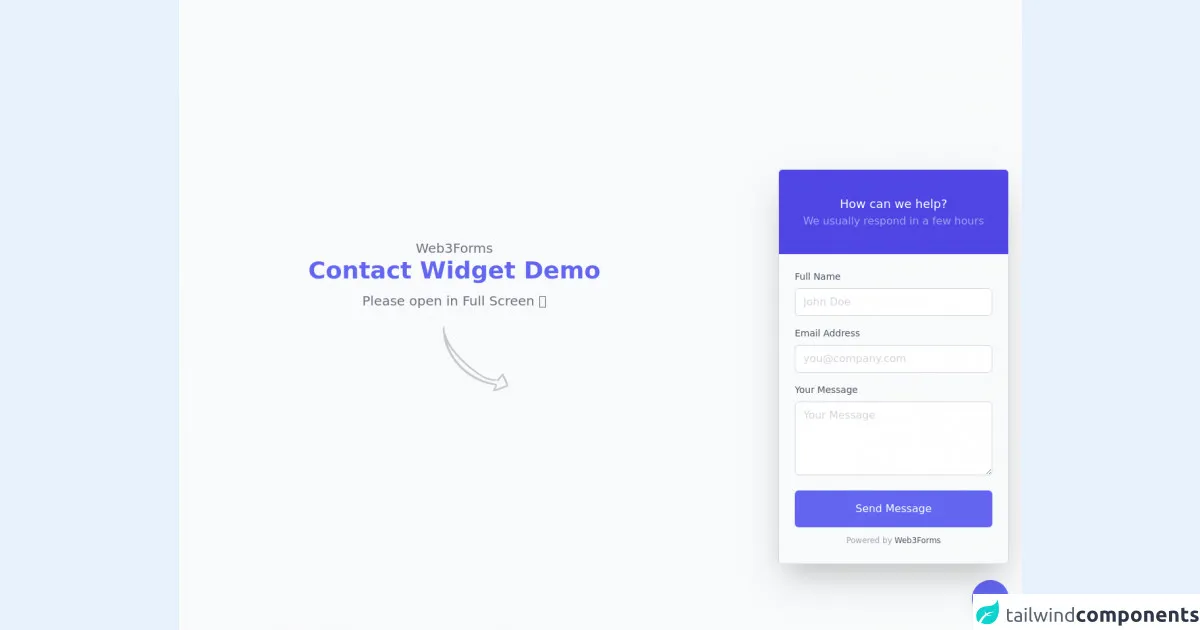
- What is Tailwind CSS?
- The description of Contact form Popup Widget ui component
- Why use Tailwind CSS to create a Contact form Popup Widget ui component?
- The preview of Contact form Popup Widget ui component
- The source code of Contact form Popup Widget ui component
- How to create a Contact form Popup Widget with Tailwind CSS?
- Conclusion
As a FrontEnd technology blogger, you must know the importance of creating a user-friendly website. One of the key elements of a user-friendly website is a contact form. A contact form is a basic requirement for any website that wants to interact with its users. In this article, we will discuss how to build a Contact form Popup Widget with Tailwind CSS better.
What is Tailwind CSS?
Tailwind CSS is a utility-first CSS framework that helps developers to create responsive and user-friendly websites. It provides a set of pre-defined CSS classes that can be used to create complex layouts and designs. Tailwind CSS is easy to use and can be customized according to the project's requirements.
The description of Contact form Popup Widget ui component
A Contact form Popup Widget is a UI component that allows users to fill out a form without leaving the current page. It is a convenient way to collect user information without interrupting their browsing experience. The Contact form Popup Widget can be triggered by a button or a link, and it provides a form that users can fill out to send a message to the website owner.
Why use Tailwind CSS to create a Contact form Popup Widget ui component?
Tailwind CSS provides a set of pre-defined CSS classes that can be used to create complex layouts and designs. It is easy to use and can be customized according to the project's requirements. Using Tailwind CSS to create a Contact form Popup Widget will save time and effort, and it will help to create a user-friendly and responsive design.
The preview of Contact form Popup Widget ui component
A Contact form Popup Widget appears on the screen when a user clicks on a button or a link. It provides a form that users can fill out to send a message to the website owner. The Contact form Popup Widget can be customized according to the project's requirements.
Free download of the Contact form Popup Widget's source code
The source code of Contact form Popup Widget ui component
The source code of the Contact form Popup Widget can be written in HTML, CSS, and JavaScript. It can be customized according to the project's requirements.
<!--
=======================================================================
This is a working contact form. To receive email,
Replace YOUR_ACCESS_KEY_HERE with your actual Access Key.
Create Access Key here 👉 https://web3forms.com/
Surjith S M (@surjithctly)
=======================================================================
-->
<!-- Web3Forms Popup Widget Starts here -->
<div id="web3forms__widget" x-data="{ open: true }" x-init="() => setTimeout(() => open = false, 2000)">
<!-- x-init is only for demo purpose. you may remove it. -->
<div
id="w3f__widget--content"
x-show="open"
x-transition:enter-start="opacity-0 translate-y-5"
x-transition:enter="transition duration-200 transform ease"
x-transition:leave="transition duration-200 transform ease"
x-transition:leave-end="opacity-0 translate-y-5"
@click.away="open = false"
class="fixed flex flex-col z-50 bottom-[100px] top-0 right-0 h-auto left-0 sm:top-auto sm:right-5 sm:left-auto h-[calc(100%-95px)] w-full sm:w-[350px] overflow-auto min-h-[250px] sm:h-[600px] border border-gray-300 bg-white shadow-2xl rounded-md"
>
<div class="flex p-5 flex-col justify-center items-center h-32 bg-indigo-600">
<h3 class="text-lg text-white">How can we help?</h3>
<p class="text-white opacity-50">We usually respond in a few hours</p>
</div>
<div class="bg-gray-50 flex-grow p-6">
<form
action="https://api.web3forms.com/submit"
method="POST"
id="form"
class="needs-validation"
novalidate
>
<input type="hidden" name="apikey" value="YOUR_ACCESS_KEY_HERE" />
<input
type="hidden"
name="subject"
value="New Submission from Web3Forms"
/>
<input
type="checkbox"
name="botcheck"
id=""
style="display: none;"
/>
<div class="mb-4">
<label
for="full_name"
class="block mb-2 text-sm text-gray-600 dark:text-gray-400"
>Full Name</label
>
<input
type="text"
name="name"
id="full_name"
placeholder="John Doe"
required
class="w-full px-3 py-2 bg-white placeholder-gray-300 border border-gray-300 rounded-md focus:outline-none focus:ring focus:ring-indigo-100 focus:border-indigo-300"
/>
<div
class="empty-feedback invalid-feedback text-red-400 text-sm mt-1"
>
Please provide your full name.
</div>
</div>
<div class="mb-4">
<label
for="email"
class="block mb-2 text-sm text-gray-600 dark:text-gray-400"
>Email Address</label
>
<input
type="email"
name="email"
id="email"
placeholder="[email protected]"
required
class="w-full px-3 py-2 bg-white placeholder-gray-300 border border-gray-300 rounded-md focus:outline-none focus:ring focus:ring-indigo-100 focus:border-indigo-300"
/>
<div class="empty-feedback text-red-400 text-sm mt-1">
Please provide your email address.
</div>
<div class="invalid-feedback text-red-400 text-sm mt-1">
Please provide a valid email address.
</div>
</div>
<div class="mb-4">
<label
for="message"
class="block mb-2 text-sm text-gray-600 dark:text-gray-400"
>Your Message</label
>
<textarea
rows="4"
name="message"
id="message"
placeholder="Your Message"
class="w-full h-28 px-3 py-2 bg-white placeholder-gray-300 border border-gray-300 rounded-md focus:outline-none focus:ring focus:ring-indigo-100 focus:border-indigo-300"
required
></textarea>
<div
class="empty-feedback invalid-feedback text-red-400 text-sm mt-1"
>
Please enter your message.
</div>
</div>
<div class="mb-3">
<button
type="submit"
class="w-full px-3 py-4 text-white bg-indigo-500 rounded-md focus:bg-indigo-600 focus:outline-none"
>
Send Message
</button>
</div>
<p class="text-xs text-center text-gray-400" id="result">
<span>Powered by <a href="https://Web3Forms.com" class="text-gray-600" target="_blank" rel="noopener noreferrer">Web3Forms</a></span>
</p>
</form>
</div>
</div>
<button
id="w3f__widget--btn"
@click="open = !open"
class="fixed z-40 right-5 bottom-5 shadow-lg flex justify-center items-center w-14 h-14 bg-indigo-500 rounded-full focus:outline-none hover:bg-indigo-600 focus:bg-indigo-600 transition duration-300 ease"
>
<svg
class="w-6 h-6 text-white absolute"
x-show="!open"
x-transition:enter-start="opacity-0 -rotate-45 scale-75"
x-transition:enter="transition duration-200 transform ease"
x-transition:leave="transition duration-100 transform ease"
x-transition:leave-end="opacity-0 -rotate-45"
xmlns="http://www.w3.org/2000/svg"
width="16"
height="16"
viewBox="0 0 24 24"
fill="none"
stroke="currentColor"
stroke-width="2"
stroke-linecap="round"
stroke-linejoin="round"
>
<path
d="M21 15a2 2 0 0 1-2 2H7l-4 4V5a2 2 0 0 1 2-2h14a2 2 0 0 1 2 2z"
></path>
</svg>
<svg
class="w-6 h-6 text-white absolute"
x-show="open"
x-transition:enter-start="opacity-0 rotate-45 scale-75"
x-transition:enter="transition duration-200 transform ease"
x-transition:leave="transition duration-100 transform ease"
x-transition:leave-end="opacity-0 rotate-45"
xmlns="http://www.w3.org/2000/svg"
width="16"
height="16"
viewBox="0 0 24 24"
fill="none"
stroke="currentColor"
stroke-width="2"
stroke-linecap="round"
stroke-linejoin="round"
>
<line x1="18" y1="6" x2="6" y2="18"></line>
<line x1="6" y1="6" x2="18" y2="18"></line>
</svg>
</button>
</div>
<style>
.invalid-feedback,
.empty-feedback {
display: none;
}
.was-validated :placeholder-shown:invalid ~ .empty-feedback {
display: block;
}
.was-validated :not(:placeholder-shown):invalid ~ .invalid-feedback {
display: block;
}
.is-invalid,
.was-validated :invalid {
border-color: #dc3545;
}
.is-invalid,
.was-validated :invalid:focus {
--tw-ring-color: rgba(220, 53, 69, 0.2);
}
</style>
<!-- Web3Forms Popup Widget End here -->
<main class="h-screen flex flex-col space-y-2 items-center justify-center bg-gray-50">
<div class="flex flex-col items-center justify-center -translate-x-1/2"> <p class="text-center text-xl text-gray-500">Web3Forms</p>
<h1 class="font-bold text-center text-4xl text-indigo-500">
Contact Widget Demo
</h1>
<p class="text-center text-xl text-gray-500 mt-3">Please open in Full Screen 🙏</p>
<div>
<svg
class="opacity-20 ml-16 mt-6"
xmlns="http://www.w3.org/2000/svg"
xmlns:xlink="http://www.w3.org/1999/xlink"
version="1.1"
id="Capa_1"
x="0px"
y="0px"
width="100"
height="100"
viewBox="0 0 415.262 415.261"
style="enable-background: new 0 0 415.262 415.261;"
xml:space="preserve"
>
<g>
<path
d="M414.937,374.984c-7.956-24.479-20.196-47.736-30.601-70.992c-1.224-3.06-6.12-3.06-7.956-1.224 c-10.403,11.016-22.031,22.032-28.764,35.496h-0.612c-74.664,5.508-146.88-58.141-198.288-104.652 c-59.364-53.244-113.22-118.116-134.64-195.84c-1.224-9.792-2.448-20.196-2.448-30.6c0-4.896-6.732-4.896-7.344,0 c0,1.836,0,3.672,0,5.508C1.836,12.68,0,14.516,0,17.576c0.612,6.732,2.448,13.464,3.672,20.196 C8.568,203.624,173.808,363.356,335.376,373.76c-5.508,9.792-10.403,20.195-16.523,29.988c-3.061,4.283,1.836,8.567,6.12,7.955 c30.6-4.283,58.14-18.972,86.292-29.987C413.712,381.104,416.16,378.656,414.937,374.984z M332.928,399.464 c3.673-7.956,6.12-15.912,10.404-23.868c1.225-3.061-0.612-5.508-2.448-6.12c0-1.836-1.224-3.061-3.06-3.672 c-146.268-24.48-264.996-124.236-309.06-259.489c28.764,53.244,72.828,99.756,116.28,138.924 c31.824,28.765,65.484,54.468,102.204,75.888c28.764,16.524,64.872,31.824,97.92,21.421l0,0c-1.836,4.896,5.508,7.344,7.956,3.672 c7.956-10.404,15.912-20.196,24.48-29.376c8.567,18.972,17.748,37.943,24.479,57.527 C379.44,382.94,356.796,393.956,332.928,399.464z"
/>
</g>
</svg>
</div>
</div>
</main>
<script type="module" src="https://cdn.skypack.dev/twind/shim"></script>
<script
src="https://cdn.jsdelivr.net/gh/alpinejs/[email protected]/dist/alpine.min.js"
defer
></script>
<script>
(function () {
"use strict";
/*
* Form Validation
*/
// Fetch all the forms we want to apply custom validation styles to
const forms = document.querySelectorAll(".needs-validation");
const result = document.getElementById("result");
// Loop over them and prevent submission
Array.prototype.slice.call(forms).forEach(function (form) {
form.addEventListener(
"submit",
function (event) {
if (!form.checkValidity()) {
event.preventDefault();
event.stopPropagation();
form.querySelectorAll(":invalid")[0].focus();
} else {
/*
* Form Submission using fetch()
*/
const formData = new FormData(form);
event.preventDefault();
event.stopPropagation();
const object = {};
formData.forEach((value, key) => {
object[key] = value;
});
const json = JSON.stringify(object);
result.innerHTML = "Please wait...";
fetch("https://api.web3forms.com/submit", {
method: "POST",
headers: {
"Content-Type": "application/json",
Accept: "application/json"
},
body: json
})
.then(async (response) => {
let json = await response.json();
if (response.status == 200) {
result.innerHTML = json.message;
result.classList.remove("text-gray-500");
result.classList.add("text-green-500");
} else {
console.log(response);
result.innerHTML = json.message;
result.classList.remove("text-gray-500");
result.classList.add("text-red-500");
}
})
.catch((error) => {
console.log(error);
result.innerHTML = "Something went wrong!";
})
.then(function () {
form.reset();
form.classList.remove("was-validated");
setTimeout(() => {
result.style.display = "none";
}, 5000);
});
}
form.classList.add("was-validated");
},
false
);
});
})();
</script>
How to create a Contact form Popup Widget with Tailwind CSS?
To create a Contact form Popup Widget with Tailwind CSS, follow these steps:
- Create a button or a link that will trigger the Contact form Popup Widget.
- Create a div element that will contain the Contact form Popup Widget.
- Add Tailwind CSS classes to the div element to create the desired layout and design.
- Add a form element inside the div element.
- Add input elements to the form element to collect user information.
- Add a submit button to the form element.
- Add JavaScript code to show and hide the Contact form Popup Widget when the button or the link is clicked.
Conclusion
Creating a Contact form Popup Widget with Tailwind CSS is a simple and effective way to collect user information without interrupting their browsing experience. Tailwind CSS provides a set of pre-defined CSS classes that can be used to create complex layouts and designs. It is easy to use and can be customized according to the project's requirements. By following the steps outlined in this article, you can create a Contact form Popup Widget that is user-friendly and responsive.