- Published on
Best Ways To Build A Clean Spinner With Tailwind CSS
- What is Tailwind CSS?
- The description of clean spinner ui component
- Why use Tailwind CSS to create a clean spinner UI component?
- The preview of clean spinner UI component
- The source code of clean spinner UI component
- How to create a clean spinner with Tailwind CSS?
- Conclusion
What is Tailwind CSS?
Tailwind CSS is a utility-first CSS framework that allows you to create custom designs without having to write any CSS code. It provides a set of pre-defined classes that you can use to style your HTML elements. With Tailwind CSS, you can create responsive and mobile-first designs quickly and easily.
The description of clean spinner ui component
A clean spinner UI component is a loading indicator that is used to let users know that content is being loaded. It is a simple, yet effective way to improve the user experience of your website or application. A clean spinner UI component is characterized by its minimalist design, with a simple circular shape and a few lines that rotate around it.
Why use Tailwind CSS to create a clean spinner UI component?
Tailwind CSS is an excellent choice for creating a clean spinner UI component because it provides a set of pre-defined classes that you can use to style your spinner. This means that you don't have to write any CSS code from scratch, which can save you a lot of time and effort. Additionally, Tailwind CSS is highly customizable, so you can easily adjust the styles of your spinner to match the design of your website or application.
The preview of clean spinner UI component
To create a clean spinner UI component with Tailwind CSS, you can use the following HTML code:
<div class="spinner"></div>
Free download of the clean spinner's source code
The source code of clean spinner UI component
To create the clean spinner UI component with Tailwind CSS, you can use the following CSS code:
.spinner {
border: 2px solid #f3f3f3;
border-top: 2px solid #3498db;
border-radius: 50%;
width: 20px;
height: 20px;
animation: spin 2s linear infinite;
}
@keyframes spin {
0% { transform: rotate(0deg); }
100% { transform: rotate(360deg); }
}
<div class="fixed top-0 right-0 h-screen w-screen z-50 flex justify-center items-center">
<div class="animate-spin rounded-full h-32 w-32 border-t-2 border-b-2 border-gray-900"></div>
</div>
How to create a clean spinner with Tailwind CSS?
To create a clean spinner with Tailwind CSS, you can follow these steps:
- Create a new HTML file and add the following code:
<div class="spinner"></div>
- Add the following CSS code to your stylesheet:
.spinner {
border: 2px solid #f3f3f3;
border-top: 2px solid #3498db;
border-radius: 50%;
width: 20px;
height: 20px;
animation: spin 2s linear infinite;
}
@keyframes spin {
0% { transform: rotate(0deg); }
100% { transform: rotate(360deg); }
}
- Save your HTML file and open it in a web browser to see your clean spinner in action.
Conclusion
In conclusion, Tailwind CSS is an excellent choice for creating a clean spinner UI component because it provides a set of pre-defined classes that you can use to style your spinner. With Tailwind CSS, you can create a clean and minimalist design that will improve the user experience of your website or application. By following the steps outlined in this article, you can easily create a clean spinner with Tailwind CSS and enhance the loading experience for your users.