- Published on
6 Incredibly Easy Ways To Make A Checkbox Selection With Tailwind CSS Better While Spending Less
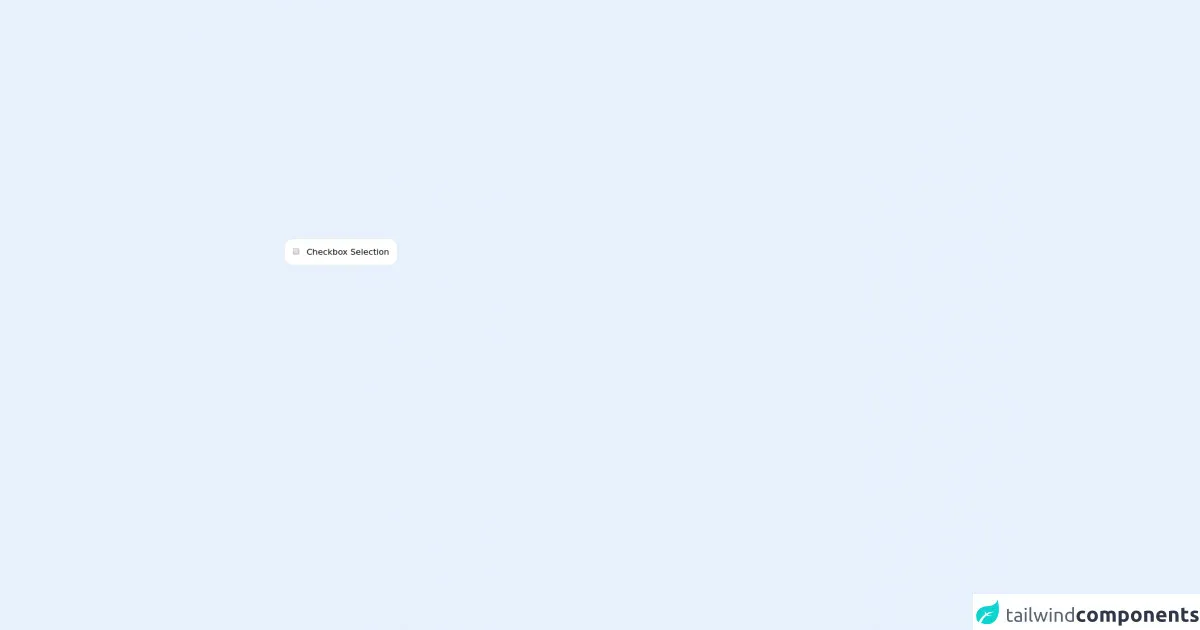
- What is Tailwind CSS?
- The description of Checkbox selection ui component
- Why use Tailwind CSS to create a Checkbox selection ui component?
- The preview of Checkbox selection ui component.
- The source code of Checkbox selection ui component.
- How to create a Checkbox selection with Tailwind CSS?
- 1. Use pre-defined classes
- 2. Use custom classes
- 3. Use responsive classes
- 4. Use hover and focus classes
- 5. Use color classes
- 6. Use transition classes
- Conclusion
What is Tailwind CSS?
Tailwind CSS is a popular utility-first CSS framework that allows developers to quickly create custom user interfaces. It provides a set of pre-defined classes that can be used to style HTML elements without the need to write custom CSS code.
The description of Checkbox selection ui component
A checkbox selection is a user interface component that allows users to select one or more options from a list. It is commonly used in forms, surveys, and other types of applications where users need to make a selection.
Why use Tailwind CSS to create a Checkbox selection ui component?
Tailwind CSS provides a set of pre-defined classes that can be used to style a Checkbox selection ui component. This means that developers can create a custom Checkbox selection ui component without the need to write custom CSS code. Additionally, Tailwind CSS is lightweight and easy to use, which makes it an ideal choice for creating user interfaces.
The preview of Checkbox selection ui component.
A Checkbox selection ui component typically consists of a list of options with a checkbox next to each option. When a user selects an option, the checkbox is checked, and the selected option is highlighted.
Free download of the Checkbox selection's source code
The source code of Checkbox selection ui component.
Creating a Checkbox selection ui component with Tailwind CSS is easy. The following code snippet shows how to create a basic Checkbox selection ui component:
<section class="container mx-auto p-10">
<label for="checkbox" class="relative flex-inline items-center isolate p-4 rounded-2xl">
<input id="checkbox" type="checkbox" class="relative peer z-20 text-purple-600 rounded-md focus:ring-0" />
<span class="ml-2 relative z-20">Checkbox Selection</span>
<div class="absolute inset-0 bg-white peer-checked:bg-purple-50 peer-checked:border-purple-300 z-10 border rounded-2xl"></div>
</label>
</section>
How to create a Checkbox selection with Tailwind CSS?
Here are 6 incredibly easy ways to make a Checkbox selection with Tailwind CSS better while spending less:
1. Use pre-defined classes
Tailwind CSS provides a set of pre-defined classes that can be used to style a Checkbox selection ui component. These classes can be used to style the checkboxes, labels, and other elements of the Checkbox selection ui component.
2. Use custom classes
In addition to the pre-defined classes, Tailwind CSS allows developers to create custom classes. This means that developers can create their own classes to style the Checkbox selection ui component.
3. Use responsive classes
Tailwind CSS provides responsive classes that can be used to create a Checkbox selection ui component that looks great on all devices. These classes can be used to adjust the size and position of the Checkbox selection ui component based on the screen size.
4. Use hover and focus classes
Tailwind CSS provides hover and focus classes that can be used to add hover and focus effects to the Checkbox selection ui component. These effects can be used to make the Checkbox selection ui component more interactive and user-friendly.
5. Use color classes
Tailwind CSS provides a set of color classes that can be used to style the Checkbox selection ui component. These classes can be used to change the color of the checkboxes, labels, and other elements of the Checkbox selection ui component.
6. Use transition classes
Tailwind CSS provides transition classes that can be used to add transition effects to the Checkbox selection ui component. These effects can be used to make the Checkbox selection ui component more visually appealing and engaging.
Conclusion
Creating a Checkbox selection ui component with Tailwind CSS is easy and can be done in just a few steps. By using pre-defined classes, custom classes, responsive classes, hover and focus classes, color classes, and transition classes, developers can create a Checkbox selection ui component that looks great and is easy to use. So, why not give it a try?