- Published on
How To Create A Chat With Tailwind CSS From Scratch
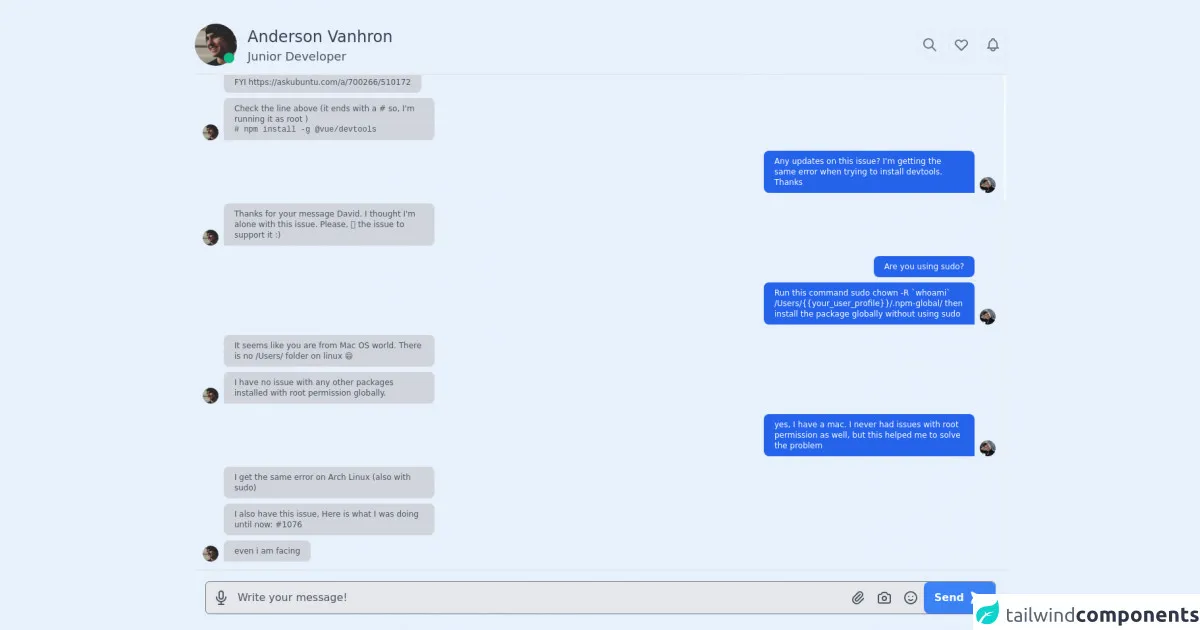
- What is Tailwind CSS?
- The description of Chat ui component
- Why use Tailwind CSS to create a Chat ui component?
- The preview of Chat ui component
- The source code of Chat ui component
- How to create a Chat with Tailwind CSS?
- Step 1: Set up your HTML
- Step 2: Style your HTML with Tailwind CSS
- Step 3: Add interactivity with JavaScript
- Conclusion
What is Tailwind CSS?
Tailwind CSS is a utility-first CSS framework that allows you to quickly create custom designs without having to write any CSS. It provides a wide range of pre-defined classes that you can use to style your HTML elements. With Tailwind CSS, you can easily create responsive and mobile-friendly designs.
The description of Chat ui component
A chat UI component is an important part of any modern web application. It allows users to communicate with each other in real-time. A chat UI component typically consists of a chat window, a message input field, and a list of messages.
Why use Tailwind CSS to create a Chat ui component?
Tailwind CSS is a great choice for creating a chat UI component because it provides a wide range of utility classes that you can use to style your chat window, message input field, and message list. With Tailwind CSS, you can easily create a responsive and mobile-friendly chat UI component that looks great on any device.
The preview of Chat ui component
To create a chat UI component with Tailwind CSS, we will use HTML and CSS. Here's a preview of what our chat UI component will look like:
Free download of the Chat's source code
The source code of Chat ui component
Here's the source code for our chat UI component:
<div class="flex-1 p:2 sm:p-6 justify-between flex flex-col h-screen">
<div class="flex sm:items-center justify-between py-3 border-b-2 border-gray-200">
<div class="relative flex items-center space-x-4">
<div class="relative">
<span class="absolute text-green-500 right-0 bottom-0">
<svg width="20" height="20">
<circle cx="8" cy="8" r="8" fill="currentColor"></circle>
</svg>
</span>
<img src="https://images.unsplash.com/photo-1549078642-b2ba4bda0cdb?ixlib=rb-1.2.1&ixid=eyJhcHBfaWQiOjEyMDd9&auto=format&fit=facearea&facepad=3&w=144&h=144" alt="" class="w-10 sm:w-16 h-10 sm:h-16 rounded-full">
</div>
<div class="flex flex-col leading-tight">
<div class="text-2xl mt-1 flex items-center">
<span class="text-gray-700 mr-3">Anderson Vanhron</span>
</div>
<span class="text-lg text-gray-600">Junior Developer</span>
</div>
</div>
<div class="flex items-center space-x-2">
<button type="button" class="inline-flex items-center justify-center rounded-lg border h-10 w-10 transition duration-500 ease-in-out text-gray-500 hover:bg-gray-300 focus:outline-none">
<svg xmlns="http://www.w3.org/2000/svg" fill="none" viewBox="0 0 24 24" stroke="currentColor" class="h-6 w-6">
<path stroke-linecap="round" stroke-linejoin="round" stroke-width="2" d="M21 21l-6-6m2-5a7 7 0 11-14 0 7 7 0 0114 0z"></path>
</svg>
</button>
<button type="button" class="inline-flex items-center justify-center rounded-lg border h-10 w-10 transition duration-500 ease-in-out text-gray-500 hover:bg-gray-300 focus:outline-none">
<svg xmlns="http://www.w3.org/2000/svg" fill="none" viewBox="0 0 24 24" stroke="currentColor" class="h-6 w-6">
<path stroke-linecap="round" stroke-linejoin="round" stroke-width="2" d="M4.318 6.318a4.5 4.5 0 000 6.364L12 20.364l7.682-7.682a4.5 4.5 0 00-6.364-6.364L12 7.636l-1.318-1.318a4.5 4.5 0 00-6.364 0z"></path>
</svg>
</button>
<button type="button" class="inline-flex items-center justify-center rounded-lg border h-10 w-10 transition duration-500 ease-in-out text-gray-500 hover:bg-gray-300 focus:outline-none">
<svg xmlns="http://www.w3.org/2000/svg" fill="none" viewBox="0 0 24 24" stroke="currentColor" class="h-6 w-6">
<path stroke-linecap="round" stroke-linejoin="round" stroke-width="2" d="M15 17h5l-1.405-1.405A2.032 2.032 0 0118 14.158V11a6.002 6.002 0 00-4-5.659V5a2 2 0 10-4 0v.341C7.67 6.165 6 8.388 6 11v3.159c0 .538-.214 1.055-.595 1.436L4 17h5m6 0v1a3 3 0 11-6 0v-1m6 0H9"></path>
</svg>
</button>
</div>
</div>
<div id="messages" class="flex flex-col space-y-4 p-3 overflow-y-auto scrollbar-thumb-blue scrollbar-thumb-rounded scrollbar-track-blue-lighter scrollbar-w-2 scrolling-touch">
<div class="chat-message">
<div class="flex items-end">
<div class="flex flex-col space-y-2 text-xs max-w-xs mx-2 order-2 items-start">
<div><span class="px-4 py-2 rounded-lg inline-block rounded-bl-none bg-gray-300 text-gray-600">Can be verified on any platform using docker</span></div>
</div>
<img src="https://images.unsplash.com/photo-1549078642-b2ba4bda0cdb?ixlib=rb-1.2.1&ixid=eyJhcHBfaWQiOjEyMDd9&auto=format&fit=facearea&facepad=3&w=144&h=144" alt="My profile" class="w-6 h-6 rounded-full order-1">
</div>
</div>
<div class="chat-message">
<div class="flex items-end justify-end">
<div class="flex flex-col space-y-2 text-xs max-w-xs mx-2 order-1 items-end">
<div><span class="px-4 py-2 rounded-lg inline-block rounded-br-none bg-blue-600 text-white ">Your error message says permission denied, npm global installs must be given root privileges.</span></div>
</div>
<img src="https://images.unsplash.com/photo-1590031905470-a1a1feacbb0b?ixlib=rb-1.2.1&ixid=eyJhcHBfaWQiOjEyMDd9&auto=format&fit=facearea&facepad=3&w=144&h=144" alt="My profile" class="w-6 h-6 rounded-full order-2">
</div>
</div>
<div class="chat-message">
<div class="flex items-end">
<div class="flex flex-col space-y-2 text-xs max-w-xs mx-2 order-2 items-start">
<div><span class="px-4 py-2 rounded-lg inline-block bg-gray-300 text-gray-600">Command was run with root privileges. I'm sure about that.</span></div>
<div><span class="px-4 py-2 rounded-lg inline-block bg-gray-300 text-gray-600">I've update the description so it's more obviously now</span></div>
<div><span class="px-4 py-2 rounded-lg inline-block bg-gray-300 text-gray-600">FYI https://askubuntu.com/a/700266/510172</span></div>
<div>
<span class="px-4 py-2 rounded-lg inline-block rounded-bl-none bg-gray-300 text-gray-600">
Check the line above (it ends with a # so, I'm running it as root )
<pre># npm install -g @vue/devtools</pre>
</span>
</div>
</div>
<img src="https://images.unsplash.com/photo-1549078642-b2ba4bda0cdb?ixlib=rb-1.2.1&ixid=eyJhcHBfaWQiOjEyMDd9&auto=format&fit=facearea&facepad=3&w=144&h=144" alt="My profile" class="w-6 h-6 rounded-full order-1">
</div>
</div>
<div class="chat-message">
<div class="flex items-end justify-end">
<div class="flex flex-col space-y-2 text-xs max-w-xs mx-2 order-1 items-end">
<div><span class="px-4 py-2 rounded-lg inline-block rounded-br-none bg-blue-600 text-white ">Any updates on this issue? I'm getting the same error when trying to install devtools. Thanks</span></div>
</div>
<img src="https://images.unsplash.com/photo-1590031905470-a1a1feacbb0b?ixlib=rb-1.2.1&ixid=eyJhcHBfaWQiOjEyMDd9&auto=format&fit=facearea&facepad=3&w=144&h=144" alt="My profile" class="w-6 h-6 rounded-full order-2">
</div>
</div>
<div class="chat-message">
<div class="flex items-end">
<div class="flex flex-col space-y-2 text-xs max-w-xs mx-2 order-2 items-start">
<div><span class="px-4 py-2 rounded-lg inline-block rounded-bl-none bg-gray-300 text-gray-600">Thanks for your message David. I thought I'm alone with this issue. Please, 👍 the issue to support it :)</span></div>
</div>
<img src="https://images.unsplash.com/photo-1549078642-b2ba4bda0cdb?ixlib=rb-1.2.1&ixid=eyJhcHBfaWQiOjEyMDd9&auto=format&fit=facearea&facepad=3&w=144&h=144" alt="My profile" class="w-6 h-6 rounded-full order-1">
</div>
</div>
<div class="chat-message">
<div class="flex items-end justify-end">
<div class="flex flex-col space-y-2 text-xs max-w-xs mx-2 order-1 items-end">
<div><span class="px-4 py-2 rounded-lg inline-block bg-blue-600 text-white ">Are you using sudo?</span></div>
<div><span class="px-4 py-2 rounded-lg inline-block rounded-br-none bg-blue-600 text-white ">Run this command sudo chown -R `whoami` /Users/{{your_user_profile}}/.npm-global/ then install the package globally without using sudo</span></div>
</div>
<img src="https://images.unsplash.com/photo-1590031905470-a1a1feacbb0b?ixlib=rb-1.2.1&ixid=eyJhcHBfaWQiOjEyMDd9&auto=format&fit=facearea&facepad=3&w=144&h=144" alt="My profile" class="w-6 h-6 rounded-full order-2">
</div>
</div>
<div class="chat-message">
<div class="flex items-end">
<div class="flex flex-col space-y-2 text-xs max-w-xs mx-2 order-2 items-start">
<div><span class="px-4 py-2 rounded-lg inline-block bg-gray-300 text-gray-600">It seems like you are from Mac OS world. There is no /Users/ folder on linux 😄</span></div>
<div><span class="px-4 py-2 rounded-lg inline-block rounded-bl-none bg-gray-300 text-gray-600">I have no issue with any other packages installed with root permission globally.</span></div>
</div>
<img src="https://images.unsplash.com/photo-1549078642-b2ba4bda0cdb?ixlib=rb-1.2.1&ixid=eyJhcHBfaWQiOjEyMDd9&auto=format&fit=facearea&facepad=3&w=144&h=144" alt="My profile" class="w-6 h-6 rounded-full order-1">
</div>
</div>
<div class="chat-message">
<div class="flex items-end justify-end">
<div class="flex flex-col space-y-2 text-xs max-w-xs mx-2 order-1 items-end">
<div><span class="px-4 py-2 rounded-lg inline-block rounded-br-none bg-blue-600 text-white ">yes, I have a mac. I never had issues with root permission as well, but this helped me to solve the problem</span></div>
</div>
<img src="https://images.unsplash.com/photo-1590031905470-a1a1feacbb0b?ixlib=rb-1.2.1&ixid=eyJhcHBfaWQiOjEyMDd9&auto=format&fit=facearea&facepad=3&w=144&h=144" alt="My profile" class="w-6 h-6 rounded-full order-2">
</div>
</div>
<div class="chat-message">
<div class="flex items-end">
<div class="flex flex-col space-y-2 text-xs max-w-xs mx-2 order-2 items-start">
<div><span class="px-4 py-2 rounded-lg inline-block bg-gray-300 text-gray-600">I get the same error on Arch Linux (also with sudo)</span></div>
<div><span class="px-4 py-2 rounded-lg inline-block bg-gray-300 text-gray-600">I also have this issue, Here is what I was doing until now: #1076</span></div>
<div><span class="px-4 py-2 rounded-lg inline-block rounded-bl-none bg-gray-300 text-gray-600">even i am facing</span></div>
</div>
<img src="https://images.unsplash.com/photo-1549078642-b2ba4bda0cdb?ixlib=rb-1.2.1&ixid=eyJhcHBfaWQiOjEyMDd9&auto=format&fit=facearea&facepad=3&w=144&h=144" alt="My profile" class="w-6 h-6 rounded-full order-1">
</div>
</div>
</div>
<div class="border-t-2 border-gray-200 px-4 pt-4 mb-2 sm:mb-0">
<div class="relative flex">
<span class="absolute inset-y-0 flex items-center">
<button type="button" class="inline-flex items-center justify-center rounded-full h-12 w-12 transition duration-500 ease-in-out text-gray-500 hover:bg-gray-300 focus:outline-none">
<svg xmlns="http://www.w3.org/2000/svg" fill="none" viewBox="0 0 24 24" stroke="currentColor" class="h-6 w-6 text-gray-600">
<path stroke-linecap="round" stroke-linejoin="round" stroke-width="2" d="M19 11a7 7 0 01-7 7m0 0a7 7 0 01-7-7m7 7v4m0 0H8m4 0h4m-4-8a3 3 0 01-3-3V5a3 3 0 116 0v6a3 3 0 01-3 3z"></path>
</svg>
</button>
</span>
<input type="text" placeholder="Write your message!" class="w-full focus:outline-none focus:placeholder-gray-400 text-gray-600 placeholder-gray-600 pl-12 bg-gray-200 rounded-md py-3">
<div class="absolute right-0 items-center inset-y-0 hidden sm:flex">
<button type="button" class="inline-flex items-center justify-center rounded-full h-10 w-10 transition duration-500 ease-in-out text-gray-500 hover:bg-gray-300 focus:outline-none">
<svg xmlns="http://www.w3.org/2000/svg" fill="none" viewBox="0 0 24 24" stroke="currentColor" class="h-6 w-6 text-gray-600">
<path stroke-linecap="round" stroke-linejoin="round" stroke-width="2" d="M15.172 7l-6.586 6.586a2 2 0 102.828 2.828l6.414-6.586a4 4 0 00-5.656-5.656l-6.415 6.585a6 6 0 108.486 8.486L20.5 13"></path>
</svg>
</button>
<button type="button" class="inline-flex items-center justify-center rounded-full h-10 w-10 transition duration-500 ease-in-out text-gray-500 hover:bg-gray-300 focus:outline-none">
<svg xmlns="http://www.w3.org/2000/svg" fill="none" viewBox="0 0 24 24" stroke="currentColor" class="h-6 w-6 text-gray-600">
<path stroke-linecap="round" stroke-linejoin="round" stroke-width="2" d="M3 9a2 2 0 012-2h.93a2 2 0 001.664-.89l.812-1.22A2 2 0 0110.07 4h3.86a2 2 0 011.664.89l.812 1.22A2 2 0 0018.07 7H19a2 2 0 012 2v9a2 2 0 01-2 2H5a2 2 0 01-2-2V9z"></path>
<path stroke-linecap="round" stroke-linejoin="round" stroke-width="2" d="M15 13a3 3 0 11-6 0 3 3 0 016 0z"></path>
</svg>
</button>
<button type="button" class="inline-flex items-center justify-center rounded-full h-10 w-10 transition duration-500 ease-in-out text-gray-500 hover:bg-gray-300 focus:outline-none">
<svg xmlns="http://www.w3.org/2000/svg" fill="none" viewBox="0 0 24 24" stroke="currentColor" class="h-6 w-6 text-gray-600">
<path stroke-linecap="round" stroke-linejoin="round" stroke-width="2" d="M14.828 14.828a4 4 0 01-5.656 0M9 10h.01M15 10h.01M21 12a9 9 0 11-18 0 9 9 0 0118 0z"></path>
</svg>
</button>
<button type="button" class="inline-flex items-center justify-center rounded-lg px-4 py-3 transition duration-500 ease-in-out text-white bg-blue-500 hover:bg-blue-400 focus:outline-none">
<span class="font-bold">Send</span>
<svg xmlns="http://www.w3.org/2000/svg" viewBox="0 0 20 20" fill="currentColor" class="h-6 w-6 ml-2 transform rotate-90">
<path d="M10.894 2.553a1 1 0 00-1.788 0l-7 14a1 1 0 001.169 1.409l5-1.429A1 1 0 009 15.571V11a1 1 0 112 0v4.571a1 1 0 00.725.962l5 1.428a1 1 0 001.17-1.408l-7-14z"></path>
</svg>
</button>
</div>
</div>
</div>
</div>
<style>
.scrollbar-w-2::-webkit-scrollbar {
width: 0.25rem;
height: 0.25rem;
}
.scrollbar-track-blue-lighter::-webkit-scrollbar-track {
--bg-opacity: 1;
background-color: #f7fafc;
background-color: rgba(247, 250, 252, var(--bg-opacity));
}
.scrollbar-thumb-blue::-webkit-scrollbar-thumb {
--bg-opacity: 1;
background-color: #edf2f7;
background-color: rgba(237, 242, 247, var(--bg-opacity));
}
.scrollbar-thumb-rounded::-webkit-scrollbar-thumb {
border-radius: 0.25rem;
}
</style>
<script>
const el = document.getElementById('messages')
el.scrollTop = el.scrollHeight
</script>
How to create a Chat with Tailwind CSS?
Now, let's dive into the steps to create a chat UI component with Tailwind CSS.
Step 1: Set up your HTML
The first step is to set up your HTML. You will need to create a chat window, a message input field, and a list of messages. Here's an example of what your HTML might look like:
<div class="chat-window">
<div class="message-list">
<div class="message">Hello!</div>
<div class="message">How are you?</div>
</div>
<div class="message-input">
<input type="text" placeholder="Type your message here...">
<button>Send</button>
</div>
</div>
Step 2: Style your HTML with Tailwind CSS
Now that you have your HTML set up, it's time to style it with Tailwind CSS. You can use Tailwind CSS classes to style your chat window, message input field, and message list. Here's an example of what your CSS might look like:
.chat-window {
display: flex;
flex-direction: column;
height: 100%;
}
.message-list {
flex: 1;
overflow-y: scroll;
padding: 1rem;
}
.message {
background-color: #f1f1f1;
border-radius: 0.5rem;
padding: 0.5rem;
margin-bottom: 0.5rem;
}
.message-input {
display: flex;
align-items: center;
padding: 1rem;
}
.message-input input[type="text"] {
flex: 1;
padding: 0.5rem;
border-radius: 0.5rem;
border: none;
margin-right: 0.5rem;
}
.message-input button {
background-color: #4caf50;
color: white;
padding: 0.5rem;
border: none;
border-radius: 0.5rem;
cursor: pointer;
}
Step 3: Add interactivity with JavaScript
Finally, you can add interactivity to your chat UI component with JavaScript. You will need to listen for events on the message input field and the send button, and then add new messages to the message list. Here's an example of what your JavaScript might look like:
const messageList = document.querySelector('.message-list');
const messageInput = document.querySelector('.message-input input[type="text"]');
const sendButton = document.querySelector('.message-input button');
sendButton.addEventListener('click', () => {
const message = messageInput.value;
if (message) {
const messageElement = document.createElement('div');
messageElement.classList.add('message');
messageElement.textContent = message;
messageList.appendChild(messageElement);
messageInput.value = '';
}
});
messageInput.addEventListener('keydown', (event) => {
if (event.key === 'Enter') {
event.preventDefault();
sendButton.click();
}
});
Conclusion
Creating a chat UI component with Tailwind CSS is easy and straightforward. With just a few lines of HTML, CSS, and JavaScript, you can create a responsive and mobile-friendly chat UI component that looks great on any device. So why not give it a try?