- Published on
What You Need To Make A Card Stats With Tailwind CSS
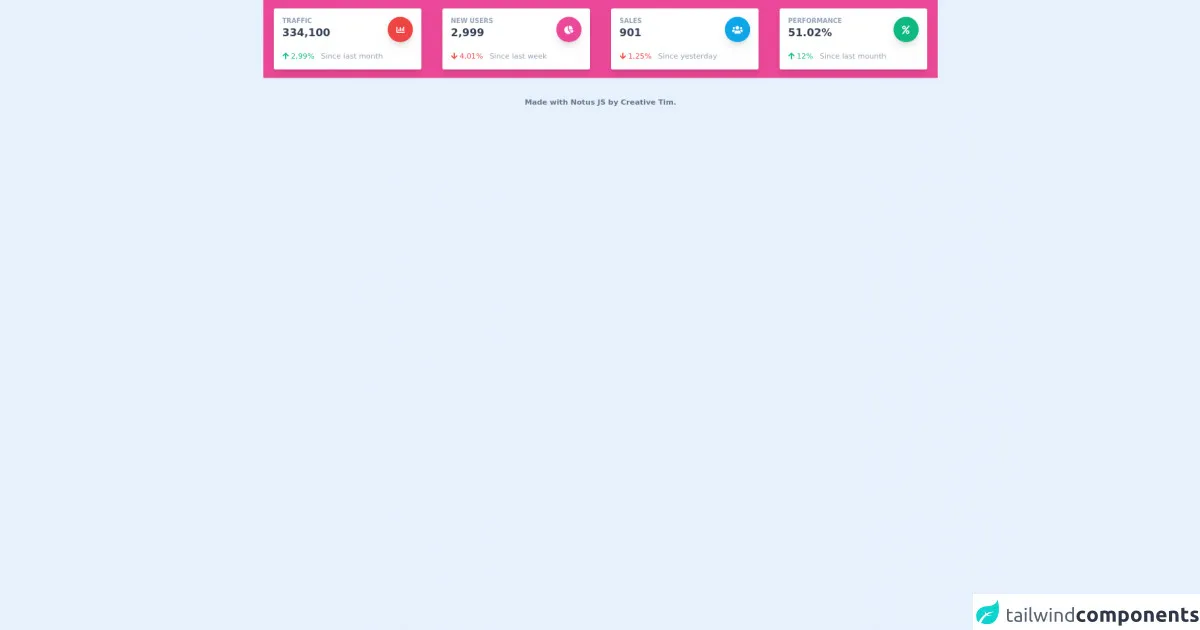
- What is Tailwind CSS?
- The description of Card Stats ui component
- Why use Tailwind CSS to create a Card Stats ui component?
- The preview of Card Stats ui component
- The source code of Card Stats ui component
- How to create a Card Stats with Tailwind CSS?
- Conclusion
What is Tailwind CSS?
Tailwind CSS is a utility-first CSS framework that provides a set of pre-defined classes to help you create custom designs quickly. It is a low-level framework that allows you to build complex designs by combining small, reusable classes. This means that you can create a unique design without writing any custom CSS.
The description of Card Stats ui component
A Card Stats UI component is a common design element used to display data in a visually appealing way. It is a card-like container that displays statistics or other data in a concise and easy-to-read format. The Card Stats UI component typically includes a title, a number, and an icon or image to represent the data being displayed.
Why use Tailwind CSS to create a Card Stats ui component?
Tailwind CSS is a great choice for creating a Card Stats UI component because it provides a set of pre-defined classes that make it easy to create custom designs quickly. With Tailwind CSS, you can easily customize the colors, fonts, and other design elements of your Card Stats UI component without writing any custom CSS.
The preview of Card Stats ui component
To create a Card Stats UI component with Tailwind CSS, you can use the following HTML structure:
Free download of the Card Stats's source code
This HTML structure includes a container with a white background, rounded corners, and a shadow. Inside the container, there is a title, an icon, and a description. Below the description, there is a number and a label.
The source code of Card Stats ui component
To create a Card Stats UI component with Tailwind CSS, you can use the following CSS classes:
<link rel="stylesheet" href="https://demos.creative-tim.com/notus-js/assets/styles/tailwind.css">
<link rel="stylesheet" href="https://demos.creative-tim.com/notus-js/assets/vendor/@fortawesome/fontawesome-free/css/all.min.css">
<div class="flex flex-wrap bg-pink-500 ">
<div class="mt-4 w-full lg:w-6/12 xl:w-3/12 px-5 mb-4">
<div class="relative flex flex-col min-w-0 break-words bg-white rounded mb-3 xl:mb-0 shadow-lg">
<div class="flex-auto p-4">
<div class="flex flex-wrap">
<div class="relative w-full pr-4 max-w-full flex-grow flex-1">
<h5 class="text-blueGray-400 uppercase font-bold text-xs"> Traffic</h5>
<span class="font-semibold text-xl text-blueGray-700">334,100</span>
</div>
<div class="relative w-auto pl-4 flex-initial">
<div class="text-white p-3 text-center inline-flex items-center justify-center w-12 h-12 shadow-lg rounded-full bg-red-500">
<i class="fas fa-chart-bar"></i>
</div>
</div>
</div>
<p class="text-sm text-blueGray-400 mt-4">
<span class="text-emerald-500 mr-2"><i class="fas fa-arrow-up"></i> 2,99% </span>
<span class="whitespace-nowrap"> Since last month </span></p>
</div>
</div>
</div>
<div class=" mt-4 w-full lg:w-6/12 xl:w-3/12 px-5">
<div class="relative flex flex-col min-w-0 break-words bg-white rounded mb-4 xl:mb-0 shadow-lg">
<div class="flex-auto p-4">
<div class="flex flex-wrap">
<div class="relative w-full pr-4 max-w-full flex-grow flex-1">
<h5 class="text-blueGray-400 uppercase font-bold text-xs">New users</h5>
<span class="font-semibold text-xl text-blueGray-700">2,999</span>
</div>
<div class="relative w-auto pl-4 flex-initial">
<div class="text-white p-3 text-center inline-flex items-center justify-center w-12 h-12 shadow-lg rounded-full bg-pink-500">
<i class="fas fa-chart-pie"></i>
</div>
</div>
</div>
<p class="text-sm text-blueGray-400 mt-4">
<span class="text-red-500 mr-2"><i class="fas fa-arrow-down"></i> 4,01%</span>
<span class="whitespace-nowrap"> Since last week </span></p>
</div>
</div>
</div>
<div class="mt-4 w-full lg:w-6/12 xl:w-3/12 px-5">
<div class="relative flex flex-col min-w-0 break-words bg-white rounded mb-6 xl:mb-0 shadow-lg">
<div class="flex-auto p-4">
<div class="flex flex-wrap">
<div class="relative w-full pr-4 max-w-full flex-grow flex-1">
<h5 class="text-blueGray-400 uppercase font-bold text-xs">Sales</h5>
<span class="font-semibold text-xl text-blueGray-700">901</span>
</div>
<div class="relative w-auto pl-4 flex-initial">
<div class="text-white p-3 text-center inline-flex items-center justify-center w-12 h-12 shadow-lg rounded-full bg-lightBlue-500">
<i class="fas fa-users"></i>
</div>
</div>
</div>
<p class="text-sm text-blueGray-400 mt-4">
<span class="text-red-500 mr-2"><i class="fas fa-arrow-down"></i> 1,25% </span>
<span class="whitespace-nowrap"> Since yesterday </span></p>
</div>
</div>
</div>
<div class="mt-4 w-full lg:w-6/12 xl:w-3/12 px-5">
<div class="relative flex flex-col min-w-0 break-words bg-white rounded mb-6 xl:mb-0 shadow-lg">
<div class="flex-auto p-4">
<div class="flex flex-wrap">
<div class="relative w-full pr-4 max-w-full flex-grow flex-1">
<h5 class="text-blueGray-400 uppercase font-bold text-xs">Performance</h5>
<span class="font-semibold text-xl text-blueGray-700">51.02% </span>
</div>
<div class="relative w-auto pl-4 flex-initial">
<div class="text-white p-3 text-center inline-flex items-center justify-center w-12 h-12 shadow-lg rounded-full bg-emerald-500">
<i class="fas fa-percent"></i>
</div>
</div>
</div>
<p class="text-sm text-blueGray-400 mt-4">
<span class="text-emerald-500 mr-2"><i class="fas fa-arrow-up"></i> 12% </span>
<span class="whitespace-nowrap"> Since last mounth </span></p>
</div>
</div>
</div>
</div>
<footer class="relative pt-8 pb-6">
<div class="container mx-auto px-4">
<div class="flex flex-wrap items-center md:justify-between justify-center">
<div class="w-full md:w-6/12 px-4 mx-auto text-center">
<div class="text-sm text-blueGray-500 font-semibold py-1">
Made with <a href="https://www.creative-tim.com/product/notus-js" class="text-blueGray-500 hover:text-gray-800" target="_blank">Notus JS</a> by <a href="https://www.creative-tim.com" class="text-blueGray-500 hover:text-blueGray-800" target="_blank"> Creative Tim</a>.
</div>
</div>
</div>
</div>
</footer>
These CSS classes define the styles for the Card Stats UI component, including the background color, border radius, box shadow, padding, font size, font weight, and color.
How to create a Card Stats with Tailwind CSS?
To create a Card Stats UI component with Tailwind CSS, you can follow these steps:
- Create a new HTML file and add the HTML structure for the Card Stats UI component.
- Replace the placeholder text with the appropriate content for your Card Stats UI component.
- Add the Tailwind CSS classes to your HTML file by including the Tailwind CSS stylesheet in the head of your HTML file.
- Customize the colors, fonts, and other design elements of your Card Stats UI component by editing the Tailwind CSS classes or creating new ones.
Conclusion
In conclusion, Tailwind CSS is a great choice for creating a Card Stats UI component because it provides a set of pre-defined classes that make it easy to create custom designs quickly. With Tailwind CSS, you can easily customize the colors, fonts, and other design elements of your Card Stats UI component without writing any custom CSS. By following the steps outlined in this article, you can create a Card Stats UI component with Tailwind CSS that is both visually appealing and functional.