- Published on
Learn How To Build A Card I'm Supper Dog With Tailwind CSS from the Pros
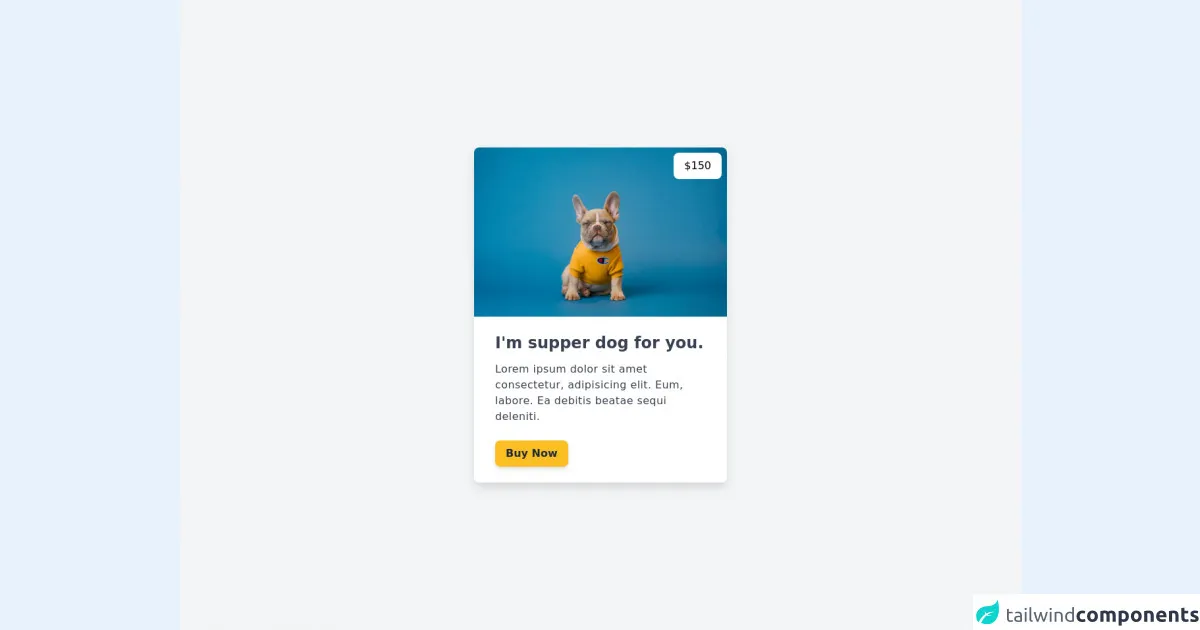
- What is Tailwind CSS?
- The description of Card I'm Supper Dog UI component
- Why use Tailwind CSS to create a Card I'm Supper Dog UI component?
- The preview of Card I'm Supper Dog UI component
- The source code of Card I'm Supper Dog UI component
- How to create a Card I'm Supper Dog with Tailwind CSS?
- Conclusion
Are you looking to create a stunning UI component for your website? Look no further than Tailwind CSS! Tailwind CSS is a utility-first CSS framework that offers a range of pre-built styles and classes that can be easily customized to create beautiful and responsive UI components. In this article, we will walk you through the process of creating a Card I'm Supper Dog UI component using Tailwind CSS.
What is Tailwind CSS?
Tailwind CSS is a utility-first CSS framework that provides a range of pre-built styles and classes that can be used to create beautiful and responsive UI components. It is designed to be highly customizable and offers a range of features that make it easy to create complex layouts and designs. With Tailwind CSS, you can create stunning UI components quickly and easily, without having to write a lot of custom CSS.
The description of Card I'm Supper Dog UI component
The Card I'm Supper Dog UI component is a beautiful and responsive card design that can be used to showcase images or other content on your website. This UI component features a stunning image of a dog, along with a title and some descriptive text. The design is simple yet elegant, and it is sure to grab the attention of your website visitors.
Why use Tailwind CSS to create a Card I'm Supper Dog UI component?
Tailwind CSS is the perfect tool for creating a Card I'm Supper Dog UI component. With Tailwind CSS, you can easily customize the design of the card to match your website's branding and style. Tailwind CSS also offers a range of responsive classes that make it easy to create a card that looks great on any device.
The preview of Card I'm Supper Dog UI component
To create a Card I'm Supper Dog UI component, we will be using Tailwind CSS. The final design will feature a stunning image of a dog, along with a title and some descriptive text. Check out the preview below:
Free download of the Card I'm Supper Dog's source code
The source code of Card I'm Supper Dog UI component
To create the Card I'm Supper Dog UI component, we will be using HTML and Tailwind CSS. The source code for the component is as follows:
<div class="min-h-screen bg-gray-100 flex justify-center items-center">
<div class="container flex justify-center">
<div class="max-w-sm py-32">
<div class="bg-white relative shadow-lg hover:shadow-xl transition duration-500 rounded-lg">
<img class="rounded-t-lg" src="https://images.unsplash.com/photo-1583511655857-d19b40a7a54e?ixid=MnwxMjA3fDB8MHxwaG90by1wYWdlfHx8fGVufDB8fHx8&ixlib=rb-1.2.1&auto=format&fit=crop&w=1049&q=80" alt="" />
<div class="py-6 px-8 rounded-lg bg-white">
<h1 class="text-gray-700 font-bold text-2xl mb-3 hover:text-gray-900 hover:cursor-pointer">I'm supper dog for you.</h1>
<p class="text-gray-700 tracking-wide">Lorem ipsum dolor sit amet consectetur, adipisicing elit. Eum, labore. Ea debitis beatae sequi deleniti.</p>
<button class="mt-6 py-2 px-4 bg-yellow-400 text-gray-800 font-bold rounded-lg shadow-md hover:shadow-lg transition duration-300">Buy Now</button>
</div>
<div class="absolute top-2 right-2 py-2 px-4 bg-white rounded-lg">
<span class="text-md">$150</span>
</div>
</div>
</div>
</div>
</div>
How to create a Card I'm Supper Dog with Tailwind CSS?
To create a Card I'm Supper Dog UI component with Tailwind CSS, follow these steps:
Start by creating a new HTML file and adding the necessary markup for the card. This should include an image, a title, and some descriptive text.
Next, add the necessary classes to the HTML elements to style the card using Tailwind CSS. For example, you may want to use the
bg-whiteclass to set the background color of the card to white, or thetext-gray-700class to set the text color to gray.Once you have added the necessary classes, you can start customizing the design of the card using Tailwind CSS. For example, you may want to use the
rounded-lgclass to round the corners of the card, or theshadow-mdclass to add a drop shadow.Finally, use the responsive classes offered by Tailwind CSS to ensure that your card looks great on any device. For example, you may want to use the
md:max-w-smclass to set the maximum width of the card to 640 pixels on medium-sized screens.
Conclusion
Creating a Card I'm Supper Dog UI component with Tailwind CSS is a great way to add a stunning and responsive card design to your website. With Tailwind CSS, you can easily customize the design of the card to match your website's branding and style, and you can be sure that it will look great on any device. So why not give it a try today?