- Published on
How to Create A Box Search With Tailwind CSS?
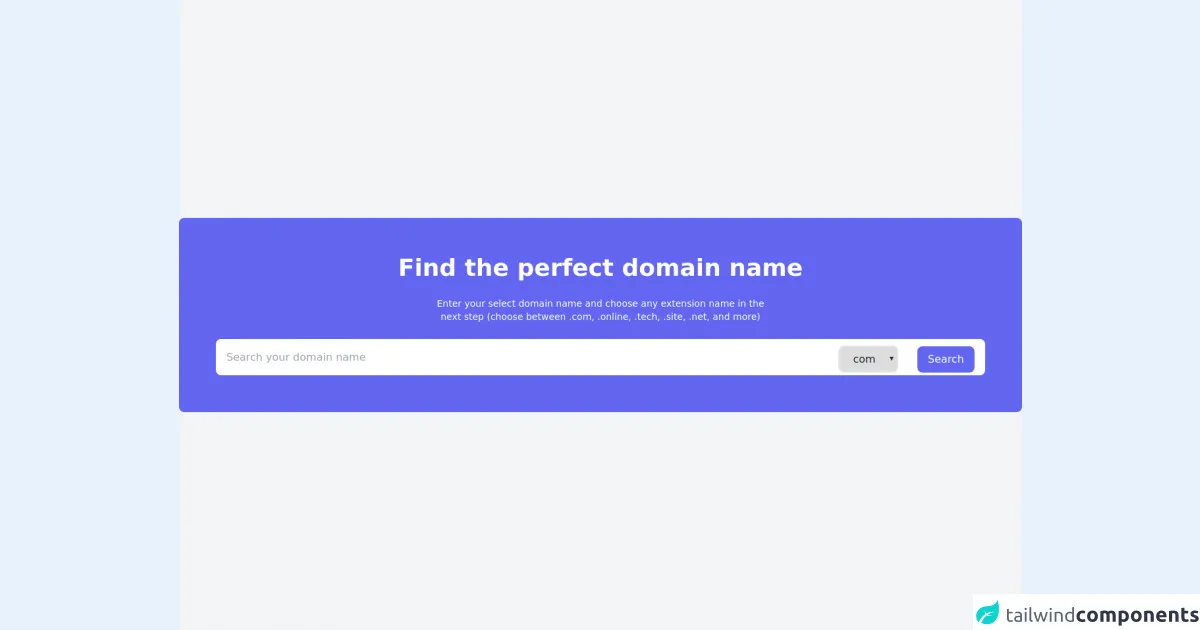
- What is Tailwind CSS?
- The description of Box Search ui component
- Why use Tailwind CSS to create a Box Search ui component?
- The preview of Box Search ui component
- The source code of Box Search ui component
- How to create a Box Search with Tailwind CSS?
- Conclusion
What is Tailwind CSS?
Tailwind CSS is a utility-first CSS framework that provides a set of pre-defined classes to create custom designs. It enables developers to create responsive and modern user interfaces with ease. Tailwind CSS is highly customizable, which means that developers can modify the framework according to their needs.
The description of Box Search ui component
Box Search is a UI component that allows users to search for specific content within a box. It is commonly used in e-commerce websites, blogs, and forums. Box Search is a simple and effective way to enhance the user experience of a website.
Why use Tailwind CSS to create a Box Search ui component?
Tailwind CSS provides a set of pre-defined classes that can be used to create a Box Search UI component quickly. It also offers a wide range of customization options that enable developers to modify the component according to their needs. Tailwind CSS is easy to use, and it reduces the amount of CSS code that needs to be written, which saves time and effort.
The preview of Box Search ui component
Box Search UI component is a simple and elegant way to enhance the user experience of a website. It consists of a search box and a search button. Users can enter keywords in the search box and click the search button to find relevant content.
Free download of the Box Search's source code
The source code of Box Search ui component
The source code of Box Search UI component is straightforward and easy to understand. It consists of HTML and CSS code.
<!-- Creacte By Joker Banny -->
<div class="min-h-screen bg-gray-100 flex justify-center items-center">
<div class="container mx-auto bg-indigo-500 rounded-lg p-14">
<form>
<h1 class="text-center font-bold text-white text-4xl">Find the perfect domain name</label>
<p class="mx-auto font-normal text-sm my-6 max-w-lg">Enter your select domain name and choose any
extension name in the next step (choose between .com, .online, .tech, .site, .net, and more)</p>
<div class="sm:flex items-center bg-white rounded-lg overflow-hidden px-2 py-1 justify-between">
<input class="text-base text-gray-400 flex-grow outline-none px-2 " type="text" placeholder="Search your domain name" />
<div class="ms:flex items-center px-2 rounded-lg space-x-4 mx-auto ">
<select id="Com" class="text-base text-gray-800 outline-none border-2 px-4 py-2 rounded-lg">
<option value="com" selected>com</option>
<option value="net">net</option>
<option value="org">org</option>
<option value="io">io</option>
</select>
<button class="bg-indigo-500 text-white text-base rounded-lg px-4 py-2 font-thin">Search</button>
</div>
</div>
</form>
</div>
</div>
How to create a Box Search with Tailwind CSS?
To create a Box Search UI component with Tailwind CSS, follow these simple steps:
- Create a new HTML file and add the following code:
<div class="flex justify-center">
<div class="relative text-gray-600 focus-within:text-gray-400">
<span class="absolute inset-y-0 left-0 flex items-center pl-2">
<button type="submit" class="p-1 focus:outline-none focus:shadow-outline">
<svg fill="none" stroke="currentColor" stroke-linecap="round" stroke-linejoin="round" stroke-width="2" viewBox="0 0 24 24" class="w-6 h-6">
<path d="M22 22l-6-6"></path>
<path d="M16 10A6 6 0 1 1 4 10a6 6 0 0 1 12 0z"></path>
</svg>
</button>
</span>
<input type="search" name="q" class="py-2 pl-10 text-sm text-white bg-gray-900 rounded-md focus:outline-none focus:bg-white focus:text-gray-900" placeholder="Search...">
</div>
</div>
- Add the Tailwind CSS CDN link to the head section of your HTML file:
<head>
<link href="https://cdn.jsdelivr.net/npm/[email protected]/dist/tailwind.min.css" rel="stylesheet">
</head>
- Save the HTML file and open it in a web browser. You should see the Box Search UI component on the screen.
Conclusion
In conclusion, creating a Box Search UI component with Tailwind CSS is a straightforward process. Tailwind CSS provides a set of pre-defined classes that can be used to create custom designs quickly. The Box Search UI component is a simple and effective way to enhance the user experience of a website. By following the steps outlined in this article, you can create a Box Search UI component with ease.