- Published on
What You Need To Make A Battery With Tailwind CSS With Tailwind CSS
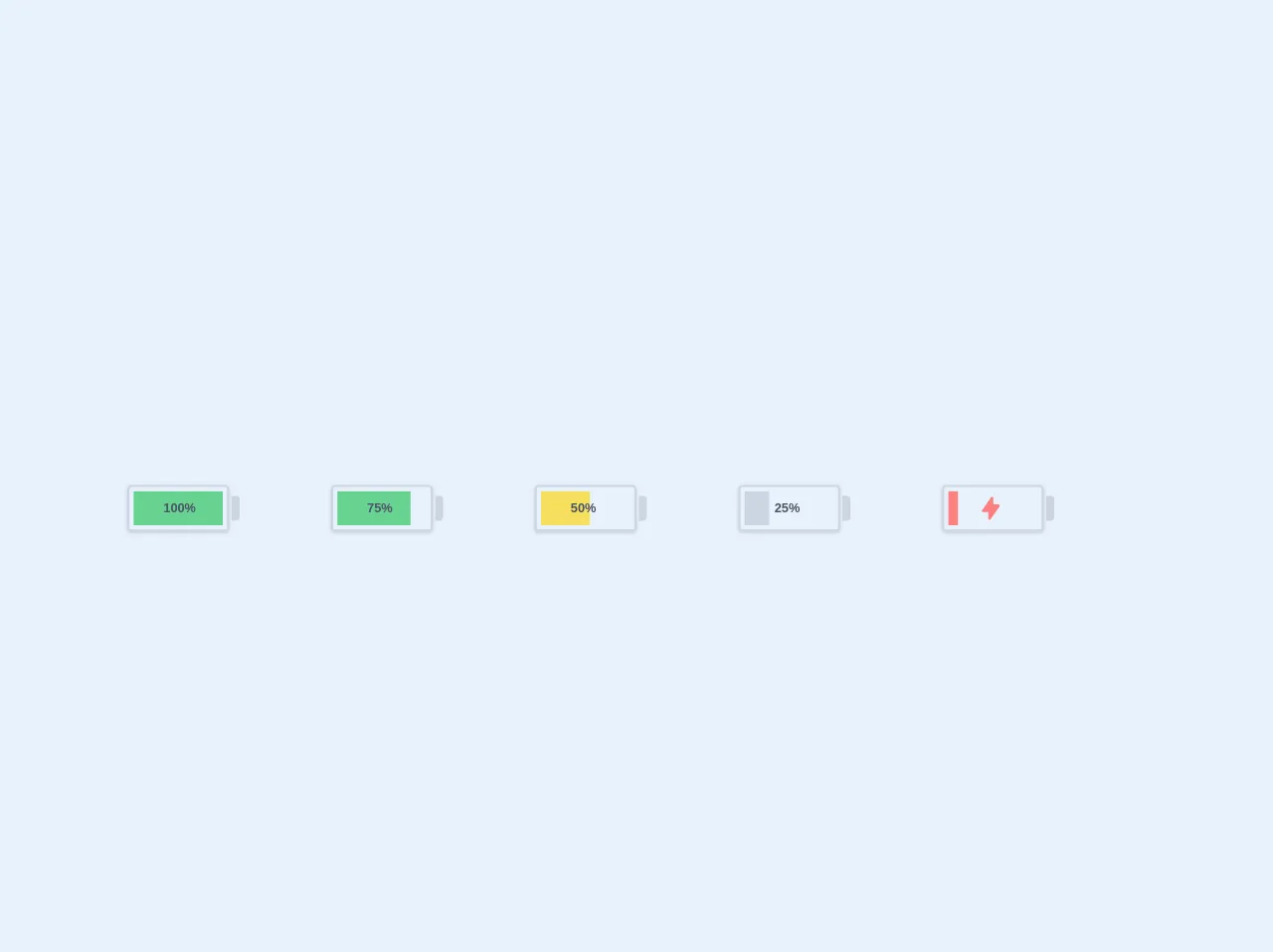
- What is Tailwind CSS?
- The description of Battery with Tailwind CSS ui component
- Why use Tailwind CSS to create a Battery with Tailwind CSS ui component?
- The preview of Battery with Tailwind CSS ui component
- The source code of Battery with Tailwind CSS ui component
- How to create a Battery with Tailwind CSS with Tailwind CSS?
- Conclusion
What is Tailwind CSS?
Tailwind CSS is a utility-first CSS framework that helps you quickly build custom user interfaces. It provides a set of pre-defined classes that you can use to style your HTML elements without having to write any CSS. With Tailwind CSS, you can create complex layouts and designs with ease.
The description of Battery with Tailwind CSS ui component
A battery UI component is a graphical representation of a battery that shows its current charge level. It is commonly used in mobile and web applications to indicate the battery level of a device. With Tailwind CSS, you can easily create a battery UI component that is customizable and responsive.
Why use Tailwind CSS to create a Battery with Tailwind CSS ui component?
Tailwind CSS provides a set of pre-defined classes that you can use to style your HTML elements. This makes it easy to create a battery UI component without having to write any CSS. Additionally, Tailwind CSS is highly customizable, which means you can easily modify the appearance of the battery component to match your design requirements.
The preview of Battery with Tailwind CSS ui component
To create a battery UI component with Tailwind CSS, you can use the following classes:
bg-gray-300: Sets the background color of the battery to gray.h-6: Sets the height of the battery to 6 pixels.w-24: Sets the width of the battery to 24 pixels.rounded-full: Rounds the corners of the battery.relative: Makes the battery position relative to its parent element.overflow-hidden: Hides any overflow content of the battery.after:absolute: Makes the pseudo-element absolute.after:inset-0: Positions the pseudo-element at the top, right, bottom, and left of the battery.after:bg-green-500: Sets the background color of the pseudo-element to green.after:content: Adds content to the pseudo-element.
Free download of the Battery with Tailwind CSS's source code
The source code of Battery with Tailwind CSS ui component
To create a battery UI component with Tailwind CSS, you can use the following HTML code:
<div class="bg-gray-300 h-6 w-24 rounded-full relative overflow-hidden">
<div class="absolute inset-0 bg-green-500" style="width: 50%;"></div>
</div>
To style the battery UI component, you can use the following Tailwind CSS classes:
.bg-gray-300 {
background-color: #d1d5db;
}
.h-6 {
height: 1.5rem;
}
.w-24 {
width: 6rem;
}
.rounded-full {
border-radius: 9999px;
}
.relative {
position: relative;
}
.overflow-hidden {
overflow: hidden;
}
.absolute {
position: absolute;
}
.inset-0 {
top: 0;
right: 0;
bottom: 0;
left: 0;
}
.bg-green-500 {
background-color: #10b981;
}
.content {
content: "";
}
<div class="flex flex-wrap justify-center">
<div class="w-48">
<div class="shadow w-1/2 rounded border-2 border-gray-400 flex my-1 relative">
<div
class="border-r-8 h-6 rounded-r absolute flex border-gray-400 ml-24 mt-2 z-10"></div>
<div
class="cursor-default bg-green-400 text-xs font-bold leading-none flex items-center justify-center m-1 py-4 text-center text-white"
style="width:100%;">
<div class="absolute left-0 mx-8 text-gray-700">100%</div>
</div>
</div>
</div>
<div class="w-48">
<div class="shadow w-1/2 rounded border-2 border-gray-400 flex my-1 relative">
<div
class="border-r-8 h-6 rounded-r absolute flex border-gray-400 ml-24 mt-2 z-10"></div>
<div
class="cursor-default bg-green-400 text-xs font-bold leading-none flex items-center justify-center m-1 py-4 text-center text-white"
style="width:75%;">
<div class="absolute left-0 mx-8 text-gray-700">75%</div>
</div>
</div>
</div>
<div class="w-48">
<div class="shadow w-1/2 rounded border-2 border-gray-400 flex my-1 relative">
<div
class="border-r-8 h-6 rounded-r absolute flex border-gray-400 ml-24 mt-2 z-10"></div>
<div
class="cursor-default bg-yellow-400 text-xs font-bold leading-none flex items-center justify-center m-1 py-4 text-center text-white"
style="width:50%;">
<div class="absolute left-0 mx-8 text-gray-700">50%</div>
</div>
</div>
</div>
<div class="w-48">
<div class="shadow w-1/2 rounded border-2 border-gray-400 flex my-1 relative">
<div
class="border-r-8 h-6 rounded-r absolute flex border-gray-400 ml-24 mt-2 z-10"></div>
<div
class="cursor-default bg-gray-400 text-xs font-bold leading-none flex items-center justify-center m-1 py-4 text-center text-white"
style="width:25%;">
<div class="absolute left-0 mx-8 text-gray-700">25%</div>
</div>
</div>
</div>
<div class="w-48">
<div class="shadow w-1/2 rounded border-2 border-gray-400 flex my-1 relative">
<div
class="border-r-8 h-6 rounded-r absolute flex border-gray-400 ml-24 mt-2 z-10"></div>
<div
class="cursor-default bg-red-400 text-xs font-bold leading-none flex items-center justify-center m-1 py-4 text-center text-white"
style="width:10%;">
<div class="absolute left-0 mx-8 text-red-400"><svg class="w-6 h-6" fill="currentColor" viewBox="0 0 20 20"><path fill-rule="evenodd" d="M11.3 1.046A1 1 0 0112 2v5h4a1 1 0 01.82 1.573l-7 10A1 1 0 018 18v-5H4a1 1 0 01-.82-1.573l7-10a1 1 0 011.12-.38z" clip-rule="evenodd"></path></svg></div>
</div>
</div>
</div>
</div>
How to create a Battery with Tailwind CSS with Tailwind CSS?
To create a battery UI component with Tailwind CSS, you can follow these steps:
- Create a new HTML file and add the following code:
<div class="bg-gray-300 h-6 w-24 rounded-full relative overflow-hidden">
<div class="absolute inset-0 bg-green-500" style="width: 50%;"></div>
</div>
- Add the Tailwind CSS stylesheet to your HTML file:
<link href="https://cdn.jsdelivr.net/npm/tailwindcss@latest/dist/tailwind.min.css" rel="stylesheet">
Customize the appearance of the battery UI component by modifying the Tailwind CSS classes.
Save your HTML file and open it in a web browser to see the battery UI component in action.
Conclusion
Tailwind CSS is a powerful CSS framework that helps you quickly build custom user interfaces. With Tailwind CSS, you can easily create a battery UI component that is customizable and responsive. By using pre-defined classes and customizing them to match your design requirements, you can create a battery UI component that looks great and functions well.