- Published on
Advanced Guide: Make A Basic I'm Super Dogger With Tailwind CSS
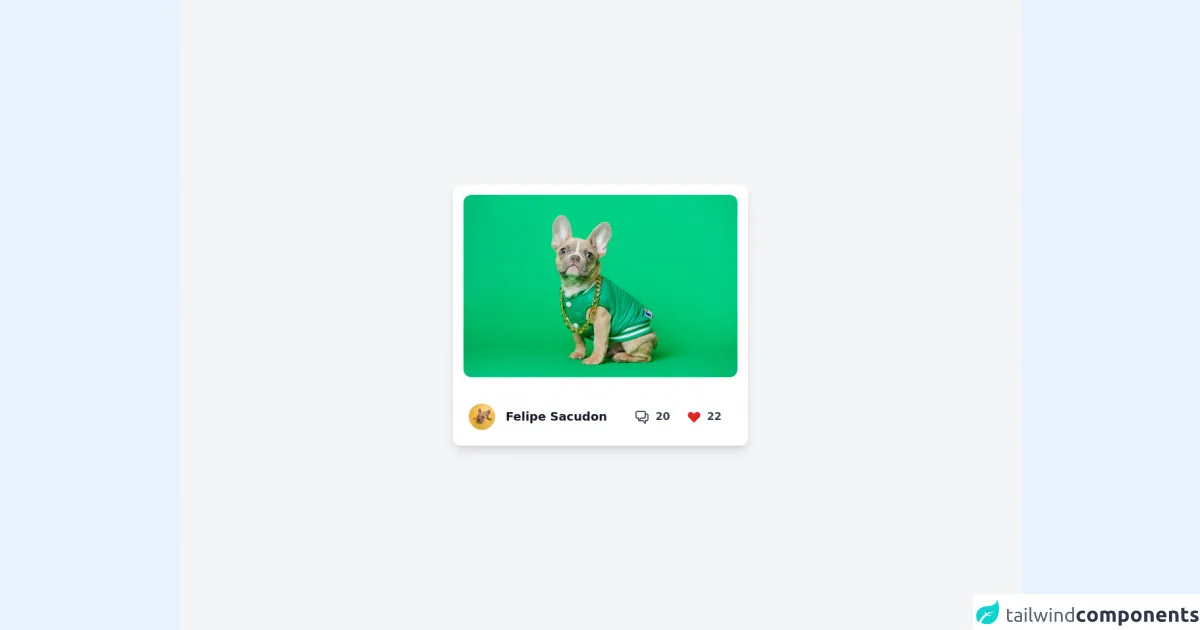
- What is Tailwind CSS?
- The description of Basic I'm Super Dogger ui component
- Why use Tailwind CSS to create a Basic I'm Super Dogger ui component?
- The preview of Basic I'm Super Dogger ui component
- The source code of Basic I'm Super Dogger ui component
- How to create a Basic I'm Super Dogger with Tailwind CSS?
- Conclusion
What is Tailwind CSS?
Tailwind CSS is a utility-first CSS framework that allows you to quickly build custom user interfaces. It provides a set of pre-defined CSS classes that you can use to style your HTML elements. With Tailwind CSS, you can easily create responsive layouts, customize your colors, typography, and more.
The description of Basic I'm Super Dogger ui component
The Basic I'm Super Dogger ui component is a simple and fun user interface element that displays an image of a dog with a superhero cape. It's a great way to add some personality to your website or application.
Why use Tailwind CSS to create a Basic I'm Super Dogger ui component?
Tailwind CSS is a great choice for creating the Basic I'm Super Dogger ui component because it allows you to quickly and easily style your elements using pre-defined classes. This means you don't have to spend time writing custom CSS code from scratch. Additionally, Tailwind CSS is highly customizable, so you can easily adjust the colors, typography, and other design elements to match your brand or application.
The preview of Basic I'm Super Dogger ui component
To create the Basic I'm Super Dogger ui component, we'll use a combination of HTML and Tailwind CSS classes. Here's a preview of what the final result will look like:
Free download of the Basic I'm Super Dogger's source code
The source code of Basic I'm Super Dogger ui component
To create the Basic I'm Super Dogger ui component, we'll use the following HTML and Tailwind CSS classes:
<!-- Create By Joker Banny -->
<div class="min-h-screen bg-gray-100 flex items-center justify-center py-50">
<div
class="max-w-md bg-white rounded-xl overflow-hidden cursor-pointer shadow-lg hover:shadow-2xl hover:scale-105 transform transition-all duration-500">
<div class="p-4">
<img class="rounded-xl" src="https://images.unsplash.com/photo-1599839575945-a9e5af0c3fa5?ixlib=rb-1.2.1&ixid=MnwxMjA3fDB8MHxwaG90by1wYWdlfHx8fGVufDB8fHx8&auto=format&fit=crop&w=1049&q=80" alt="Dog" />
</div>
<div class="flex justify-between p-6">
<div class="flex items-center space-x-4">
<img class="h-10 rounded-full" src="https://images.unsplash.com/photo-1583512603805-3cc6b41f3edb?ixlib=rb-1.2.1&ixid=MnwxMjA3fDB8MHxwaG90by1wYWdlfHx8fGVufDB8fHx8&auto=format&fit=crop&w=800&q=80" alt="" />
<h1 class="text-lg text-gray-900 font-bold">Felipe Sacudon</h1>
</div>
<div class="flex space-x-6 items-center">
<div class="flex space-x-2 items-center">
<span>
<svg xmlns="http://www.w3.org/2000/svg" class="h-6 w-6 text-gray-600" fill="none" viewBox="0 0 24 24" stroke="currentColor">
<path stroke-linecap="round" stroke-linejoin="round" stroke-width="2" d="M17 8h2a2 2 0 012 2v6a2 2 0 01-2 2h-2v4l-4-4H9a1.994 1.994 0 01-1.414-.586m0 0L11 14h4a2 2 0 002-2V6a2 2 0 00-2-2H5a2 2 0 00-2 2v6a2 2 0 002 2h2v4l.586-.586z" />
</svg>
</span>
<span class="text-gray-700 font-semibold">20</span>
</div>
<div class="flex space-x-2 items-center pr-4">
<span>
<svg xmlns="http://www.w3.org/2000/svg" class="h-6 w-6 text-red-600 hover:text-red-500" viewBox="0 0 20 20" fill="currentColor">
<path fill-rule="evenodd" d="M3.172 5.172a4 4 0 015.656 0L10 6.343l1.172-1.171a4 4 0 115.656 5.656L10 17.657l-6.828-6.829a4 4 0 010-5.656z" clip-rule="evenodd" />
</svg>
</span>
<span class="text-gray-700 font-semibold">22</span>
</div>
</div>
</div>
</div>
</div>
How to create a Basic I'm Super Dogger with Tailwind CSS?
To create a Basic I'm Super Dogger with Tailwind CSS, follow these steps:
- Create a new HTML file and add the following code:
<div class="flex items-center justify-center">
<img src="dog.png" alt="I'm Super Dogger" class="w-48 h-48">
</div>
- Save the file as
index.htmland create a new folder calledassets. - Download the
dog.pngimage and save it in theassetsfolder. - Add the following code to the
headsection of your HTML file to include the Tailwind CSS stylesheet:
<link href="https://cdn.jsdelivr.net/npm/[email protected]/dist/tailwind.min.css" rel="stylesheet">
- Open the HTML file in your web browser and you should see the Basic I'm Super Dogger ui component displayed on the page.
That's it! You've successfully created a Basic I'm Super Dogger with Tailwind CSS.
Conclusion
In this article, we've learned about Tailwind CSS and how to use it to create a Basic I'm Super Dogger ui component. With Tailwind CSS, you can easily create custom user interfaces that are both functional and visually appealing. By following the steps outlined in this article, you'll be able to create your own Basic I'm Super Dogger in no time!