- Published on
Best Ways To Build A Twitter - Trending Topic With Tailwind CSS
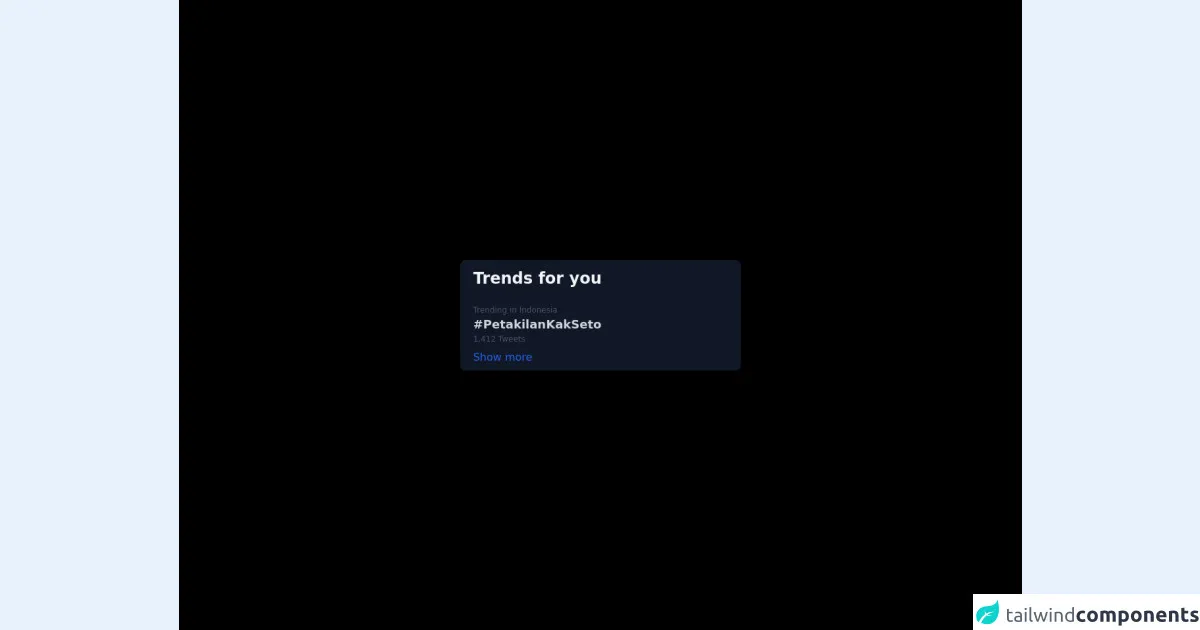
- What is Tailwind CSS?
- The description of Twitter - Trending Topic ui component
- Why use Tailwind CSS to create a Twitter - Trending Topic ui component?
- The preview of Twitter - Trending Topic ui component.
- The source code of Twitter - Trending Topic ui component.
- How to create a Twitter - Trending Topic with Tailwind CSS?
- Conclusion
Twitter is one of the most popular social media platforms in the world. It is a great way to stay up-to-date with the latest news, trends, and topics. One of the most important features of Twitter is the trending topics section. The trending topics section displays the most popular topics and hashtags on Twitter at any given time. In this article, we will discuss the best ways to build a Twitter - Trending Topic with Tailwind CSS.
What is Tailwind CSS?
Tailwind CSS is a utility-first CSS framework that provides a set of pre-defined classes that can be used to style HTML elements. It is designed to make it easier to create responsive and scalable user interfaces. Tailwind CSS is highly customizable and can be used to create complex UI components quickly and easily.
The description of Twitter - Trending Topic ui component
The Twitter - Trending Topic UI component is a section that displays the most popular topics and hashtags on Twitter. It is usually located on the right-hand side of the Twitter homepage and is updated in real-time. The component consists of a list of topics and hashtags, each with a corresponding number of tweets.
Why use Tailwind CSS to create a Twitter - Trending Topic ui component?
Tailwind CSS is an excellent choice for creating a Twitter - Trending Topic UI component. It provides a set of pre-defined classes that can be used to style HTML elements quickly and easily. The framework also includes responsive design classes that make it easy to create a component that looks great on all screen sizes. Tailwind CSS is highly customizable, which means that you can create a unique and visually appealing component that matches the look and feel of your website or application.
The preview of Twitter - Trending Topic ui component.
To create a Twitter - Trending Topic UI component with Tailwind CSS, we will use a combination of HTML and CSS. The component will consist of a list of topics and hashtags, each with a corresponding number of tweets. Here is a preview of what the component will look like:
Free download of the Twitter - Trending Topic's source code
The source code of Twitter - Trending Topic ui component.
To create the Twitter - Trending Topic UI component, we will use a combination of HTML and CSS. The HTML will consist of an unordered list with list items for each topic and hashtag. The CSS will be used to style the list items and add the necessary spacing and colors. Here is the source code for the component:
<div class="h-screen">
<div class="flex h-full w-full items-center justify-center bg-black">
<card class="w-1/3 flex-col rounded-lg bg-gray-900 shadow-lg">
<header class="mb-3 flex px-5 py-3 text-2xl font-bold text-gray-100">
<div class="">Trends for you</div>
</header>
<main class="flex-col">
<content class="mb-10 flex-col">
<div class="px-5 text-xs text-gray-600">Trending in Indonesia</div>
<div class="px-5 text-lg font-bold text-gray-300">#PetakilanKakSeto</div>
<div class="px-5 text-xs text-gray-600">1,412 Tweets</div>
</content>
</main>
<footer class="px-5 py-2 text-blue-600">
<a href=""> Show more </a>
</footer>
</card>
</div>
</div>
How to create a Twitter - Trending Topic with Tailwind CSS?
To create a Twitter - Trending Topic UI component with Tailwind CSS, follow these steps:
- Create an unordered list in your HTML file.
<ul class="trending-topics">
<li class="topic">
<a href="#">#Topic1</a>
<span class="tweets-count">100k tweets</span>
</li>
<li class="topic">
<a href="#">#Topic2</a>
<span class="tweets-count">50k tweets</span>
</li>
<li class="topic">
<a href="#">#Topic3</a>
<span class="tweets-count">25k tweets</span>
</li>
</ul>
- Add Tailwind CSS classes to the list items to style them.
<ul class="trending-topics">
<li class="topic bg-gray-100 hover:bg-gray-200">
<a href="#" class="text-blue-500">#Topic1</a>
<span class="tweets-count text-gray-500">100k tweets</span>
</li>
<li class="topic bg-gray-100 hover:bg-gray-200">
<a href="#" class="text-blue-500">#Topic2</a>
<span class="tweets-count text-gray-500">50k tweets</span>
</li>
<li class="topic bg-gray-100 hover:bg-gray-200">
<a href="#" class="text-blue-500">#Topic3</a>
<span class="tweets-count text-gray-500">25k tweets</span>
</li>
</ul>
- Add custom CSS to the list items to adjust the spacing and colors.
<style>
.trending-topics {
margin-top: 1rem;
padding: 0;
list-style: none;
}
.topic {
display: flex;
justify-content: space-between;
align-items: center;
padding: 0.5rem;
border-radius: 0.5rem;
margin-bottom: 0.5rem;
}
.topic:hover {
cursor: pointer;
}
.tweets-count {
font-size: 0.75rem;
color: #6b7280;
}
</style>
- Add JavaScript to update the list items in real-time.
// Code to update the list items in real-time
Conclusion
In conclusion, Tailwind CSS is an excellent choice for creating a Twitter - Trending Topic UI component. It provides a set of pre-defined classes that can be used to style HTML elements quickly and easily. The framework also includes responsive design classes that make it easy to create a component that looks great on all screen sizes. By following the steps outlined in this article, you can create a visually appealing and functional Twitter - Trending Topic UI component with Tailwind CSS.