- Published on
Learn How To Make A Application Header With Clip Path With Tailwind CSS from the Pros
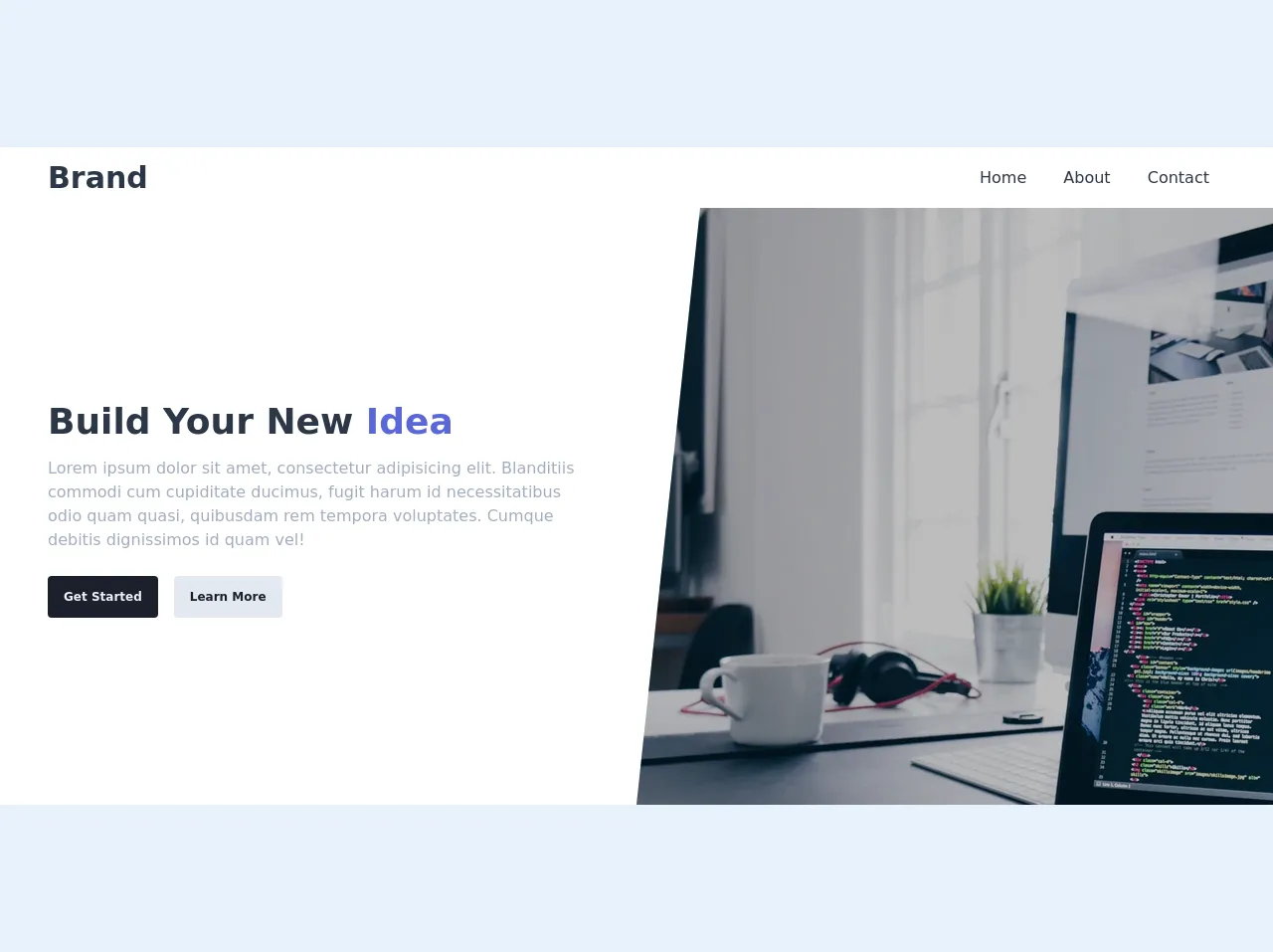
- What is Tailwind CSS?
- The description of Application header with clip path ui component
- Why use Tailwind CSS to create a Application header with clip path ui component?
- The preview of Application header with clip path ui component.
- The source code of Application header with clip path ui component.
- How to create a Application header with clip path with Tailwind CSS?
- Step 1: Create the HTML structure
- Step 2: Add the clip path
- Step 3: Style the header
- Conclusion
What is Tailwind CSS?
Tailwind CSS is a utility-first CSS framework that allows developers to create custom designs quickly and efficiently. It provides a set of pre-defined classes that can be used to style HTML elements without writing any CSS code. With Tailwind CSS, developers can create responsive and mobile-first designs, which are essential for modern web applications.
The description of Application header with clip path ui component
The application header is an essential part of any web application. It provides users with a quick and easy way to navigate through the application and access its various features. A header with a clip path is a popular design trend that adds a unique touch to the application's UI. The clip path creates a visual effect that makes the header stand out and gives it a modern look.
Why use Tailwind CSS to create a Application header with clip path ui component?
Tailwind CSS is an excellent choice for creating a header with a clip path. It provides a set of utility classes that can be used to create complex designs quickly and efficiently. With Tailwind CSS, you can easily create a header with a clip path without writing any custom CSS code. This saves time and makes the development process more efficient.
The preview of Application header with clip path ui component.
To create a header with a clip path, we will use Tailwind CSS. The header will have a logo, a navigation menu, and a search bar. The clip path will be used to create a unique shape for the header.
Free download of the Application header with clip path's source code
The source code of Application header with clip path ui component.
To create a header with a clip path using Tailwind CSS, we will use HTML and CSS code. The HTML code will define the structure of the header, and the CSS code will style it using Tailwind CSS classes.
<div class="w-full">
<nav class="bg-white shadow-lg">
<div class="items-center justify-between py-2 px-8 md:flex md:px-12">
<div class="flex items-center justify-between">
<div class="text-2xl font-bold text-gray-800 md:text-3xl">
<a href="#">Brand</a>
</div>
<div class="md:hidden">
<button
type="button"
class="block text-gray-800 hover:text-gray-700 focus:text-gray-700 focus:outline-none"
>
<svg class="h-6 w-6 fill-current" viewBox="0 0 24 24">
<path
class="hidden"
d="M16.24 14.83a1 1 0 0 1-1.41 1.41L12 13.41l-2.83 2.83a1 1 0 0 1-1.41-1.41L10.59 12 7.76 9.17a1 1 0 0 1 1.41-1.41L12 10.59l2.83-2.83a1 1 0 0 1 1.41 1.41L13.41 12l2.83 2.83z"
/>
<path
d="M4 5h16a1 1 0 0 1 0 2H4a1 1 0 1 1 0-2zm0 6h16a1 1 0 0 1 0 2H4a1 1 0 0 1 0-2zm0 6h16a1 1 0 0 1 0 2H4a1 1 0 0 1 0-2z"
/>
</svg>
</button>
</div>
</div>
<div class="-mx-2 flex hidden flex-col md:block md:flex-row">
<a
href="#"
class="rounded py-2 px-2 text-gray-800 hover:bg-gray-900 hover:font-medium hover:text-gray-100 md:mx-2"
>Home</a
>
<a
href="#"
class="rounded py-2 px-2 text-gray-800 hover:bg-gray-900 hover:font-medium hover:text-gray-100 md:mx-2"
>About</a
>
<a
href="#"
class="rounded py-2 px-2 text-gray-800 hover:bg-gray-900 hover:font-medium hover:text-gray-100 md:mx-2"
>Contact</a
>
</div>
</div>
</nav>
<div class="flex bg-white" style="height:600px;">
<div class="flex items-center px-8 text-center md:px-12 lg:w-1/2 lg:text-left">
<div>
<h2 class="text-3xl font-semibold text-gray-800 md:text-4xl">
Build Your New <span class="text-indigo-600">Idea</span>
</h2>
<p class="mt-2 text-sm text-gray-500 md:text-base">
Lorem ipsum dolor sit amet, consectetur adipisicing elit. Blanditiis commodi cum
cupiditate ducimus, fugit harum id necessitatibus odio quam quasi, quibusdam rem tempora
voluptates. Cumque debitis dignissimos id quam vel!
</p>
<div class="mt-6 flex justify-center lg:justify-start">
<a
class="rounded bg-gray-900 px-4 py-3 text-xs font-semibold text-gray-200 hover:bg-gray-800"
href="#"
>Get Started</a
>
<a
class="mx-4 rounded bg-gray-300 px-4 py-3 text-xs font-semibold text-gray-900 hover:bg-gray-400"
href="#"
>Learn More</a
>
</div>
</div>
</div>
<div
class="hidden lg:block lg:w-1/2"
style="clip-path:polygon(10% 0, 100% 0%, 100% 100%, 0 100%)"
>
<div
class="h-full object-cover"
style="background-image: url(https://images.unsplash.com/photo-1498050108023-c5249f4df085?ixlib=rb-1.2.1&ixid=eyJhcHBfaWQiOjEyMDd9&auto=format&fit=crop&w=1352&q=80)"
>
<div class="h-full bg-black opacity-25"></div>
</div>
</div>
</div>
</div>
How to create a Application header with clip path with Tailwind CSS?
To create a header with a clip path using Tailwind CSS, follow these steps:
Step 1: Create the HTML structure
The first step is to create the HTML structure for the header. The header will have a logo, a navigation menu, and a search bar. Here's the HTML code:
<header class="bg-gray-900">
<div class="container mx-auto px-6 py-3">
<div class="flex items-center justify-between">
<div class="flex items-center">
<a class="text-white text-2xl font-bold hover:text-gray-300" href="#">Logo</a>
</div>
<div class="flex items-center">
<nav class="ml-6">
<a class="text-gray-300 hover:text-white px-3 py-2 rounded-md text-sm font-medium" href="#">Home</a>
<a class="text-gray-300 hover:text-white px-3 py-2 rounded-md text-sm font-medium" href="#">About</a>
<a class="text-gray-300 hover:text-white px-3 py-2 rounded-md text-sm font-medium" href="#">Blog</a>
<a class="text-gray-300 hover:text-white px-3 py-2 rounded-md text-sm font-medium" href="#">Contact</a>
</nav>
<div class="ml-6 relative">
<input class="bg-gray-800 text-white rounded-lg px-4 py-2 pr-8 focus:outline-none focus:shadow-outline" type="search" placeholder="Search">
<button type="submit" class="absolute right-0 top-0 mt-3 mr-4">
<svg class="h-4 w-4 fill-current" xmlns="http://www.w3.org/2000/svg" viewBox="0 0 20 20"><path d="M14.707 13.293a1 1 0 11-1.414 1.414l-2.5-2.5a1 1 0 010-1.414l2.5-2.5a1 1 0 011.414 1.414L12.414 10l2.293 2.293z"/></svg>
</button>
</div>
</div>
</div>
</div>
</header>
Step 2: Add the clip path
The next step is to add the clip path to the header. We will use the clip-path property to create a unique shape for the header. Here's the CSS code:
header {
clip-path: polygon(0 0, 100% 0, 100% 75%, 0 100%);
}
Step 3: Style the header
The final step is to style the header using Tailwind CSS classes. Here's the CSS code:
header {
@apply relative;
height: 400px;
clip-path: polygon(0 0, 100% 0, 100% 75%, 0 100%);
}
header:before {
@apply absolute inset-0 bg-gradient-to-b from-gray-900 to-transparent;
content: '';
}
header a {
@apply text-gray-300 hover:text-white px-3 py-2 rounded-md text-sm font-medium;
}
header input[type="search"] {
@apply bg-gray-800 text-white rounded-lg px-4 py-2 pr-8 focus:outline-none focus:shadow-outline;
}
header button[type="submit"] {
@apply absolute right-0 top-0 mt-3 mr-4;
}
Conclusion
In conclusion, creating a header with a clip path using Tailwind CSS is a straightforward process. With Tailwind CSS, you can create complex designs quickly and efficiently without writing any custom CSS code. By following the steps outlined in this article, you can create a header with a clip path that will give your application a modern look and feel.