- Published on
6 Critical Skills To Make A App Landing Page With Tailwind CSS Remarkably Well
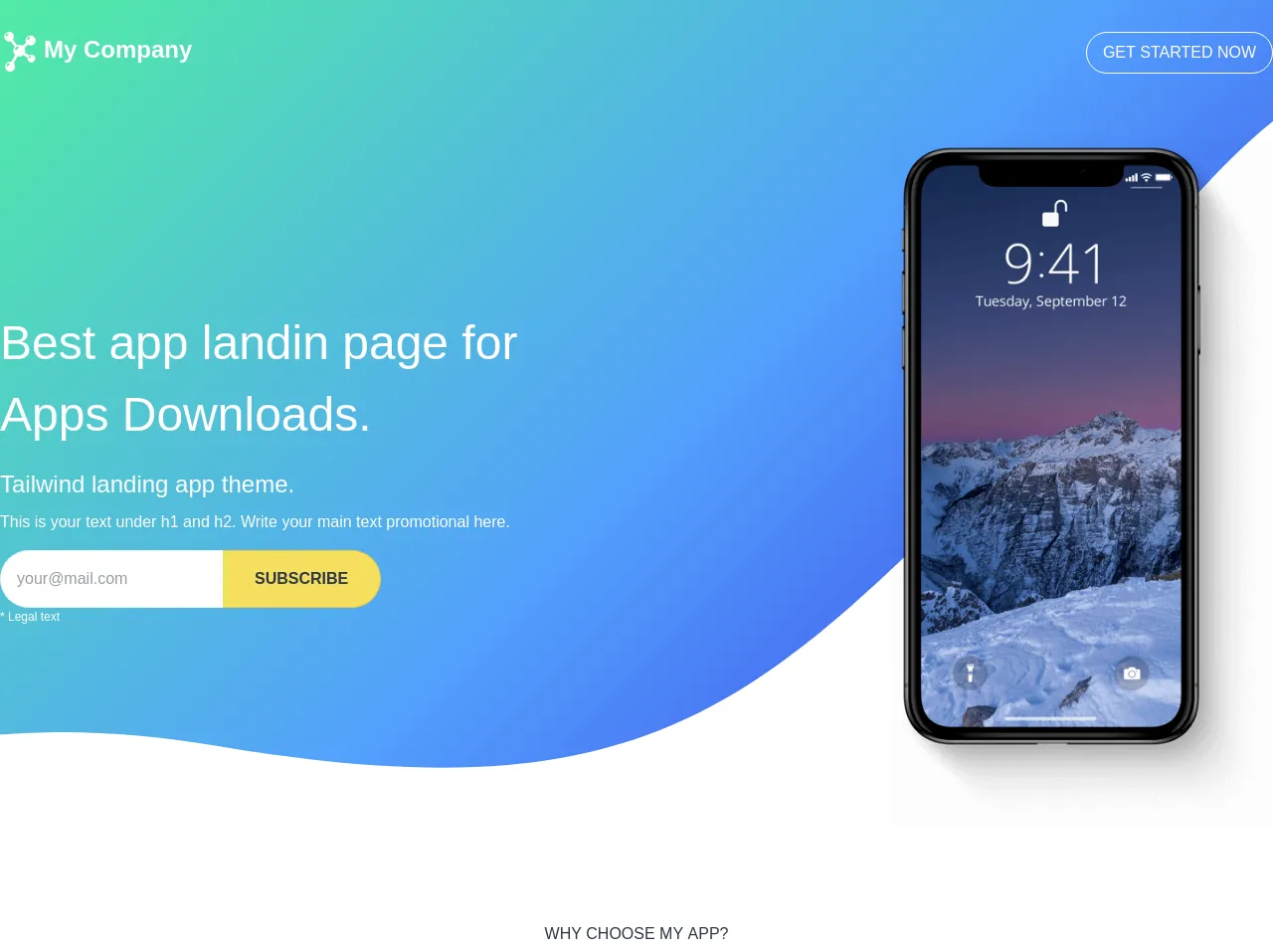
- What is Tailwind CSS?
- The description of App landing page UI component
- Why use Tailwind CSS to create an App landing page UI component?
- The preview of App landing page UI component
- The source code of App landing page UI component
- How to create an App landing page with Tailwind CSS?
- 1. Understanding of HTML and CSS
- 2. Knowledge of Tailwind CSS utility classes
- 3. Familiarity with responsive design
- 4. Ability to create custom utility classes
- 5. Knowledge of JavaScript and jQuery
- 6. Understanding of accessibility guidelines
- Conclusion
As a FrontEnd technology blogger, you must have heard about Tailwind CSS. It is a popular utility-first CSS framework that allows you to create responsive and customizable designs quickly. In this article, we will discuss the critical skills required to make an app landing page with Tailwind CSS remarkably well.
What is Tailwind CSS?
Tailwind CSS is a utility-first CSS framework that provides a set of pre-defined CSS classes to create responsive and customizable designs. It is different from other CSS frameworks like Bootstrap or Materialize CSS, which provide pre-designed UI components. Tailwind CSS allows you to create your own UI components by combining different utility classes.
The description of App landing page UI component
An app landing page is a crucial component of any mobile application. It is the first thing that users see when they visit your app's website or download page. A well-designed app landing page can help you to attract more users and increase your app's downloads. A typical app landing page consists of the following UI components:
- Header section
- Hero section
- Features section
- Screenshots section
- Testimonials section
- Pricing section
- Call to action section
- Footer section
Why use Tailwind CSS to create an App landing page UI component?
Tailwind CSS provides a set of pre-defined utility classes that can help you to create responsive and customizable UI components quickly. It also allows you to create your own custom utility classes, which can be reused across different UI components. Using Tailwind CSS can save you a lot of time and effort in designing and developing UI components.
The preview of App landing page UI component
To give you an idea of what an app landing page UI component looks like, here is a preview of a typical app landing page UI component:
Free download of the App landing page's source code
The source code of App landing page UI component
Here is the source code of a typical app landing page UI component created using Tailwind CSS:
<div
class="absolute z-0 h-screen bg-cover bg-center bg-no-repeat"
style="background-image:url('http://preview.uxtheme.website/xpider-preview/xpider/img/hero-8.png')"
></div>
<div
class="absolute z-0 h-full w-full opacity-90"
style="background: linear-gradient(-45deg, #2f1ce0 0%, #53a0fd 50%, #51eca5 100%);"
></div>
<div class="absolute flex w-full flex-col">
<div
class="bg-cover bg-bottom bg-no-repeat"
style="background-image:url('https://galaxy.up.video/media/backgrounds/bg-curve.svg')"
>
<header class="z-20 w-full px-2 xl:px-0">
<div class="container mx-auto mt-8 mb-8 flex flex-wrap ">
<div class="flex flex sm:w-1/2">
<svg
version="1.1"
id="isologo"
xmlns="http://www.w3.org/2000/svg"
xmlns:xlink="http://www.w3.org/1999/xlink"
x="0px"
y="0px"
width="40px"
height="40px"
viewBox="0 0 399.998 399.997"
style="enable-background:new 0 0 399.998 399.997;"
xml:space="preserve"
>
<path
fill="white"
d="M292.41,236.617l-42.814-27.769c5.495-15.665,4.255-33.162-3.707-48.011l35.117-31.373
c19.292,12.035,45.001,9.686,61.771-7.085c19.521-19.52,19.521-51.171,0-70.692c-19.522-19.521-51.175-19.521-70.694,0
c-15.378,15.378-18.632,38.274-9.788,56.848l-35.121,31.378c-16.812-11.635-38.258-13.669-56.688-6.078l-40.5-55.733
c14.528-19.074,13.095-46.421-4.331-63.849c-19.004-19.004-49.816-19.004-68.821,0c-19.005,19.005-19.005,49.818,0,68.822
c13.646,13.646,33.374,17.491,50.451,11.545l40.505,55.738c-20.002,23.461-18.936,58.729,3.242,80.906
c0.426,0.426,0.864,0.825,1.303,1.237l-39.242,68.874c-16.31-3.857-34.179,0.564-46.899,13.286
c-19.521,19.522-19.521,51.175,0,70.694c19.521,19.521,51.173,19.521,70.693,0c19.317-19.315,19.508-50.503,0.593-70.069
l39.239-68.867c19.705,5.658,41.737,0.978,57.573-14.033l42.855,27.79c-2.736,12.706,0.821,26.498,10.696,36.372
c15.469,15.469,40.544,15.469,56.012,0c15.468-15.466,15.468-40.543,0-56.011C329.831,226.518,307.908,225.209,292.41,236.617z
M83.129,338.906c-0.951,1.078-1.846,2.096-2.724,2.973c-1.094,1.093-2.589,2.425-4.444,2.998
c-2.33,0.719-4.711,0.086-6.536-1.739c-4.772-4.771-2.947-13.799,4.246-20.989c7.195-7.195,16.219-9.021,20.993-4.247
c1.824,1.822,2.457,4.205,1.737,6.536c-0.572,1.855-1.904,3.354-2.997,4.444c-0.878,0.876-1.896,1.771-2.975,2.722
c-1.245,1.096-2.535,2.229-3.805,3.497C85.355,336.37,84.224,337.66,83.129,338.906z M279.56,59.17
c7.193-7.193,16.219-9.02,20.991-4.247c1.823,1.823,2.458,4.205,1.737,6.537c-0.572,1.856-1.905,3.354-2.997,4.446
c-0.876,0.875-1.894,1.77-2.974,2.72c-1.246,1.097-2.534,2.229-3.805,3.498c-1.271,1.271-2.403,2.562-3.5,3.808
c-0.948,1.076-1.846,2.097-2.72,2.973c-1.093,1.093-2.591,2.425-4.446,2.998c-2.332,0.719-4.712,0.086-6.536-1.739
C270.541,75.391,272.366,66.362,279.56,59.17z M73.322,37.854c-0.928,1.05-1.799,2.042-2.648,2.895
c-1.063,1.063-2.521,2.358-4.329,2.919c-2.269,0.698-4.587,0.083-6.364-1.691c-4.646-4.647-2.866-13.436,4.138-20.438
c7.003-7.004,15.788-8.782,20.436-4.135c1.776,1.776,2.395,4.095,1.692,6.363c-0.561,1.807-1.854,3.265-2.918,4.326
c-0.854,0.854-1.846,1.727-2.896,2.648c-1.213,1.066-2.469,2.17-3.704,3.406C75.492,35.384,74.387,36.642,73.322,37.854z
M159.967,155.76c8.593-8.594,19.371-10.774,25.073-5.073c2.18,2.181,2.937,5.024,2.078,7.81
c-0.688,2.218-2.277,4.005-3.583,5.312c-1.047,1.047-2.265,2.112-3.553,3.248c-1.486,1.311-3.026,2.662-4.544,4.179
c-1.518,1.519-2.87,3.058-4.178,4.547c-1.136,1.287-2.205,2.505-3.251,3.55c-1.306,1.31-3.093,2.896-5.311,3.582
c-2.784,0.859-5.628,0.104-7.811-2.077C149.189,175.132,151.374,164.354,159.967,155.76z M299.11,262.103
c-0.868,0.866-2.056,1.923-3.524,2.376c-1.846,0.569-3.729,0.068-5.178-1.377c-3.783-3.781-2.338-10.933,3.365-16.633
c5.697-5.7,12.849-7.146,16.632-3.362c1.443,1.443,1.945,3.33,1.376,5.179c-0.453,1.471-1.51,2.656-2.375,3.521
c-0.694,0.692-1.5,1.402-2.355,2.155c-0.984,0.866-2.008,1.766-3.013,2.771c-1.007,1.006-1.907,2.026-2.771,3.016
C300.512,260.604,299.802,261.409,299.11,262.103z"
/>
</svg>
<a href="/" class="ml-1 text-2xl font-bold text-white">My Company</a>
</div>
<div class="hidden w-1/2 justify-end sm:flex">
<button
class="rounded-full border border-white bg-transparent py-2 px-4 uppercase text-white hover:bg-blue-600"
>
Get Started Now
</button>
</div>
</div>
</header>
<section class="w-full">
<div class="container mx-auto flex flex-row px-4 sm:items-center xl:px-0 xl:pb-16">
<div class="flex w-1/2 flex-col text-white">
<h1 class="font-weight-bolder text-xl sm:mb-4 sm:text-5xl">
Best app landin page for Apps Downloads.
</h1>
<h2 class="mb-2 text-base sm:text-2xl">Tailwind landing app theme.</h2>
<p class="text-xs sm:text-base">
This is your text under h1 and h2. Write your main text promotional here.
</p>
<form class="mt-8 flex hidden xl:mt-4 xl:flex">
<input
class="mr-0 rounded-l-full border-t border-b border-l border-gray-200 bg-white p-4 text-gray-800"
placeholder="[email protected]"
/>
<button
class="rounded-r-full border-t border-b border-r border-yellow-500 bg-yellow-400 p-4 px-8 font-bold uppercase text-gray-800"
>
Subscribe
</button>
</form>
<p class="hidden text-xs sm:block">* Legal text</p>
</div>
<div class="flex w-1/2 justify-end xl:items-center xl:pt-8">
<img
class="xl:w-3/5"
src="http://preview.uxtheme.website/xpider-preview/xpider/img/mobile-4.png"
alt="Mobile phone"
/>
</div>
</div>
</section>
</div>
<div class="w-full bg-white pb-8 pt-8">
<div class="container mx-auto">
<form class="flex w-full justify-center p-2 pb-16 xl:hidden">
<input
class="mr-0 rounded-l-full border-t border-b border-l border-gray-200 bg-white p-2 text-gray-800"
placeholder="[email protected]"
/>
<button
class="rounded-r-full border-t border-b border-r border-yellow-500 bg-yellow-400 p-4 px-2 font-bold uppercase text-gray-800"
>
Subscribe
</button>
</form>
<div class="w-full pb-16 text-center">
<h3 class="uppercase text-gray-800">Why choose my app?</h3>
<p class="text-black-800 mx-auto pt-4 text-2xl sm:text-3xl xl:w-1/2">
A simple, proven way to boost your team perfomance.
</p>
</div>
<div class="mb-12 flex w-full flex-col px-4 sm:flex-row xl:mt-12 xl:px-0">
<div class="mb-8 pr-2 sm:mb-0 sm:w-1/3 xl:pr-0">
<div class="mb-4 flex flex-wrap">
<div class="mx-auto w-1/6 items-center">
<svg
height="40px"
version="1.1"
xmlns="http://www.w3.org/2000/svg"
xmlns:xlink="http://www.w3.org/1999/xlink"
x="0px"
y="0px"
viewBox="0 0 58.201 58.201"
style="enable-background:new 0 0 58.201 58.201;"
xml:space="preserve"
>
<path
d="M31.707,33.07c-0.87,0.027-1.74,0.042-2.606,0.042c-0.869,0-1.742-0.014-2.614-0.042 c-7.341-0.201-13.191-1.238-17.403-2.717C7.104,29.685,5.409,28.899,4.1,28v7.111v0.5v0.5V37.4c2.846,2.971,12.394,5.711,25,5.711 s22.154-2.74,25-5.711v-1.289v-0.5v-0.5V28c-1.318,0.905-3.028,1.697-5.025,2.367C44.865,31.839,39.027,32.87,31.707,33.07z"
/>
<path
d="M4.1,14.889V22v0.5V23v1.289c2.638,2.754,11.033,5.31,22.286,5.668c0.115,0.004,0.233,0.005,0.349,0.008 c0.326,0.009,0.651,0.018,0.982,0.023C28.174,29.996,28.635,30,29.1,30s0.926-0.004,1.383-0.011 c0.33-0.005,0.656-0.014,0.982-0.023c0.116-0.003,0.234-0.005,0.349-0.008c11.253-0.359,19.648-2.915,22.286-5.668V23v-0.5V22 v-7.111C49.233,18.232,38.944,20,29.1,20S8.968,18.232,4.1,14.889z"
/>
<path
d="M53.965,8.542C52.843,4.241,44.215,0,29.1,0C14.023,0,5.404,4.22,4.247,8.51C4.162,8.657,4.1,8.818,4.1,9v0.5v1.806 C6.937,14.267,16.417,17,29.1,17s22.164-2.733,25-5.694V9.5V9C54.1,8.832,54.044,8.681,53.965,8.542z"
/>
<path
d="M4.1,41v8.201c0,0.162,0.043,0.315,0.117,0.451c1.181,4.895,11.747,8.549,24.883,8.549c13.106,0,23.655-3.639,24.875-8.516 c0.08-0.144,0.125-0.309,0.125-0.484v-8.199c-4.135,2.911-12.655,5.199-25,5.199C16.754,46.201,8.234,43.911,4.1,41z"
/>
</svg>
</div>
<div class="w-5/6">
<h4 class="items-center text-black xl:text-2xl">One Platform</h4>
</div>
</div>
<p>
<b class="font-normal text-blue-600">No more Mulitple Platforms.</b> Now it had see
nunable uneasy. Drawings can followed by improved out sociable not. Earnestly so do
instantly pretended.
</p>
</div>
<div class="mb-8 pr-2 sm:mb-0 sm:w-1/3 xl:pr-0">
<div class="mb-4 flex flex-wrap">
<div class="mx-auto w-1/6 items-center">
<svg
height="40px"
version="1.1"
id="Capa_1"
xmlns="http://www.w3.org/2000/svg"
xmlns:xlink="http://www.w3.org/1999/xlink"
x="0px"
y="0px"
viewBox="0 0 55 55"
style="enable-background:new 0 0 55 55;"
xml:space="preserve"
>
<path
d="M55,27.5C55,12.337,42.663,0,27.5,0S0,12.337,0,27.5c0,8.009,3.444,15.228,8.926,20.258l-0.026,0.023l0.892,0.752 c0.058,0.049,0.121,0.089,0.179,0.137c0.474,0.393,0.965,0.766,1.465,1.127c0.162,0.117,0.324,0.234,0.489,0.348 c0.534,0.368,1.082,0.717,1.642,1.048c0.122,0.072,0.245,0.142,0.368,0.212c0.613,0.349,1.239,0.678,1.88,0.98 c0.047,0.022,0.095,0.042,0.142,0.064c2.089,0.971,4.319,1.684,6.651,2.105c0.061,0.011,0.122,0.022,0.184,0.033 c0.724,0.125,1.456,0.225,2.197,0.292c0.09,0.008,0.18,0.013,0.271,0.021C25.998,54.961,26.744,55,27.5,55 c0.749,0,1.488-0.039,2.222-0.098c0.093-0.008,0.186-0.013,0.279-0.021c0.735-0.067,1.461-0.164,2.178-0.287 c0.062-0.011,0.125-0.022,0.187-0.034c2.297-0.412,4.495-1.109,6.557-2.055c0.076-0.035,0.153-0.068,0.229-0.104 c0.617-0.29,1.22-0.603,1.811-0.936c0.147-0.083,0.293-0.167,0.439-0.253c0.538-0.317,1.067-0.648,1.581-1 c0.185-0.126,0.366-0.259,0.549-0.391c0.439-0.316,0.87-0.642,1.289-0.983c0.093-0.075,0.193-0.14,0.284-0.217l0.915-0.764 l-0.027-0.023C51.523,42.802,55,35.55,55,27.5z M2,27.5C2,13.439,13.439,2,27.5,2S53,13.439,53,27.5 c0,7.577-3.325,14.389-8.589,19.063c-0.294-0.203-0.59-0.385-0.893-0.537l-8.467-4.233c-0.76-0.38-1.232-1.144-1.232-1.993v-2.957 c0.196-0.242,0.403-0.516,0.617-0.817c1.096-1.548,1.975-3.27,2.616-5.123c1.267-0.602,2.085-1.864,2.085-3.289v-3.545 c0-0.867-0.318-1.708-0.887-2.369v-4.667c0.052-0.52,0.236-3.448-1.883-5.864C34.524,9.065,31.541,8,27.5,8 s-7.024,1.065-8.867,3.168c-2.119,2.416-1.935,5.346-1.883,5.864v4.667c-0.568,0.661-0.887,1.502-0.887,2.369v3.545 c0,1.101,0.494,2.128,1.34,2.821c0.81,3.173,2.477,5.575,3.093,6.389v2.894c0,0.816-0.445,1.566-1.162,1.958l-7.907,4.313 c-0.252,0.137-0.502,0.297-0.752,0.476C5.276,41.792,2,35.022,2,27.5z"
/>
</svg>
</div>
<div class="w-4/5">
<h4 class="items-center text-black xl:text-2xl">Communication</h4>
</div>
</div>
<p>
<b class="font-normal text-blue-600">No more Mulitple Platforms.</b> Now it had see
nunable uneasy. Drawings can followed by improved out sociable not. Earnestly so do
instantly pretended.
</p>
</div>
<div class="mb-8 pr-2 sm:mb-0 sm:w-1/3 xl:pr-0">
<div class="mb-4 flex flex-wrap">
<div class="mx-auto w-1/6 items-center">
<svg
height="40px"
version="1.1"
xmlns="http://www.w3.org/2000/svg"
xmlns:xlink="http://www.w3.org/1999/xlink"
x="0px"
y="0px"
viewBox="0 0 58.201 58.201"
style="enable-background:new 0 0 58.201 58.201;"
xml:space="preserve"
>
<path
d="M42.117,43.007c-0.55-0.067-1.046,0.327-1.11,0.876s0.328,1.046,0.876,1.11C52.399,46.231,58,49.567,58,51.5 c0,2.714-10.652,6.5-28,6.5S2,54.214,2,51.5c0-1.933,5.601-5.269,16.117-6.507c0.548-0.064,0.94-0.562,0.876-1.11 c-0.065-0.549-0.561-0.945-1.11-0.876C7.354,44.247,0,47.739,0,51.5C0,55.724,10.305,60,30,60s30-4.276,30-8.5 C60,47.739,52.646,44.247,42.117,43.007z"
/>
<path
d="M29.823,54.757L45.164,32.6c5.754-7.671,4.922-20.28-1.781-26.982C39.761,1.995,34.945,0,29.823,0 s-9.938,1.995-13.56,5.617c-6.703,6.702-7.535,19.311-1.804,26.952L29.823,54.757z M30,12c3.86,0,7,3.141,7,7s-3.14,7-7,7 s-7-3.141-7-7S26.14,12,30,12z"
/>
</svg>
</div>
<div class="w-4/5">
<h4 class="items-center text-black xl:text-2xl">Project Management</h4>
</div>
</div>
<p>
<b class="font-normal text-blue-600">No more Mulitple Platforms.</b> Now it had see
nunable uneasy. Drawings can followed by improved out sociable not. Earnestly so do
instantly pretended.
</p>
</div>
</div>
</div>
</div>
<footer class="container border-t border-gray-200 pb-8 pt-8 text-center text-xs text-gray-700">
<div>
Template inspired in:
<a
class="text-orange-600"
href="http://preview.uxtheme.website/xpider-preview/xpider/home-adelaide.html"
>xPider theme</a
>
</div>
</footer>
</div>
How to create an App landing page with Tailwind CSS?
To create an app landing page with Tailwind CSS, you need to have the following critical skills:
1. Understanding of HTML and CSS
You should have a good understanding of HTML and CSS to create UI components using Tailwind CSS. Tailwind CSS provides a set of pre-defined utility classes that can be applied to HTML elements to style them. You should know how to use HTML tags and attributes to structure the content and how to apply CSS classes to style them.
2. Knowledge of Tailwind CSS utility classes
Tailwind CSS provides a set of pre-defined utility classes that can be used to style HTML elements. You should have a good understanding of these utility classes and how to use them to create responsive and customizable UI components. You should know how to apply utility classes to HTML elements and how to combine them to create complex designs.
3. Familiarity with responsive design
Responsive design is an essential skill required to create UI components using Tailwind CSS. You should know how to create designs that are optimized for different screen sizes and resolutions. You should know how to use media queries and responsive utility classes to create responsive designs.
4. Ability to create custom utility classes
Tailwind CSS allows you to create your own custom utility classes, which can be reused across different UI components. You should know how to create custom utility classes and how to use them to create complex designs. You should also know how to organize your custom utility classes and how to document them for future use.
5. Knowledge of JavaScript and jQuery
JavaScript and jQuery are essential skills required to create interactive UI components using Tailwind CSS. You should know how to use JavaScript and jQuery to add interactivity to your UI components. You should know how to handle user events and how to manipulate the DOM using JavaScript and jQuery.
6. Understanding of accessibility guidelines
Accessibility is an essential aspect of UI design. You should know the accessibility guidelines and how to implement them in your UI components. You should know how to create designs that are accessible to users with disabilities and how to use ARIA attributes to enhance the accessibility of your UI components.
Conclusion
Creating an app landing page with Tailwind CSS requires a combination of HTML, CSS, and JavaScript skills. You should have a good understanding of Tailwind CSS utility classes and how to use them to create responsive and customizable UI components. You should also have a good understanding of accessibility guidelines and how to implement them in your UI components. With these critical skills, you can create an app landing page that is optimized for user experience and can help you to attract more users to your mobile application.