- Published on
How To Create A Announcement Bar With Tailwind CSS From Scratch
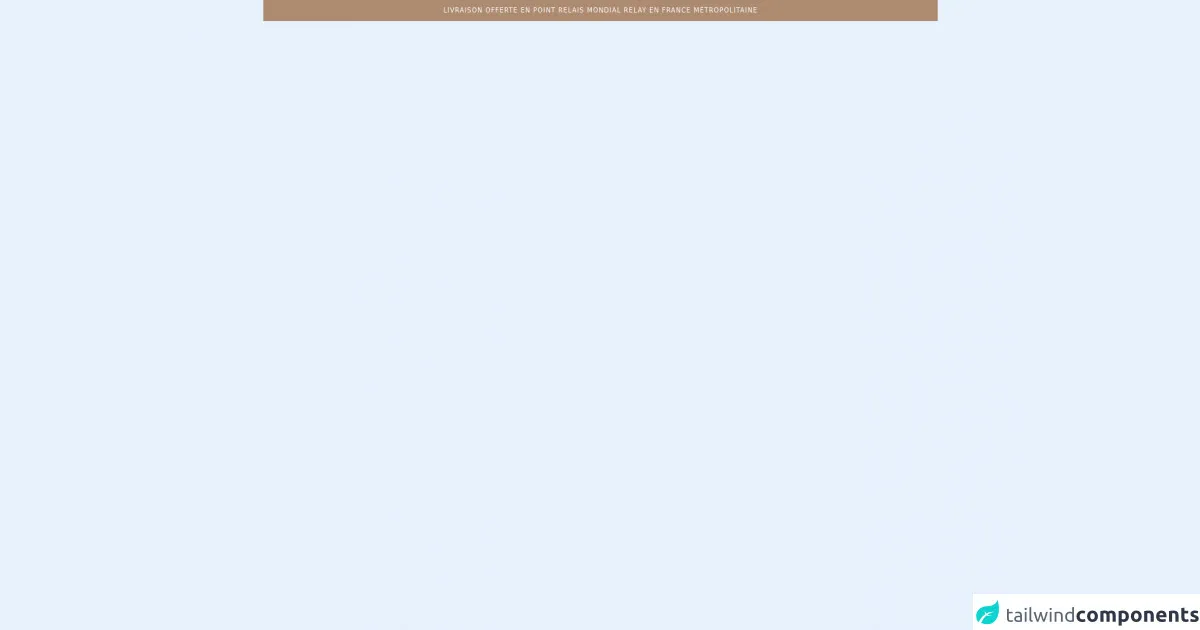
- What is Tailwind CSS?
- The description of Announcement Bar ui component
- Why use Tailwind CSS to create a Announcement Bar ui component?
- The preview of Announcement Bar ui component
- The source code of Announcement Bar ui component
- How to create a Announcement Bar with Tailwind CSS?
- Step 1: Create the HTML structure
- Step 2: Style the Announcement Bar with Tailwind CSS
- Step 3: Add the Announcement Bar to your website
- Conclusion
What is Tailwind CSS?
Tailwind CSS is a utility-first CSS framework that helps developers create responsive and custom user interfaces quickly. It provides a set of pre-defined CSS classes that can be used to style HTML elements. Tailwind CSS is gaining popularity among developers because of its flexibility and ease of use.
The description of Announcement Bar ui component
An Announcement Bar is a UI component that is commonly used to display important messages or announcements on a website. It is usually placed at the top of the page and is designed to be eye-catching so that users can easily notice it.
Why use Tailwind CSS to create a Announcement Bar ui component?
Tailwind CSS provides a set of pre-defined CSS classes that can be used to style HTML elements. This makes it easy to create custom UI components like the Announcement Bar without having to write custom CSS code. In addition, Tailwind CSS is highly customizable, which means that developers can easily modify the styles of the Announcement Bar to match the design of their website.
The preview of Announcement Bar ui component
To create an Announcement Bar with Tailwind CSS, we will use a combination of HTML and CSS. The HTML code will define the structure of the Announcement Bar, while the CSS code will style it.
Free download of the Announcement Bar's source code
The source code of Announcement Bar ui component
To create an Announcement Bar with Tailwind CSS, we will use a combination of HTML and CSS. The HTML code will define the structure of the Announcement Bar, while the CSS code will style it.
<style>
.bg-primary {
--tw-bg-opacity: 1;
background-color: rgba(173, 139, 113, var(--tw-bg-opacity));
}
</style>
<div class="bg-primary flex items-center justify-center text-white">
<p class="px-4 py-3 text-center text-xs uppercase tracking-widest">
livraison offerte en point relais mondial relay en france métropolitaine
</p>
</div>
How to create a Announcement Bar with Tailwind CSS?
To create an Announcement Bar with Tailwind CSS, follow these steps:
Step 1: Create the HTML structure
The first step is to create the HTML structure of the Announcement Bar. Here is an example of what the HTML code should look like:
<div class="bg-blue-500 text-white px-4 py-3" role="alert">
<p class="font-bold">Important message:</p>
<p class="text-sm">Lorem ipsum dolor sit amet, consectetur adipiscing elit.</p>
</div>
In this code, we have created a div element with the bg-blue-500 class, which sets the background color of the Announcement Bar to blue. We have also added the text-white class, which sets the text color to white. The px-4 and py-3 classes add padding to the left and right sides of the Announcement Bar, as well as to the top and bottom.
Inside the div element, we have added two p elements. The first p element has the font-bold class, which sets the font weight to bold. This element is used to display the title of the announcement. The second p element has the text-sm class, which sets the font size to small. This element is used to display the content of the announcement.
Step 2: Style the Announcement Bar with Tailwind CSS
Now that we have created the HTML structure of the Announcement Bar, we can style it using Tailwind CSS classes. Here is an example of what the CSS code should look like:
.bg-blue-500 {
background-color: #3b82f6;
}
.text-white {
color: #fff;
}
In this code, we have defined the bg-blue-500 class to set the background color of the Announcement Bar to blue. We have also defined the text-white class to set the text color to white.
Step 3: Add the Announcement Bar to your website
To add the Announcement Bar to your website, simply copy and paste the HTML code into the appropriate location in your website's HTML file. You can then add the CSS code to your website's CSS file to style the Announcement Bar.
Conclusion
In this article, we have learned how to create an Announcement Bar with Tailwind CSS. We have seen how Tailwind CSS can be used to create custom UI components quickly and easily. By following the steps outlined in this article, you can create an Announcement Bar that matches the design of your website.