- Published on
6 Steps To Create A Amazon Clone With Tailwind CSS Like A Pro In Under An Hour
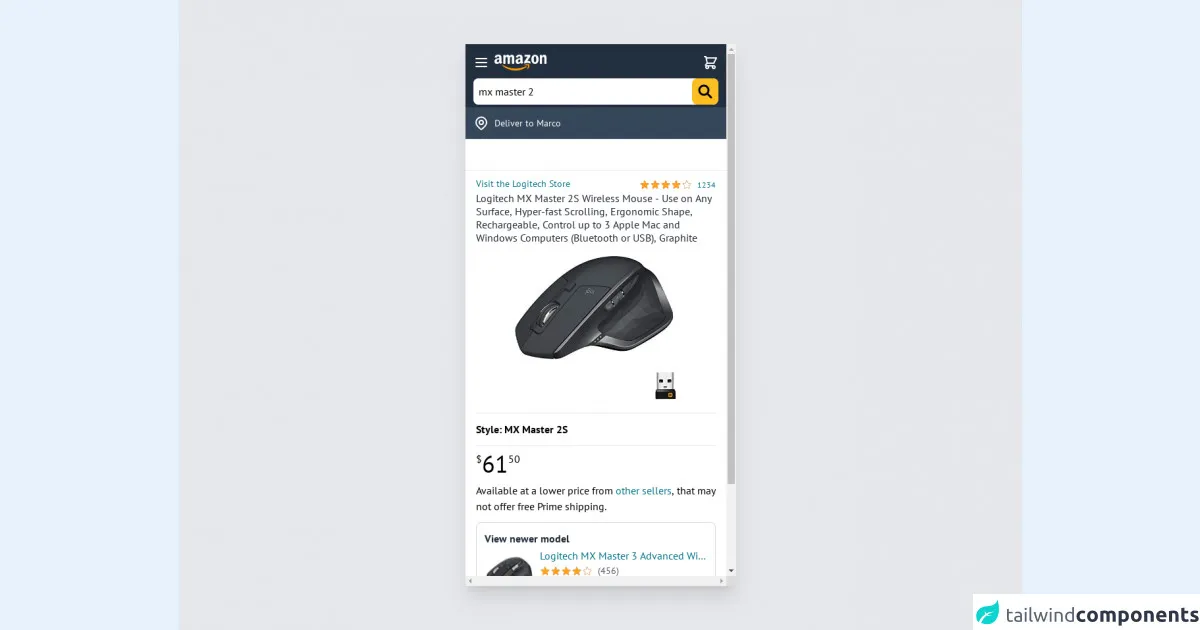
- What is Tailwind CSS?
- The description of Amazon Clone ui component
- Why use Tailwind CSS to create a Amazon Clone ui component?
- The preview of Amazon Clone ui component.
- The source code of Amazon Clone ui component.
- How to create a Amazon Clone with Tailwind CSS?
- Step 1: Set up your development environment
- Step 2: Create a new HTML file
- Step 3: Add Tailwind CSS to your project
- Step 4: Add the Amazon Clone UI component to your HTML file
- Step 5: Style the Amazon Clone UI component with Tailwind CSS
- Step 6: Preview and test your Amazon Clone UI component
- Conclusion
As a FrontEnd technology blogger, I am always on the lookout for the latest and greatest tools to make my life easier. One such tool that has caught my attention recently is Tailwind CSS. This utility-first CSS framework is designed to help you quickly build custom user interfaces without having to write a lot of custom CSS. In this article, I will show you how to create an Amazon Clone with Tailwind CSS in just six easy steps.
What is Tailwind CSS?
Tailwind CSS is a utility-first CSS framework that helps you quickly build custom user interfaces without having to write a lot of custom CSS. It provides a set of pre-defined classes that you can use to style your HTML elements. The classes are designed to be composable, which means that you can combine them to create complex styles.
The description of Amazon Clone ui component
The Amazon Clone UI component is a replica of the Amazon website's user interface. It includes all the elements that are present on the Amazon website, such as the search bar, navigation menu, product listings, and shopping cart.
Why use Tailwind CSS to create a Amazon Clone ui component?
Tailwind CSS is an excellent choice for creating a complex UI component like the Amazon Clone. It provides a set of pre-defined classes that you can use to style your HTML elements. The classes are designed to be composable, which means that you can combine them to create complex styles. Additionally, Tailwind CSS is easy to learn and use, which makes it an ideal choice for developers who want to create complex UI components quickly.
The preview of Amazon Clone ui component.
Free download of the Amazon Clone's source code
The source code of Amazon Clone ui component.
<style>
@import url('https://fonts.googleapis.com/css2?family=PT+Sans:ital,wght@0,400;0,700;1,400;1,700&display=swap');
html {
font-family: 'PT Sans', sans-serif;
}
</style>
<div class="flex min-h-screen items-center justify-center bg-gray-200 antialiased">
<div class="flex flex-col overflow-scroll bg-white shadow-xl" style="width:411px;height:823px">
<div class="flex flex-col">
<div class="flex flex-col px-3 pt-3 pb-1" style="background-color: #232f3e;">
<div class="mb-2 flex flex-row items-center justify-between py-1">
<div class="flex flex-row items-center">
<svg
class="mr-2 h-6 w-6 text-white"
fill="none"
stroke="currentColor"
viewBox="0 0 24 24"
xmlns="http://www.w3.org/2000/svg"
>
<path
stroke-linecap="round"
stroke-linejoin="round"
stroke-width="2"
d="M4 6h16M4 12h16M4 18h16"
></path>
</svg>
<svg
xmlns="http://www.w3.org/2000/svg"
class="h-6"
id="svg1936"
version="1.0"
viewBox="0 0 1000 301.4"
>
<path
id="path8"
fill="#f90"
fill-opacity="1"
fill-rule="evenodd"
stroke="none"
d="M620 236a389 389 0 01-477-34c-5-6-1-12 6-9a528 528 0 00463 29c10-4 18 7 8 14"
/>
<path
id="path10"
fill="#f90"
fill-opacity="1"
fill-rule="evenodd"
stroke="none"
d="M645 208c-8-9-50-4-68-2-6 0-7-5-2-8 33-23 88-17 94-9 7 8-1 63-33 89-4 4-9 2-7-4 7-17 23-56 16-66"
/>
<path
id="path12"
fill="#fff"
fill-rule="evenodd"
stroke="none"
d="M578 33V10c0-3 3-6 6-6h102c3 0 5 3 5 6v20c0 3-2 7-7 14l-53 75c20 0 40 3 58 13 4 2 5 5 5 8v25c0 3-3 7-7 5-31-17-73-18-108 0-3 2-7-2-7-5v-23c0-4 0-10 4-16l61-87h-53c-3 0-6-3-6-6"
/>
<path
id="path14"
fill="#fff"
fill-rule="evenodd"
stroke="none"
d="M207 175h-31c-3-1-5-3-6-6V11c0-4 3-6 6-6h29c3 0 6 2 6 5v21c8-20 22-29 41-29 20 0 32 9 40 29 8-20 25-29 43-29 13 0 27 5 36 17 10 13 8 33 8 50v100c0 3-3 6-6 6h-31c-3-1-6-3-6-6V85c0-7 1-24-1-30-2-11-9-14-18-14-7 0-15 5-18 13s-3 22-3 31v84c0 3-3 6-6 6h-31c-3-1-6-3-6-6V85c0-18 3-44-19-44s-21 25-21 44v84c0 3-3 6-6 6"
/>
<path
id="path16"
fill="#fff"
fill-rule="evenodd"
stroke="none"
d="M779 2c46 0 71 39 71 89 0 49-28 87-71 87-45 0-70-39-70-89 0-49 25-87 70-87m0 32c-23 0-24 31-24 50 0 20 0 61 24 61s25-33 25-54c0-13 0-29-5-42-3-11-10-15-20-15"
/>
<path
id="path18"
fill="#fff"
fill-rule="evenodd"
stroke="none"
d="M909 175h-31c-3-1-5-3-5-6V10c0-3 3-5 6-5h29c2 0 4 2 5 4v25h1c8-22 20-32 42-32 14 0 27 5 36 18 8 13 8 34 8 50v100c0 2-3 5-6 5h-31c-3-1-5-3-5-5V83c0-17 2-42-20-42-7 0-14 5-18 12-4 10-5 20-5 30v86c0 3-2 6-6 6"
/>
<path
id="path28"
fill="#fff"
fill-rule="evenodd"
stroke="none"
d="M497 99c0 12 0 22-6 33-5 8-13 14-21 14-12 0-19-9-19-23 0-26 24-31 46-31v7m31 75c-2 2-5 2-7 1-10-9-12-13-18-21-17 18-29 23-51 23-26 0-46-16-46-48 0-25 13-43 33-51 17-7 40-9 58-11v-4c0-7 0-16-4-22s-11-8-17-8c-12 0-23 6-25 18-1 3-3 6-5 6l-30-3c-3-1-6-3-5-7 7-36 40-47 69-47 15 0 35 4 47 15 15 14 13 33 13 54v48c0 14 6 21 12 29 2 2 2 6 0 8l-24 20"
/>
<path
id="path30"
fill="#fff"
fill-rule="evenodd"
stroke="none"
d="M91 99c0 12 0 22-6 33-5 8-12 14-21 14-12 0-19-9-19-23 0-26 24-31 46-31v7m31 75c-2 2-5 2-7 1-10-9-12-13-18-21-17 18-29 23-51 23-26 0-46-16-46-48 0-25 14-43 33-51 17-7 40-9 58-11v-4c0-7 1-16-4-22-3-6-11-8-17-8-12 0-22 6-25 18 0 3-2 6-5 6l-30-3c-3-1-6-3-5-7C12 11 45 0 74 0c15 0 35 4 47 15 15 14 14 33 14 54v48c0 14 6 21 11 29 2 2 3 6 0 8l-24 20"
/>
</svg>
</div>
<div>
<svg
class="h-6 w-6 text-white"
fill="none"
stroke="currentColor"
viewBox="0 0 24 24"
xmlns="http://www.w3.org/2000/svg"
>
<path
stroke-linecap="round"
stroke-linejoin="round"
stroke-width="2"
d="M3 3h2l.4 2M7 13h10l4-8H5.4M7 13L5.4 5M7 13l-2.293 2.293c-.63.63-.184 1.707.707 1.707H17m0 0a2 2 0 100 4 2 2 0 000-4zm-8 2a2 2 0 11-4 0 2 2 0 014 0z"
></path>
</svg>
</div>
</div>
<div class="flex h-10 flex-row rounded-lg bg-white">
<input
type="text"
class="flex-grow rounded-lg bg-white p-2 focus:outline-none"
value="mx master 2"
placeholder="Search Amazon"
name="search"
id="search"
/>
<div class="mx-auto rounded-lg bg-yellow-400 p-2">
<svg
class="h-6 w-6"
fill="none"
stroke="currentColor"
viewBox="0 0 24 24"
xmlns="http://www.w3.org/2000/svg"
>
<path
stroke-linecap="round"
stroke-linejoin="round"
stroke-width="3"
d="M21 21l-6-6m2-5a7 7 0 11-14 0 7 7 0 0114 0z"
></path>
</svg>
</div>
</div>
</div>
<div class="p-3 text-sm text-white" style="background-color: #37475a;">
<div class="flex flex-row items-center">
<svg
class="mr-2 h-6 w-6"
fill="none"
stroke="currentColor"
viewBox="0 0 24 24"
xmlns="http://www.w3.org/2000/svg"
>
<path
stroke-linecap="round"
stroke-linejoin="round"
stroke-width="2"
d="M17.657 16.657L13.414 20.9a1.998 1.998 0 01-2.827 0l-4.244-4.243a8 8 0 1111.314 0z"
></path>
<path
stroke-linecap="round"
stroke-linejoin="round"
stroke-width="2"
d="M15 11a3 3 0 11-6 0 3 3 0 016 0z"
></path>
</svg>
<p>Deliver to Marco</p>
</div>
</div>
<div class="border-t-200 border-b-200 mb-2 h-12 border-t border-b py-3 font-black"></div>
<div class="px-4 pb-4">
<div class="flex flex-row items-center">
<span style="color: #007185;" class="flex-grow text-sm">Visit the Logitech Store</span>
<div>
<svg
class="-mr-1 inline h-4 w-4"
fill="#ffa41c"
stroke="#e18032"
viewBox="0 0 24 24"
xmlns="http://www.w3.org/2000/svg"
>
<path
stroke-linecap="round"
stroke-linejoin="round"
stroke-width="1"
d="M11.049 2.927c.3-.921 1.603-.921 1.902 0l1.519 4.674a1 1 0 00.95.69h4.915c.969 0 1.371 1.24.588 1.81l-3.976 2.888a1 1 0 00-.363 1.118l1.518 4.674c.3.922-.755 1.688-1.538 1.118l-3.976-2.888a1 1 0 00-1.176 0l-3.976 2.888c-.783.57-1.838-.197-1.538-1.118l1.518-4.674a1 1 0 00-.363-1.118l-3.976-2.888c-.784-.57-.38-1.81.588-1.81h4.914a1 1 0 00.951-.69l1.519-4.674z"
></path>
</svg>
<svg
class="-mr-1 inline h-4 w-4"
fill="#ffa41c"
stroke="#e18032"
viewBox="0 0 24 24"
xmlns="http://www.w3.org/2000/svg"
>
<path
stroke-linecap="round"
stroke-linejoin="round"
stroke-width="1"
d="M11.049 2.927c.3-.921 1.603-.921 1.902 0l1.519 4.674a1 1 0 00.95.69h4.915c.969 0 1.371 1.24.588 1.81l-3.976 2.888a1 1 0 00-.363 1.118l1.518 4.674c.3.922-.755 1.688-1.538 1.118l-3.976-2.888a1 1 0 00-1.176 0l-3.976 2.888c-.783.57-1.838-.197-1.538-1.118l1.518-4.674a1 1 0 00-.363-1.118l-3.976-2.888c-.784-.57-.38-1.81.588-1.81h4.914a1 1 0 00.951-.69l1.519-4.674z"
></path>
</svg>
<svg
class="-mr-1 inline h-4 w-4"
fill="#ffa41c"
stroke="#e18032"
viewBox="0 0 24 24"
xmlns="http://www.w3.org/2000/svg"
>
<path
stroke-linecap="round"
stroke-linejoin="round"
stroke-width="1"
d="M11.049 2.927c.3-.921 1.603-.921 1.902 0l1.519 4.674a1 1 0 00.95.69h4.915c.969 0 1.371 1.24.588 1.81l-3.976 2.888a1 1 0 00-.363 1.118l1.518 4.674c.3.922-.755 1.688-1.538 1.118l-3.976-2.888a1 1 0 00-1.176 0l-3.976 2.888c-.783.57-1.838-.197-1.538-1.118l1.518-4.674a1 1 0 00-.363-1.118l-3.976-2.888c-.784-.57-.38-1.81.588-1.81h4.914a1 1 0 00.951-.69l1.519-4.674z"
></path>
</svg>
<svg
class="-mr-1 inline h-4 w-4"
fill="#ffa41c"
stroke="#e18032"
viewBox="0 0 24 24"
xmlns="http://www.w3.org/2000/svg"
>
<path
stroke-linecap="round"
stroke-linejoin="round"
stroke-width="1"
d="M11.049 2.927c.3-.921 1.603-.921 1.902 0l1.519 4.674a1 1 0 00.95.69h4.915c.969 0 1.371 1.24.588 1.81l-3.976 2.888a1 1 0 00-.363 1.118l1.518 4.674c.3.922-.755 1.688-1.538 1.118l-3.976-2.888a1 1 0 00-1.176 0l-3.976 2.888c-.783.57-1.838-.197-1.538-1.118l1.518-4.674a1 1 0 00-.363-1.118l-3.976-2.888c-.784-.57-.38-1.81.588-1.81h4.914a1 1 0 00.951-.69l1.519-4.674z"
></path>
</svg>
<svg
class="-mr-1 inline h-4 w-4"
fill="none"
stroke="#e18032"
viewBox="0 0 24 24"
xmlns="http://www.w3.org/2000/svg"
>
<path
stroke-linecap="round"
stroke-linejoin="round"
stroke-width="1"
d="M11.049 2.927c.3-.921 1.603-.921 1.902 0l1.519 4.674a1 1 0 00.95.69h4.915c.969 0 1.371 1.24.588 1.81l-3.976 2.888a1 1 0 00-.363 1.118l1.518 4.674c.3.922-.755 1.688-1.538 1.118l-3.976-2.888a1 1 0 00-1.176 0l-3.976 2.888c-.783.57-1.838-.197-1.538-1.118l1.518-4.674a1 1 0 00-.363-1.118l-3.976-2.888c-.784-.57-.38-1.81.588-1.81h4.914a1 1 0 00.951-.69l1.519-4.674z"
></path>
</svg>
<span style="color: #007185;" class="ml-2 text-xs">1234</span>
</div>
</div>
<h1 class="text-regular font-regular leading-tight text-gray-800">
Logitech MX Master 2S Wireless Mouse - Use on Any Surface, Hyper-fast Scrolling, Ergonomic
Shape, Rechargeable, Control up to 3 Apple Mac and Windows Computers (Bluetooth or USB),
Graphite
</h1>
<img
src="https://images-na.ssl-images-amazon.com/images/I/41qc6XU1MWL._AC_SY400_.jpg"
class="mx-auto my-4 h-56"
alt=""
srcset=""
/>
<div class="border-t-200 border-b-200 mb-2 border-t border-b py-3 font-black">
<h1>Style: MX Master 2S</h1>
</div>
<div class="mb-2 flex flex-row">
<p class="font-light">$</p>
<p class="text-4xl font-light">61</p>
<p class="font-light">50</p>
</div>
<span class="text-regular mb-2 leading-tight"
>Available at a lower price from <a style="color: #007185;">other sellers</a>, that may
not offer free Prime shipping.
</span>
<div class="my-3 rounded-lg border border-gray-300 p-3 font-black">
<h1 class="mb-1 text-gray-800">View newer model</h1>
<div class="flex flex-row">
<img
src="https://m.media-amazon.com/images/I/614w3LuZTYL._SR75,75_.jpg"
class="w-1/4"
alt=""
/>
<div class="ml-2 w-3/4">
<p class="truncate font-light leading-tight" style="color: #007185;">
Logitech MX Master 3 Advanced Wireless Mouse - Graphite
</p>
<div class="flex flex-row items-center">
<div>
<svg
class="-mr-1 inline h-4 w-4"
fill="#ffa41c"
stroke="#e18032"
viewBox="0 0 24 24"
xmlns="http://www.w3.org/2000/svg"
>
<path
stroke-linecap="round"
stroke-linejoin="round"
stroke-width="1"
d="M11.049 2.927c.3-.921 1.603-.921 1.902 0l1.519 4.674a1 1 0 00.95.69h4.915c.969 0 1.371 1.24.588 1.81l-3.976 2.888a1 1 0 00-.363 1.118l1.518 4.674c.3.922-.755 1.688-1.538 1.118l-3.976-2.888a1 1 0 00-1.176 0l-3.976 2.888c-.783.57-1.838-.197-1.538-1.118l1.518-4.674a1 1 0 00-.363-1.118l-3.976-2.888c-.784-.57-.38-1.81.588-1.81h4.914a1 1 0 00.951-.69l1.519-4.674z"
></path>
</svg>
<svg
class="-mr-1 inline h-4 w-4"
fill="#ffa41c"
stroke="#e18032"
viewBox="0 0 24 24"
xmlns="http://www.w3.org/2000/svg"
>
<path
stroke-linecap="round"
stroke-linejoin="round"
stroke-width="1"
d="M11.049 2.927c.3-.921 1.603-.921 1.902 0l1.519 4.674a1 1 0 00.95.69h4.915c.969 0 1.371 1.24.588 1.81l-3.976 2.888a1 1 0 00-.363 1.118l1.518 4.674c.3.922-.755 1.688-1.538 1.118l-3.976-2.888a1 1 0 00-1.176 0l-3.976 2.888c-.783.57-1.838-.197-1.538-1.118l1.518-4.674a1 1 0 00-.363-1.118l-3.976-2.888c-.784-.57-.38-1.81.588-1.81h4.914a1 1 0 00.951-.69l1.519-4.674z"
></path>
</svg>
<svg
class="-mr-1 inline h-4 w-4"
fill="#ffa41c"
stroke="#e18032"
viewBox="0 0 24 24"
xmlns="http://www.w3.org/2000/svg"
>
<path
stroke-linecap="round"
stroke-linejoin="round"
stroke-width="1"
d="M11.049 2.927c.3-.921 1.603-.921 1.902 0l1.519 4.674a1 1 0 00.95.69h4.915c.969 0 1.371 1.24.588 1.81l-3.976 2.888a1 1 0 00-.363 1.118l1.518 4.674c.3.922-.755 1.688-1.538 1.118l-3.976-2.888a1 1 0 00-1.176 0l-3.976 2.888c-.783.57-1.838-.197-1.538-1.118l1.518-4.674a1 1 0 00-.363-1.118l-3.976-2.888c-.784-.57-.38-1.81.588-1.81h4.914a1 1 0 00.951-.69l1.519-4.674z"
></path>
</svg>
<svg
class="-mr-1 inline h-4 w-4"
fill="#ffa41c"
stroke="#e18032"
viewBox="0 0 24 24"
xmlns="http://www.w3.org/2000/svg"
>
<path
stroke-linecap="round"
stroke-linejoin="round"
stroke-width="1"
d="M11.049 2.927c.3-.921 1.603-.921 1.902 0l1.519 4.674a1 1 0 00.95.69h4.915c.969 0 1.371 1.24.588 1.81l-3.976 2.888a1 1 0 00-.363 1.118l1.518 4.674c.3.922-.755 1.688-1.538 1.118l-3.976-2.888a1 1 0 00-1.176 0l-3.976 2.888c-.783.57-1.838-.197-1.538-1.118l1.518-4.674a1 1 0 00-.363-1.118l-3.976-2.888c-.784-.57-.38-1.81.588-1.81h4.914a1 1 0 00.951-.69l1.519-4.674z"
></path>
</svg>
<svg
class="-mr-1 inline h-4 w-4"
fill="none"
stroke="#e18032"
viewBox="0 0 24 24"
xmlns="http://www.w3.org/2000/svg"
>
<path
stroke-linecap="round"
stroke-linejoin="round"
stroke-width="1"
d="M11.049 2.927c.3-.921 1.603-.921 1.902 0l1.519 4.674a1 1 0 00.95.69h4.915c.969 0 1.371 1.24.588 1.81l-3.976 2.888a1 1 0 00-.363 1.118l1.518 4.674c.3.922-.755 1.688-1.538 1.118l-3.976-2.888a1 1 0 00-1.176 0l-3.976 2.888c-.783.57-1.838-.197-1.538-1.118l1.518-4.674a1 1 0 00-.363-1.118l-3.976-2.888c-.784-.57-.38-1.81.588-1.81h4.914a1 1 0 00.951-.69l1.519-4.674z"
></path>
</svg>
<span class="ml-2 text-sm font-light text-gray-600">(456)</span>
</div>
</div>
<p class="font-light leading-tight text-red-700">$89.95</p>
<p class="font-light leading-tight text-red-700">
Only 6 left in stock - order soon.
</p>
</div>
</div>
</div>
<div class="my-4 flex flex-row space-x-4">
<button
class="w-1/2 rounded border border-yellow-400 bg-gradient-to-b from-yellow-300 to-yellow-500 px-2 py-3"
>
Add to Cart
</button>
<button
class="w-1/2 rounded border border-yellow-700 bg-gradient-to-b from-yellow-500 to-yellow-600 px-2 py-3"
>
Buy Now
</button>
</div>
</div>
</div>
</div>
</div>
How to create a Amazon Clone with Tailwind CSS?
Now that you understand the benefits of using Tailwind CSS let's dive into the six easy steps to create an Amazon Clone with Tailwind CSS.
Step 1: Set up your development environment
The first step is to set up your development environment. You will need a code editor, a web browser, and a local server. You can use any code editor of your choice, but I recommend using Visual Studio Code. For the local server, you can use XAMPP, WAMP, or MAMP.
Step 2: Create a new HTML file
The second step is to create a new HTML file and add the basic structure of the Amazon Clone UI component. You can use the following code as a starting point:
<!DOCTYPE html>
<html lang="en">
<head>
<meta charset="UTF-8">
<meta name="viewport" content="width=device-width, initial-scale=1.0">
<title>Amazon Clone</title>
</head>
<body>
<!-- Add the basic structure of the Amazon Clone UI component here -->
</body>
</html>
Step 3: Add Tailwind CSS to your project
The third step is to add Tailwind CSS to your project. You can do this by downloading the Tailwind CSS source files and linking to them in your HTML file. Alternatively, you can use a package manager like npm or Yarn to install Tailwind CSS.
<head>
<!-- Add the following link to your HTML file to link to the Tailwind CSS source files -->
<link rel="stylesheet" href="https://unpkg.com/tailwindcss@latest/dist/tailwind.min.css">
</head>
Step 4: Add the Amazon Clone UI component to your HTML file
The fourth step is to add the Amazon Clone UI component to your HTML file. You can use the following code as a starting point:
<body class="bg-gray-100">
<!-- Add the Amazon Clone UI component here -->
</body>
Step 5: Style the Amazon Clone UI component with Tailwind CSS
The fifth step is to style the Amazon Clone UI component with Tailwind CSS. You can use the pre-defined Tailwind CSS classes to style the various elements of the Amazon Clone UI component. For example, you can use the bg-white class to set the background color of an element to white.
<body class="bg-gray-100">
<header class="bg-white">
<!-- Add the navigation menu here -->
</header>
<main class="container mx-auto px-4">
<!-- Add the product listings here -->
</main>
<footer class="bg-gray-200">
<!-- Add the footer here -->
</footer>
</body>
Step 6: Preview and test your Amazon Clone UI component
The final step is to preview and test your Amazon Clone UI component. You can open your HTML file in a web browser and test the various features of the Amazon Clone UI component. You can also make changes to the code and see the changes in real-time.
Conclusion
In this article, we have learned how to create an Amazon Clone with Tailwind CSS in just six easy steps. Tailwind CSS is an excellent choice for creating complex UI components like the Amazon Clone. It provides a set of pre-defined classes that you can use to style your HTML elements. Additionally, Tailwind CSS is easy to learn and use, which makes it an ideal choice for developers who want to create complex UI components quickly.