- Published on
A Complete Guide To Make A Account Form With Tailwind CSS
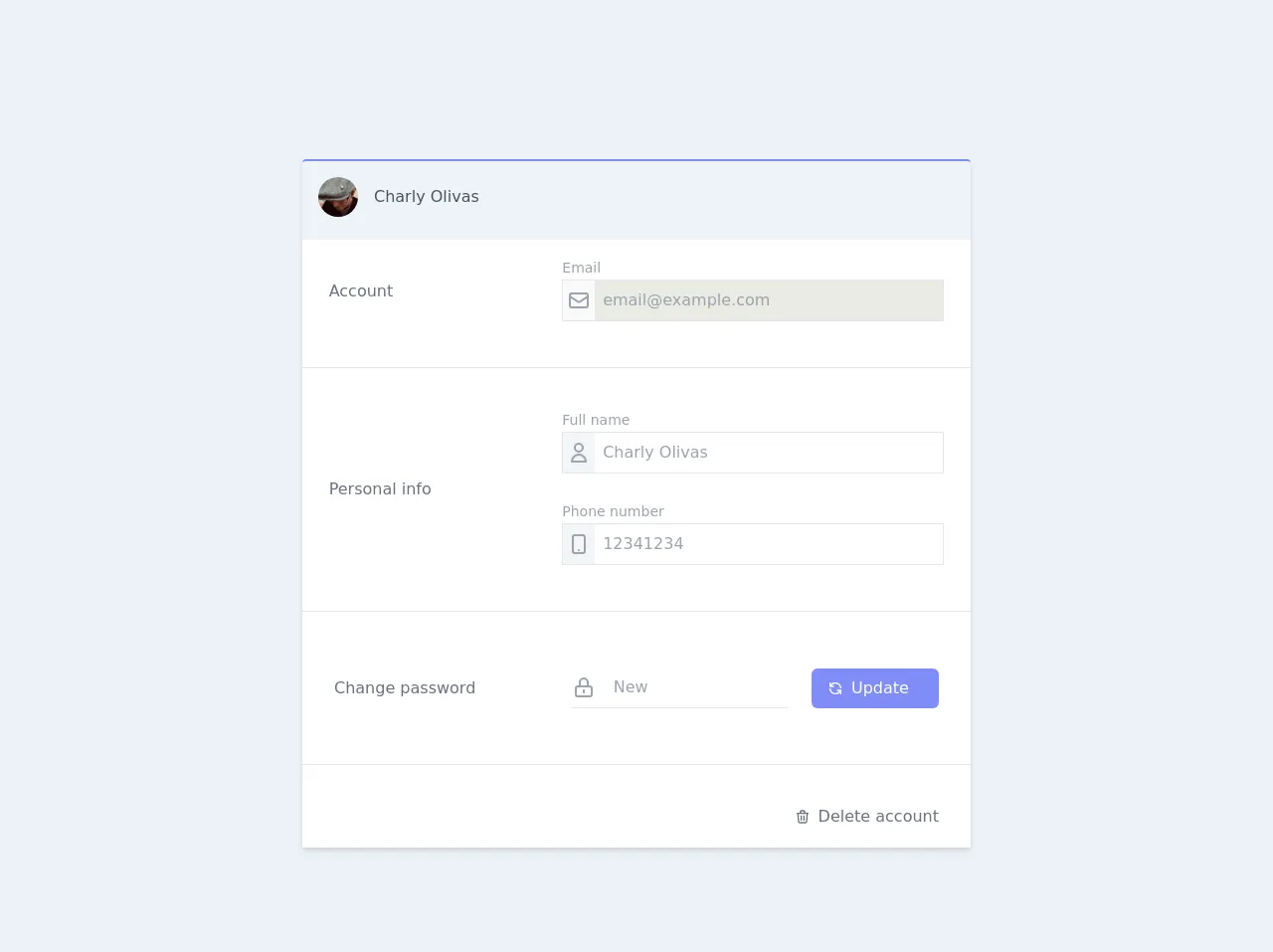
- What is Tailwind CSS?
- The description of Account Form ui component
- Why use Tailwind CSS to create a Account Form ui component?
- The preview of Account Form ui component
- The source code of Account Form ui component
- How to create a Account Form with Tailwind CSS?
- Conclusion
What is Tailwind CSS?
Tailwind CSS is a utility-first CSS framework that helps developers to quickly create responsive and customizable user interfaces. It provides a set of pre-defined classes that can be used to style HTML elements without writing any custom CSS. Tailwind CSS is gaining popularity among web developers due to its simplicity and flexibility.
The description of Account Form ui component
An account form is a user interface component that allows users to create an account or login to an existing account. It usually consists of input fields for email, password, and other personal information. The account form should be easy to use and visually appealing to encourage users to sign up or log in.
Why use Tailwind CSS to create a Account Form ui component?
Tailwind CSS provides a set of pre-defined classes that can be used to style HTML elements without writing any custom CSS. This makes it easy to create a visually appealing account form with minimal effort. Tailwind CSS also provides responsive design classes that allow the account form to adjust to different screen sizes, making it mobile-friendly.
The preview of Account Form ui component
To create an account form with Tailwind CSS, we will use a combination of input fields, labels, and buttons. The form will be styled using Tailwind CSS classes to create a modern and visually appealing design.
Free download of the Account Form's source code
The source code of Account Form ui component
The source code for the account form is relatively simple and consists of HTML and CSS. The HTML code defines the structure of the form, while the CSS code applies the styles using Tailwind CSS classes.
<section class="h-screen bg-gray-100 bg-opacity-50 py-40">
<div class="container mx-auto max-w-2xl shadow-md md:w-3/4">
<div class="rounded-t border-t-2 border-indigo-400 bg-gray-100 bg-opacity-5 p-4">
<div class="mx-auto max-w-sm md:mx-0 md:w-full">
<div class="inline-flex items-center space-x-4">
<img
class="h-10 w-10 rounded-full object-cover"
alt="User avatar"
src="https://avatars3.githubusercontent.com/u/72724639?s=400&u=964a4803693899ad66a9229db55953a3dbaad5c6&v=4"
/>
<h1 class="text-gray-600">Charly Olivas</h1>
</div>
</div>
</div>
<div class="space-y-6 bg-white">
<div class="w-full items-center space-y-4 p-4 text-gray-500 md:inline-flex md:space-y-0">
<h2 class="mx-auto max-w-sm md:w-1/3">Account</h2>
<div class="mx-auto max-w-sm md:w-2/3">
<label class="text-sm text-gray-400">Email</label>
<div class="inline-flex w-full border">
<div class="w-1/12 bg-gray-100 bg-opacity-50 pt-2">
<svg
fill="none"
class="mx-auto w-6 text-gray-400"
viewBox="0 0 24 24"
stroke="currentColor"
>
<path
stroke-linecap="round"
stroke-linejoin="round"
stroke-width="2"
d="M3 8l7.89 5.26a2 2 0 002.22 0L21 8M5 19h14a2 2 0 002-2V7a2 2 0 00-2-2H5a2 2 0 00-2 2v10a2 2 0 002 2z"
/>
</svg>
</div>
<input
type="email"
class="w-11/12 p-2 focus:text-gray-600 focus:outline-none"
placeholder="[email protected]"
disabled
/>
</div>
</div>
</div>
<hr />
<div class="w-full items-center space-y-4 p-4 text-gray-500 md:inline-flex md:space-y-0">
<h2 class="mx-auto max-w-sm md:w-1/3">Personal info</h2>
<div class="mx-auto max-w-sm space-y-5 md:w-2/3">
<div>
<label class="text-sm text-gray-400">Full name</label>
<div class="inline-flex w-full border">
<div class="w-1/12 bg-gray-100 pt-2">
<svg
fill="none"
class="mx-auto w-6 text-gray-400"
viewBox="0 0 24 24"
stroke="currentColor"
>
<path
stroke-linecap="round"
stroke-linejoin="round"
stroke-width="2"
d="M16 7a4 4 0 11-8 0 4 4 0 018 0zM12 14a7 7 0 00-7 7h14a7 7 0 00-7-7z"
/>
</svg>
</div>
<input
type="text"
class="w-11/12 p-2 focus:text-gray-600 focus:outline-none"
placeholder="Charly Olivas"
/>
</div>
</div>
<div>
<label class="text-sm text-gray-400">Phone number</label>
<div class="inline-flex w-full border">
<div class="w-1/12 bg-gray-100 pt-2">
<svg
fill="none"
class="mx-auto w-6 text-gray-400"
viewBox="0 0 24 24"
stroke="currentColor"
>
<path
stroke-linecap="round"
stroke-linejoin="round"
stroke-width="2"
d="M12 18h.01M8 21h8a2 2 0 002-2V5a2 2 0 00-2-2H8a2 2 0 00-2 2v14a2 2 0 002 2z"
/>
</svg>
</div>
<input
type="text"
class="w-11/12 p-2 focus:text-gray-600 focus:outline-none"
placeholder="12341234"
/>
</div>
</div>
</div>
</div>
<hr />
<div class="w-full items-center space-y-4 p-8 text-gray-500 md:inline-flex md:space-y-0">
<h2 class="mx-auto max-w-sm md:w-4/12">Change password</h2>
<div class="mx-auto w-full max-w-sm space-y-5 pl-2 md:inline-flex md:w-5/12 md:pl-9">
<div class="inline-flex w-full border-b">
<div class="w-1/12 pt-2">
<svg
fill="none"
class="mx-auto w-6 text-gray-400"
viewBox="0 0 24 24"
stroke="currentColor"
>
<path
stroke-linecap="round"
stroke-linejoin="round"
stroke-width="2"
d="M12 15v2m-6 4h12a2 2 0 002-2v-6a2 2 0 00-2-2H6a2 2 0 00-2 2v6a2 2 0 002 2zm10-10V7a4 4 0 00-8 0v4h8z"
/>
</svg>
</div>
<input
type="password"
class="ml-4 w-11/12 p-2 focus:text-gray-600 focus:outline-none"
placeholder="New"
/>
</div>
</div>
<div class="text-center md:w-3/12 md:pl-6">
<button
class="mx-auto inline-flex w-full max-w-sm items-center rounded-md bg-indigo-400 py-2 px-4 text-center text-white focus:outline-none md:float-right"
>
<svg fill="none" class="mr-2 w-4 text-white" viewBox="0 0 24 24" stroke="currentColor">
<path
stroke-linecap="round"
stroke-linejoin="round"
stroke-width="2"
d="M4 4v5h.582m15.356 2A8.001 8.001 0 004.582 9m0 0H9m11 11v-5h-.581m0 0a8.003 8.003 0 01-15.357-2m15.357 2H15"
/>
</svg>
Update
</button>
</div>
</div>
<hr />
<div class="w-full p-4 text-right text-gray-500">
<button class="mr-4 inline-flex items-center focus:outline-none">
<svg fill="none" class="mr-2 w-4" viewBox="0 0 24 24" stroke="currentColor">
<path
stroke-linecap="round"
stroke-linejoin="round"
stroke-width="2"
d="M19 7l-.867 12.142A2 2 0 0116.138 21H7.862a2 2 0 01-1.995-1.858L5 7m5 4v6m4-6v6m1-10V4a1 1 0 00-1-1h-4a1 1 0 00-1 1v3M4 7h16"
/>
</svg>
Delete account
</button>
</div>
</div>
</div>
</section>
How to create a Account Form with Tailwind CSS?
To create an account form with Tailwind CSS, follow these steps:
Create a new HTML file and add the necessary input fields, labels, and buttons for the account form.
Add the Tailwind CSS CDN link to the head section of the HTML file.
<head>
<link href="https://cdn.jsdelivr.net/npm/[email protected]/dist/tailwind.min.css" rel="stylesheet">
</head>
- Apply the Tailwind CSS classes to the HTML elements to style the account form. Here's an example of how to style the email input field:
<div class="mb-4">
<label class="block text-gray-700 text-sm font-bold mb-2" for="email">
Email
</label>
<input class="shadow appearance-none border rounded w-full py-2 px-3 text-gray-700 leading-tight focus:outline-none focus:shadow-outline" id="email" type="email" placeholder="Email">
</div>
In this example, we use the mb-4 class to add margin-bottom to the div element, block class to display the label as a block element, text-gray-700 class to set the label color to gray, text-sm class to set the label font size to small, font-bold class to set the label font weight to bold, shadow class to add a box shadow to the input field, appearance-none class to remove the default appearance of the input field, border class to add a border to the input field, rounded class to make the input field rounded, w-full class to make the input field full width, py-2 class to add vertical padding to the input field, px-3 class to add horizontal padding to the input field, text-gray-700 class to set the input field text color to gray, leading-tight class to set the line height of the input field, focus:outline-none class to remove the outline when the input field is focused, and focus:shadow-outline class to add a box shadow when the input field is focused.
Repeat step 3 for all the other input fields, labels, and buttons in the account form.
Preview the account form in the browser to see how it looks.
Conclusion
Tailwind CSS is a powerful CSS framework that makes it easy to create responsive and customizable user interfaces. In this article, we learned how to create an account form with Tailwind CSS using pre-defined classes to style HTML elements. With Tailwind CSS, you can create visually appealing and mobile-friendly user interfaces with minimal effort.