- Published on
How to Build A About Section With Tailwind CSS?
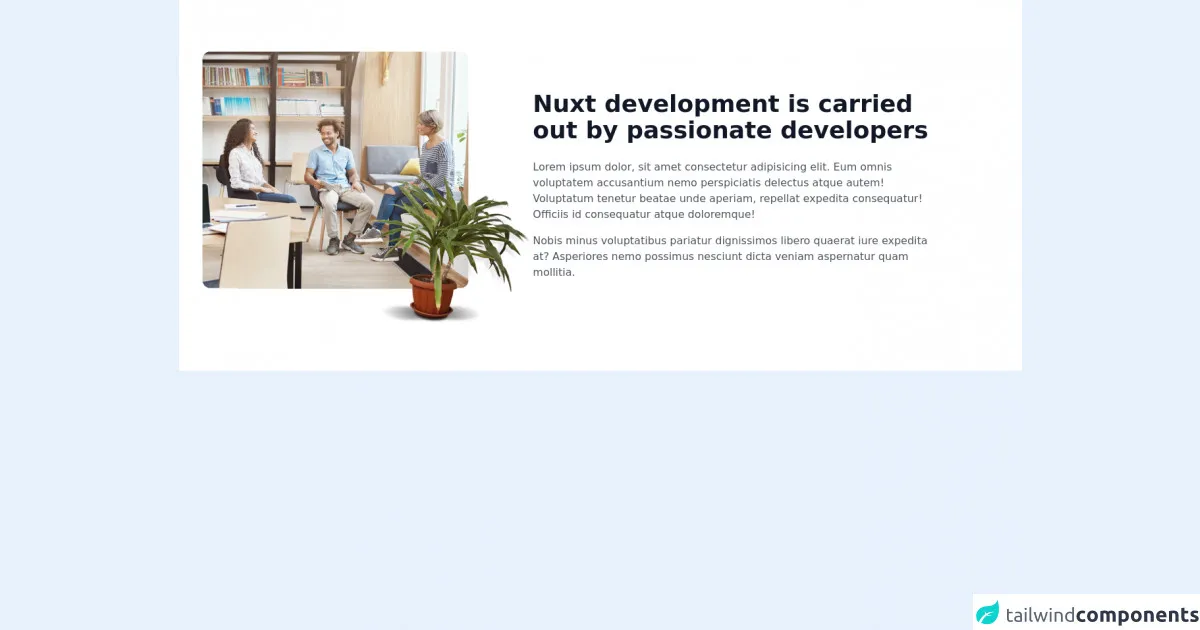
- What is Tailwind CSS?
- The description of About section ui component
- Why use Tailwind CSS to create an About section ui component?
- The preview of About section ui component
- The source code of About section ui component
- How to create an About section with Tailwind CSS?
- Conclusion
What is Tailwind CSS?
Tailwind CSS is a utility-first CSS framework that helps you quickly build custom user interfaces. It provides a set of pre-defined CSS classes that you can use to style your HTML elements. Tailwind CSS is highly customizable and can be easily integrated into any project.
The description of About section ui component
The About section is a common UI component that is used on many websites. It usually contains information about the website or the company, such as its history, mission, and team members. The About section is an important part of any website as it helps visitors to understand the purpose and background of the website or company.
Why use Tailwind CSS to create an About section ui component?
Tailwind CSS provides a set of pre-defined CSS classes that can be used to quickly and easily style HTML elements. This makes it easy to create a custom About section UI component without having to write a lot of custom CSS code. Additionally, Tailwind CSS is highly customizable, which means that you can easily modify the styles to match your website's branding.
The preview of About section ui component
Free download of the About section's source code
The source code of About section ui component
<div class="bg-white py-16">
<div class="container m-auto px-6 text-gray-600 md:px-12 xl:px-6">
<div class="space-y-6 md:flex md:gap-6 md:space-y-0 lg:items-center lg:gap-12">
<div class="md:5/12 lg:w-5/12">
<img
src="https://tailus.io/sources/blocks/left-image/preview/images/startup.png"
alt="image"
loading="lazy"
width=""
height=""
/>
</div>
<div class="md:7/12 lg:w-6/12">
<h2 class="text-2xl font-bold text-gray-900 md:text-4xl">
Nuxt development is carried out by passionate developers
</h2>
<p class="mt-6 text-gray-600">
Lorem ipsum dolor, sit amet consectetur adipisicing elit. Eum omnis voluptatem accusantium
nemo perspiciatis delectus atque autem! Voluptatum tenetur beatae unde aperiam, repellat
expedita consequatur! Officiis id consequatur atque doloremque!
</p>
<p class="mt-4 text-gray-600">
Nobis minus voluptatibus pariatur dignissimos libero quaerat iure expedita at? Asperiores
nemo possimus nesciunt dicta veniam aspernatur quam mollitia.
</p>
</div>
</div>
</div>
</div>
How to create an About section with Tailwind CSS?
To create an About section with Tailwind CSS, follow these steps:
- Create a new HTML file and add a section element with a class of "about-section".
<section class="about-section">
<!-- About section content goes here -->
</section>
- Inside the section element, add a container element with a class of "container".
<section class="about-section">
<div class="container">
<!-- About section content goes here -->
</div>
</section>
- Add a heading element with a class of "text-3xl" to display the section title.
<section class="about-section">
<div class="container">
<h2 class="text-3xl">About Us</h2>
<!-- About section content goes here -->
</div>
</section>
- Add a paragraph element with a class of "text-lg" to display the section description.
<section class="about-section">
<div class="container">
<h2 class="text-3xl">About Us</h2>
<p class="text-lg">Lorem ipsum dolor sit amet, consectetur adipiscing elit. Sed euismod euismod nisi vel faucibus. Nulla facilisi. Sed auctor, ante auctor pulvinar tristique, elit sapien tincidunt nunc, vel volutpat lorem odio vel ipsum.</p>
<!-- About section content goes here -->
</div>
</section>
- Add a grid element with a class of "grid grid-cols-3 gap-4" to display the team members.
<section class="about-section">
<div class="container">
<h2 class="text-3xl">About Us</h2>
<p class="text-lg">Lorem ipsum dolor sit amet, consectetur adipiscing elit. Sed euismod euismod nisi vel faucibus. Nulla facilisi. Sed auctor, ante auctor pulvinar tristique, elit sapien tincidunt nunc, vel volutpat lorem odio vel ipsum.</p>
<div class="grid grid-cols-3 gap-4">
<!-- Team member cards go here -->
</div>
</div>
</section>
- Inside the grid element, add a card element with a class of "bg-white p-4 rounded-lg shadow-md" to display each team member.
<section class="about-section">
<div class="container">
<h2 class="text-3xl">About Us</h2>
<p class="text-lg">Lorem ipsum dolor sit amet, consectetur adipiscing elit. Sed euismod euismod nisi vel faucibus. Nulla facilisi. Sed auctor, ante auctor pulvinar tristique, elit sapien tincidunt nunc, vel volutpat lorem odio vel ipsum.</p>
<div class="grid grid-cols-3 gap-4">
<div class="bg-white p-4 rounded-lg shadow-md">
<!-- Team member content goes here -->
</div>
<div class="bg-white p-4 rounded-lg shadow-md">
<!-- Team member content goes here -->
</div>
<div class="bg-white p-4 rounded-lg shadow-md">
<!-- Team member content goes here -->
</div>
</div>
</div>
</section>
- Inside each card element, add an image element with a class of "w-full h-48 object-cover rounded-md" to display the team member's photo.
<section class="about-section">
<div class="container">
<h2 class="text-3xl">About Us</h2>
<p class="text-lg">Lorem ipsum dolor sit amet, consectetur adipiscing elit. Sed euismod euismod nisi vel faucibus. Nulla facilisi. Sed auctor, ante auctor pulvinar tristique, elit sapien tincidunt nunc, vel volutpat lorem odio vel ipsum.</p>
<div class="grid grid-cols-3 gap-4">
<div class="bg-white p-4 rounded-lg shadow-md">
<img src="team-member-1.jpg" alt="Team member 1" class="w-full h-48 object-cover rounded-md">
<!-- Team member content goes here -->
</div>
<div class="bg-white p-4 rounded-lg shadow-md">
<img src="team-member-2.jpg" alt="Team member 2" class="w-full h-48 object-cover rounded-md">
<!-- Team member content goes here -->
</div>
<div class="bg-white p-4 rounded-lg shadow-md">
<img src="team-member-3.jpg" alt="Team member 3" class="w-full h-48 object-cover rounded-md">
<!-- Team member content goes here -->
</div>
</div>
</div>
</section>
- Add custom styles to the About section using Tailwind CSS classes.
<section class="about-section bg-gray-100 py-16">
<div class="container">
<h2 class="text-3xl font-bold mb-8">About Us</h2>
<p class="text-lg mb-8">Lorem ipsum dolor sit amet, consectetur adipiscing elit. Sed euismod euismod nisi vel faucibus. Nulla facilisi. Sed auctor, ante auctor pulvinar tristique, elit sapien tincidunt nunc, vel volutpat lorem odio vel ipsum.</p>
<div class="grid grid-cols-3 gap-4">
<div class="bg-white p-4 rounded-lg shadow-md">
<img src="team-member-1.jpg" alt="Team member 1" class="w-full h-48 object-cover rounded-md mb-4">
<h3 class="text-lg font-bold mb-2">John Doe</h3>
<p class="text-gray-500">CEO</p>
</div>
<div class="bg-white p-4 rounded-lg shadow-md">
<img src="team-member-2.jpg" alt="Team member 2" class="w-full h-48 object-cover rounded-md mb-4">
<h3 class="text-lg font-bold mb-2">Jane Smith</h3>
<p class="text-gray-500">Marketing Manager</p>
</div>
<div class="bg-white p-4 rounded-lg shadow-md">
<img src="team-member-3.jpg" alt="Team member 3" class="w-full h-48 object-cover rounded-md mb-4">
<h3 class="text-lg font-bold mb-2">Bob Johnson</h3>
<p class="text-gray-500">Developer</p>
</div>
</div>
</div>
</section>
Conclusion
In this article, we have learned how to create an About section UI component using Tailwind CSS. We have seen how Tailwind CSS can help us quickly and easily style HTML elements using pre-defined CSS classes. We have also seen how Tailwind CSS is highly customizable, which means that we can easily modify the styles to match our website's branding. By following the steps outlined in this article, you can create a custom About section UI component for your website using Tailwind CSS.