- Published on
The 5 Really Obvious Ways To Make A 404 Error Page With Tailwind CSS Better That You Ever Did
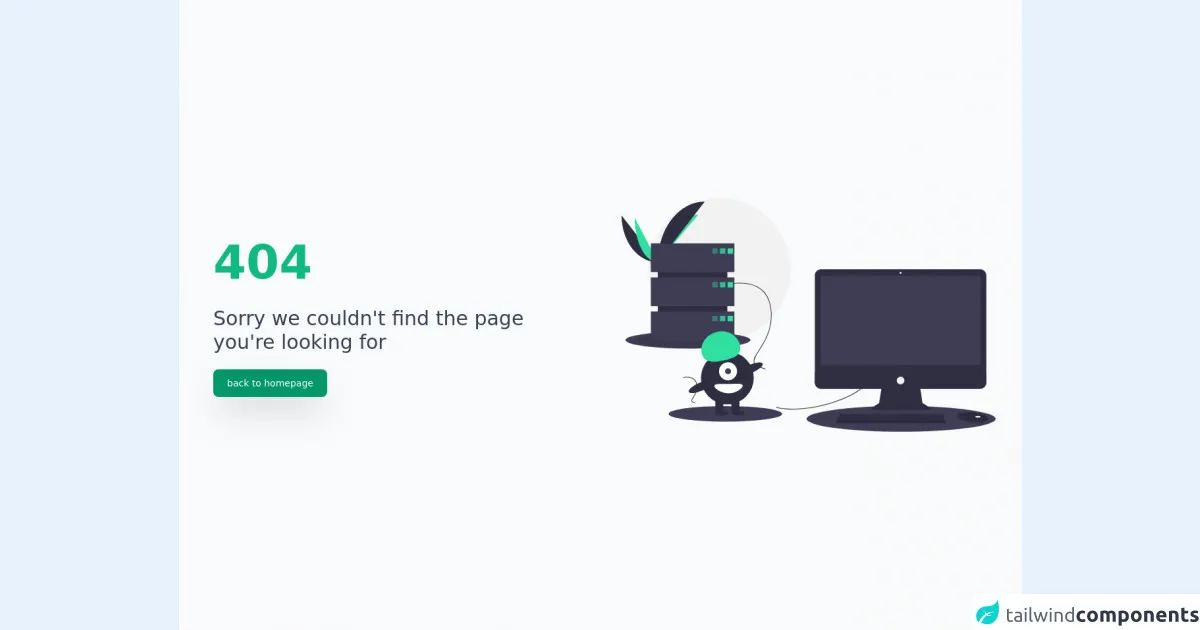
- What is Tailwind CSS?
- The description of 404 error page ui component
- Why use Tailwind CSS to create a 404 error page ui component?
- The preview of 404 error page ui component
- The source code of 404 error page ui component
- How to create a 404 error page with Tailwind CSS?
- Conclusion
As a FrontEnd technology blogger, you might have come across the term "Tailwind CSS" at some point in your career. Tailwind CSS is a utility-first CSS framework that allows you to create custom designs quickly and efficiently. In this article, we will discuss how to create a 404 error page with Tailwind CSS and make it better than ever.
What is Tailwind CSS?
Tailwind CSS is a utility-first CSS framework that provides low-level utility classes for building custom designs. It is not a pre-designed UI kit like Bootstrap or Materialize, but rather a set of CSS classes that can be used to create custom designs quickly and efficiently.
The description of 404 error page ui component
A 404 error page is a page that is displayed when a user tries to access a page that does not exist on a website. It is an important page that can help users navigate back to the website and find the information they are looking for. A 404 error page can be designed in many ways, but it should be user-friendly and provide clear instructions on how to navigate back to the website.
Why use Tailwind CSS to create a 404 error page ui component?
Tailwind CSS provides a set of utility classes that can be used to create custom designs quickly and efficiently. It is a great choice for creating a 404 error page because it allows you to customize the page to match your website's design and branding. Additionally, Tailwind CSS is easy to learn and use, making it a great choice for developers of all skill levels.
The preview of 404 error page ui component
To create a 404 error page with Tailwind CSS, you can use the following code:
Free download of the 404 error page's source code
The source code of 404 error page ui component
To create the 404 error page with Tailwind CSS, you can use the following code:
<!-- This is an example component -->
<div class="flex h-screen w-screen items-center bg-gray-50">
<div class="container flex flex-col items-center justify-between px-5 text-gray-700 md:flex-row">
<div class="mx-8 w-full lg:w-1/2">
<div class="font-dark mb-8 text-7xl font-extrabold text-green-500">404</div>
<p class="mb-8 text-2xl font-light leading-normal md:text-3xl">
Sorry we couldn't find the page you're looking for
</p>
<a
href="#"
class="duration-400 inline rounded-lg border border-transparent bg-green-600 px-5 py-3 text-sm font-medium leading-5 text-white shadow-2xl transition-all hover:bg-red-700 focus:outline-none active:bg-red-600"
>back to homepage</a
>
</div>
<div class="mx-5 my-12 w-full lg:flex lg:w-1/2 lg:justify-end">
<img
src="https://user-images.githubusercontent.com/43953425/166269493-acd08ccb-4df3-4474-95c7-ad1034d3c070.svg"
class=""
alt="Page not found"
/>
</div>
</div>
</div>
How to create a 404 error page with Tailwind CSS?
To create a 404 error page with Tailwind CSS, follow these steps:
- Create a new HTML file and add the following code:
<!DOCTYPE html>
<html>
<head>
<title>404 Error Page</title>
<link rel="stylesheet" href="https://cdn.jsdelivr.net/npm/[email protected]/dist/tailwind.min.css">
</head>
<body>
<div class="flex flex-col items-center justify-center h-screen bg-gray-100">
<h1 class="text-4xl font-bold text-gray-900 mb-8">404 - Page Not Found</h1>
<p class="text-lg text-gray-700 mb-8">Sorry, the page you are looking for does not exist.</p>
<a href="/" class="bg-blue-500 hover:bg-blue-700 text-white font-bold py-2 px-4 rounded">
Return to homepage
</a>
</div>
</body>
</html>
Save the file and open it in a web browser. You should see the 404 error page.
Customize the page to match your website's design and branding by modifying the Tailwind CSS classes.
Test the page to ensure that it works correctly and provides clear instructions on how to navigate back to the website.
Conclusion
Creating a 404 error page with Tailwind CSS is a great way to provide a user-friendly experience for your website visitors. By using Tailwind CSS, you can create a custom design quickly and efficiently, and customize the page to match your website's design and branding. With the tips provided in this article, you can create a 404 error page that is better than ever.